Free, Online BoldSign PDF Rotation Tool
 BoldSign
BoldSign
We’re excited to introduce the free, online BoldSign PDF Rotate tool, a powerful and user-friendly solution to rotate PDF pages. Whether you’re a small business fixing invoice scans, a freelancer adjusting client documents, or a student organizing notes, our free tool makes PDF rotation quick and professional. Like our popular free PDF Merge tool, this privacy-first tool requires no sign-up and keeps your workflow seamless. Rotate PDFs online in seconds with BoldSign!
Why Choose the Free BoldSign PDF Rotate Tool?
Our PDF rotate tool is built for everyone, even if you’re not tech-savvy. Here are the main benefits of using the free BoldSign PDF Rotate tool:
100% Free: No fees, no sign-up, and no hidden costs. Rotate PDFs for free!
Your Files Stay Private: Everything happens in your browser—your documents are never sent to a server or saved.
Professional Results: Fix page orientations to create clean, readable PDFs that look polished.
Works on Any Device: Rotate PDFs from your phone, tablet, or computer—no software downloads or installations needed.
Fast and Simple: Rotate pages in just a few clicks and download instantly.
No Limits: Rotate as many PDFs as you need, with no restrictions.
Key Features of the Free PDF Rotate Tool
Flexible Rotation: Rotate individual pages or the entire PDF by 90°, 180°, or 270° to get the perfect orientation.
Easy Page Selection: Choose specific pages to rotate using a simple thumbnail view, no complicated settings.
Instant PDF Downloads: Save your rotated PDF as a high-quality file in seconds, ready to share or print.
Cross-Platform Support: Works seamlessly on Windows, Mac, iOS, Android, and more, directly in your browser.
How to Rotate PDFs with the Free BoldSign Tool in 3 Easy Steps
It’s super easy to use—just follow these three simple steps to rotate your PDF pages:
Visit the Tool: Go to the website for the tool.
Upload and Rotate: Drag and drop your PDF into the interface, then select and rotate pages to the desired angle.
Download Your PDF: Click Download as Zip or Download as single PDF to download your PDF file.
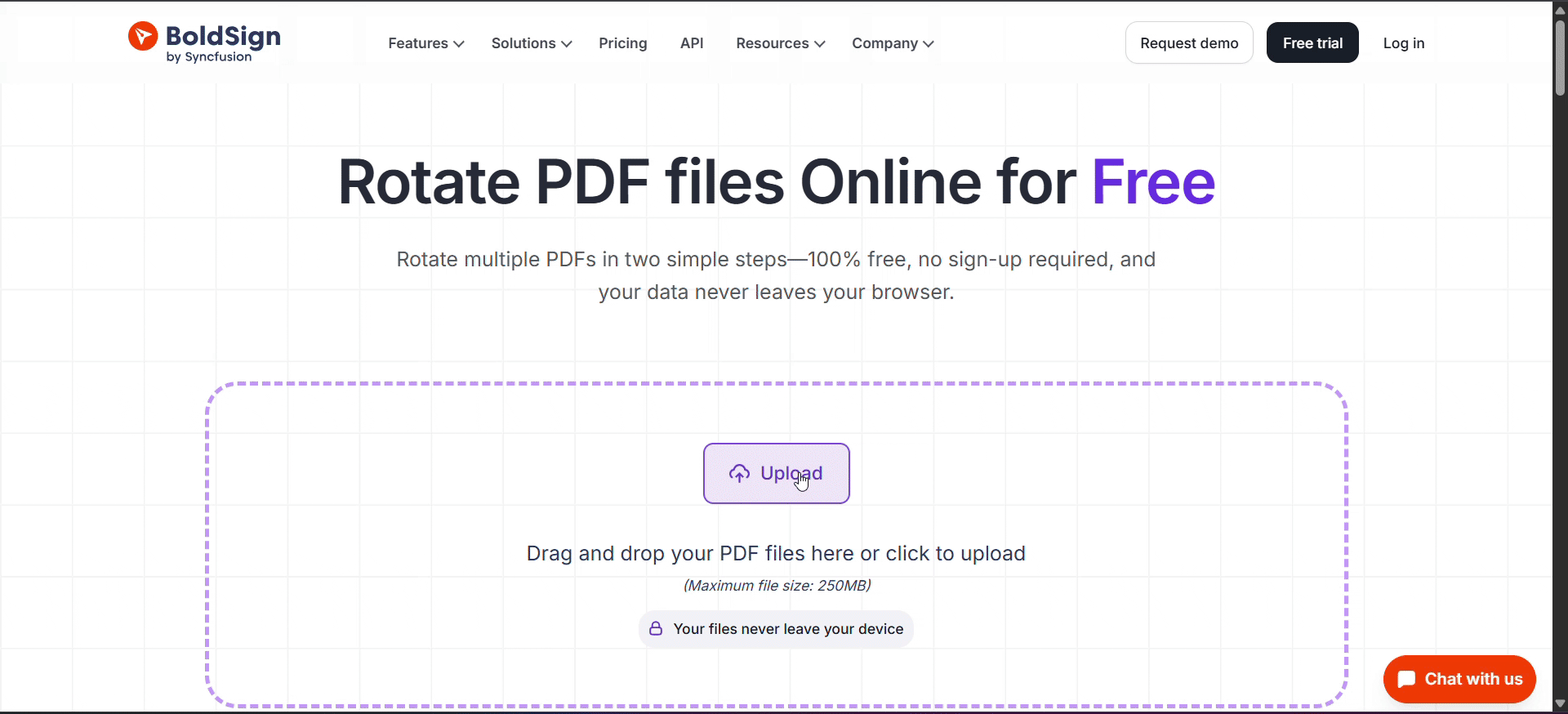
Explore More: Need to make your PDFs legally binding? Try the BoldSign e-signature solution to add secure signatures to your rotated PDFs, complete with a record of who signed.
Rotate PDFs Easily!
With the free BoldSign PDF Rotate tool, fixing page orientations is now quick, easy, and free for everyone! Whether you’re a student organizing notes, a freelancer managing client documents, or a small business handling invoices, our tool helps you create professional, perfectly oriented PDFs in minutes—no tech skills needed. Get started today and experience hassle-free PDF rotation!
Ready to try it? Visit the free BoldSign PDF Rotate tool to rotate your PDFs. Want to streamline more of your document tasks? Explore the BoldSign e-signature platform for a secure, legally binding e-signature solution!
Related blogs
Note: This blog was originally published at boldsign.com
Subscribe to my newsletter
Read articles from BoldSign directly inside your inbox. Subscribe to the newsletter, and don't miss out.
Written by

BoldSign
BoldSign
BoldSign is a secure, legally compliant e-signature solution for businesses and individuals. It simplifies document signing with a user-friendly platform and powerful API & SDK for easy integration. Send, sign, and manage contracts effortlessly.