BoldSign Electronic Signature Free Trial FAQs
 BoldSign
BoldSign
The BoldSign free trial is designed to give individuals and businesses a thorough look at our eSignature platform, enabling them to fully utilize and understand its capabilities before committing. With access to all features for 30 days, users can explore the powerful tools and functionalities that BoldSign offers.
In this blog, we will address common questions about the BoldSign free trial to help you maximize your trial experience.
1. Do I need a credit card to sign up?
No, you do not need a credit card to sign up for the 30-day free trial.
2. What eSignature features are included in the BoldSign 30-day free trial?
The BoldSign free trial includes access to all the features available in the paid version. You can add up to 25 users, send up to 250 documents, and create unlimited templates. Create teams, brands, custom permissions, bulk links, and more.
3. What happens at the end of my trial?
At the end of your trial, you will need to subscribe to a paid plan to continue using BoldSign. If you do not subscribe to a plan, your documents and account data will be automatically deleted after six months. To avoid this, you can either subscribe to a paid plan or switch to a free plan, which will have fewer features.
4. How much does BoldSign cost after the trial?
BoldSign offers various subscription plans, including a free plan. For detailed pricing information, please refer to our pricing page on the BoldSign website.
5. What types of documents can be signed electronically?
Electronic signatures can be used for various documents, including contracts, agreements, forms, financial documents, HR documents, real estate documents, government forms, and compliance documents. BoldSign supports various document formats, including PDF, JPG, PNG, and DOCX. The preferred format is PDF. Each document can have up to 1,000 pages and must not exceed 25 MB in size.
6. How many documents can I send during the trial period?
You can send up to 250 documents during the trial period, with a maximum of 70 documents per day.
7. How do I upgrade my 30-day free trial to a paid plan?
To upgrade your free trial to a paid plan, follow these steps:
Log into your BoldSign account and expand the Settings menu.
Choose Subscription to navigate to the Subscription page.
Click Upgrade from the Overview section to move to the Change plan page.
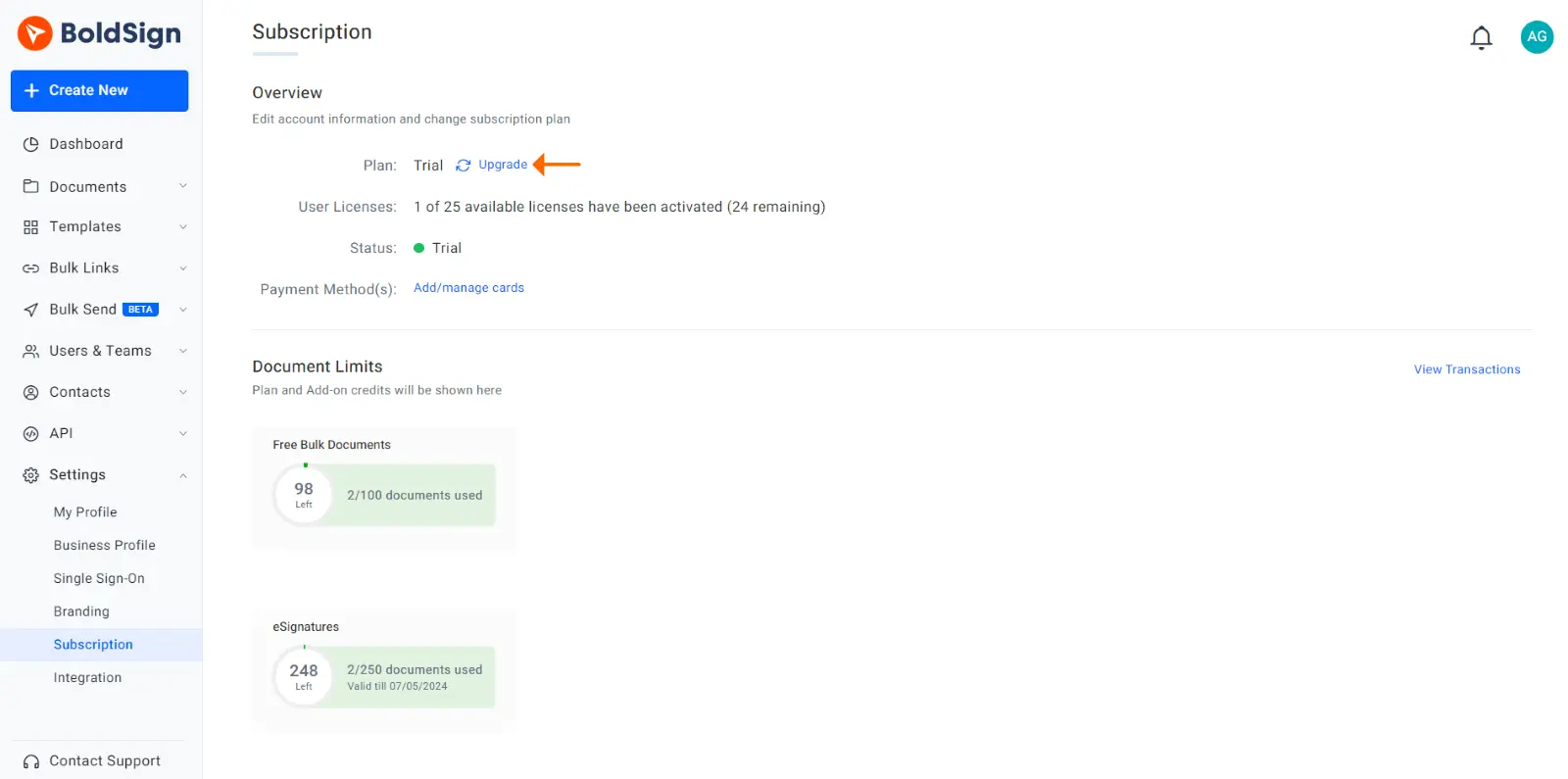
Change plan
- Choose your desired plan and complete the payment process.
Learn more about changing your subscription.
8. Is data secure during the trial period?
Yes, your data is secure during the trial period. The security measures are the same as those provided for the paid plan, so you can expect the same level of protection with advanced encryption, secure data centers, and compliance with industry standards throughout the free trial.
9. Can I invite and add team members during the trial period?
Yes, you can invite and add up to 25 team members during the trial period.
10. Can I customize the branding during the trial period?
Yes, you can customize the branding during the trial period to match your organization’s identity. Specify your brand name, logo, From name in emails, background design, and button color themes. Learn more about creating your brand.
11. How do I upload and send a document for signing?
To upload and send a document for signing, log into your BoldSign account, click Create New, and select Create New Document. Upload your file, fill in the recipient details, configure the required form fields, and send the document out for signature.
12. How can I create and use templates?
Templates are created similarly to regular documents, but instead of associating form fields with recipients, you associate fields with roles. To create a template, click the Create New button, and select Create New Template. Upload your document, add roles, configure the fields, and save it for future use.
Refer to this blog for more detailed instructions on creating a template.
13. Can I add multiple signers to a single document?
Yes, you can add multiple signers to a single document and assign different roles and form fields to each signer.
14. How do I track the status of sent documents?
You can track the status of sent documents from the BoldSign dashboard or from the My Documents page. You can view the progress of each document, see which signers have completed their part, and send reminders if necessary.
15. Do my signers need a BoldSign account to sign documents?
No, signers do not need a BoldSign account to sign documents. They can complete the signing process via the link provided in the email invitation or SMS message.
16. Will my data be retained if I decide to upgrade after the trial period?
Yes, if you upgrade to a paid plan before the trial period ends, all your data will be saved, and you can continue using BoldSign without any interruptions.
17. Where can I find tutorials or guides on using BoldSign?
Please check out these BoldSign guides: help articles, videos, and detailed documentation.
Conclusion
Thanks for reading this blog. The BoldSign free trial is a valuable opportunity to explore all the features and benefits of our eSignature platform without any initial financial commitment. By understanding the various aspects of the free trial through these FAQs, you can make the most of your 30-day experience and see how BoldSign can meet your electronic signature needs.
Please share your thoughts and comments in the section below. If you want to know more or have questions about the BoldSign eSignature platform, please schedule a personalized demo or contact our support team via our support portal for assistance.
Related Blogs:
Note: This blog was originally published at boldsign.com
Subscribe to my newsletter
Read articles from BoldSign directly inside your inbox. Subscribe to the newsletter, and don't miss out.
Written by

BoldSign
BoldSign
BoldSign is a secure, legally compliant e-signature solution for businesses and individuals. It simplifies document signing with a user-friendly platform and powerful API & SDK for easy integration. Send, sign, and manage contracts effortlessly.