Top White Background Product Photography App in 2025
 ProdShot Creator
ProdShot Creator
Elevate Your Product Photos with the Perfect App
Clean, white background product photos are crucial for online sales. Creating them can be expensive and time-consuming, but white background product photography apps offer a simple solution. This list of top apps for 2025—including ProdShot, Claid AI, PhotoRoom, Remove.bg, Canva, Pixlr, and Glorify—will empower you to capture professional-looking product images directly from your smartphone, regardless of your photography skills. Learn which app best suits your needs and start boosting your online presence.
1. ProdShot
In the competitive world of online selling, high-quality product photography is paramount. Bland, unprofessional images can significantly impact your brand's credibility and deter potential customers. Fortunately, tools like ProdShot are revolutionizing the way businesses approach product visuals, making professional-grade imagery accessible to everyone. ProdShot is a powerful, AI-driven white background product photography app designed to transform ordinary smartphone photos into stunning, e-commerce-ready images in a matter of seconds. This platform eliminates the need for expensive studio setups, professional photographers, and complex editing software, putting the power of visual marketing directly in your hands.
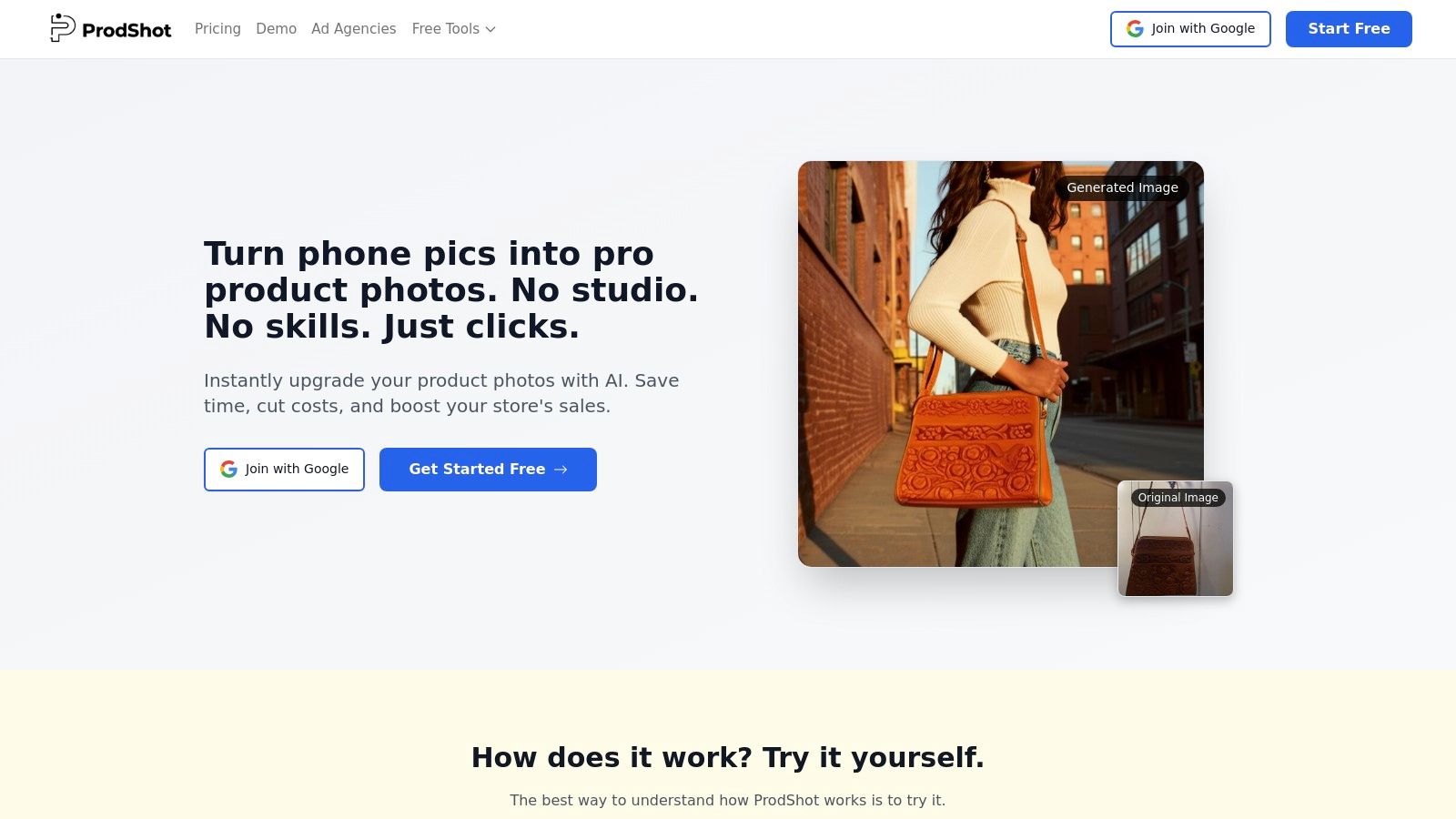
ProdShot’s core strength lies in its AI-powered background removal and lighting enhancement capabilities. Simply snap a picture of your product against any background, and ProdShot’s intelligent algorithms will automatically detect and remove the background, replacing it with a crisp, clean white backdrop, the industry standard for product photography on most major marketplaces. The AI also analyzes and optimizes the image's lighting, ensuring your product is presented in the best possible light, enhancing details, and creating a professional, studio-like effect. This automated process dramatically reduces the time and effort involved in producing high-quality product images, making it an ideal solution for busy entrepreneurs, online retailers, and social media influencers.
One of the key benefits of ProdShot is its seamless integration with popular e-commerce platforms like Shopify, Amazon, Etsy, and eBay. After enhancing your product photos, you can directly upload them to your online store with just a few clicks, streamlining your workflow and saving you valuable time. This feature is particularly beneficial for sellers managing multiple online storefronts, as it eliminates the need for manual uploads and ensures consistent branding across all platforms. Furthermore, ProdShot aims to boost product photo conversion rates by providing optimized visuals that attract and engage potential customers.
ProdShot caters to a diverse range of product categories, from fashion and jewelry to electronics and home decor. Whether you're selling handmade crafts on Etsy or launching a new tech gadget on Amazon, ProdShot provides the tools you need to create visually appealing product galleries that capture attention and drive sales. For social media influencers and content creators, ProdShot offers a quick and easy way to elevate product showcases, creating professional-looking visuals that resonate with their audience.
The platform is designed for ease of use, making it accessible to users with no prior photography or design experience. The intuitive interface guides you through the process, allowing you to enhance your product photos in just a few simple steps. This user-friendliness eliminates the learning curve often associated with complex editing software, empowering even the most tech-averse users to create stunning product visuals.
While ProdShot boasts several advantages, it also has a couple of minor drawbacks. In some cases, particularly with highly complex or unusually shaped products, the AI-powered enhancements might require minor manual adjustments. Although this is rare, it's worth noting that achieving absolute perfection might occasionally necessitate a bit of fine-tuning. Another point to consider is the pricing structure. While ProdShot offers a free trial, details regarding the paid plans aren't readily available on the website, requiring potential users to contact the company for complete pricing transparency.
ProdShot is a valuable tool for anyone looking to elevate their white background product photography. From its AI-powered enhancements to its e-commerce integrations, ProdShot provides a comprehensive solution for creating professional-grade product images without the need for specialized skills or expensive equipment. The platform's speed, simplicity, and focus on quality make it a smart choice for businesses of all sizes looking to thrive in the visual-centric online marketplace. You can explore ProdShot and its features further by visiting their website at https://prodshot.net.
2. Claid AI
Claid AI is a powerful AI-powered product photo editor specifically designed to streamline the process of creating clean, professional product images on a white background. This makes it an ideal white background product photography app for busy online retailers, especially those operating on platforms like Shopify, Amazon, and Etsy, who need to process a large volume of product photos quickly and efficiently. Claid AI excels at automating background removal and replacement, offering image upscaling, and providing essential color correction capabilities – all crucial for presenting products in their best light online. This eliminates the need for expensive photoshoots or complex photo editing software, putting professional-quality product photography within reach of even the smallest businesses. Whether you're a seasoned e-commerce veteran or just starting out on platforms like eBay and Facebook Marketplace, Claid AI can significantly elevate your product visuals.
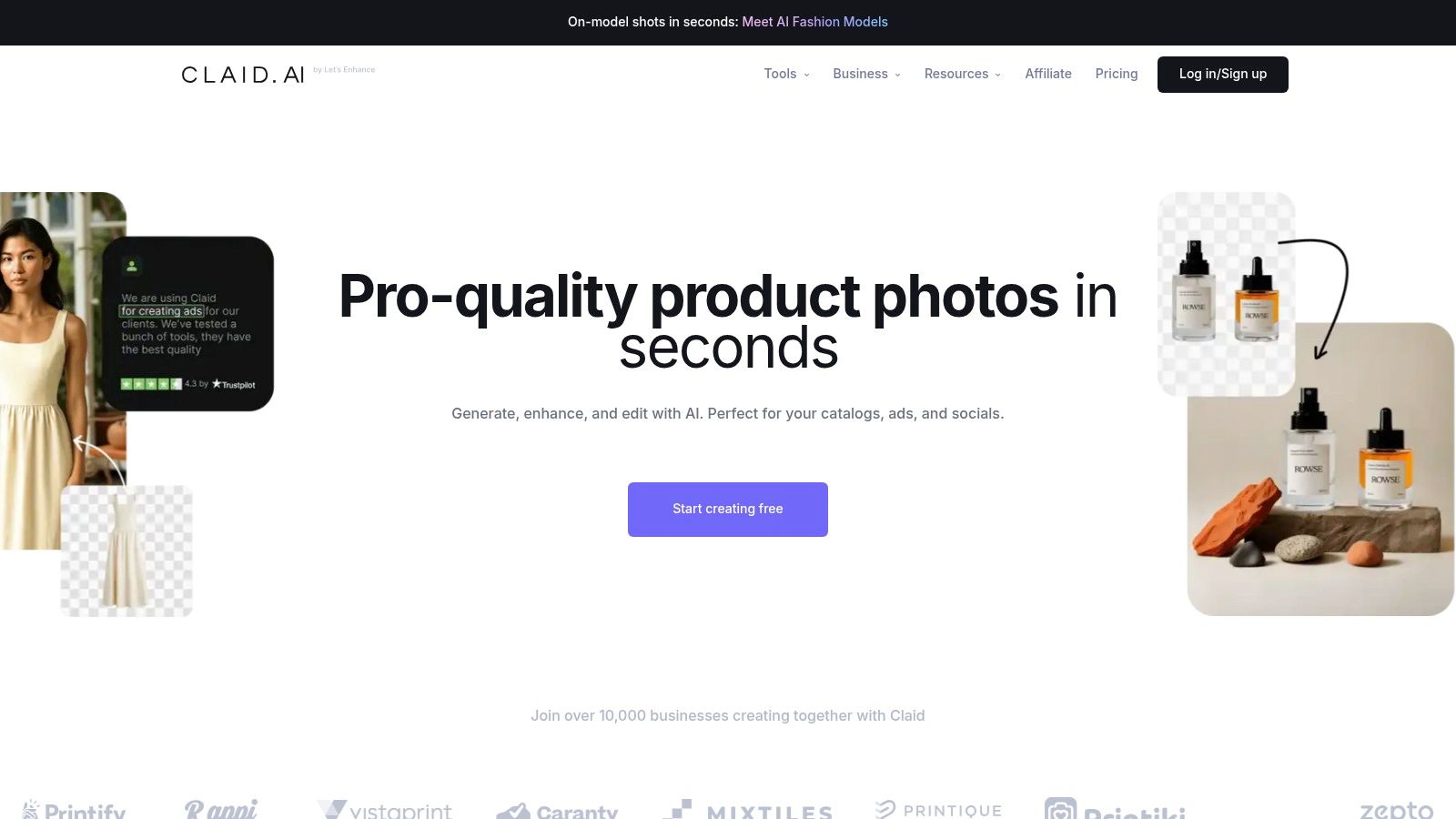
One of Claid AI's standout features is its highly accurate AI-powered automatic background removal. The algorithm intelligently identifies the product within the image and cleanly removes the existing background, even with relatively complex product shapes. This accuracy significantly reduces the need for manual touch-ups, saving you valuable time and effort. The platform then seamlessly replaces the removed background with a pure white backdrop, the industry standard for e-commerce product photography. This consistency creates a professional and uniform look across all your product listings, enhancing your brand image and improving the overall shopping experience for your customers. You can even process images in batches, making it incredibly efficient for managing large product catalogs. For instance, imagine you have a new shipment of 500 different products. Instead of painstakingly editing each image individually, Claid AI allows you to upload all 500 photos and have them processed automatically with consistent white backgrounds.
Beyond background removal, Claid AI also offers image upscaling and enhancement features. Upscaling allows you to increase the resolution of your images without compromising quality, ensuring your products are displayed in sharp detail even when zoomed in. The image enhancement tools help optimize colors and brightness, further improving the overall visual appeal of your product photos. These features are especially beneficial for social media influencers and content creators who need high-resolution, visually stunning product images to engage their audiences. You might want to Learn more about Claid AI to see the capabilities of AI in product photography generation.
For businesses with established workflows, Claid AI offers API integration. This allows you to seamlessly integrate the platform into your existing systems, automating the entire image processing pipeline from upload to publishing. Advertising and marketing agencies, in particular, can benefit from this feature, enabling them to rapidly generate professional product visuals for their clients' campaigns.
While Claid AI offers a robust set of features, it's important to consider the potential drawbacks. The platform operates on a subscription-based pricing model, which can be a significant investment for smaller businesses or individuals. The limited free tier restricts the number of images you can process, making it less suitable for high-volume users without a paid subscription. Furthermore, while the AI is generally very accurate, it may still struggle with exceptionally complex product shapes, occasionally requiring some manual refinement. Finally, as it's a cloud-based service, an active internet connection is required for processing.
Overall, Claid AI is an exceptional white background product photography app that offers significant advantages for online retailers and content creators. Its AI-powered background removal, batch processing capabilities, and integration options make it a powerful tool for streamlining product photography workflows. However, the subscription-based pricing and potential limitations with complex shapes should be considered when evaluating if it’s the right fit for your specific needs. If you prioritize speed, consistency, and professional-quality results, and are willing to invest in a subscription, Claid AI can be a game-changer for your product photography. The platform's website, https://claid.ai, offers more detailed information on pricing and features.
3. PhotoRoom
PhotoRoom is a popular white background product photography app, primarily designed for mobile users, that leverages the power of AI to simplify product image editing. It's become a go-to solution for busy e-commerce entrepreneurs, small business owners, and online sellers who need professional-looking product photos without investing in expensive photography equipment or complex editing software. Its intuitive interface and AI-powered background removal make it incredibly easy to create clean, marketable product images in seconds. This makes it a valuable asset for anyone from Shopify store owners to Etsy sellers and even social media influencers showcasing products.
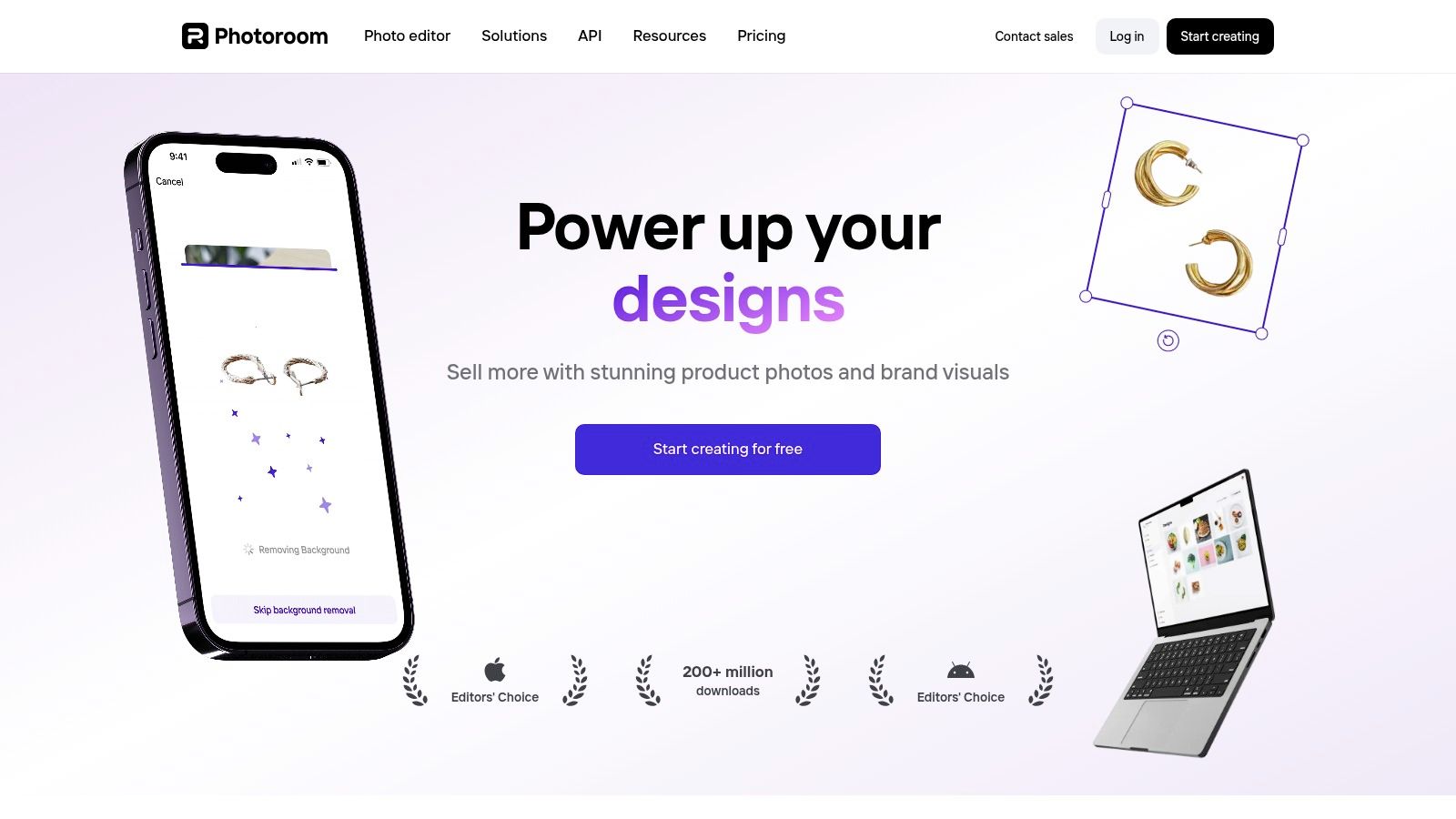
One of PhotoRoom's key strengths lies in its one-tap background removal feature. Using advanced AI, the app intelligently detects the product in your image and automatically removes the existing background, replacing it with a pure white backdrop, perfect for showcasing products on online marketplaces like Amazon, eBay, and Facebook Marketplace. This eliminates the need for time-consuming manual editing, allowing you to process images quickly and efficiently. Beyond just white backgrounds, PhotoRoom also offers a range of pre-designed templates. These templates provide various stylized backdrops, layouts, and text options, enabling you to create visually appealing marketing materials, social media posts, and even website banners directly within the app. This is particularly useful for advertising and marketing agencies needing rapid product visuals. Furthermore, the batch editing functionality is a lifesaver for anyone dealing with a large inventory. You can upload and edit multiple product photos simultaneously, drastically reducing the time spent on image processing.
For users managing online stores on platforms like Shopify, PhotoRoom offers a streamlined workflow for creating product images that meet platform requirements. Learn more about PhotoRoom and how it integrates with your workflow. Its HD export options ensure your images retain high quality for optimal presentation on e-commerce websites and social media channels. The smart object detection and editing feature also allows for minor adjustments to your product within the app, further enhancing the overall professional look of your images.
PhotoRoom's user-friendly mobile interface makes it accessible even to those with no prior photo editing experience. The app's fast processing speed and good results further contribute to its appeal. A free tier is available, allowing users to experiment with the basic features before committing to a subscription. This is particularly beneficial for small online retailers without in-house photography skills who want to test the waters before investing. The free version, however, does apply a watermark to exported images. For full access to all features, including watermark removal, HD exports, and the full range of templates, a subscription is required. The subscription unlocks the full potential of the app and offers greater flexibility for professional use.
While PhotoRoom excels in its ease of use and speed, there are some limitations. Being primarily mobile-focused, the editing capabilities are less extensive than those found in professional desktop software. Advanced editing features, such as precise masking and layered editing, are limited. However, for the target audience—primarily e-commerce sellers and social media content creators—the app’s core functionality is more than sufficient. Its focus on quick, clean product photography on the go makes it a valuable tool for today's fast-paced online marketplace.
PhotoRoom offers a range of subscription plans starting from around $9.99/month, offering various levels of access to features and usage limits. Specific pricing and technical requirements can be found on their official website: https://www.photoroom.com. While other tools like Remove.bg offer similar background removal functionalities, PhotoRoom differentiates itself with its comprehensive suite of features specifically tailored for product photography, including templates, batch editing, and a mobile-first approach, making it a strong contender in the "white background product photography app" space.
4. Remove.bg: Your AI-Powered Background Eraser for Pristine Product Photos
Remove.bg stands out as a dedicated web-based solution designed specifically for one crucial task in product photography: background removal. Leveraging the power of advanced AI algorithms, Remove.bg excels at automatically stripping away complex backgrounds, replacing them with clean white backdrops that are essential for professional-looking product images. This makes it a highly valuable tool for anyone creating product visuals for e-commerce platforms, online marketplaces, or social media marketing. Whether you’re a Shopify store owner, an Amazon seller, an Etsy artisan, or a social media influencer, Remove.bg can significantly streamline your workflow and elevate the quality of your product presentations. Its focus on speed and accuracy positions it as an ideal choice for users who need a quick and effective way to achieve a white background for their product photography app needs.
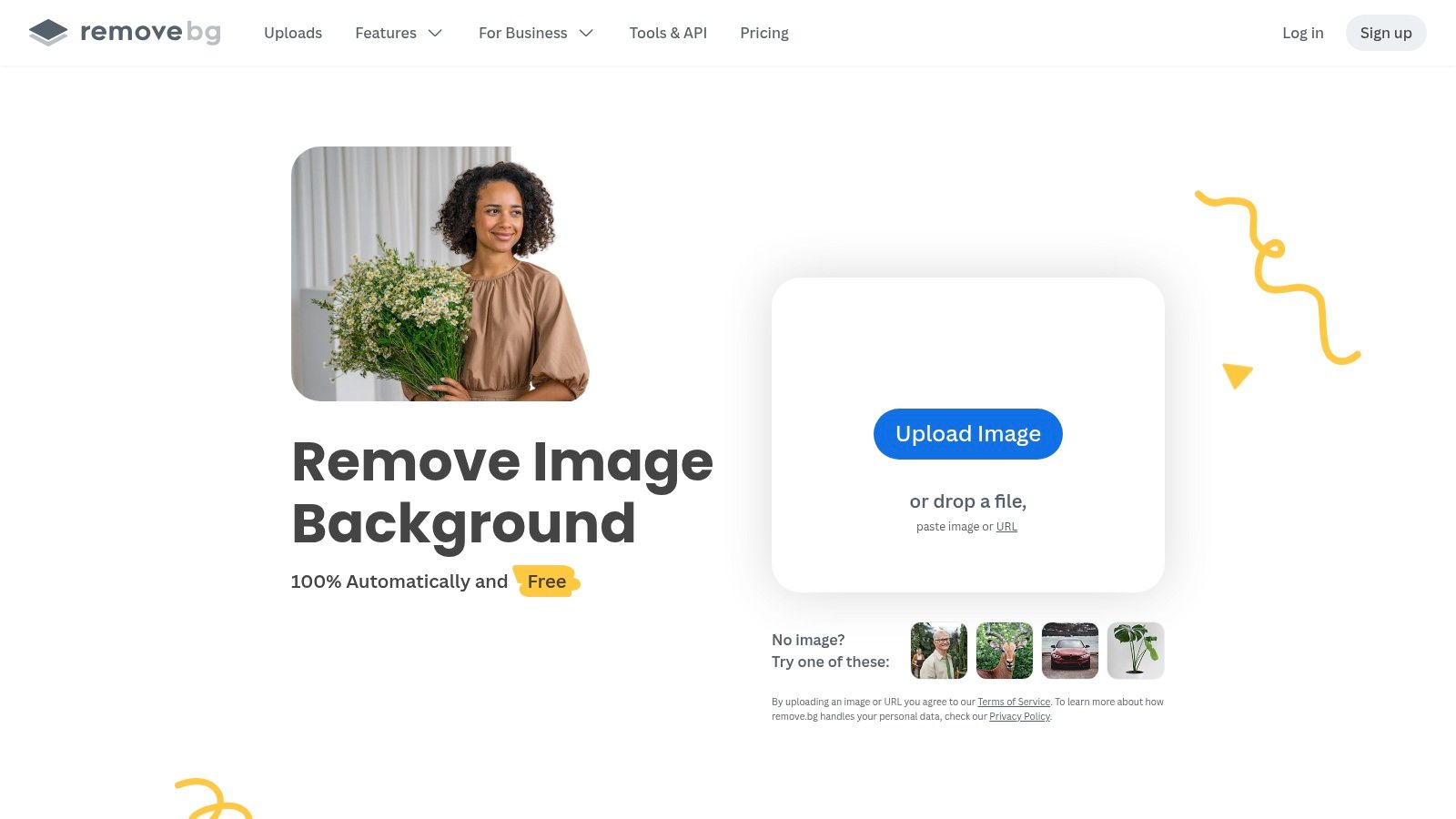
One of Remove.bg’s most compelling features is its impressive speed. Most images are processed in a mere 5 seconds, dramatically cutting down the time typically required for manual background removal in traditional photo editing software. This speed, combined with precise edge detection, ensures that your product images are ready for use almost instantly. Imagine being able to photograph a product, upload it to Remove.bg, and have a clean, white background image ready for your online store within seconds—that’s the power and efficiency Remove.bg brings to the table. This is particularly useful for online sellers who often need to upload numerous product photos quickly and efficiently. Furthermore, Remove.bg supports high-resolution output, guaranteeing that your final images maintain their quality even when zoomed in, which is crucial for showcasing intricate product details.
Beyond its user-friendly web interface, Remove.bg offers a robust API designed for businesses with high-volume needs. This API allows for seamless integration with existing workflows, enabling automated background removal for large batches of product images. For example, e-commerce businesses managing extensive product catalogs can integrate Remove.bg into their product photography pipeline, ensuring consistent and professional-looking images across their entire online store. Additionally, integrations with popular tools like Photoshop further extend Remove.bg’s versatility and cater to users who require more advanced editing options.
While Remove.bg offers impressive speed and accuracy, it operates on a credit-based pricing system. Free users have limited access, while paid subscriptions unlock higher resolutions and bulk processing capabilities. This makes it crucial to carefully consider your volume needs and choose a plan that aligns with your budget. Another limitation is that Remove.bg solely focuses on background removal; it does not offer built-in editing features like color correction or retouching. You might need to use other software in conjunction with Remove.bg for more comprehensive image editing. This dedicated focus, while limiting in some respects, contributes to Remove.bg’s simplicity and efficiency, making it an excellent choice for those seeking a streamlined solution specifically for background removal.
For Shopify, Amazon, and Etsy sellers, Remove.bg provides an invaluable tool for creating professional product photos that adhere to platform guidelines and enhance product visibility. Its ease of use means that even users without advanced photo editing skills can quickly generate high-quality images with pristine white backgrounds, ultimately leading to a more polished and professional online presence. For Facebook Marketplace and eBay sellers, Remove.bg offers a competitive edge by allowing them to showcase their products with clean and attractive visuals, potentially attracting more buyers. Even social media influencers and content creators can benefit from using Remove.bg to create visually appealing product showcases that resonate with their audience. The platform’s simple interface and fast processing speed make it an attractive option for busy individuals who need to produce high-quality content quickly and efficiently.
In conclusion, Remove.bg (https://www.remove.bg) deserves its place on this list due to its specialized focus on AI-powered background removal, its impressive speed, and its accessibility to users of all skill levels. While the credit-based pricing and lack of built-in editing features may be limitations for some, Remove.bg’s core functionality is executed exceptionally well, making it a valuable asset for anyone seeking to achieve professional white background product photography.
5. Canva
Canva has become a go-to tool for many online businesses due to its versatile design capabilities and user-friendly interface. While not strictly a dedicated white background product photography app, its robust features, including an AI-powered background remover, make it a strong contender for creating professional product images. This all-in-one design platform empowers Shopify, Amazon, Etsy sellers, and even social media influencers to produce high-quality visuals without needing extensive design experience. It offers a comprehensive solution for everything from simple background removal to creating complete marketing materials with added text, graphics, and layout options. This makes it incredibly valuable for time-strapped entrepreneurs who need a quick and efficient way to create professional-looking product photos for their online stores or social media campaigns.
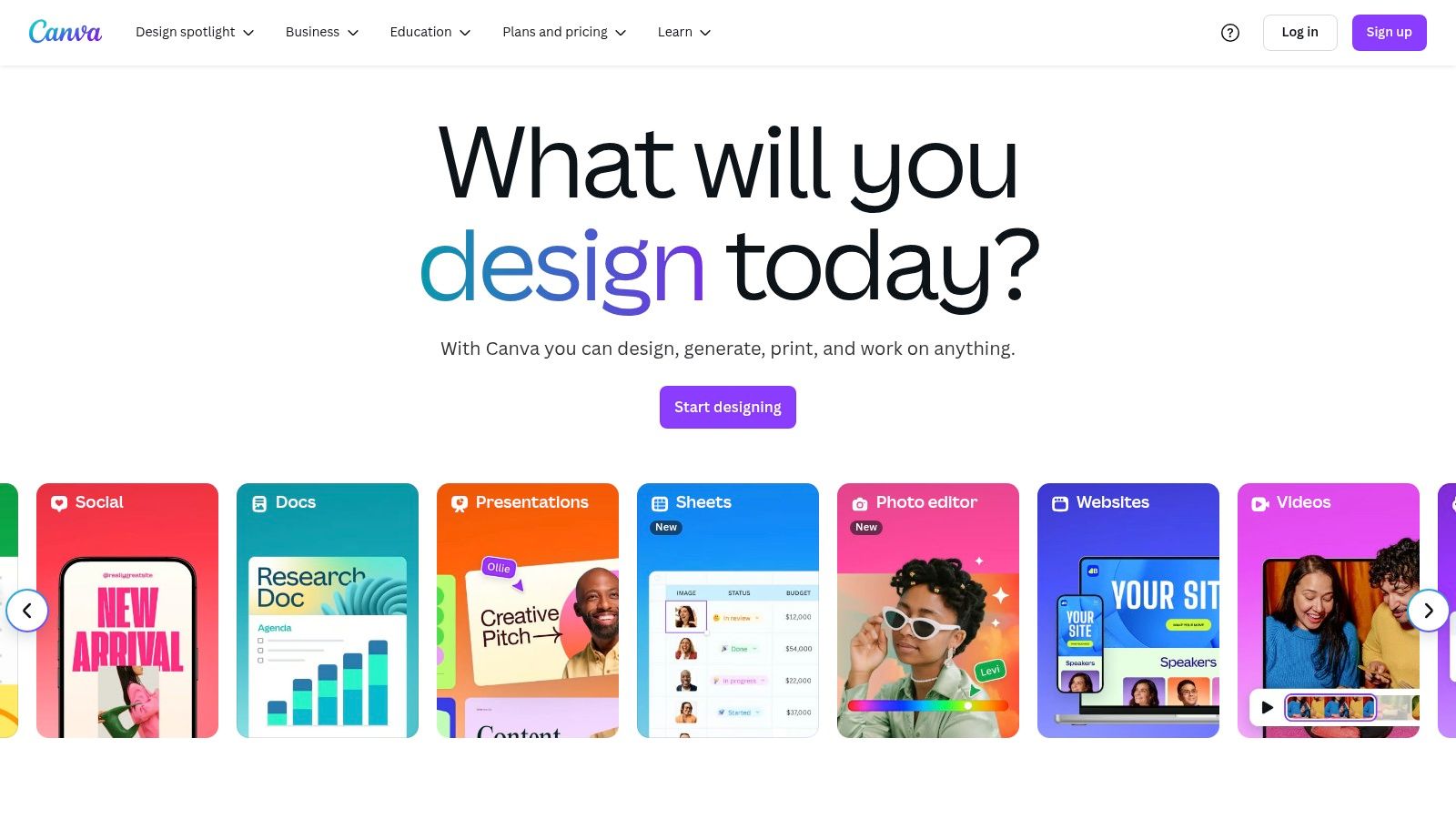
One of Canva's biggest strengths is its accessibility. The drag-and-drop interface makes it incredibly intuitive, even for users with no prior design experience. The AI background remover tool simplifies the process of isolating products, saving valuable time and effort. Simply upload your image, and Canva’s AI will automatically detect and remove the background, leaving you with a clean, white background product image ready for use. This feature is particularly useful for online retailers who need to quickly create product listings with consistent visuals. Beyond the background remover, Canva provides a vast library of pre-designed templates specifically geared towards product photography. These templates offer various layouts, styles, and design elements, making it easy to create visually appealing images that align with your brand aesthetic. You can further customize these templates with your brand colors, fonts, and logos using the Brand Kit feature, ensuring consistent branding across all your marketing materials.
While Canva offers an impressive range of features, its background removal capabilities might not be as precise as those offered by dedicated photo editing software. Complex product shapes or intricate details might require some manual touch-ups. For individuals dealing with high-volume product photography, the limited batch processing capabilities might also pose a challenge. While Canva excels at individual image editing, processing large batches of product photos can be time-consuming. Compared to specialized tools designed for bulk processing, Canva’s workflow for large quantities might feel less efficient. Furthermore, while Canva offers a generous free tier, unlocking the full potential of the platform, including access to premium templates, stock photos, and advanced features, requires a Canva Pro subscription.
Canva offers both free and paid plans. The free plan provides access to a wide range of features, including the basic background remover and thousands of templates. Canva Pro offers more advanced features like the Magic Resize tool, Brand Kit, and access to a larger content library, starting at $12.99/month or $119.99/year. Canva is a web-based application accessible on any device with a browser. They also offer desktop and mobile apps for Windows, macOS, Android, and iOS for offline editing and design.
For optimal use, consider these tips: upload high-resolution images for best results with the background remover. Utilize the Brand Kit to maintain consistent branding. Explore Canva's extensive template library to jumpstart your designs. Experiment with different layouts and design elements to create visually compelling product images. If you are running a small online store or are a social media influencer, Canva is a valuable tool for creating white background product photography and marketing materials. Its user-friendly interface, extensive template library, and affordable pricing make it a compelling option for those seeking an all-in-one design solution. While it may not completely replace dedicated photo editing software for highly specialized needs, its versatility and ease of use make it an excellent choice for creating professional-quality product images and other marketing assets.
6. Pixlr
Pixlr stands out as a versatile and powerful online photo editor ideal for creating stunning white background product photography. It bridges the gap between user-friendly mobile apps and complex desktop software, offering a robust set of tools accessible directly in your web browser. This makes it a compelling choice for online retailers, marketers, and content creators who need professional-grade results without the overhead of expensive software or extensive design experience. Pixlr empowers users to achieve that clean, e-commerce-ready look for product images, essential for platforms like Shopify, Amazon, Etsy, eBay, and even social media marketplaces.
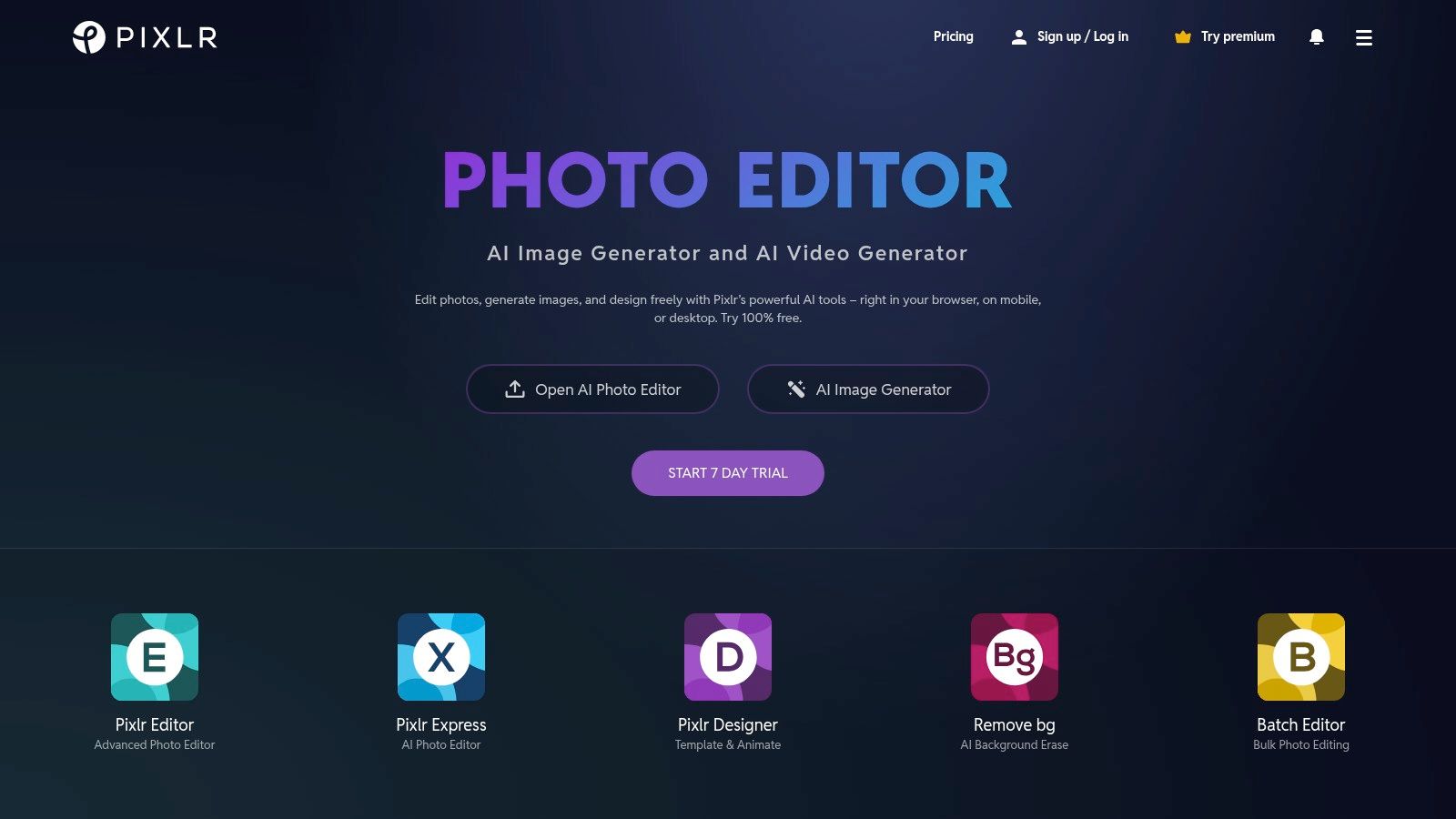
The real strength of Pixlr lies in its dual approach to background removal. For quick edits, the AI-powered background removal tool can automatically detect and eliminate the background with impressive accuracy. This is a game-changer for busy entrepreneurs and marketers who need to process a high volume of product images quickly. Imagine prepping a batch of new product photos for your Shopify store – Pixlr's AI can handle the tedious background removal in minutes, leaving you free to focus on marketing and sales. However, for those tricky images or situations requiring more precise control, Pixlr also offers manual selection and editing tools. This allows for pixel-perfect refinement, particularly beneficial for products with intricate details or transparent elements. This level of control is often crucial for professional product photography destined for high-resolution advertising or print catalogs.
The platform's layer-based editing system further enhances its capabilities. This allows for non-destructive editing, meaning you can experiment with different background colors, add shadows and reflections, or even composite multiple images without permanently altering the original product photo. Professional filters and adjustments provide the finishing touches, enabling users to fine-tune brightness, contrast, and color balance to achieve a consistent brand aesthetic across all product visuals. Furthermore, cloud storage integration streamlines the workflow, allowing for seamless access to your edited images from any device.
Pixlr offers various pricing tiers, including a free version with limited features and ads. Paid plans unlock the full suite of tools and remove ads, providing a more streamlined and professional experience. For users already investing in professional product photo editing services, understanding Pixlr's capabilities can offer valuable insight into the processes involved. Learn more about Pixlr
While Pixlr offers powerful features comparable to professional desktop software, its interface can feel overwhelming for beginners. The sheer number of tools and options might necessitate a steeper learning curve compared to more simplistic mobile apps. However, the time invested in mastering Pixlr’s functionality pays off in the long run, offering greater control and flexibility over your "white background product photography app" needs. This makes Pixlr particularly suitable for Amazon, and Etsy store owners needing precise control over their image editing for consistent branding and a professional look.
Implementation Tips:
- Start with the AI Background Removal: For most product images, the AI tool will provide a solid starting point. You can then use the manual tools for any necessary refinements.
- Utilize Layers: Layers are essential for non-destructive editing. This allows you to easily revert changes or experiment with different effects without affecting the original image.
- Explore the Tutorials: Pixlr offers a wealth of online tutorials and resources that can help you learn the ropes and master its advanced features.
- Consider the Paid Version: If you find yourself frequently using Pixlr for product photography, investing in a paid plan eliminates ads and unlocks the full potential of the platform.
In summary, Pixlr earns its place on this list due to its powerful editing capabilities, flexible approach to background removal, and accessibility within a web browser. While the interface might present a learning curve for complete beginners, the platform's professional-grade tools and reasonable pricing make it an excellent choice for online retailers, marketers, and content creators seeking to create high-quality white background product photography.
7. Glorify
Glorify is a white background product photography app explicitly designed to cater to the needs of e-commerce entrepreneurs. Its focus lies in simplifying the creation of professional-looking product images and marketing graphics that convert. Unlike general-purpose photo editing apps, Glorify combines background removal with a suite of e-commerce-centric tools like product photography templates, mockups, and branding features. This makes it particularly appealing to dropshippers, online store owners, and anyone who needs to produce high-quality product visuals quickly and efficiently without extensive design experience. It streamlines the process from image upload to final polished graphic, saving valuable time and resources.
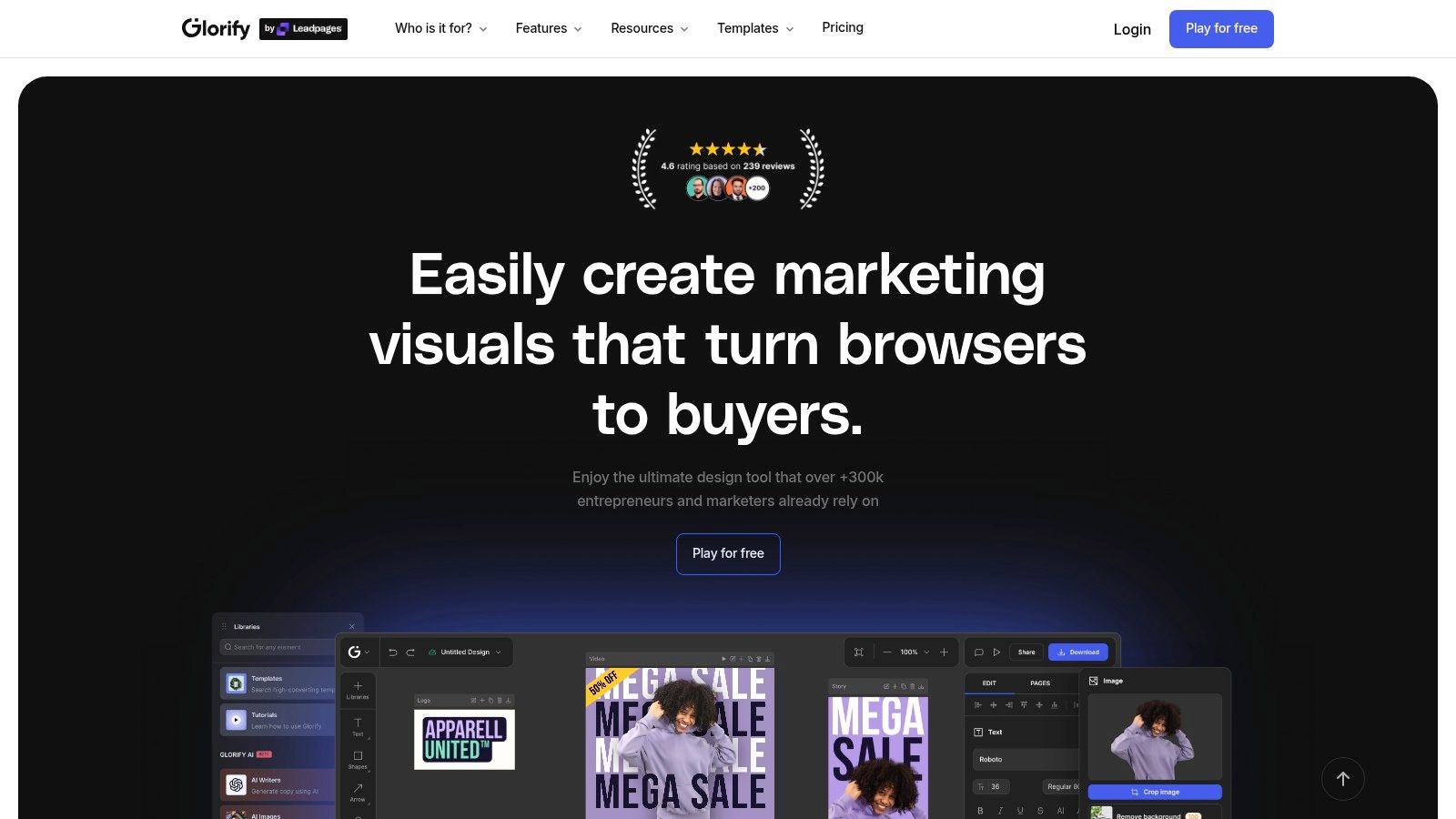
The key strength of Glorify lies in its integrated approach to product photography for e-commerce. Imagine you're a Shopify store owner selling handmade jewelry. You can upload your product photos, instantly remove the background with the one-click tool, and then place the image into a pre-designed template optimized for showcasing jewelry. Glorify offers a wide range of templates tailored for different product categories, ensuring your visuals align with industry best practices. You can further enhance your images using the mockup generator, placing your jewelry on a model or in a lifestyle setting to create a more relatable and engaging presentation for potential customers.
Beyond just creating individual product images, Glorify helps maintain brand consistency. You can upload your brand logos, fonts, and color palettes, ensuring all your visuals have a uniform look and feel. This is invaluable for building a recognizable brand identity across various online platforms. The app also optimizes images for different social media formats, making it easy to share your product visuals on Instagram, Facebook, Pinterest, and other channels. Think of it as a one-stop shop for all your visual content needs, from product listings to social media campaigns.
While Glorify’s specialization in e-commerce is a major advantage, it also comes with certain limitations. The free version offers limited features, pushing users toward a paid subscription for full access. Compared to some specialized background removal tools, Glorify’s background removal might be slightly less precise for intricate product details, though it's generally sufficient for most e-commerce purposes. Its user community is also smaller than that of more established general-purpose photo editing apps, meaning fewer online resources and tutorials might be available. Finally, its focus on e-commerce makes it less versatile for users with photography needs outside of online selling.
Glorify offers various pricing plans, typically billed monthly or annually, with the cost increasing based on the features and usage limits included. Check their website for the most up-to-date pricing information. The app is accessible through a web browser and also offers desktop apps for Windows and macOS, providing flexibility in how you access and utilize the platform. This makes it a viable option for users who prefer working on larger screens or require more processing power for handling multiple high-resolution images.
For Shopify, Amazon, Etsy, eBay, and Facebook Marketplace sellers, as well as social media influencers showcasing products, Glorify is a valuable tool. Its ease of use, combined with its specific focus on e-commerce visuals, empowers users to create compelling product photography and marketing materials without needing professional design skills. While it might not be the ideal solution for complex photo editing tasks, it offers a streamlined workflow for online sellers looking to improve their product presentation and boost conversions. For users seeking a white background product photography app integrated with e-commerce functionalities, Glorify deserves a place in your toolkit. Visit their website (https://www.glorifyapp.com) for more details and to explore their offerings.
Top 7 White Background Photo Apps Comparison
| Product | Core Features/Capabilities | User Experience/Quality ★ | Value & Pricing 💰 | Target Audience 👥 | Unique Selling Points / Highlights ✨ |
| ProdShot 🏆 | AI background removal, lighting enhancement, e-commerce integration | ★★★★☆ Fast, high-quality, intuitive | Flexible pricing, free trial 💰 | Entrepreneurs, agencies, sellers 👥 | Studio-quality from smartphone, seamless platform integration ✨ |
| Claid AI | AI background removal, batch processing, API integration | ★★★★☆ Accurate, consistent | Subscription-based, costly 💰 | Large-volume sellers, automation 👥 | Bulk processing, professional backgrounds ✨ |
| PhotoRoom | AI one-tap removal, templates, batch editing | ★★★☆☆ Mobile-friendly, easy | Freemium with subscription 💰 | Small businesses, individual sellers 👥 | Mobile-first, quick edits, templates ✨ |
| Remove.bg | Precise AI removal, API access, fast processing | ★★★★☆ Very accurate, fast | Credit-based, can be pricey 💰 | E-commerce businesses, developers 👥 | Specialized background removal, API reliability ✨ |
| Canva | AI remover, templates, drag-drop design | ★★★☆☆ Versatile, easy interface | Freemium, Pro subscription 💰 | Designers, marketers, sellers 👥 | All-in-one design suite, marketing tools ✨ |
| Pixlr | AI & manual editing, layers, filters | ★★★☆☆ Professional tools, complex | Reasonable tiers 💰 | Casual users, pros needing control 👥 | Combo of AI and manual editing, cloud integration ✨ |
| Glorify | E-commerce templates, mockup generator | ★★★☆☆ E-commerce focused, decent | Moderate pricing 💰 | Dropshippers, online store owners 👥 | Brand tools, product mockups, social media optimization ✨ |
Choosing the Right White Background App for You
Finding the perfect white background product photography app can significantly impact your online sales and brand image. Throughout this article, we've explored seven leading tools—ProdShot, Claid AI, PhotoRoom, Remove.bg, Canva, Pixlr, and Glorify—each with its own strengths and weaknesses. Key takeaways include considering the specific features you need, like background removal, editing capabilities, and batch processing. For simple background removal, Remove.bg might suffice. If you need more advanced editing and templates, Canva or Glorify could be better choices. Those seeking AI-powered features for complex product shots should explore Claid AI. Pricing also varies significantly; some apps offer free tiers while others operate on subscription models.
For Shopify, Amazon, Etsy, and other online retailers, choosing the right white background product photography app is crucial for creating professional-looking product listings that convert browsers into buyers. Even without in-house photography skills, these apps empower you to present your products in the best light. Advertising agencies, social media influencers, and anyone needing rapid product visuals will also benefit from the speed and efficiency these tools provide. Remember to experiment with free trials or free tiers to determine which white background product photography app best integrates into your existing workflow.
Ultimately, the perfect app is the one that best fits your specific needs and empowers you to create compelling product images. For a truly streamlined experience specifically designed for product photography on a white background, check out ProdShot. ProdShot simplifies the entire process from capturing the image to final export, allowing you to quickly create professional product photos. Visit ProdShot today and elevate your product photography game.
Subscribe to my newsletter
Read articles from ProdShot Creator directly inside your inbox. Subscribe to the newsletter, and don't miss out.
Written by
