Keeping Secrets Safe in DevOps: A Hands-On Guide to AWS Secrets Manager
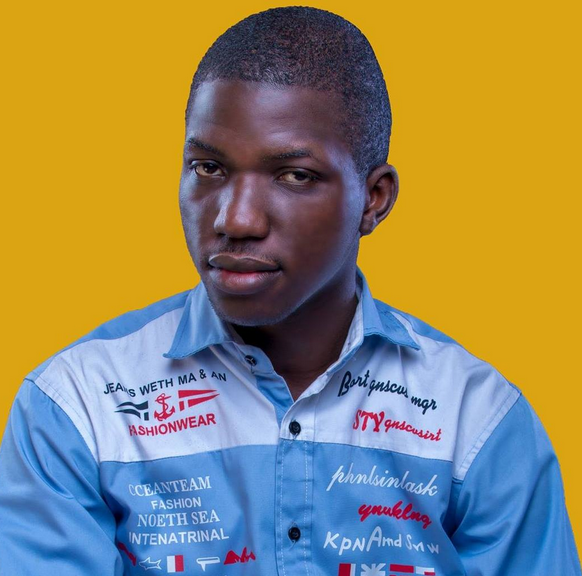 Oshaba Samson
Oshaba Samson
In the DevOps world, managing sensitive information such as API keys, credentials, and token is a critical responsibility. These secrets must be stored and integrated with 3rd party applications securely to protect your infrastructure and applications. While there are several tools available for secret management, including HashiCorp Vault, AWS Secrets Manager, and Azure Key Vault,
This tutorial will focus specifically on AWS Secrets Manager and how to use it effectively.
Objective(s)
- Store sensitive information in AWS Secret Manager
Prerequisite(s)
- AWS Account
In order to setup AWS Secret Manager,
You need to login into your aws account
On the search type secret manager

- Store a new Secret

- Select Other types of secret
You can see that you can store credential for databases like rds, documentDB e.tc but we will choose other types of secret because we will be used ours in k8s cluster

AWS secret manager uses key-value pair to store secret
Enter the key(name) and the value (The sensitive information)

- Type the secret name

- Click on Next

- Leave everything in rotation as default and click on next

If you are a developer you can see how to integrate the secret into your code

- Click on store

Subscribe to my newsletter
Read articles from Oshaba Samson directly inside your inbox. Subscribe to the newsletter, and don't miss out.
Written by
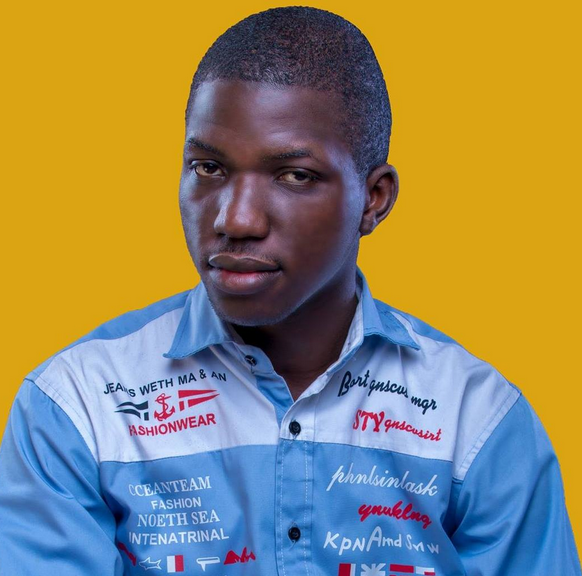
Oshaba Samson
Oshaba Samson
I am a software developer with 5 years + experience. I have working on web apps ecommerce, e-learning, hrm web applications and many others