6 Best No-Code Tools for PostgreSQL
 Lucy Zhang
Lucy Zhang
Originally published at 6 Best No-Code Tools for PostgreSQL - NocoBase.
Introduction
Why do most no-code tools struggle with deep PostgreSQL integration? No-code and low-code platforms are rapidly gaining traction, simplifying the creation of business systems more than ever. Yet, for users with a technical background, a persistent question remains: can these platforms truly interact effectively with professional databases like PostgreSQL?
Many platforms, in their quest to offer a "spreadsheet-simple" experience, compromise on direct control over database structures. They often rely on built-in databases or connect to PostgreSQL only indirectly via APIs, thus failing to support crucial capabilities such as field constraints, index configuration, relational modeling, and granular permission settings. This limitation—where users can populate tables but not define their underlying structure—has hindered the widespread adoption of no-code tools in enterprise-level applications.
However, this landscape is evolving. A new generation of no-code/low-code platforms is emerging. These tools are no longer content with merely connecting to PostgreSQL; they actively strive to bridge the gap between database modeling, permission management, and interface construction. You can now configure fields, create tables, define relationships, and even set row-level permissions within a visual interface, much like using a dedicated modeling tool. This signifies a shift where no-code tools can indeed facilitate robust architectural design.
In this article, we've identified six no-code/low-code tools genuinely suited for PostgreSQL, evaluating them across four key dimensions:
✅ Native PostgreSQL integration: Does it integrate directly, or only indirectly via API?
✅ Schema editing and relational modeling support: Does it allow you to define and manage your database structure?
✅ Self-hosting capability: Can it be self-hosted to meet data security and control requirements?
✅ Plugin mechanism and permission system: Does it offer extensibility and robust access control for long-term evolution and customization?
Whether you aim to quickly set up a data management system for your business team or intend to build a complex, scalable business platform, this article will provide clear and practical guidance for your selection.
Comparison of 6 No-Code/Low-Code Tools Supporting PostgreSQL
Below is our selection of six no-code platforms, each distinct in their PostgreSQL support, structural modeling capabilities, and self-deployment options:
| Tool Name | PostgreSQL Support | Schema Editing Capability (for PostgreSQL) | Self-Deployment Supported | Open Source (Core) | Key Recommendation |
| NocoBase | ✅ Native, deep integration | ✅ Visual structural modeling (tables, fields, types, constraints, relationships) | ✅ | ✅ | Flexible plugin architecture, robust schema control; ideal for complex, custom systems |
| Teable | ✅ Native support | ⚠️ Basic field and view editing (Airtable-like) | ✅ | ✅ | Airtable-style interface, easy to use; excellent for team collaboration and data management |
| Appsmith | ✅ Direct database connection | ❌ No schema editing (requires external tools) | ✅ | ✅ | Rich front-end components; great for rapidly building data-driven UIs and internal tools |
| Retool | ✅ Direct database connection | ❌ No schema editing (requires external tools) | ✅ (Paid Enterprise) | ❌ | Powerful component library and JS support; top choice for enterprise internal tool development |
| Budibase | ✅ Direct database connection (also supports built-in DB) | ⚠️ Limited (primarily for built-in DB; mainly reads external DB schemas) | ✅ | ✅ | Visual process builder; suitable for quick application development with workflows |
| NocoDB | ✅ Direct database connection | ⚠️ Limited (primarily converts existing DB schemas to table views; limited table-level ops) | ✅ | ✅ | Rapidly transforms existing databases into smart spreadsheet interfaces for collaboration and viewing |
Tool Overview
NocoBase
Core Highlights: Native PostgreSQL Integration + Powerful Visual Schema Modeling + Plugin Extensibility
NocoBase is an open-source, plugin-based no-code/low-code platform designed with "data modeling-driven system building" at its core. PostgreSQL is one of its default integrated core databases. Unlike platforms that merely connect to PostgreSQL, NocoBase goes further by offering developer-friendly structural control capabilities. This allows you to define business structures directly within the frontend interface, much like using a dedicated database modeling tool.
PostgreSQL Support and Schema Editing Capabilities
Native, Deep Integration: Uses PostgreSQL as the foundational data layer, fully inheriting its relational model strengths.
Visual Structural Modeling:
Supports creating and managing data tables.
Visually configures field types (text, numbers, dates, booleans, etc.).
Sets field constraints (e.g., non-null, unique).
Configures inter-table relationships: one-to-one, one-to-many, many-to-many.
Enables role-based field-level and row-level permissions.
Beyond Basic CRUD: Builds complex business logic through flexible data models, ideal for systems like CRM, ERP, and approval workflows.
Other Key Features
Open Source and Self-Hostable: Supports deployment on local or private cloud environments, ensuring data sovereignty.
Plugin Architecture: Allows extending field types, logical functions, and UI components via plugins for customized needs.
Automatic API Generation: Each data model automatically generates REST APIs, facilitating seamless integration with other systems.
Fine-grained Permission Control: Supports role, field, and record-level permission settings, ideal for multi-user collaboration.
Reasons for Recommendation
For teams seeking to rapidly build systems using no-code methods while retaining full control over the underlying data structure, NocoBase offers a solution that balances flexibility, security, and scalability. Its "model-driven" architecture makes the visual definition of schemas a core capability for business system construction, truly bridging the gap from mere "table filling" to sophisticated "database modeling."
A user's testimonial highlighting NocoBase's strengths in PostgreSQL and schema editing.
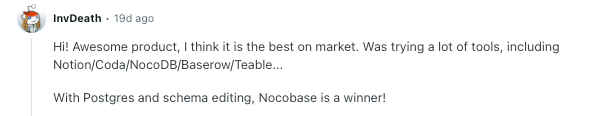
Summary:
| Evaluation Dimension | NocoBase Performance |
| PostgreSQL Support | ✅ Native, deep integration |
| Schema Editing Capability | ✅ Visual structural modeling (tables, fields, types, constraints, full relationship definition) |
| PostgreSQL Specific Features | ✅ Excellent support (e.g., JSONB, Array, and other common types) |
| Data Operations & Queries | ✅ Supports advanced filtering, sorting; provides API; ongoing enhancements for more flexible queries |
| Permission Management | ✅ Fine-grained role and permission control |
| Self-Deployment & Open Source | ✅ Fully supported (AGPL-3.0 license) |
| Scalability | ✅ Powerful plugin mechanism |
Teable
Core Highlights: Airtable-Style User Experience + Native PostgreSQL Support + Open-Source Self-Hosting
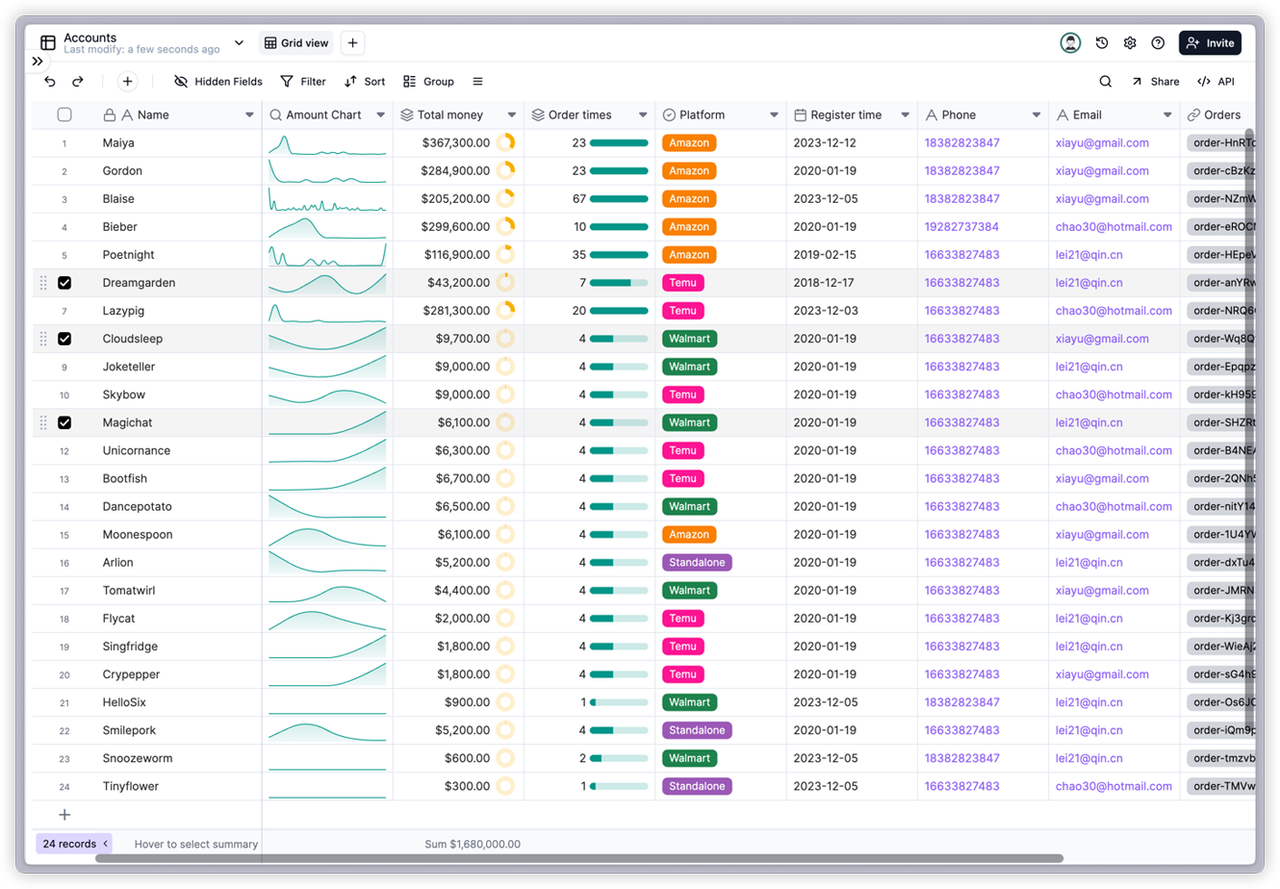
Teable, an emerging open-source no-code platform, has quickly garnered attention for its modern, user-friendly interface that closely resembles Airtable. It aims to deliver a flexible, spreadsheet-like database experience, but with the power of PostgreSQL underneath. This makes Teable an attractive option for users who value both Airtable's ease of use and PostgreSQL's robustness.
PostgreSQL Support and Schema Editing Capabilities
Native PostgreSQL Support: Teable uses PostgreSQL as its backend database, ensuring your data is stored in a professional, reliable relational system.
Schema Editing Capability:
Teable's data modeling mirrors Airtable's simplicity. Users can easily add new fields and select their types directly through the interface.
It supports creating linked records between different tables, effectively establishing foreign key-like relationships.
For more complex schema structures and field constraints, its direct UI-based control is somewhat fundamental, prioritizing application-level data organization and presentation.
The ability to directly modify the underlying PostgreSQL schema might be limited or not exposed to users. Teable tends to manage its own abstract data model and interacts with PostgreSQL via an ORM.
Other Key Features
Open Source and Self-Hostable: Teable is open source, allowing for private deployment and full data control.
User-Friendly Interface: Teams familiar with Airtable or similar spreadsheet tools will find Teable very intuitive. It offers various views for organizing and visualizing data.
Collaboration Features: Designed with team collaboration in mind, it supports real-time co-editing of data by multiple users.
API Access: Generally provides API interfaces, enabling developers to programmatically access and manipulate data within Teable.
Reasons for Recommendation
For teams or individuals seeking an Airtable-like convenient data management experience, coupled with PostgreSQL data storage and self-hosting options, Teable is a compelling choice. It's particularly well-suited for internal data management, lightweight project tracking, and content organization—especially when teams need to get started quickly and collaborate effectively.
Summary:
| Evaluation Dimension | Teable Performance |
| PostgreSQL Support | ✅ Native support (as backend database) |
| Schema Editing Capability | ⚠️ Basic field and view editing (Airtable-like); linked records for relationships; direct underlying schema modification is limited |
| PostgreSQL Specific Features | ⚠️ Primarily utilized through its abstraction layer; direct user control over specific PostgreSQL features may be minimal |
| Data Operations & Queries | ✅ User-friendly interface; supports multiple views, filtering, sorting; API support |
| Permission Management | ✅ Application-level permission control |
| Self-Deployment & Open Source | ✅ Fully supported |
| Scalability | ➡️ Actively developing; future enhancements may include plugins or more open APIs |
Appsmith
Core Highlights: Robust UI Builder + Multi-Data Source Connectivity (including PostgreSQL) + Open-Source Self-Hosting
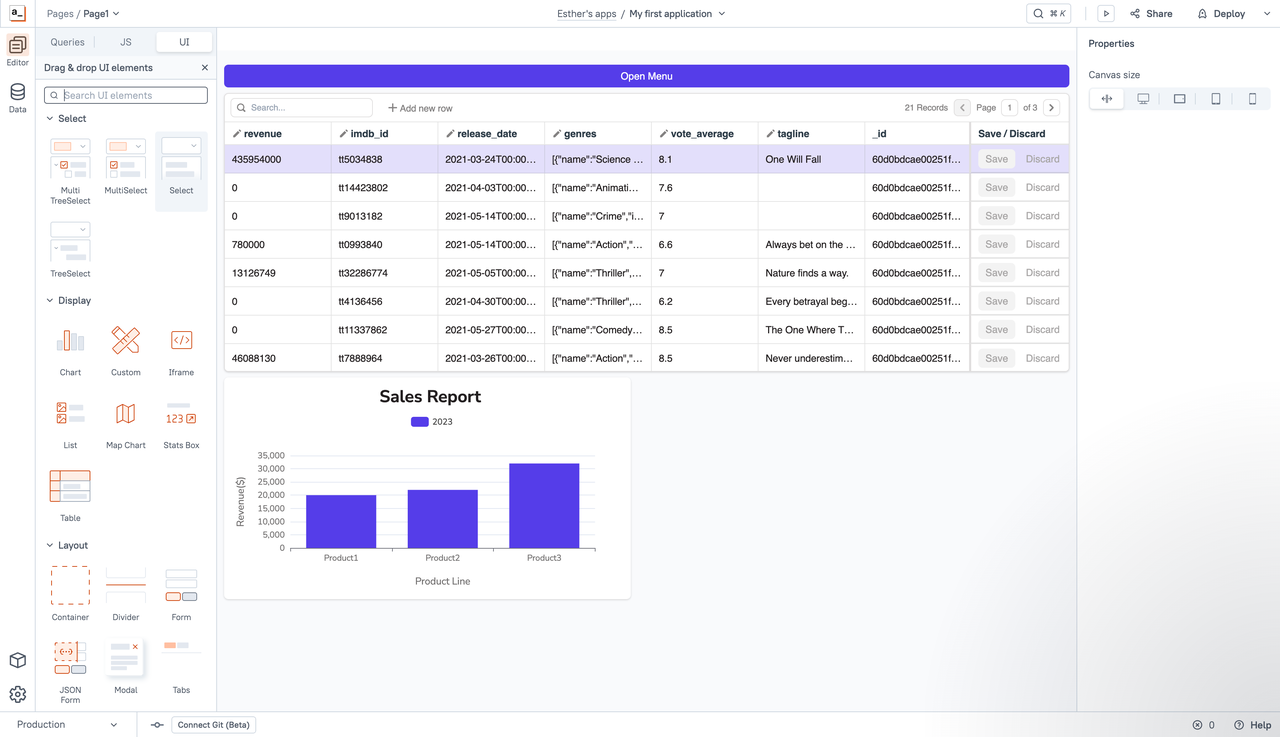
Appsmith is a widely used open-source low-code platform, specializing in helping developers and teams rapidly build feature-rich internal tools, admin panels, dashboards, and various data-driven frontend applications. It significantly streamlines the process of transforming data into interactive interfaces through its drag-and-drop UI builder and the inherent flexibility of JavaScript.
PostgreSQL Support and Schema Editing Capabilities
Direct PostgreSQL Connectivity: Appsmith allows users to directly connect to existing PostgreSQL databases via its "Datasources" feature. Users simply provide connection credentials to begin querying and manipulating PostgreSQL data within their Appsmith applications.
Native SQL Query Execution: A core strength of Appsmith is its ability to let users directly write and execute any complex PostgreSQL SQL queries. Query results can then be easily bound to UI components.
Schema Editing Capability
Appsmith does not provide direct schema editing functionality. Its primary focus is on building applications on top of pre-existing data structures. It assumes that the database schema has been created and is maintained externally using specialized database management tools.
While Appsmith can read and display existing table metadata, users cannot modify PostgreSQL's table structure (e.g., add/delete columns, change data types, create indexes, or define foreign keys) through the Appsmith interface.
Other Key Features
Powerful UI Builder: Offers a rich library of pre-built UI components, supporting drag-and-drop layouts and extensive customization.
JavaScript Everywhere: Users can leverage JavaScript throughout the application to write business logic, transform data, and control component behavior, providing immense flexibility for developers.
Multi-Data Source Support: Beyond PostgreSQL, Appsmith connects to various other databases, REST APIs, GraphQL services, and even Google Sheets.
Open Source & Self-Hostable: Appsmith is open source and supports Docker deployment, enabling private deployments for enhanced data security and control.
Version Control & Collaboration: Integrates with Git for version control and includes features for team collaboration.
Reasons for Recommendation
Appsmith is an excellent choice for teams needing to quickly build visually appealing, interactive internal tools, admin portals, or data visualization applications on top of existing PostgreSQL databases. Its strengths lie in its frontend building flexibility and direct support for native SQL, allowing developers to fully leverage PostgreSQL's querying capabilities without being constrained by an abstraction layer.
Summary:
| Evaluation Dimension | Appsmith Performance |
| PostgreSQL Support | ✅ Direct database connection; supports native SQL queries |
| Schema Editing Capability | ❌ No direct schema editing (requires external tools for management) |
| PostgreSQL Specific Features | ✅ All PostgreSQL functions and specific data types usable via native SQL |
| Data Operations & Queries | ✅ Powerful native SQL execution; flexible data binding |
| Permission Management | ✅ Application-level access control; complex logic via JavaScript |
| Self-Deployment & Open Source | ✅ Fully supported (Apache License 2.0) |
| Scalability | ✅ Highly scalable through JavaScript and API integration |
Retool
Core Highlights: Efficient UI Component Library + Direct Data Source Connectivity (including PostgreSQL) + JavaScript Extensibility
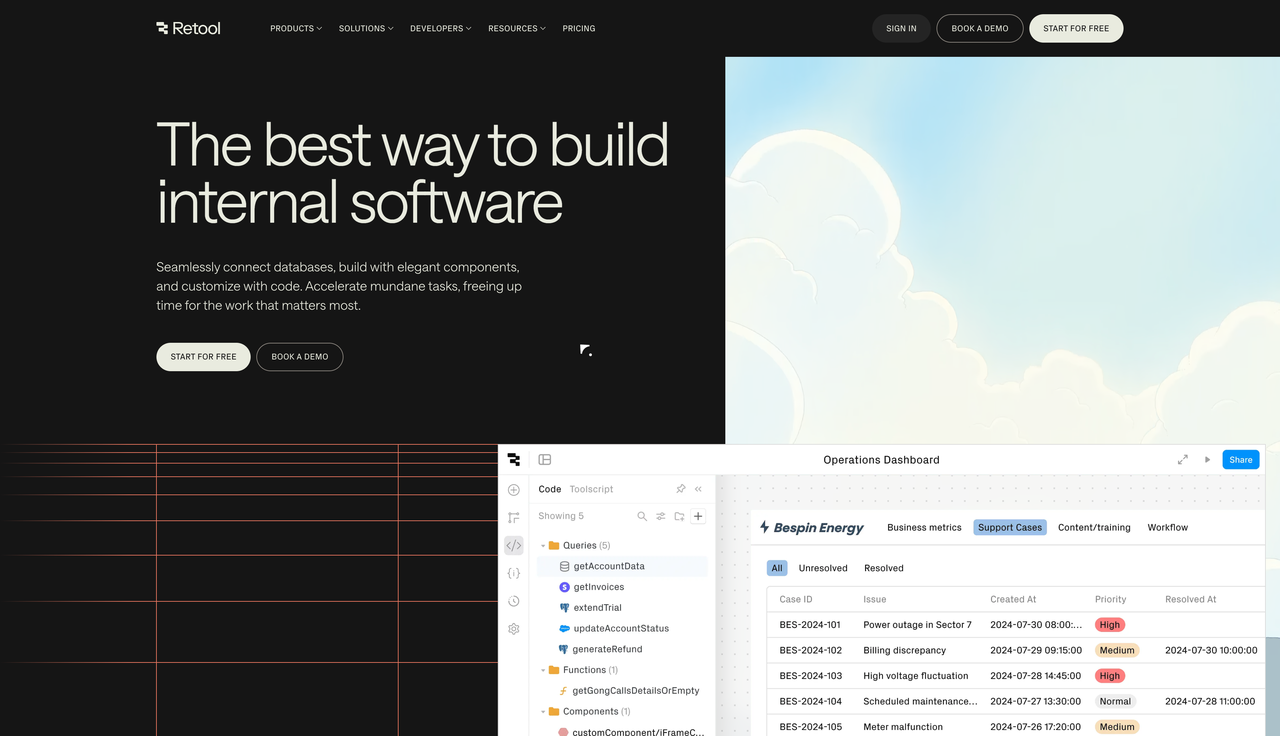
Retool is a highly favored low-code platform designed for rapidly building customized internal tools. It offers a rich set of pre-built components and robust data connectivity, enabling developers to build admin panels, dashboards, and CRUD applications significantly faster than traditional methods. Retool emphasizes enhancing and customizing application logic through code, thereby balancing development speed with flexibility.
PostgreSQL Support and Schema Editing Capabilities
Direct PostgreSQL Connection: Retool allows users to easily connect their applications to existing PostgreSQL databases. The configuration process is straightforward and intuitive, supporting secure connection methods.
Powerful SQL Query Editor: Retool includes a robust built-in SQL editor that allows users to directly write and execute native SQL queries against PostgreSQL. Developers can fully leverage PostgreSQL's advanced querying capabilities, functions, and features. Query results can then be conveniently used and displayed within Retool's components.
Schema Editing Capability:
Retool does not provide direct schema editing functionality. Similar to Appsmith, its design philosophy is to build applications on top of existing data structures. Its focus is on reading and manipulating data, rather than modifying the database's underlying schema.
Database table structures, field types, indexes, and constraints need to be maintained externally using dedicated database management tools. Retool then adapts to these predefined schemas.
Other Key Features
Rich Component Library: Provides a vast array of high-quality, configurable UI components that can be quickly dragged and dropped to construct interfaces.
JavaScript-Driven Logic: Users can utilize JavaScript throughout the application to add custom logic, data transformations, event handling, and more, offering a high degree of flexibility and control.
Multi-Data Source Integration: Beyond PostgreSQL, Retool supports connections to virtually all major databases (SQL and NoSQL), APIs (REST, GraphQL), and third-party services (e.g., Stripe, Salesforce).
Enterprise-Grade Features & Deployment
Offers fine-grained permission control, audit logs, version control, and other enterprise-level functionalities.
While primarily offered as a SaaS, its paid enterprise version supports self-hosting options, catering to organizations with stringent data security and compliance requirements.
Modularity & Reusability: Supports the creation of reusable modules and components to enhance development efficiency.
Reasons for Recommendation
For enterprises needing to rapidly build powerful, highly customized internal tools for their teams, especially when they already utilize PostgreSQL or other data sources, Retool is an exceptionally efficient choice. Through robust SQL support and JavaScript flexibility, it significantly boosts development efficiency without sacrificing much control. It is particularly well-suited for building data-intensive, logically complex internal applications.
Summary:
| Evaluation Dimension | Retool Performance |
| PostgreSQL Support | ✅ Direct database connection; powerful native SQL editor and execution capabilities |
| Schema Editing Capability | ❌ No direct schema editing (requires external tools for management) |
| PostgreSQL Specific Features | ✅ Full utilization of PostgreSQL functions and features via native SQL |
| Data Operations & Queries | ✅ Very powerful SQL query building and data binding capabilities |
| Permission Management | ✅ Fine-grained application-level permission control; supports enterprise SSO |
| Self-Deployment & Open Source | ✅ Paid Enterprise version supports self-hosting; ❌ Not open source |
| Scalability | ✅ Highly scalable via JavaScript, custom components, and API integration |
Budibase
Core Highlights: Visual Application Building + Support for Built-in & External Databases (including PostgreSQL) + Open-Source Self-Hosting
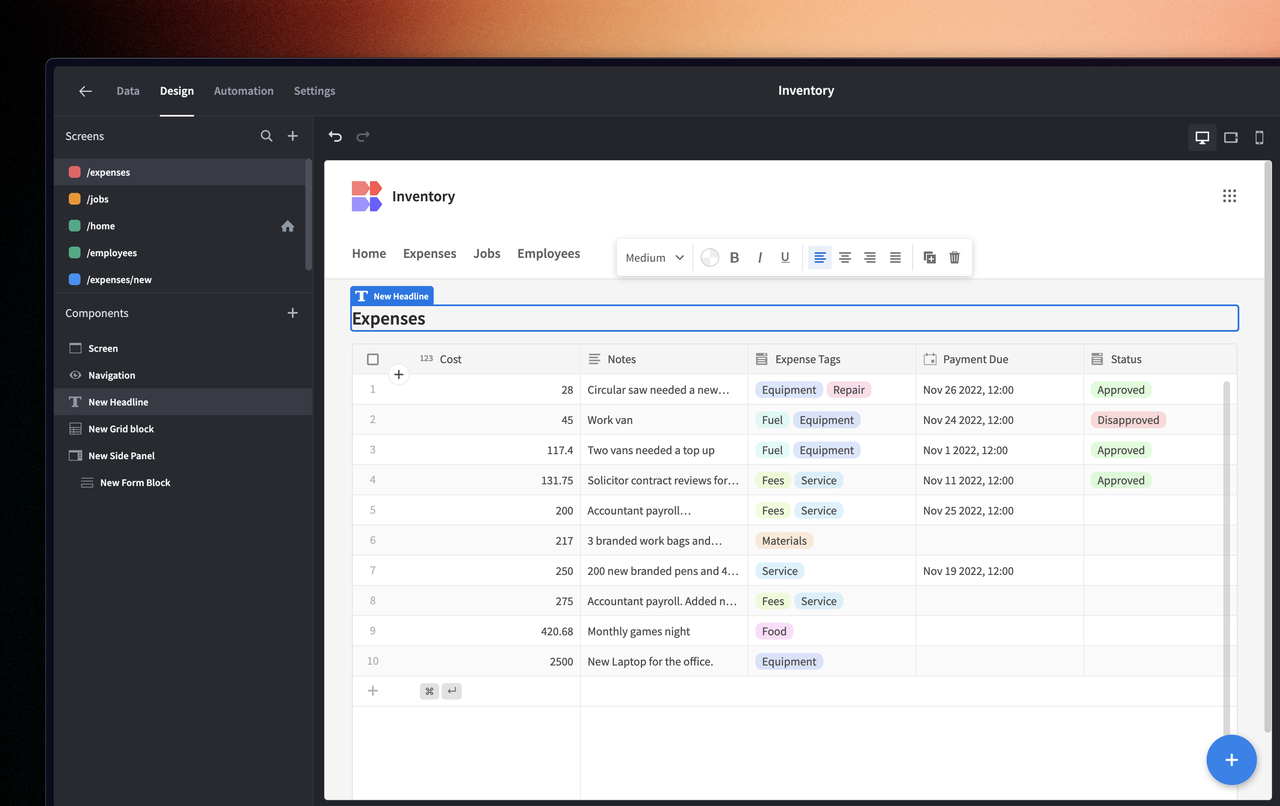
Budibase is a modern open-source low-code platform designed to help users rapidly build and automate business applications and workflows. It offers an intuitive visual interface, enabling users to easily design data models, construct user interfaces, and define automation logic. A key feature of Budibase is its ability to connect to various external data sources, including PostgreSQL, while also providing a built-in Budibase DB for quick project initiation.
PostgreSQL Support and Schema Editing Capabilities
Connect External PostgreSQL: Budibase allows users to connect their applications to existing PostgreSQL databases, extracting and utilizing data within their apps.
Built-in Database: In addition to external connections, Budibase provides a built-in database (based on CouchDB), allowing users to create and manage tables directly within Budibase.
Schema Editing Capability:
For the built-in Budibase DB: Users can intuitively define tables, fields, select field types, and set up basic relationships through Budibase's interface. This experience is quite comprehensive.
For external PostgreSQL: Budibase primarily functions as a data consumer and display tool. It can read the schema (tables and fields) of a connected PostgreSQL database to utilize this data in the application.
The ability to directly modify the external PostgreSQL schema via the Budibase UI (e.g., adding/deleting columns, changing types, defining complex constraints or indexes) is typically limited or not provided. Schema management and changes primarily rely on external database management tools. Budibase's focus is on leveraging these predefined data structures at the application level.
Other Key Features
Automated Workflows: Includes built-in automation modules that allow users to define logic to be executed when data changes or specific events are triggered (e.g., sending emails, calling APIs).
Multi-Data Source Support: Besides PostgreSQL and its built-in database, it supports connections to MySQL, SQL Server, MongoDB, REST APIs, and more.
Open Source & Self-Hostable: Budibase is open source (GPLv3 license, with some components potentially under compatible licenses) and supports Docker deployment, facilitating private deployment.
User Management & Permissions: Provides user authentication and role-based access control.
Responsive Design: Applications built are adaptive to different device screen sizes.
Reasons for Recommendation
For teams aiming to quickly build internal tools or business applications with automation capabilities, and who wish to either rapidly start with a built-in database or connect to existing external data sources like PostgreSQL, Budibase is an excellent open-source choice. Its visual building experience and automation features are its primary appeal.
Summary
| Evaluation Dimension | Budibase Performance |
| PostgreSQL Support | ✅ Supports connection to external PostgreSQL; also provides built-in database |
| Schema Editing Capability | ⚠️ Limited (primarily for built-in DB; external PostgreSQL schema reading is main, modification weak or absent) |
| PostgreSQL Specific Features | ⚠️ Mainly via its data connector abstraction; direct use of specific advanced PostgreSQL features may be limited |
| Data Operations & Queries | ✅ Provides interface for data operations; supports basic filtering and sorting; automation can trigger data-related actions |
| Permission Management | ✅ Application-level user roles and permission control |
| Self-Deployment & Open Source | ✅ Fully supported |
| Scalability | ✅ Extensible to a degree via REST API integration and JavaScript code snippets |
NocoDB
Core Highlights: Transforms Existing Databases (including PostgreSQL) into Spreadsheet Interfaces + Open-Source Self-Hosting + Collaboration Features
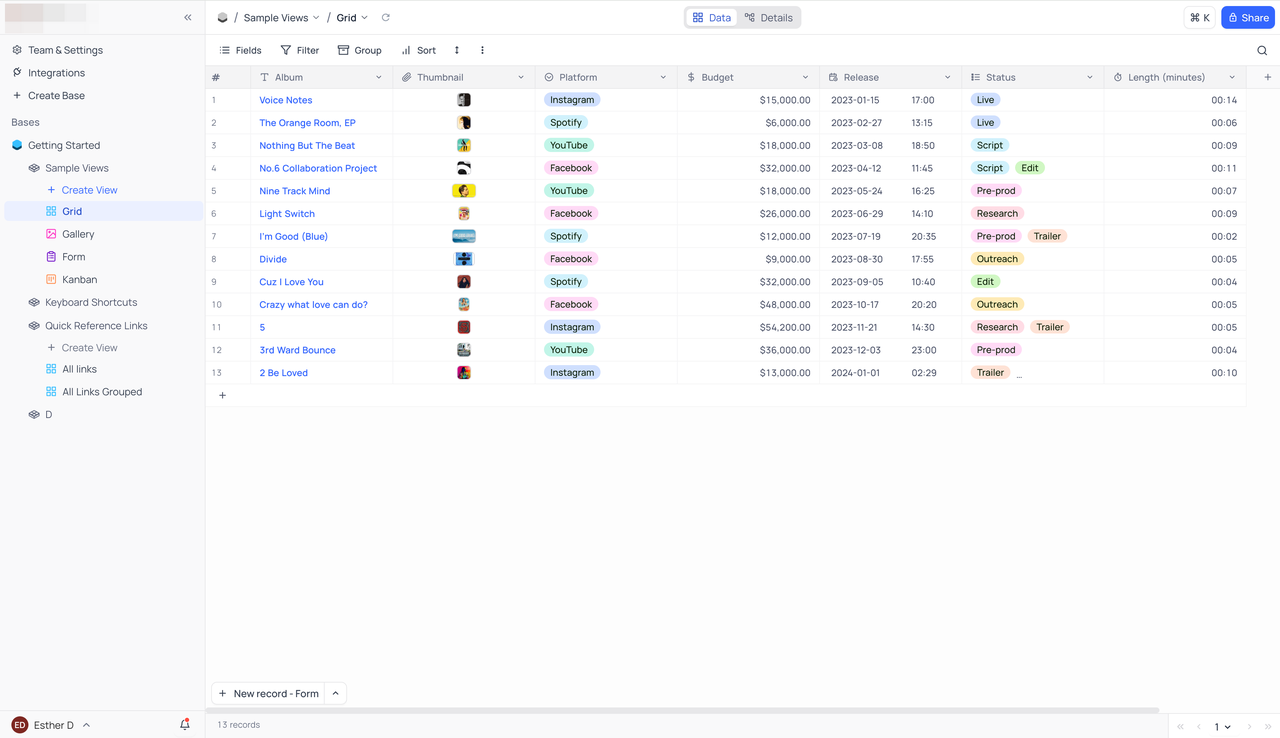
NocoDB is a compelling open-source "no-code database interface" platform. Its core mission is to transform any existing SQL or NoSQL database into a user-friendly, smart spreadsheet-like collaboration interface, similar to Airtable or Notion. This allows non-technical users to easily view, edit, and collaborate on database data without writing any code.
PostgreSQL Support and Schema Editing Capabilities
Direct PostgreSQL Connection: NocoDB seamlessly connects to your existing PostgreSQL databases. Upon connection, it automatically detects tables and fields within the database.
Schema to Table View Conversion: NocoDB's primary function is to read the PostgreSQL database schema and present each table within a feature-rich, spreadsheet-like grid view. Users can then easily sort, filter, group, hide/show columns, and more.
Schema Editing Capability:
NocoDB's main objective is to provide a user-friendly interface for operating and collaborating on data in existing databases, rather than serving as a full-fledged database schema design tool.
To some extent, it allows users to perform certain table-level and field-level "view" adjustments or minor modifications via its interface. For instance, users can hide columns, change display names within NocoDB, adjust column order, or create new views.
Support for deeply modifying the underlying PostgreSQL schema is generally limited or not a core design goal. While some versions might allow basic table structure operations, this requires careful verification of the latest version's specific capabilities.
Most complex schema design and changes are still recommended to be handled within dedicated database management tools.
Other Key Features
Multiple Views: In addition to the standard table view, NocoDB typically supports various data presentation methods, such as Kanban, Gallery, and Forms.
Collaboration & Sharing: Enables team members to jointly access and edit data, with options to share specific views or entire projects.
Automatic API Generation: Automatically generates REST APIs for connected database tables, facilitating programmatic access and integration.
Open Source & Self-Hostable: NocoDB is open source (AGPL v3 license) and supports Docker deployment, allowing for easy private deployment.
Fine-grained Access Control: Provides role-based access control, with permissions controllable down to table, column, and even row levels.
Reasons for Recommendation
For organizations that already possess PostgreSQL databases and wish to quickly provide a modern, Airtable-like collaborative interface—enabling team members (including non-technical personnel) to easily access, manage, and collaborate on data—NocoDB is a highly appealing open-source solution. It significantly lowers the barrier to direct database interaction.
Summary
| Evaluation Dimension | NocoDB Performance |
| PostgreSQL Support | ✅ Directly connects to existing PostgreSQL databases |
| Schema Editing Capability | ⚠️ Limited (primarily converts existing schema to table view; minimal deep modification capabilities) |
| PostgreSQL Specific Features | ⚠️ Primarily leveraged through its interface abstraction; direct utilization of specific advanced features may be limited |
| Data Operations & Queries | ✅ Powerful table view operations (filtering, sorting, grouping); supports multiple views; API access |
| Permission Management | ✅ Supports fine-grained access control |
| Self-Deployment & Open Source | ✅ Fully supported (AGPL v3 license) |
| Scalability | ✅ Achieved through API and plugin mechanisms |
Summary
An examination of the six PostgreSQL-compatible platforms reveals that despite all claiming "PostgreSQL support," the depth and approach of this support vary significantly. This is particularly evident in the crucial areas of data modeling and schema editing, where each platform reflects distinct design philosophies and functional priorities.
Quick Selection Guide:
For rapid backend setup with an existing database: Choose Retool, Appsmith, or Budibase.
For building a self-hosted data collaboration platform: Choose Teable or NocoDB.
For in-depth modeling and building complex business systems: Choose NocoBase.
Related reading:
Subscribe to my newsletter
Read articles from Lucy Zhang directly inside your inbox. Subscribe to the newsletter, and don't miss out.
Written by

-988it4.PNG)
-oug9b4.PNG)