How BoldSign Streamlines Permission Slips and Consent Forms?
 BoldSign
BoldSign
In educational institutions, managing permission slips and consent forms can be inefficient and error-prone. The traditional method of distributing, collecting, and organizing paper forms often leads to delays and mistakes. BoldSign, a robust eSignature solution, simplifies this by digitizing permission slips and consent forms, allowing institutions to manage these documents with greater ease and accuracy.
Using BoldSign for permission slips and consent forms
Let’s look at how BoldSign streamlines the process of managing permission slips and consent forms.
Streamlined workflow
BoldSign simplifies the entire process of creating, distributing, and collecting permission slips and consent forms through:
1. Template creation: With BoldSign, users can create and save reusable templates, ensuring consistency across all documents. This feature streamlines the process of issuing forms, reduces the time spent on document creation, and minimizes errors. This approach not only boosts efficiency but also maintains uniformity and compliance across all forms used within the institution. For more information, refer to this article: Create templates.
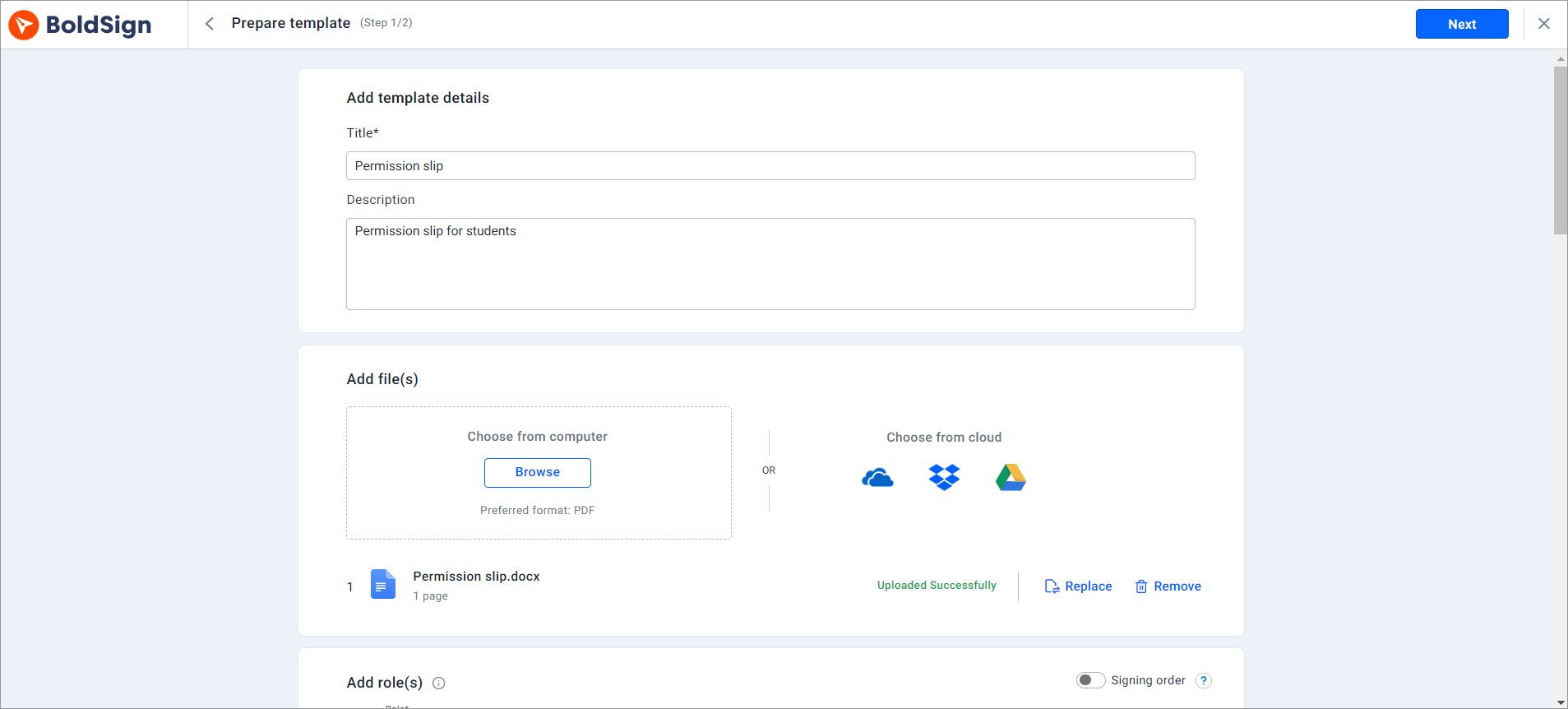
Create a template
2. Easy distribution: BoldSign’s bulk send feature allows you to distribute documents to multiple recipients at once. This is particularly useful for sending permission slips to numerous parents or consent forms to a large group of students, saving time and ensuring that all recipients receive the necessary forms quickly and simultaneously. For more information, refer to this link: send documents in bulk.
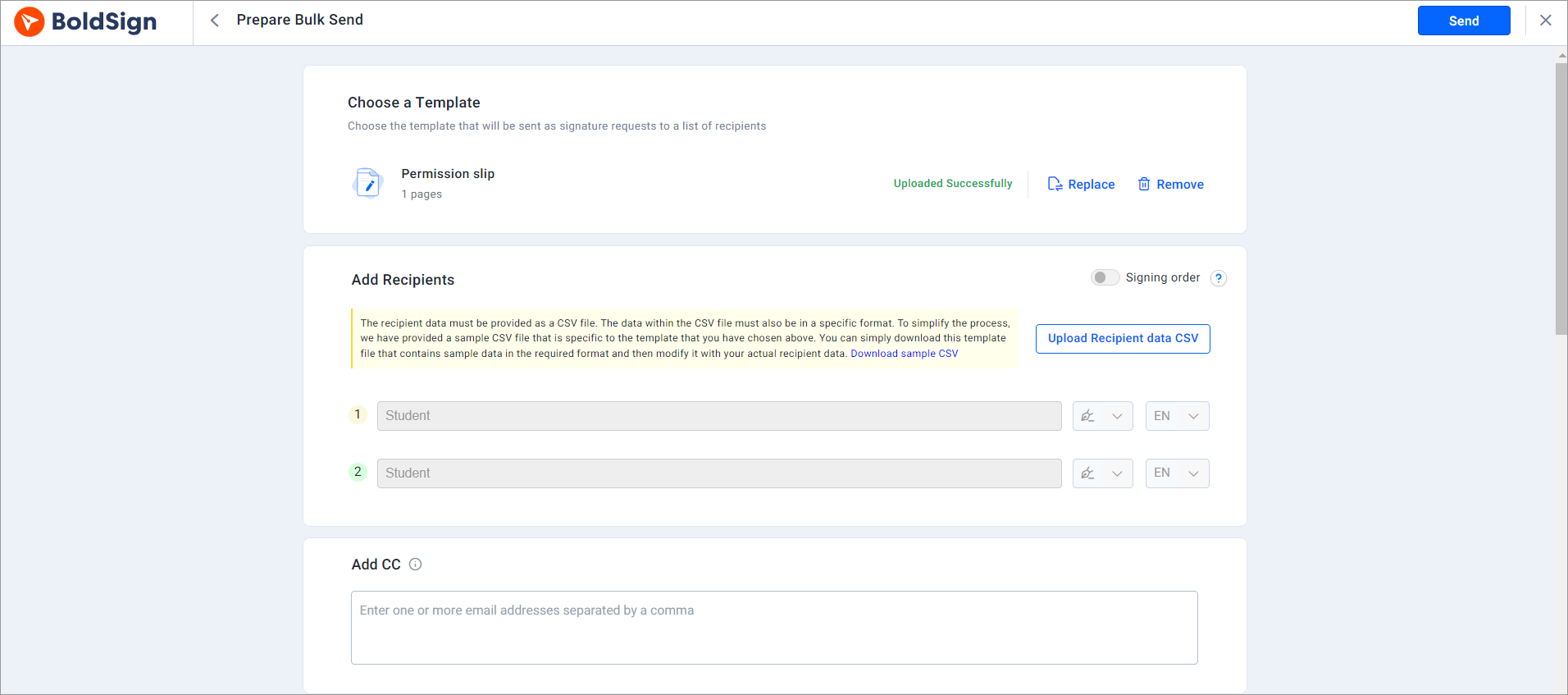
Bulk send
3. Digital signing: Recipients can sign documents digitally from their smartphones, tablets, and computers. This eliminates the need for physical printing, scanning, or relying on students to turn in papers to their teachers, making the signing process more reliable and accessible. Digital signing leads to faster turnaround times, as documents can be signed and returned almost instantly. For more information, refer to this article: sign documents in BoldSign.
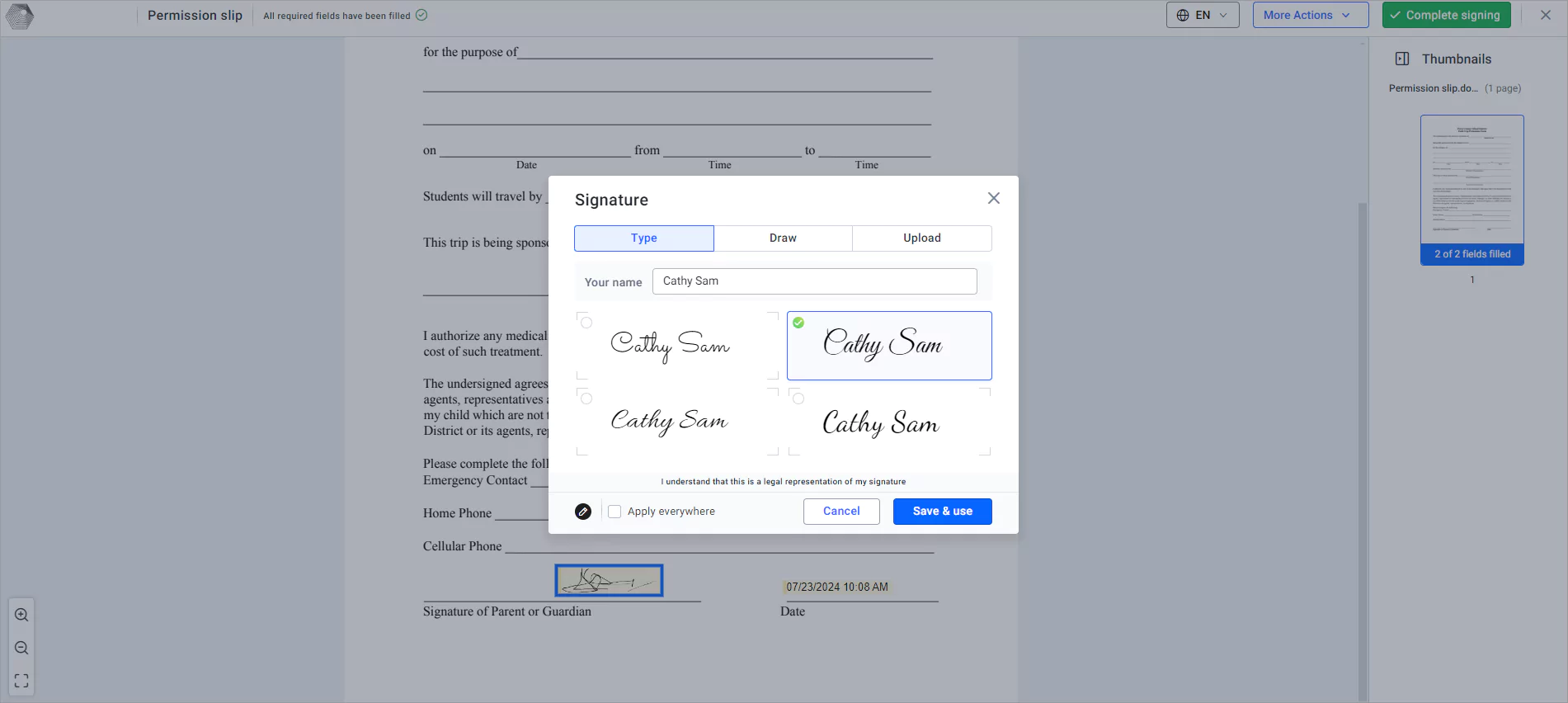
Digital signing
Enhanced security and compliance
Handling sensitive information requires stringent security measures. BoldSign ensures that your documents are protected and compliant following major eSignature standards:
Secure signatures: BoldSign employs advanced encryption to safeguard your documents and signatures, ensuring that all signed forms are legally binding and tamper-proof. Additionally, each document is accompanied by an audit trail, which records all relevant details and actions taken during the signing process.
Compliance: BoldSign adheres to SOC 2®, GDPR, HIPAA, and PCI DSS standards, ensuring that your document processes meet rigorous security and privacy requirements. These certifications validate that BoldSign follows best practices for data protection and privacy, giving you confidence that your sensitive information is handled securely.
Authentication methods: BoldSign offers multiple signer authentication methods, including email OTP, SMS OTP, access codes, and identity verification, providing an extra layer of security to ensure that the right person is signing the document. By verifying the identity of signers, BoldSign minimizes the risk of unauthorized access and ensures that all signatures are valid and traceable.
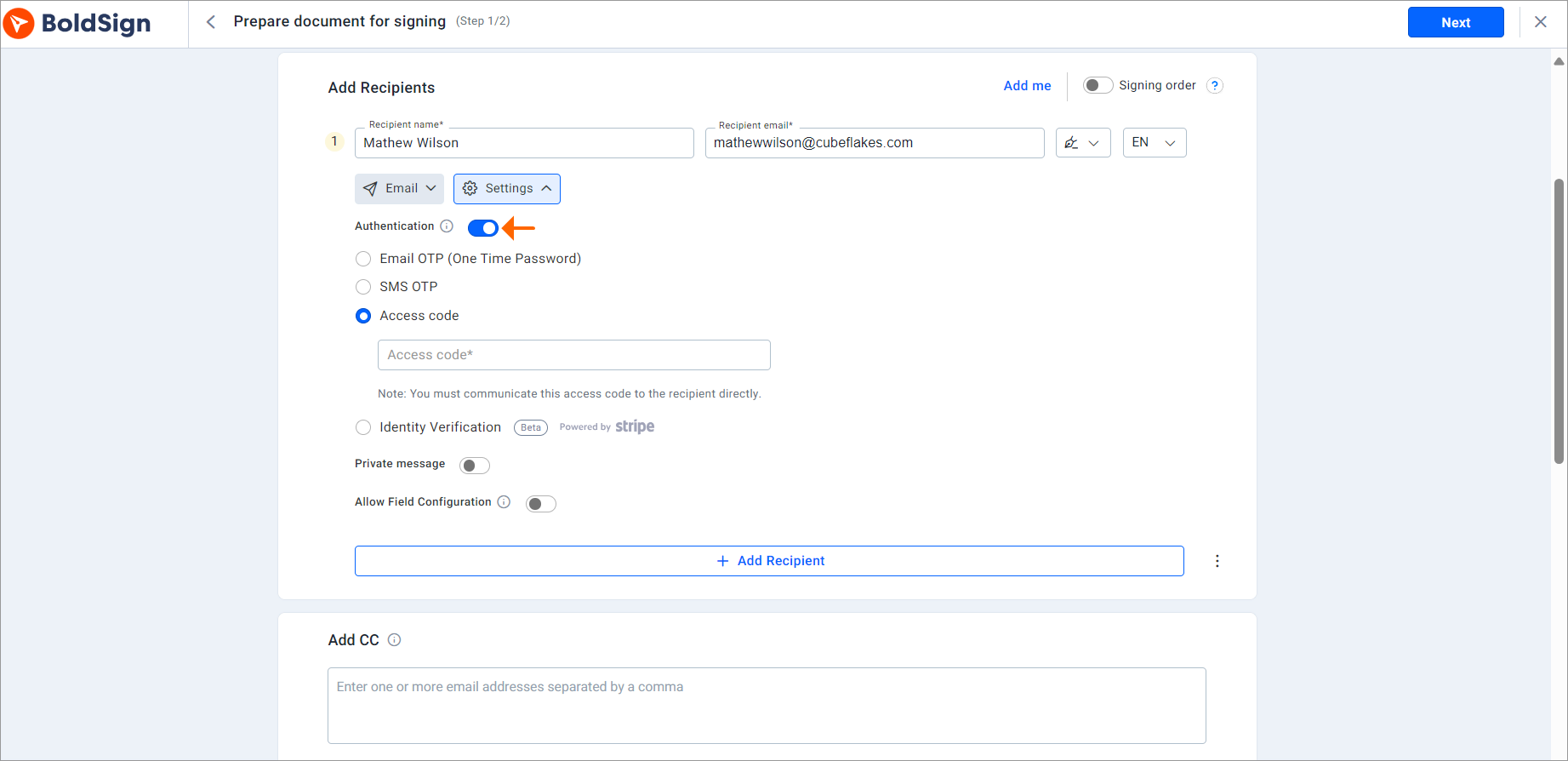
Enable authentication method
Real-time tracking and notifications
Keep track of your documents and facilitate timely signature completion with BoldSign’s tracking and notification features:
1. Status tracking: BoldSign enables real-time monitoring of your permission slips and consent forms. You can track when a document is sent, viewed, or signed, providing insight into the entire signing process. This feature allows you to follow up on pending documents and ensures that you stay informed about each step, reducing delays and improving overall document management.

Track documents
2. Automated reminders: BoldSign allows you to set up automated reminders for recipients. These reminders help ensure that recipients are notified of upcoming deadlines, prompting them to complete and return the necessary forms on time. This helps to reduce the need for manual follow-ups, improve response rates, and maintain timely processing of important documents.
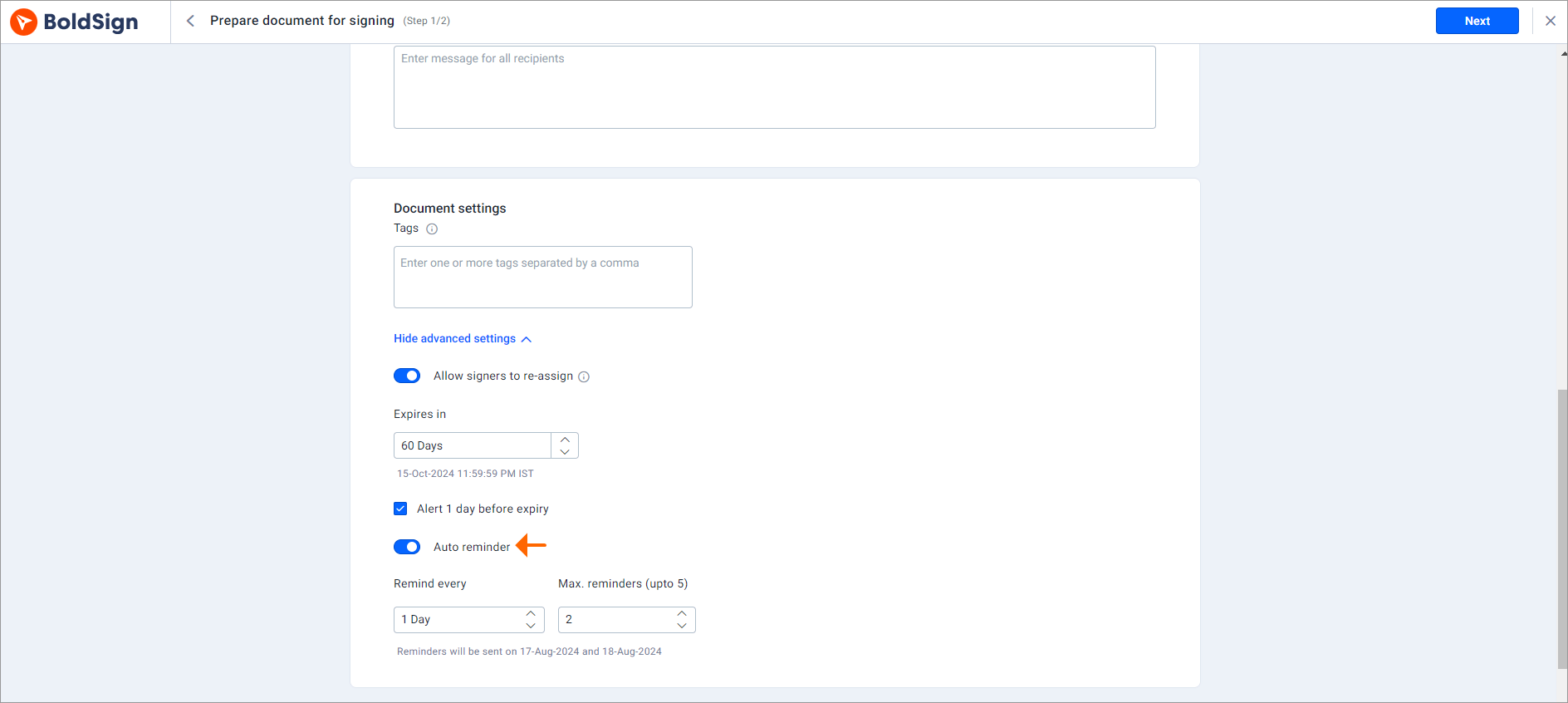
Set reminders
Branding
Branding in BoldSign allows you to customize the appearance of your documents to align with your organization’s identity.
BoldSign allows schools to customize documents with their logos and other branding elements, ensuring that all eSignature documents reflect their institution’s identity. This customization helps maintain a professional and consistent appearance across all communications.
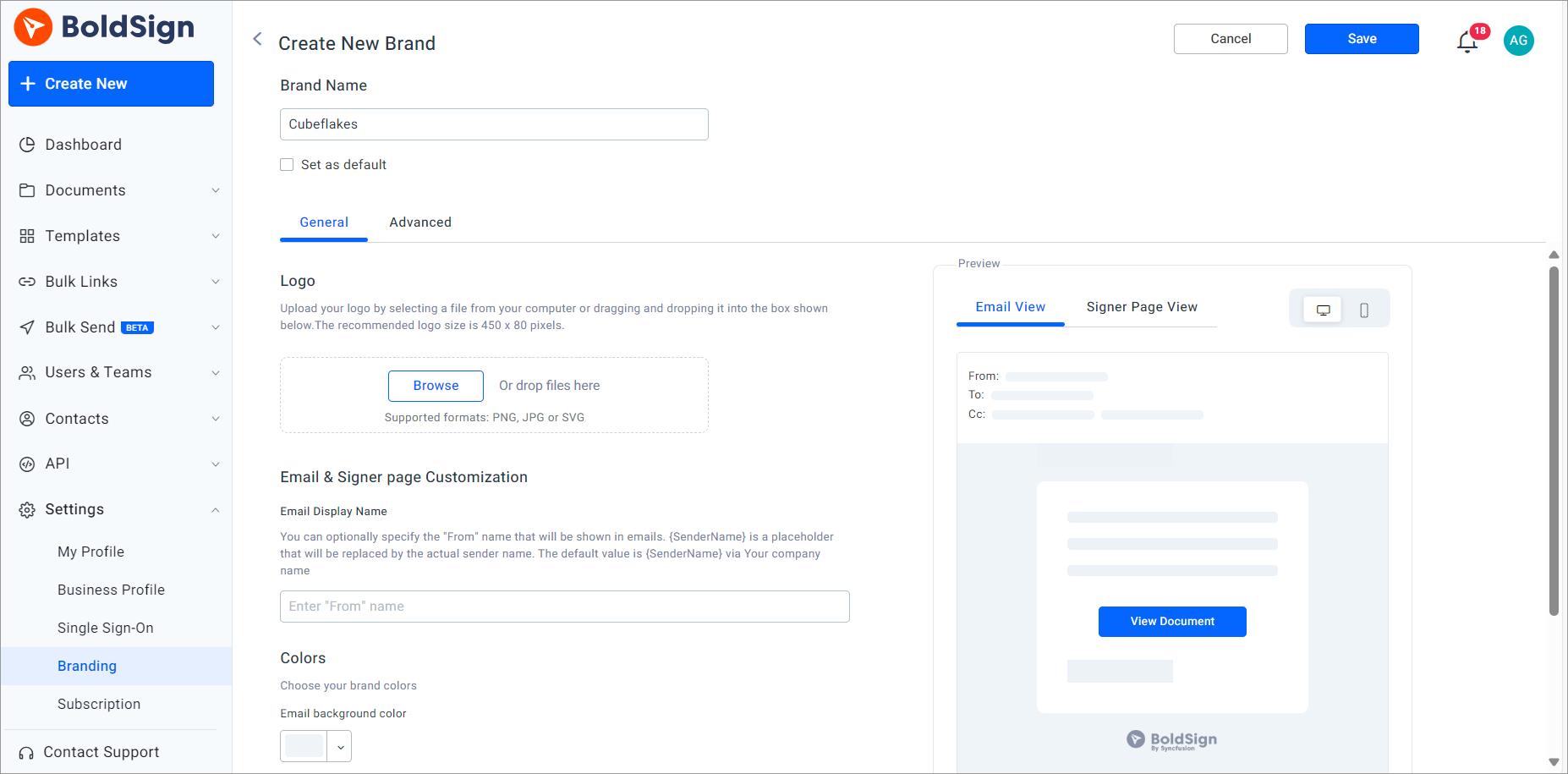
Create brand
Mobile accessibility
BoldSign’s mobile-friendly interface allows signers to review and sign documents from anywhere, without the need to download additional software. This convenience facilitates smoother document processing and quicker completion, as parents and guardians can easily sign permission slips and consent forms on the go.
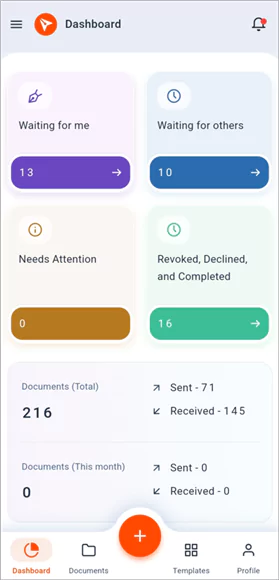
Mobile app
The signing procedure
To sign a document with BoldSign:
1. Open the link received via email by clicking the Review and Sign button.
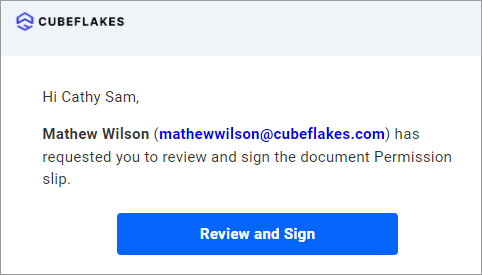
Review and Sign
2. Read and agree to the terms and conditions, and then click Continue.
3. On the Signing page, click Start signing.
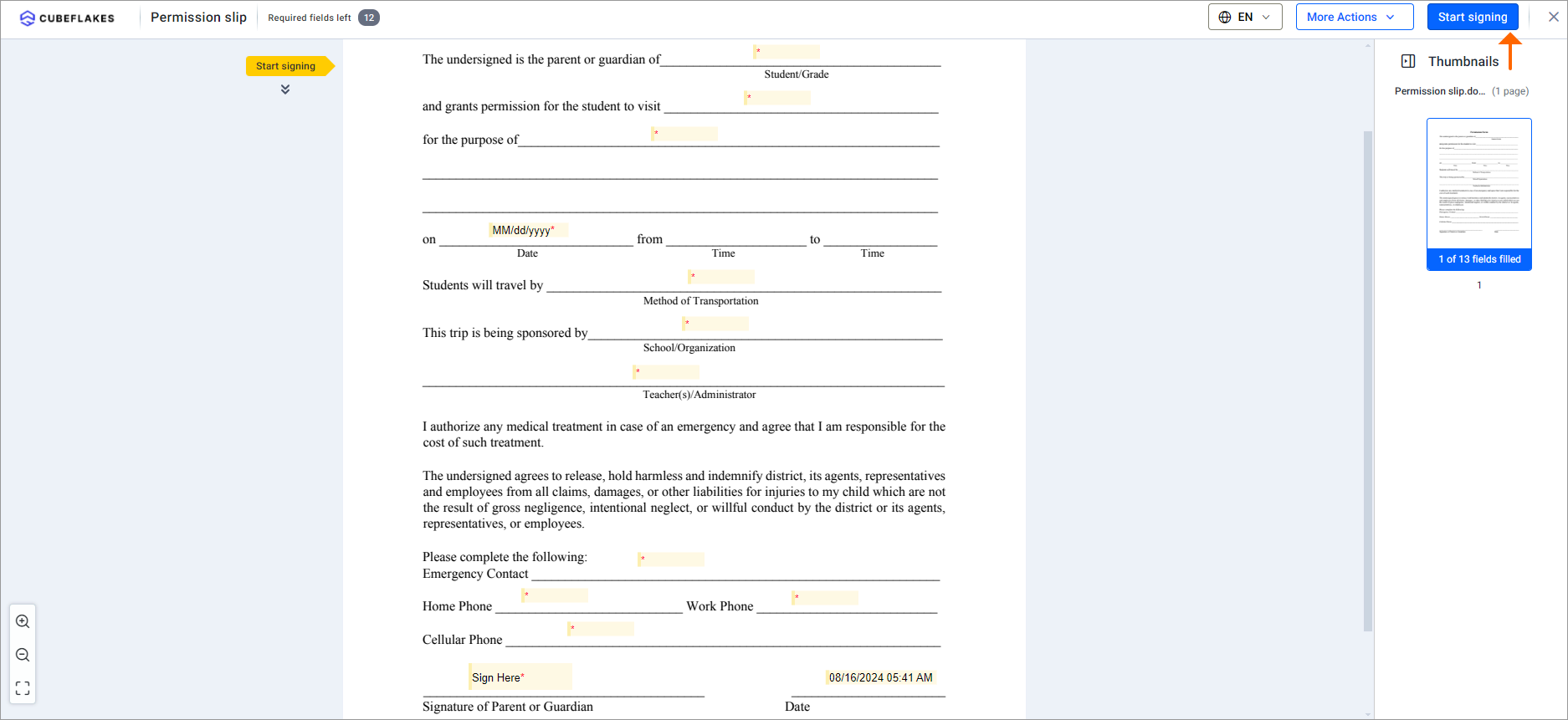
Start signing
4. Review and sign all necessary sections.
5. Click Complete Signing to finalize the process.
Conclusion
BoldSign transforms the way permission slips and consent forms are managed, offering a secure, efficient, and user-friendly solution. By using BoldSign’s advanced features, educational institutions can streamline their workflows, enhance security and compliance, and improve overall efficiency. Whether you are managing permission slips for a school field trip, consent forms for medical procedures, or any other type of authorization document, BoldSign provides the tools you need to handle these processes with ease.
Test out the benefits by signing up for a 30-day free trial. Your feedback is invaluable to us, so please share your thoughts and comments in the section below. For more information on BoldSign’s features or for personalized assistance, schedule a demo or reach out to our support team via our support portal. If you have any topics you’d like to see in future blogs, please share your suggestions.
Related Blogs:
Note: This blog was originally published at boldsign.com
Subscribe to my newsletter
Read articles from BoldSign directly inside your inbox. Subscribe to the newsletter, and don't miss out.
Written by

BoldSign
BoldSign
BoldSign is a secure, legally compliant e-signature solution for businesses and individuals. It simplifies document signing with a user-friendly platform and powerful API & SDK for easy integration. Send, sign, and manage contracts effortlessly.