Securing Against File Upload Vulnerabilities: Methods, Examples, and Best Practices
 Tuanhdotnet
Tuanhdotnet6 min read
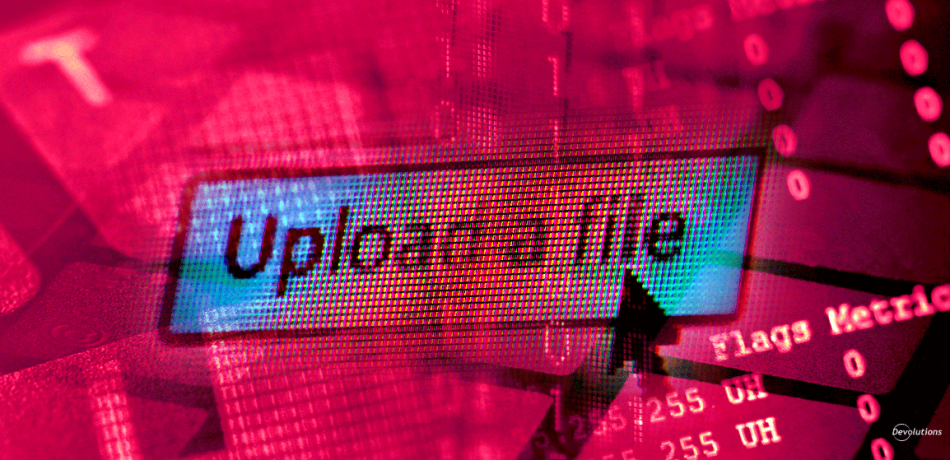
1. Understanding File Upload Vulnerabilities
File upload vulnerabilities arise when applications accept files from users without adequate validation and security checks. This vulnerability allows attackers to upload malicious files, such as scripts or executables, that could compromise the application or the server.
1.1 Types of File Upload Vulnerabilities
- Web Shell Attacks: Attackers upload scripts that can execute commands on the server, giving them unauthorized access to system resources.
- Directory Traversal Attacks: By exploiting file path manipulation, attackers can store uploaded files in sensitive directories, potentially accessing or overwriting critical files.
- Malicious File Execution: Uploaded files, if executed on the server, can harm both the server and end users, leading to unauthorized data access, DoS attacks, or full system takeover.
1.2 Why File Upload Vulnerabilities Matter
Poorly secured file uploads can lead to severe issues, from unauthorized server access to data exfiltration and defacement attacks. The extent of harm depends on how the uploaded files are handled, processed, and stored by the application.
2. Common File Upload Exploits
Understanding common attack methods helps developers preemptively secure their applications.
2.1 Web Shell Uploads
A web shell is a malicious script that allows attackers to execute arbitrary commands on the server. Here’s a simple example of a web shell in PHP:
<?php
if (isset($_REQUEST['cmd'])) {
system($_REQUEST['cmd']);
}
?>
In this example, the script checks for a command in the request and executes it. If uploaded successfully, an attacker could directly interact with the server.
2.2 Path Traversal Exploits
Using filenames like ../../uploads/shell.php, attackers can exploit directory traversal vulnerabilities to place a web shell outside of the designated upload directory, making it accessible for execution.
2.3 Extension Blacklist Bypass Techniques
Attackers can bypass extension checks by renaming files. Common bypass methods include:
- Case Manipulation: Using extensions like .pHp instead of .php.
- Double Extensions: Naming files as image.jpg.php.
- Null Bytes: Adding %00 to terminate filenames (e.g., shell.php%00.jpg).
- Alternative Extensions: Using less common extensions like .php3, .php4, .phtml.
2.4 Polyglot File Attacks
A polyglot file satisfies multiple format specifications, allowing it to function as an image, script, or HTML. For instance, a PHP/JPG polyglot file could look like this:
����JFIF��<?php system($_GET['cmd']); ?>
This file might pass as an image, but when processed by the server as PHP, it executes commands.
3. Techniques to Mitigate File Upload Vulnerabilities
Validate File Type and Content
Instead of relying on file extensions, validate both the MIME type and file content. This prevents attackers from uploading disguised files.
Example Code for MIME Type Validation:
String fileType = file.getContentType();
List<String> allowedTypes = Arrays.asList("image/jpeg", "image/png", "application/pdf");
if (!allowedTypes.contains(fileType)) {
throw new SecurityException("Invalid file type.");
}
Secure File Naming and Directory Placement
Generate unique names for uploaded files and store them outside the web root. This prevents attackers from accessing or executing files directly through the browser.
Sanitizing File Names:
String sanitizedFileName = UUID.randomUUID().toString() + "" + file.getOriginalFilename().replaceAll("[^a-zA-Z0-9.-]", "");
File destinationFile = new File("safe_storage/" + sanitizedFileName);
Whitelist File Types and Enforce MIME-Type Checking
Blacklisting file types is ineffective because attackers can rename files. Instead, whitelist allowed types and check both the MIME type and content signature for consistency.
import org.apache.tika.Tika;
Tika tika = new Tika();
String detectedType = tika.detect(file.getInputStream());
if (!Arrays.asList("application/pdf", "image/jpeg").contains(detectedType)) {
throw new SecurityException("Unsupported file type.");
}
4. Advanced Security Practices for File Uploads
Use Malware Scanning APIs
Integrate file scanning services like VirusTotal to check files for known malware. Scanning files as they are uploaded provides an additional layer of protection.
Implement Content Disarm and Reconstruction (CDR)
CDR removes potentially harmful elements within files without changing their format. This approach ensures that files are "clean" before reaching the application, especially in high-security environments.
Employ Rate Limiting and Size Restrictions
Limit the number of uploads and the maximum file size to avoid DoS attacks. Restricting file size is straightforward with configuration properties, such as:
spring.servlet.multipart.max-file-size=2MB
spring.servlet.multipart.max-request-size=2MB
Avoid Storing Files in Publicly Accessible Directories
By keeping uploaded files outside web-accessible directories, you minimize the risk of unintended execution. Access these files through a secure proxy or after authorization checks.
5. Best Practices for Safe File Uploads
Implement Secure File Permissions
Ensure that uploaded files are not executable by setting appropriate permissions on the upload directory. Only allow read/write access for storage purposes.
Log and Monitor Upload Activity
Track every file upload with user details and timestamps. Anomalies in logs, such as frequent uploads by one user or large files, can signal malicious activity.
Prevent File Upload Race Conditions
Race conditions occur when concurrent processes access the same resource. Use file locks or synchronized operations to avoid the risk of file replacement during upload processing.
6. Practical Examples of Secure File Upload Implementation
Below is a secure Java code example that incorporates several of the mitigation techniques discussed:
@PostMapping("/secureFileUpload")
public String uploadSecureFile(@RequestParam("file") MultipartFile file) {
String fileType = file.getContentType();
List<String> allowedTypes = Arrays.asList("image/jpeg", "image/png", "application/pdf");
// Step 1: MIME Type Validation
if (!allowedTypes.contains(fileType)) {
return "Invalid file type!";
}
// Step 2: Generate Unique Name
String sanitizedFileName = UUID.randomUUID().toString() + "" + file.getOriginalFilename().replaceAll("[^a-zA-Z0-9.-]", "");
File destinationFile = new File("safe_storage/" + sanitizedFileName);
// Step 3: Store Outside Web Root and Apply Secure Permissions
try {
file.transferTo(destinationFile);
destinationFile.setReadable(false, false); // Public not readable
destinationFile.setExecutable(false, false); // Not executable
destinationFile.setWritable(false, false); // Public not writable
} catch (IOException e) {
e.printStackTrace();
return "File upload failed!";
}
return "File uploaded securely!";
}
7. Conclusion
File upload vulnerabilities are a critical risk in web application security. By validating file types, securing file names, setting proper permissions, and incorporating advanced measures like CDR and malware scanning, developers can drastically reduce the risk of malicious file uploads. However, as new threats evolve, regular security audits and updates to file handling mechanisms are essential to maintaining secure systems.
If you have further questions or insights on securing file upload functionalities, feel free to share your thoughts in the comments below.
Read more at : Securing Against File Upload Vulnerabilities: Methods, Examples, and Best Practices
0
Subscribe to my newsletter
Read articles from Tuanhdotnet directly inside your inbox. Subscribe to the newsletter, and don't miss out.
Written by

Tuanhdotnet
Tuanhdotnet
I am Tuanh.net. As of 2024, I have accumulated 8 years of experience in backend programming. I am delighted to connect and share my knowledge with everyone.