eBay Image Dimensions: Complete Reference Guide for Sellers
 ProdShot Creator
ProdShot Creator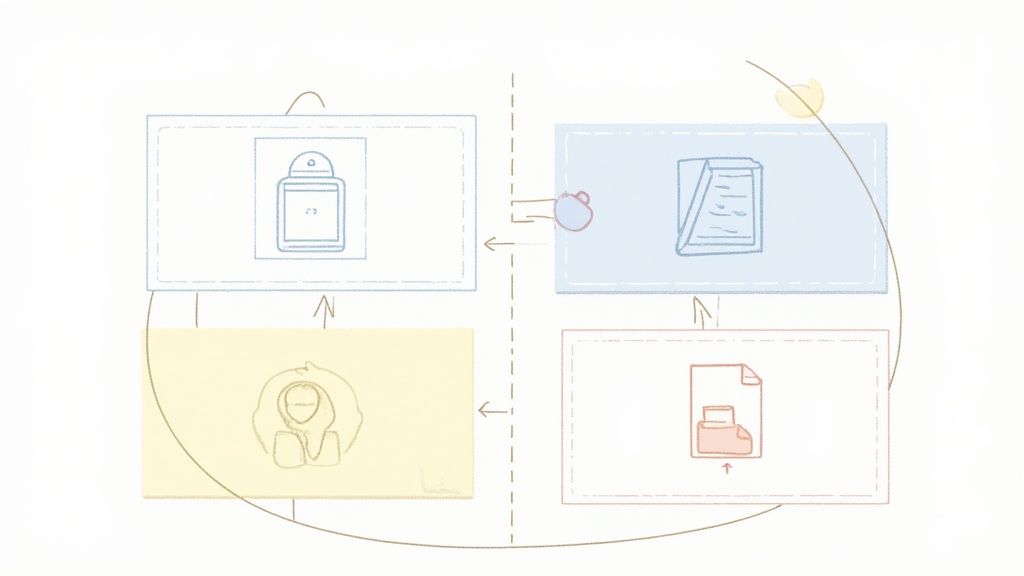
Understanding eBay Image Dimension Requirements
Optimizing your eBay image dimensions is crucial for attracting buyers and driving sales. It's not just about making your products look good; it's about presenting them clearly across different devices. This clarity directly impacts your visibility in search results and, ultimately, your conversion rates. Imagine trying to examine a tiny, blurry image online. You'd probably move on to a listing with clearer visuals.
eBay's search algorithm prioritizes high-quality images, especially for mobile shoppers. Smaller, low-resolution images simply won't do on smaller screens. Prioritizing high-quality images creates a positive user experience, making it easier for potential customers to see the details of your products.
Why Image Size Matters
eBay recommends the longest side of your images be at least 1,600 pixels. This is a key factor in getting your listings noticed in eBay's Best Match search results, which can significantly boost sales. Larger images also enable the zoom functionality, allowing buyers to examine details closely and feel more confident about purchasing. Discover more insights. You might also find this helpful: eBay Sellers Product Photos.
High-resolution images contribute to a professional and trustworthy impression, encouraging buyers to choose your listings over the competition. Think about the difference between a well-lit, high-resolution image and a dimly lit, pixelated one. The former attracts and converts buyers far more effectively.
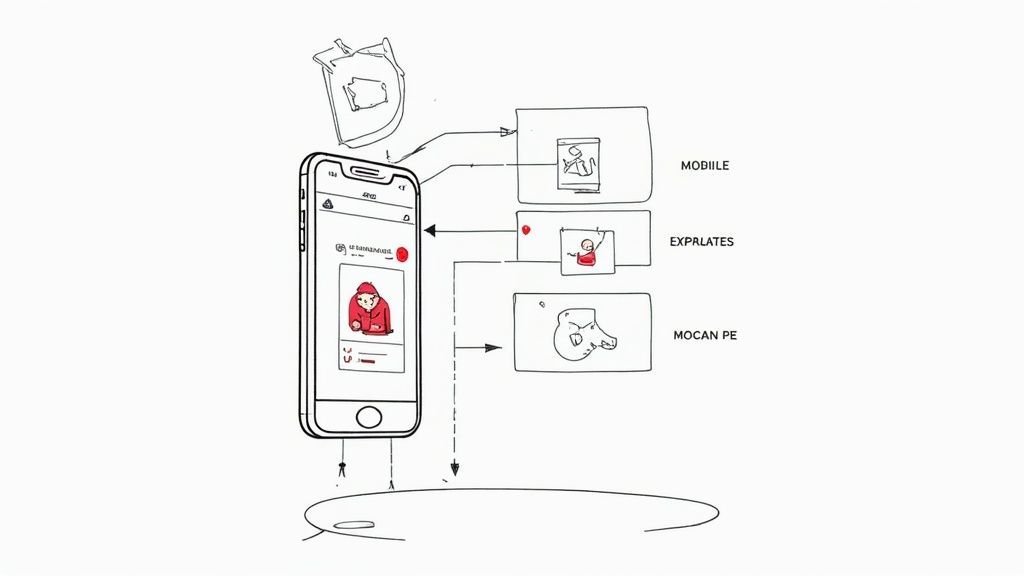
Using the proper image dimensions ensures your products are displayed correctly and helps you create a professional and compelling online presence. By following these recommendations, you can give your listings the best possible chance of success on eBay.
Complete Technical Specifications Reference
This guide provides a detailed reference for eBay image requirements, helping you optimize your product photos for better visibility and sales. A key aspect of a successful eBay listing is high-quality imagery. Let's explore the specifications and best practices to make your listings shine.
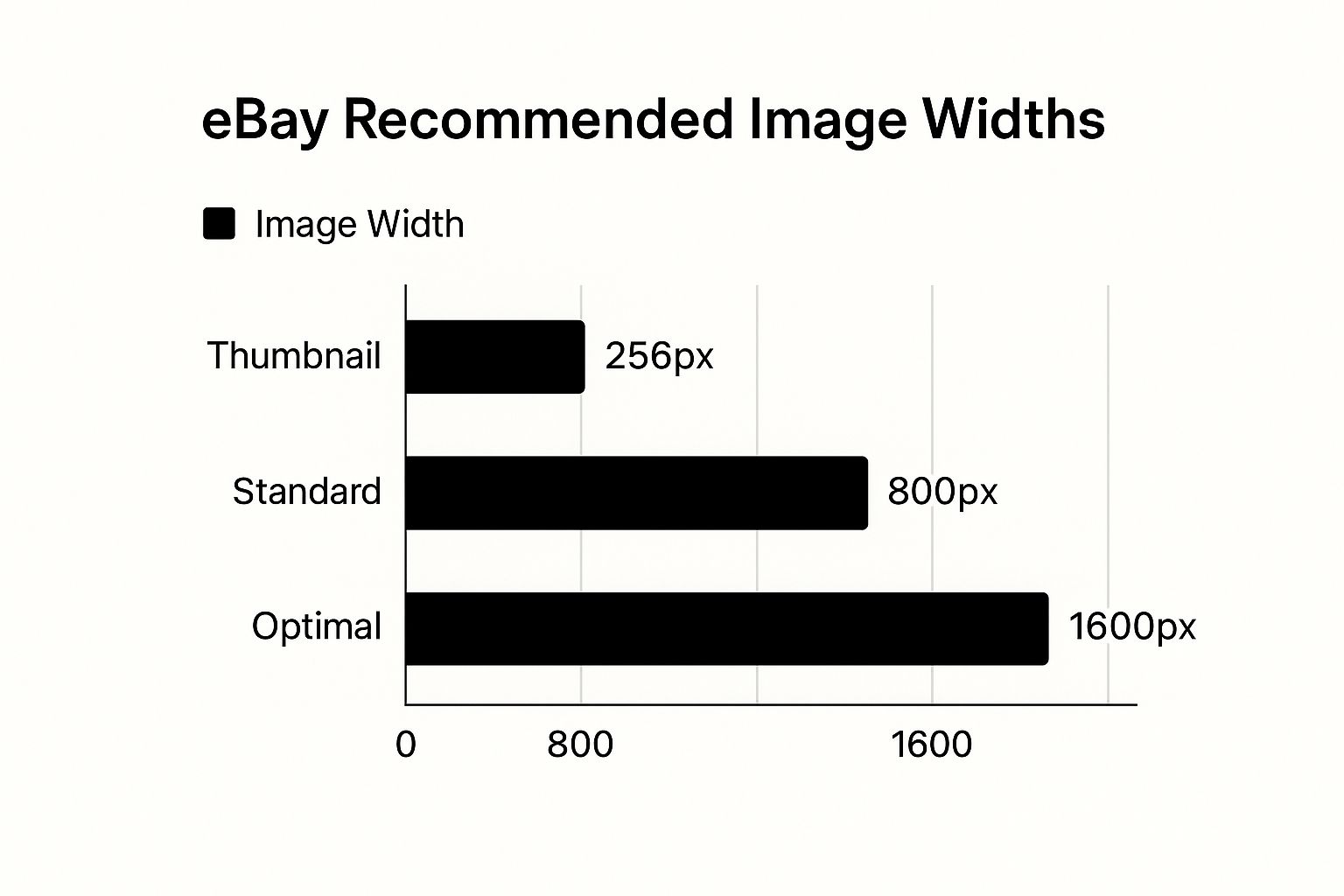
The infographic above highlights eBay's recommended image widths: 256px (thumbnail), 800px (standard), and 1600px (optimal). The 1600px width is ideal for showcasing details with the zoom feature, significantly influencing buyer confidence.
Understanding eBay Image Size Requirements
While the minimum image size is 500px by 500px, using larger images is strongly encouraged. eBay recommends using images at least 1600px on the longest side. This ensures clear visuals on various devices, contributing to a positive shopping experience. While you can upload images up to 9000px by 9000px (maximum size), the benefits beyond 1600px are minimal. Remember to balance image size with file size for optimal loading speeds.
This screenshot from the eBay Help Center underscores the importance of high-quality images.
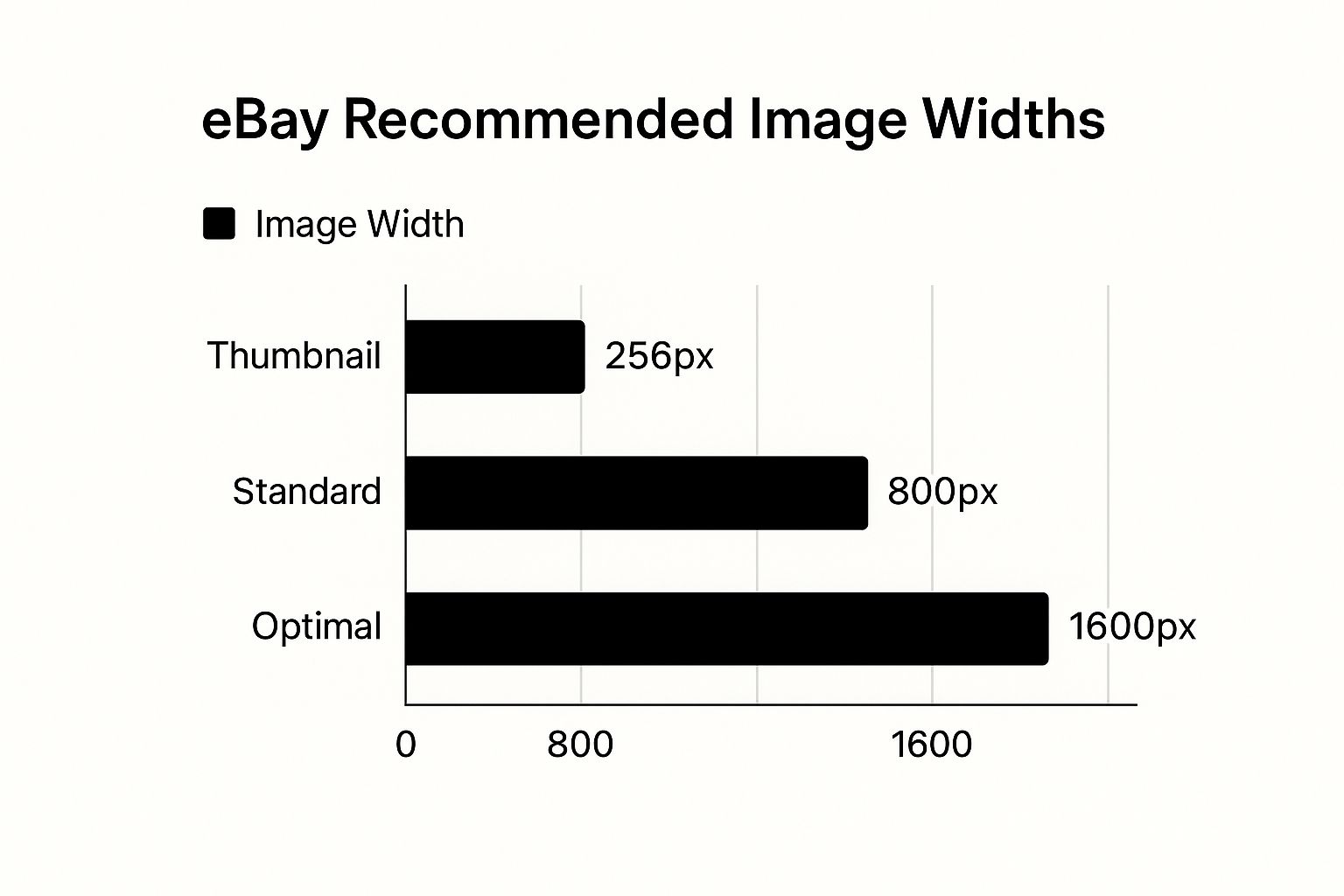
The screenshot emphasizes how professional images represent your products accurately, building trust and encouraging purchases. High-resolution photos contribute to a smoother, more engaging shopping journey for potential buyers.
To further clarify image requirements by category, consult the table below. This table provides a detailed breakdown of minimum and recommended image dimensions for different eBay listing categories, helping you tailor your images for optimal presentation.
eBay Image Dimension Requirements by Category | Image Type | Minimum Size | Recommended | Maximum Size | Aspect Ratio | |---|---|---|---|---| | Main Listing Image | 500px by 500px | 1600px on the longest side | 9000px by 9000px | Varies by category | | Secondary Images | 500px by 500px | 1600px on the longest side | 9000px by 9000px | Varies by category | | Catalog Images (if applicable) | Varies by category | Check specific category guidelines | Varies by category | Varies by category |
By adhering to these guidelines, your product images will not only meet eBay's technical requirements but also create a compelling visual experience for buyers. This leads to increased buyer confidence and, ultimately, higher conversion rates. Remember to always check the specific requirements for your listing category to ensure optimal presentation.
Main Image vs. Gallery Image Strategy
Your main eBay image is the first thing potential buyers see. It’s your product’s first impression in search results, so it needs to grab attention. Prioritize clear, well-lit photos showcasing the item’s most appealing angle against a clean background. Think of this image as your product's headline, designed to pique interest and draw clicks.
Optimizing Your Main Image
The main image is your hook. It draws a buyer in. Close-ups work exceptionally well for showcasing textures and details. Wider shots might be better for larger items like furniture. The key is to choose the angle that best highlights your product’s selling points and condition, all while staying within eBay’s image size requirements.
Building a Compelling Gallery
Your main image attracts attention, but your gallery provides the supporting details. eBay allows up to 12 free images per listing. Use them! Showcase your product from multiple angles to build trust and transparency with potential buyers. This flexibility in image uploads significantly enhances the shopping experience on eBay. Discover more insights. Use your gallery to tell a story about your product and highlight its benefits.
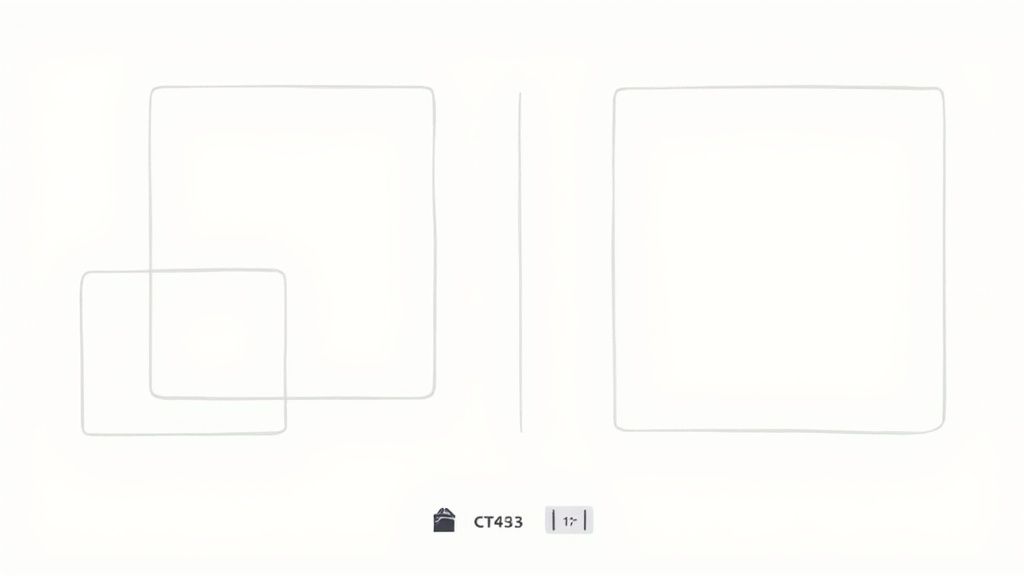
Strategic Sequencing
The order of your gallery images is important. After your main photo, lead with your strongest supporting images. Consider a logical sequence:
- Different angles of the product
- Close-ups of key features
- Accessories or included packaging
A well-structured gallery builds buyer confidence, which can lead to higher conversion rates and fewer pre-sale questions.
Mobile-First Optimization Techniques

With most eBay traffic originating from mobile devices, optimizing your images for smaller screens is critical. Your pictures need to look great on phones and tablets, while maintaining quality on larger desktop monitors. This requires a strategic approach to image dimensions.
Balancing Image Size and Load Time
Mobile networks are often slower than home Wi-Fi. Large image files can lead to long load times, potentially driving buyers away. Conversely, small images lack the detail necessary for buyers to feel confident in their purchase. Finding the right balance between file size and image quality is the key.
eBay recommends using 1600px for the longest side as a starting point. This generally offers a good compromise between detail and reasonable loading speed. Experiment with slightly smaller dimensions and test the load times on various devices and network connections.
Mobile-Specific Composition Techniques
Think about how your images will appear on a smaller screen. Tightly cropped images that focus on the product tend to perform better on mobile. Avoid cluttered backgrounds and excessive whitespace that diminishes the product's visual impact.
Seamless zoom functionality is also crucial for mobile. High-resolution images (at least 1600px) are essential for effective zooming. Test the zoom feature on different devices to ensure buyers can easily examine product details.
By following these mobile-first optimization techniques, your products will present well across all devices. This increased visibility can have a significant impact on your eBay sales and overall success.
Professional Quality Standards That Convert
Selling on eBay is about more than just listing items; it's about presenting them in the best possible light. While image dimensions are important, the overall quality of your photos can significantly impact buyer perception and ultimately, your sales. Think about it: a well-lit, sharply focused image instantly grabs attention and builds trust, while a blurry, poorly lit photo can make even a great product seem less appealing.
Lighting, Background, and Composition
These three elements form the foundation of compelling product photography. Lighting should be even and well-balanced, highlighting the product's key features without creating harsh shadows or excessive glare. A clean, uncluttered background, ideally white or light gray, helps the product stand out and minimizes distractions. Finally, thoughtful composition ensures the product is centered and fills the frame, maximizing its visual impact. For those looking for professional assistance, consider exploring Product Photo Editing Services.
Before & After Examples
The transformative power of quality is best illustrated through a simple comparison. Imagine a used vintage watch photographed on a cluttered desk, poorly lit and slightly out of focus. Now, picture the same watch against a clean white backdrop, evenly illuminated and in sharp focus. The difference is striking. The improved image projects professionalism and care, instantly boosting buyer confidence.
Common Quality Issues and Solutions
Many sellers encounter common image quality problems that are easily remedied. Blurry images often result from camera shake, so a tripod can make a world of difference. Poor lighting can be improved with a simple lightbox or even natural light from a window. Distracting backgrounds can be eliminated by using a plain backdrop or editing them out in post-processing. Investing in basic photography equipment and learning basic photo editing techniques with software like Adobe Photoshop can significantly elevate the quality of your eBay listing photos, enhancing your product's appeal and driving sales.
Troubleshooting Common Dimension Problems
Perfect eBay product photos are essential for attracting buyers. A key part of this is getting your image dimensions right. Incorrect dimensions can lead to a variety of issues, from upload errors and blurry images to distorted aspect ratios. These problems can negatively impact how buyers perceive your products, ultimately affecting your sales. Let's explore some common dimension-related issues and how to fix them.
Diagnosing and Fixing Distorted Images
Have you ever uploaded a photo only to find it looks stretched or squashed? This distortion usually happens because the aspect ratio of your original image doesn't match eBay's requirements. The aspect ratio is the relationship between the width and height of an image.
To fix this, check your original image's aspect ratio and compare it with eBay's recommendations. A simple solution is to crop your image to the correct aspect ratio before uploading. This will ensure your product is displayed as intended.
Addressing Blurry Images After Upload
Blurry images can frustrate potential buyers and make your products look less appealing. There are a few reasons why your images might appear blurry after uploading them to eBay.
One common cause is uploading images smaller than eBay's minimum size of 500px by 500px. When these smaller images are enlarged, they lose clarity and become blurry. For optimal clarity, always aim for the recommended 1600px on the longest side.
Another culprit can be compression. While compressing images helps reduce file size, using the wrong techniques can degrade image quality. Make sure you're using a compression method that balances file size with visual clarity.
Resolving Upload Errors Related to File Size
Sometimes, your images might be the right dimensions, but you still encounter upload errors. This is often due to exceeding eBay's maximum file size limit of 12MB.
There are two main ways to tackle this. You can resize your image to smaller dimensions, like 2000px by 2000px. This will significantly reduce the file size without drastically affecting the quality.
Alternatively, you can increase the compression. There are tools available that can help optimize your images for eBay. For example, ProdShot offers automated solutions that ensure your images meet eBay's dimension and file size requirements while maintaining optimal quality. This can help improve your listing performance and attract more buyers.
Essential Tools and Quick Reference Guide
Optimizing your eBay product images is key for attracting buyers. Choosing the right tools can make the process much easier. Whether you're a small seller or managing a large inventory, there's a tool out there to fit your needs and budget. This guide provides a quick reference for the essential resources you need to get started.
Free Online Tools for Quick Fixes
Need a fast and free way to resize or crop your images? Several online tools can help. ProdShot.net's Image Resizer, for example, offers a simple interface for quickly adjusting your eBay images. Many other free tools provide additional features like background removal, basic color correction, and file compression. These options are perfect for sellers on a budget or those just getting started.
These free tools offer a practical way to enhance your product photos without any financial investment. They're a great starting point for optimizing your visuals.
Professional Software for Enhanced Control
For more advanced image editing, professional software like Adobe Photoshop or GIMP offers comprehensive control. These programs provide features like batch processing, which is a huge time-saver for large inventories. You also get precise control over color, lighting, and sharpness, allowing you to create truly professional-looking images.
While these options might require a financial investment, they provide a higher level of control and are ideal for sellers who want to perfect their product photography.
Mobile Apps for On-the-Go Editing
If you're always on the move, mobile apps can be a lifesaver. Several apps are designed specifically for product photography, offering tools for cropping, resizing, and color adjustments directly from your smartphone. This is especially handy for sellers who take product photos on their phones.
Mobile apps provide a convenient way to optimize images from anywhere, offering flexibility for busy sellers.
Before we move on, let's look at some of the best image optimization tools on the market. The table below compares popular options, highlighting their key features, pricing, and ideal use cases.
Image Optimization Tools Comparison
Comparison of popular tools for resizing and optimizing eBay images, including features and pricing
| Tool Name | Type | Key Features | Price | Best For |
| ProdShot.net Image Resizer | Online Tool | Resizing, Cropping | Free | Quick fixes, beginners |
| Adobe Photoshop | Software | Advanced editing, batch processing | Paid subscription | Professionals, large inventories |
| GIMP | Software | Comprehensive editing, open-source | Free | Budget-conscious users, advanced editing needs |
| Various Mobile Apps | Mobile App | On-the-go editing, basic adjustments | Varies (Free and Paid) | Mobile sellers, quick edits |
This table provides a quick overview of different tools, making it easier for you to choose the one that best suits your workflow and budget.
Quick Reference Checklist for eBay Image Dimensions
Here's a quick checklist to ensure your images meet eBay's requirements:
- Minimum Size: 500px by 500px
- Recommended Size: 1600px on the longest side
- Maximum Size: 9000px by 9000px
- File Size: Maximum 12MB
By following these guidelines and using the right tools, you can optimize your product images for eBay and increase your sales potential. Want to give your product photography a boost? Check out ProdShot today!
Subscribe to my newsletter
Read articles from ProdShot Creator directly inside your inbox. Subscribe to the newsletter, and don't miss out.
Written by
