Phantom in Data Visualisation
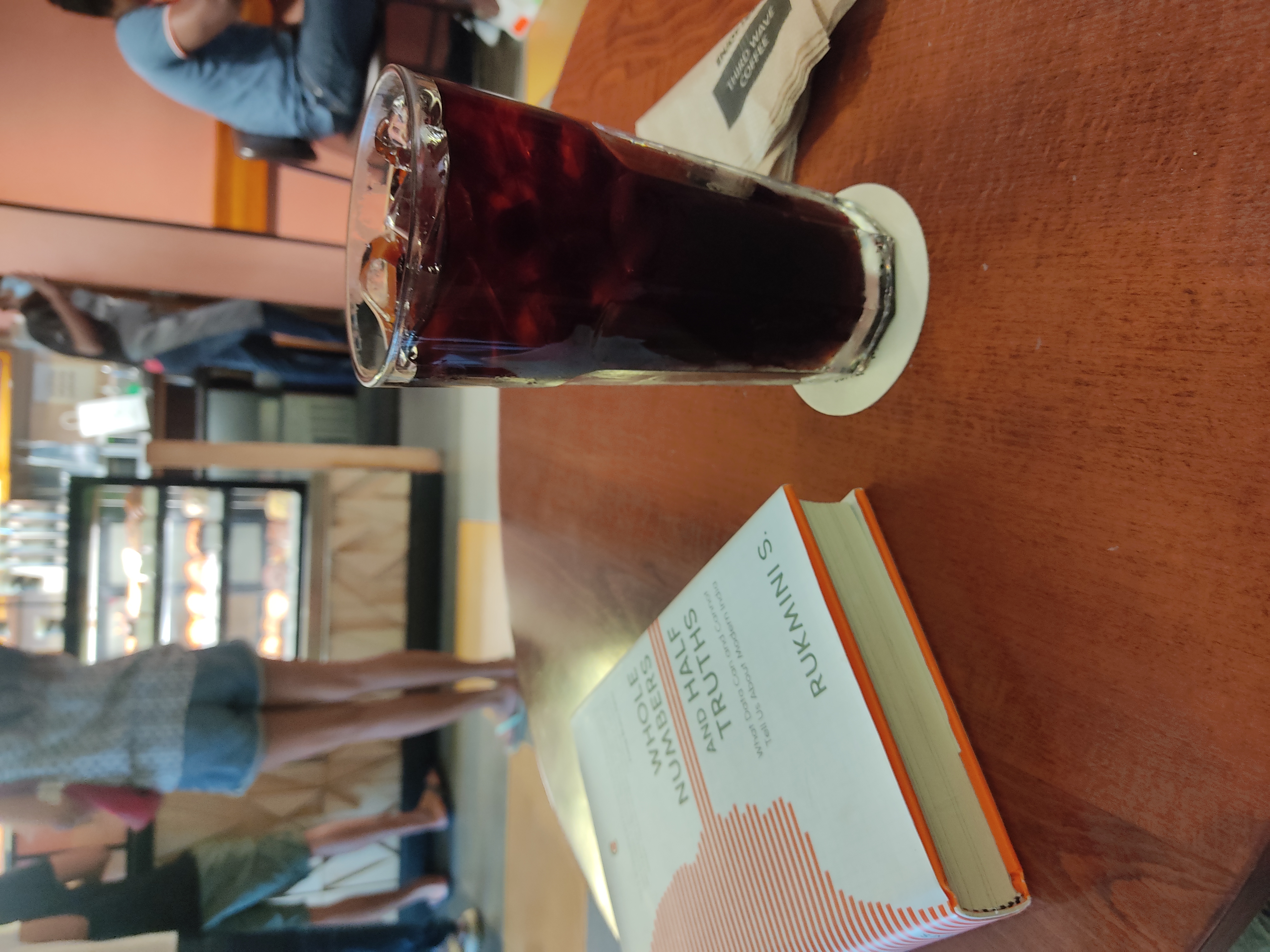 Gulshan
Gulshan
Quick Summary
This article explores how to spot and handle gaps in data and make sure your charts don’t quietly mislead. A must-read if you care about honest visual storytelling.
What is The Phantom?
Consider, the case of a line chart: where discrete data points are plotted along X and Y axes and connected to form a continuous line. Though the underlying grid may technically support an infinite number of coordinates, the chart typically displays only a finite set of values. The regularity of intervals between these points—along with axis labels and contextual annotations—enables the viewer to infer patterns and anticipate trends.
On occasion, there exists an unexpected discontinuity—a gap in the data. When such an absence occurs without explanation, it can render the chart misleading, implying continuity where none exists. These absent yet influential voids are termed as phantom values by some.
Why care?
Missing data, if not clearly indicated, can lead to incorrect interpretations. In a line chart, for example, the absence of a data point may result in the line being drawn across the gap, implying continuity where none exists. This creates a visual distortion—subtle, but consequential—especially when the viewer assumes the data is complete. In the context of data visualisation, clarity about what is present and what is not is essential to avoid misrepresentation. Marking or addressing such gaps makes the chart more accurate and reduces the risk of false conclusions.
To be precise, the goal is to
Avoid misinterpretation of the chart
Maintain honest and transparent data visualisation
Caution the reader about the missing data
What is the solution?
We can not fill the missing data, however there are ways to handle this better.
Display points on line
Displaying point markers along the line emphasises the of data points. This visual cue helps distinguish real values from interpolated gaps, avoiding the illusion of completeness.

Keep the gaps
Leave the gaps visible, rather than interpolating the line, to accurately reflect the absence of data.

Highlight the missing data area
Highlight the missing data and allow them to be distinct from the rest of the points.

Downplay the missing data area
Use visual cues like faded colours or blur effects to indicate missing data segments.

Use annotation for the missing data
Annotations can be used to provide context for missing data or imputed values.
Conclusion
Missing data in charts can lead to wrong conclusions if it isn’t handled properly. When a line connects across a gap, it may look like the data continues, even when it doesn’t.
It’s important to make these gaps clear—whether by breaking the line, adding a marker, or showing a note. This helps keep the chart accurate and avoids confusion.
References
Subscribe to my newsletter
Read articles from Gulshan directly inside your inbox. Subscribe to the newsletter, and don't miss out.
Written by
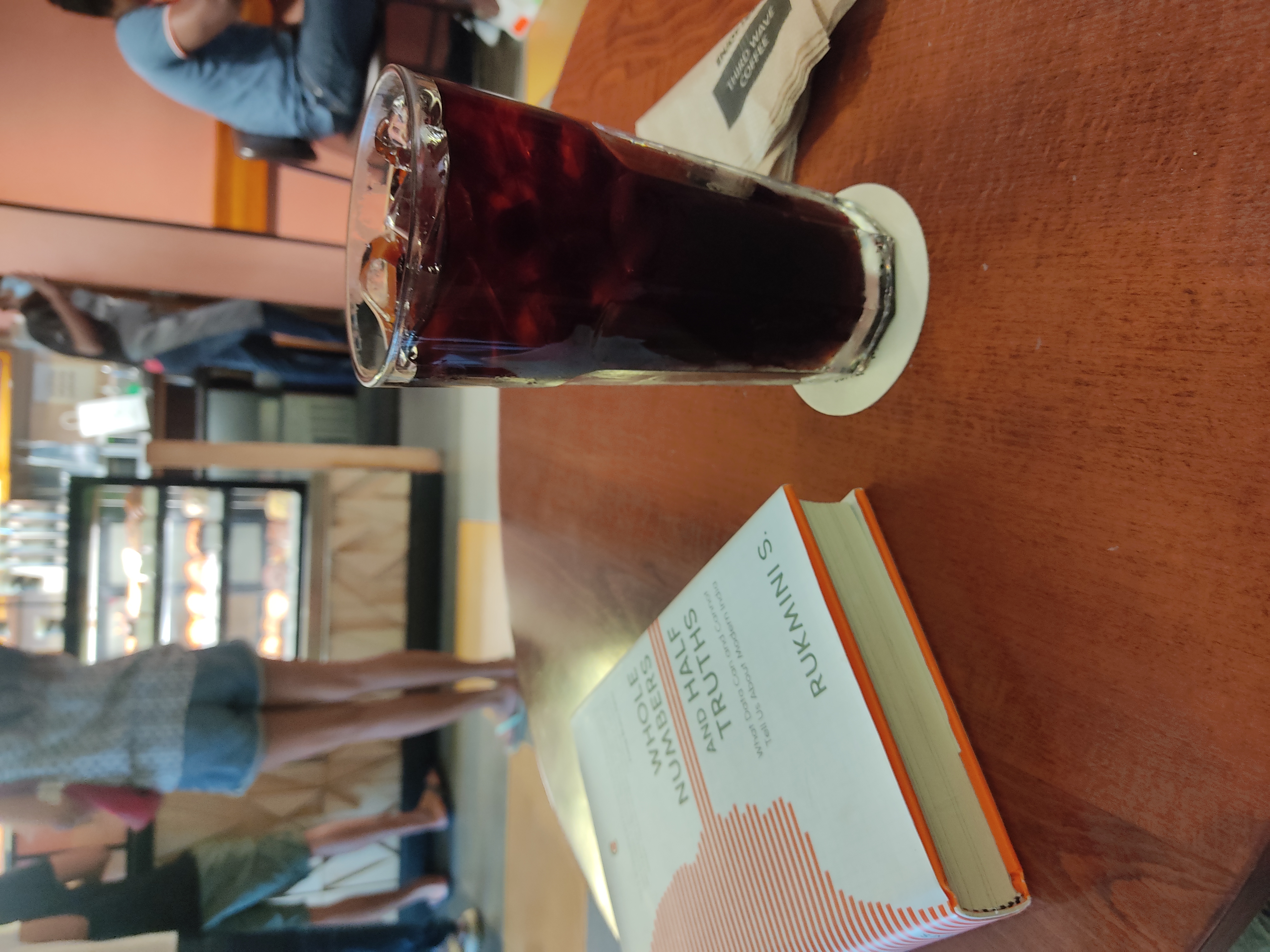
Gulshan
Gulshan
I'm a frontend engineer with 4+ years of experience in building web-apps. I like to share my experience through writing, hoping to help other devs find out something interesting or useful.