Skills preparation for AIO2025
 Quang Trịnh
Quang Trịnh
AIO (All-in-One) is a long-term course on Data Science and AI (Artificial Intelligence) designed for everyone. Before starting the main course, Dr. Vinh Dinh Nguyen, a PhD in Computer Science and one of the lead lecturers, held a meeting to explain what we should prepare for AIO2025.
FIND DOCUMENTS/PAPERS
Firstly, when you start the AIO course, it means that you are expected to learn and do research together. You can search for documents and papers on the Internet. One of the most user-friendly websites for this purpose is Google Scholar, where you can easily search for any topic you want to learn or read about.
If you are an engineer, IEEE — “uniquely positioned to help organize the world’s engineers, scientists, and technical professionals in addressing the causes, mitigating impacts, and adapting to climate change” — is one of the best choices.
Or, if you're interested in Biology, PubMed is a good option. Dr. Vinh Dinh Nguyen also showed that you can search for research papers from other sources such as SpringerLink, arXiv, and PapersWithCode (especially if you want to view the code used in the research), etc.
In the AIO course, you also have a group for everyone to ask questions. If you are a member of AIO, you will be able to submit your questions to this group..
READ DOCUMENTS/PAPERS
What should you do after finding a paper? Dr. Vinh Dinh Nguyen teaches you how to read it carefully and understand it clearly. The method he introduces consists of six steps, which he says are quite different from the one suggested by OpenAI's ChatGPT.

In Dr. Nguyen's approach, you should read the “Paper's title” first to know what the article mentions. Then, “Abstract section” is important for you to know or understand the research question and background. The “Introduction” will show you more about how to solve this problem with a certain method.
The "Experimental Result" part shows what happened when the method was tested, using numbers or examples. The "Proposed Method" explains the new idea or way the authors used to solve a problem. The "Related Works" part talks about what other people have done before on the same topic.
Or, in a basic way, you can search and summarize papers/documents on NotebookLM. It is a good choice for beginners if you can't get acquainted with Dr. Nguyen’s method.
RESEARCH PLAN
If you want to do research on deep learning, tools like Gemini can help you make a clear plan. You just need to type what you want to study—for example, object detection using deep learning—and it will give you steps to follow. These steps include reading about current methods, finding problems in the field, and using trusted data to test your ideas.

IMPLEMENT CODE
If you’re new to coding and want to start writing Python programs, Jupyter Notebook and Google Colab are great tools to begin with. Both let you write and run code in small blocks, making it easy to learn step by step. You can also add text to explain what your code does, which helps a lot when learning or sharing your work.
Jupyter Notebook is a tool you can install on your own computer using Anaconda. It works offline and is great for organizing your code, charts, and notes all in one place.
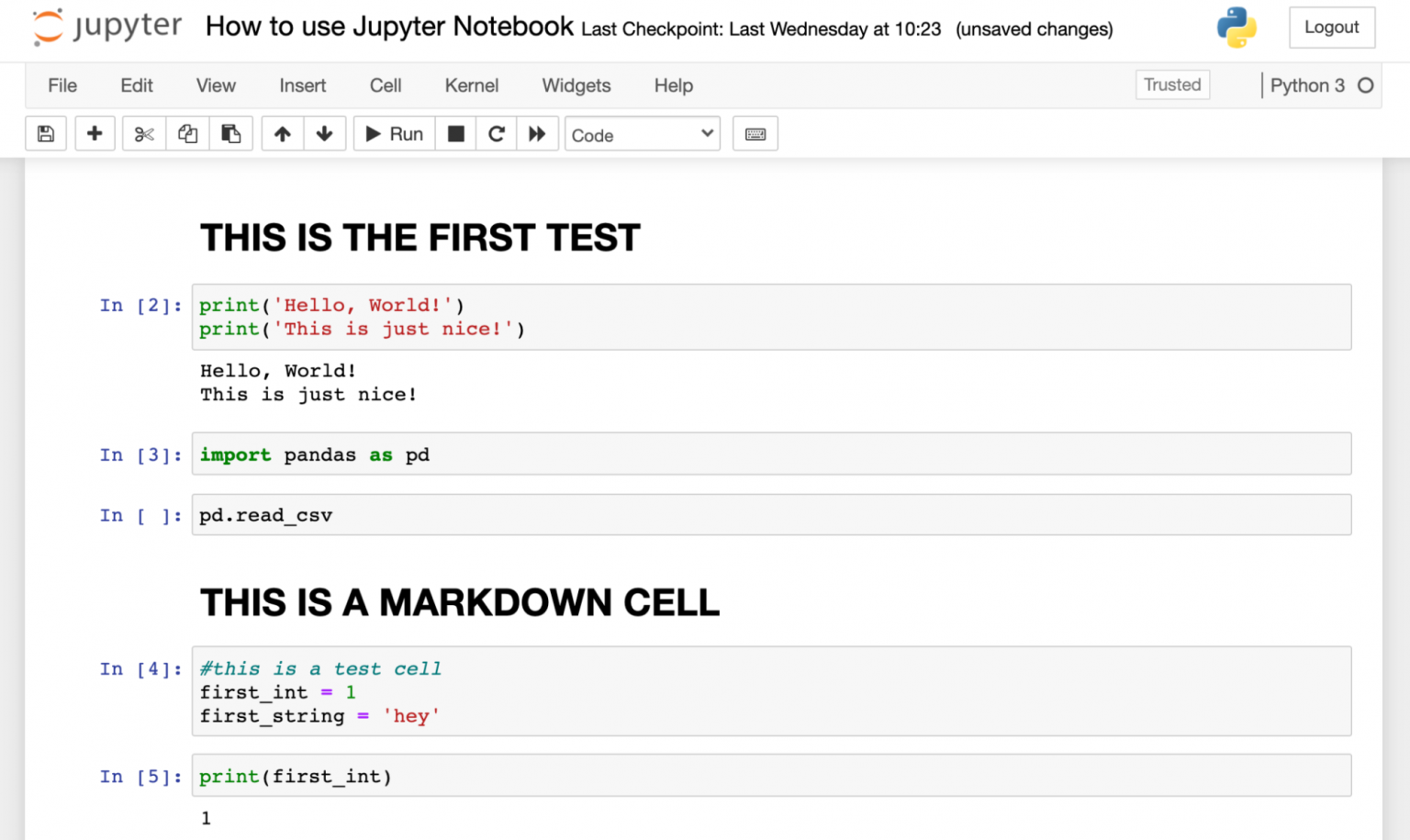
On the other hand, Google Colab is like Jupyter but runs in your browser—no need to install anything. You just need a Google account, and you can save your work directly to Google Drive.

Both tools are perfect for beginners in data science, machine learning, or any Python project. Just open a notebook, type your code, press Shift + Enter, and see what happens. It’s that easy to get started.
CODING ASSISTANT: COLAB AND CHAT GPT
Google Colab
If you're learning AI and using Google Colab, the built-in Coding Assistant can make your journey much easier. According to Dr. Nguyen Dinh Vinh, this tool offers three powerful skills that every beginner should use:
Solution Suggestion – Stuck on a coding error or unsure how to solve a problem? The assistant can suggest ways to fix your code or offer better solutions.
Text to Code Generation – Just type what you want to do in plain English, and the assistant will write the Python code for you.
Explain Concepts/Theory in AI – Don’t understand a term like “gradient descent” or “CNN”? Ask the assistant, and it will give you a clear, simple explanation right inside your notebook.
Chat GPT
Dr. Nguyen shows that Chat GPT has many skills that are very helpful for you. Here are 7 friendly and important skills you need to know.
Generate Examples – Ask ChatGPT to create code examples, and it will provide you with clear samples to learn from or try out.
Explain Existing Code – Unsure what a piece of code does? ChatGPT can break it down line by line in simple words.
Add Comments to Code – Have a code file with no comments? ChatGPT can add helpful explanations to make it easier to understand.
Debugging – If your code has an error, just share it with ChatGPT. It can help find and fix the problem.
Design a Solution – Need to build a new program? ChatGPT can help plan the steps and write the structure for you.
Explain Concepts – Whether it’s variables, loops, or AI models, ChatGPT can explain any programming or AI concept in a simple way.
Summarize Ideas or Key Points – If you read a long article or textbook section, ChatGPT can quickly give you a summary of the main points.
You can use Chat GPT for everything, not just coding and learning. Let's explore and learn more about AI together.
DOCUMENT YOUR RESULTS
If you're writing reports, theses, or scientific papers, Overleaf is a great tool to make your work easier. It’s an online LaTeX editor that helps you create well-formatted technical and academic documents without needing to install anything.
Overleaf is perfect for students, researchers, and engineers. It lets you see your work update in real time, and you can collaborate with others just by sharing a link. With built-in templates and easy sharing, Overleaf makes writing professional documents fast and simple—even if you're new to LaTeX!
Here are some examples of LaTeX:
- A minimal LaTeX document

- Writing Vietnamese in Latex

- Title: Use \title, \author, and \date commands to define the title, author, and date

- Sections and Subsections: Utilize \section, \subsection, and \subsubsection to create sections andsubsections

Lists: Use itemize for bullet-point lists and enumerate for numbered lists.

Basic Syntax

QUADRATIC EQUATION PROBLEM: GEMINI SUPPORT
In this session, Dr. Nguyen demonstrates how to use Python to solve the Quadratic equation problem with Gemini support. He explains it step by step, making it easy for everyone to understand.
Step 1: Get input from the user
a = int(input("Enter a: "))
b = int(input("Enter b: "))
c = int(input("Enter c: "))
Step 2: Calculate Delta
delta = b**2 - 4*a*c
print("Delta = ", delta)
Step 3: Delta Comparison with Zero
In this step, Dr. Nguyen teaches us about comparison operators, if conditions, if-else conditions, and if-elif-else conditions. For this problem, you should use a conditional structure to compare Delta with zero (0). When you code with Python, this programming language has its own functions to solve problems conveniently. In this case, Dr. Nguyen suggests using the math function - library function.
import math
if delta > 0:
x1 = (-b + math.sqrt(delta)) / (2 * a)
x2 = (-b - math.sqrt(delta)) / (2 * a)
print("The roots are real and different", "(x1 = ", x1, " x2 = ", x2, ")")
elif delta == 0:
x1 = -b / (2 * a)
x2 = -b / (2 * a)
print("The roots are real and same. x1 = x2 = ", x1)
else:
print("The roots are imaginary.")
User-Defined Function in Python
When solving problems using Python, you often need to perform repetitive tasks. Instead of rewriting the same code again and again, functions help you organize your code into reusable blocks.
There are two main types of functions:
Predefined Functions: Built into Python (e.g.,
print(),math.sqrt()).User-Defined Functions: Created by the programmer to structure code better and reduce complexity.
Example:
def add(x, y):
"""This function adds two numbers."""
z = x + y
return z
ReLU Activation Function - Built by user
The ReLU (Rectified Linear Unit) function is widely used in deep learning and neural networks to introduce non-linearity. It is defined as:

def ReLU(x):
'''
This function aims to compute ReLU for a value x.
x -- an input value
This function returns the ReLU of x
'''
result = 0
if x > 0:
result = x
return result
User-defined Function: solve_quadratic
import math
def solve_quadratic(a, b, c):
delta = b**2 - 4*a*c
if delta > 0:
x1 = (-b + math.sqrt(delta)) / (2 * a)
x2 = (-b - math.sqrt(delta)) / (2 * a)
print("The roots are real and different.")
print("x1 =", x1, "x2 =", x2)
elif delta == 0:
x1 = -b / (2 * a)
print("The roots are real and same. x1 = x2 =", x1)
else:
print("The roots are imaginary.")
Now that you've learned and know what you need to prepare before AIO2025, try writing one for other math problems, like computing factorials or finding prime numbers. Practice is the key to mastering programming, and good luck on AIO2025!
Nguồn tham khảo (tài liệu gốc): 2025-5/M01W01 - [v2] Skills for AIO2025/[Slide_v2] Skills for AIO2025
Subscribe to my newsletter
Read articles from Quang Trịnh directly inside your inbox. Subscribe to the newsletter, and don't miss out.
Written by
