cac — Command And Conquer, a JavaScript library for building CLI apps.
 Ramu Narasinga
Ramu NarasingaIn this article, we will review cac — command and conquer, a JavaScript library for building cli apps.
What is cac package?
cac usage in Tsup.
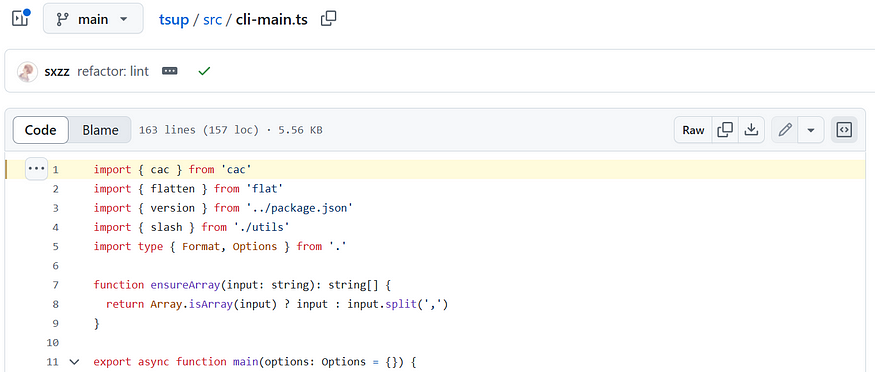
What is cac package?
Command and conquer is a JavaScript library for building cli apps.
Features
Super light-weight: No dependency, just a single file.
Easy to learn. There’re only 4 APIs you need to learn for building simple CLIs:
cli.optioncli.versioncli.helpcli.parse.Yet so powerful. Enable features like default command, git-like subcommands, validation for required arguments and options, variadic arguments, dot-nested options, automated help message generation and so on.
Developer friendly. Written in TypeScript.
learn more about cac package in the documentation.
Usage
Simple Parsing
Use CAC as simple argument parser:
// examples/basic-usage.js
const cli = require('cac')()
cli.option('--type <type>', 'Choose a project type', {
default: 'node',
})
const parsed = cli.parse()
console.log(JSON.stringify(parsed, null, 2))
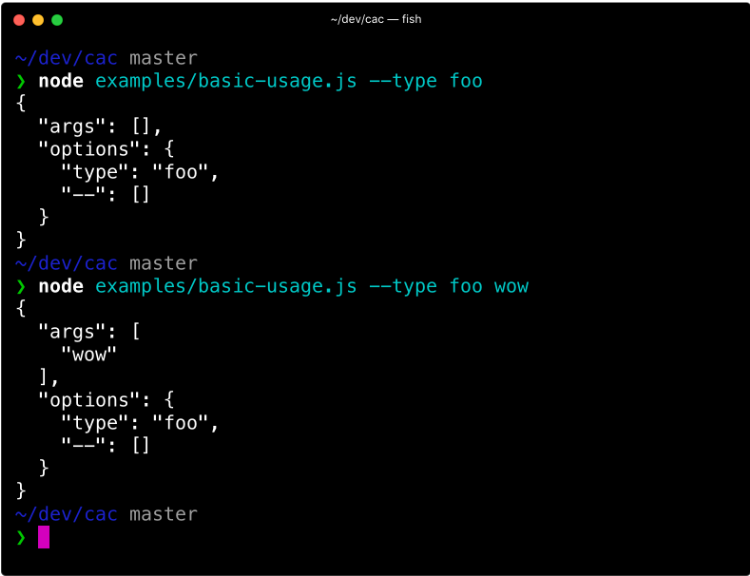
This example is picked from documentation.
cac usage in Tsup
- In a file named cli-main.ts in Tsup source code, cac is imported as shown below:
import { cac } from 'cac'
2. At line 12 in cli-main.ts, cac is initialised as shown below:
const cli = cac('tsup')
3. From line 18 to 102 options are configured. As you can see, there are lot of options available in this Tsup library.
.option('--entry.* <file>', 'Use a key-value pair as entry files')
.option('-d, --out-dir <dir>', 'Output directory', { default: 'dist' })
.option('--format <format>', 'Bundle format, "cjs", "iife", "esm"', {
default: 'cjs',
})
.option('--minify [terser]', 'Minify bundle')
.option('--minify-whitespace', 'Minify whitespace')
.option('--minify-identifiers', 'Minify identifiers')
.option('--minify-syntax', 'Minify syntax')
.option(
'--keep-names',
'Keep original function and class names in minified code',
)
4. Below is the command configuration:
.command('[...files]', 'Bundle files', {
ignoreOptionDefaultValue: true,
})
5. In the actions, all the arguments that you have passed are accessible via flags variable. options is updated with these flags as shown below
.action(async (files: string[], flags) => {
const { build } = await import('.')
Object.assign(options, {
...flags,
})
Most importantly, build function is called as shown below at line 154.
}
await build(options)
})
About me
Hey, my name is Ramu Narasinga. I study large open-source projects and create content about their codebase architecture and best practices, sharing it through articles, videos.
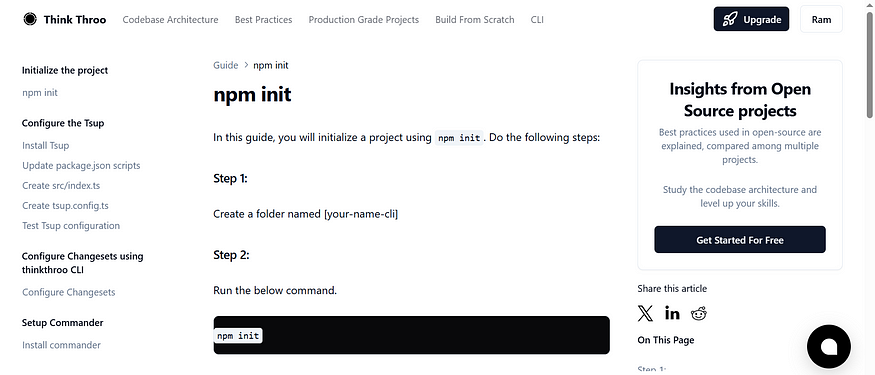
References:
Subscribe to my newsletter
Read articles from Ramu Narasinga directly inside your inbox. Subscribe to the newsletter, and don't miss out.
Written by

Ramu Narasinga
Ramu Narasinga
I study large open-source projects and create content about their codebase architecture and best practices, sharing it through articles, videos.