Top 5 Next.js alternatives for React developers
 Nguyễn Mậu Minh
Nguyễn Mậu MinhIntroduction
Next.js has earned its place as one of the most popular frameworks in the React ecosystem. It gives you just about everything you need to build a modern web app with React—file-based routing, server-side rendering, static generation, and many other full-stack features.

Over time, Next.js has also become much more complex. Features like the App Router, Server Components, middleware, and streaming APIs have made it powerful but also more opinionated and less predictable. Additionally, Next.js (and Vercel, its parent company) has faced criticism lately, especially around vendor lock-in and the pace of change, leaving developers behind.
If you’re looking for a Next.js alternative and want to keep using React, you’re not short on options. In this article, we’ll cover the best frameworks to consider, what they offer, where they shine, and when they might be a better fit than Next.js.
Next.js alternatives overview
Before we proceed with the article, here’s a high-level overview of the alternatives we’ll be reviewing:
| Framework | Best For | React Support | SSR Support | Routing | Data Loading | Type Safety |
| Remix | Full-stack apps with built-in form/data primitives | Full | Yes | File-based + loaders/actions | Loaders + actions (built-in) | Yes |
| Astro | Content-heavy static or hybrid sites | Partial | Yes (newer) | File-based with islands | JS fetch in Astro components | Yes |
| TanStack Start | Fully type-safe full-stack React apps | Full | Yes | File-based via TanStack Router | Server functions + typed loaders | Yes (full stack) |
| Vike | Full control over SSR/SSG with minimal abstraction | Full | Yes | Convention-based (+Page.tsx) | Custom server Hooks (onBeforeRender) | Yes |
| Vite + React Router | Lightweight client-side React apps | Full | No (manual setup) | Manual via React Router | React Router loaders | Yes |
Remix
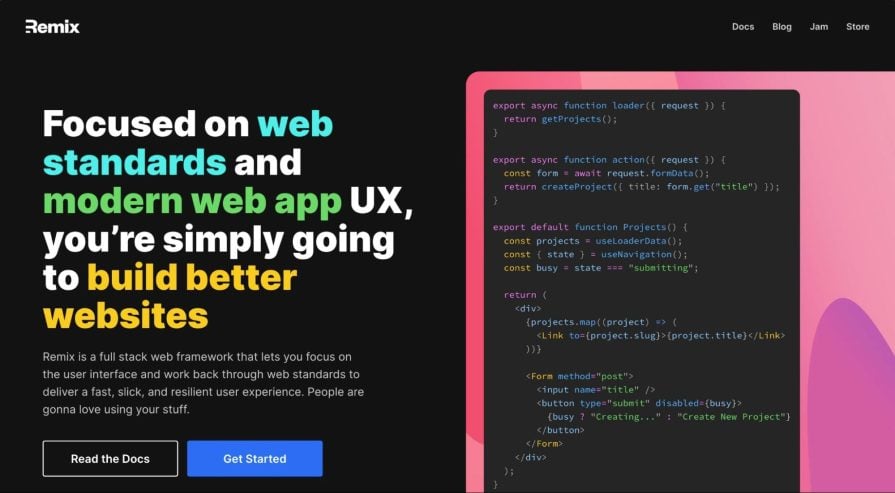
Remix is one of the strongest alternatives to Next.js, especially if you still want to stick with React but don’t like the direction Next.js is going.
Remix respects how the web works. It doesn’t try to abstract everything into framework magic; instead, it builds on native browser features like forms, caching, and HTTP requests and gives you a modern, React-first experience on top of that. It’s also completely platform-agnostic.
Let’s explore some of its core features and drawbacks below.
Features
File-based routing – Like Next.js, Remix uses a file-based routing system. However, instead of just mapping files to pages, each route can define its
loader()for data fetching andaction()for mutations like form submissions. These functions run server-side and are tightly scoped to the route itself, with no extra API layer required.Built-in SSR – SSR is the default in Remix, but it’s not forced. Data is fetched server-side via loaders, injected directly into components, and hydrated client-side without requiring suspense, RSC, or client fetch hacks.
Smart caching strategy – Remix uses standard HTTP caching headers. You control caching behavior using Cache-Control, ETags, etc.
Drawbacks
Smaller ecosystem – Compared to Next.js, Remix has fewer plugins, integrations, and tutorials. You’ll find yourself building more from scratch or reading source code
Opinionated about the web – Remix does a lot of things the web way, and while this is powerful, it’s not for everyone. If you prefer high-level abstractions over explicit control, it might feel like more work
Developer experience
Similar to Next.js, Remix uses a file-based routing system but with a more focused design. Each route is fully self-contained and handles its data fetching with a loader() function and mutations with an action(). There’s no need to fetch data at the top level or pass props down manually.
For example, here’s what a simple blog route looks like in Remix:
// app/routes/blog.tsx
import { json } from "@remix-run/node";
import { useLoaderData } from "@remix-run/react";
export const loader = async () => {
const res = await fetch("https://jsonplaceholder.typicode.com/posts?_limit=5");
if (!res.ok) throw new Response("Failed to fetch posts", { status: res.status });
const posts = await res.json();
return json({ posts });
};
export default function Blog() {
const { posts } = useLoaderData<typeof loader>();
return (
<div>
<h1>Latest Posts</h1>
<ul>
{posts.map((post) => (
<li key={post.id}>
<strong>{post.title}</strong>
<p>{post.body}</p>
</li>
))}
</ul>
</div>
);
}
This example blog page fetches data on the server using the loader() and renders the posts without any client-side fetching or prop drilling.
Remix also lets you use standard React patterns if you do want client-side interactivity:
// app/routes/search.tsx
import { useState } from "react";
export default function Search() {
const [query, setQuery] = useState("");
const [results, setResults] = useState([]);
const [loading, setLoading] = useState(false);
const handleSearch = async () => {
setLoading(true);
const res = await fetch(`https://jsonplaceholder.typicode.com/posts?q=${query}`);
const data = await res.json();
setResults(data);
setLoading(false);
};
return (
<div>
<h1>Search Posts</h1>
<input value={query} onChange={(e) => setQuery(e.target.value)} />
<button onClick={handleSearch} disabled={loading}>
{loading ? "Searching..." : "Search"}
</button>
<ul>
{results.map((post) => (
<li key={post.id}>
<strong>{post.title}</strong>
</li>
))}
</ul>
</div>
);
}
Remix doesn’t get in the way of standard React. It just makes server-side logic simpler and more structured when you need it.
Astro
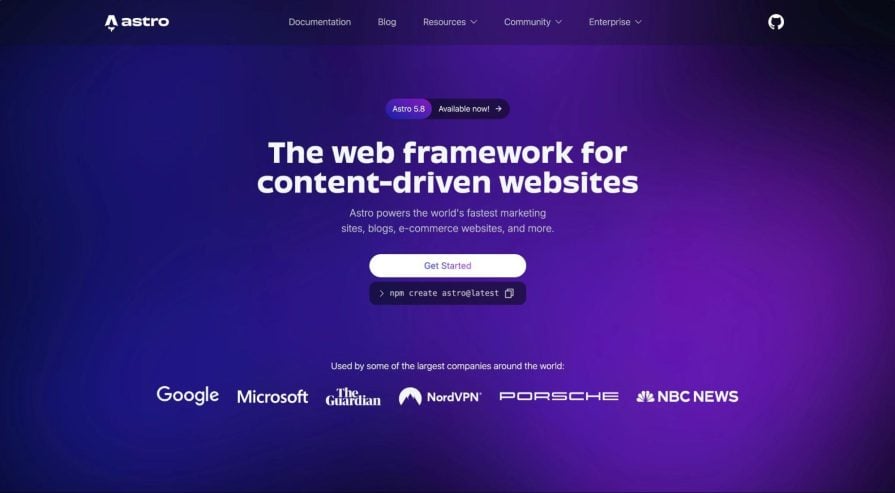
Astro isn’t explicitly a React framework. However, it integrates well with React, and depending on what you’re building, it might be a better fit than Next.js. Astro is built for content-heavy sites such as blogs, landing pages, documentation, etc., where performance matters more than full client-side interactivity. Its core strength is the island architecture, which renders everything as static HTML by default, and only the interactive parts of the page are hydrated with JavaScript. This way, you get tiny JS bundles and fast page loads.
Features
Partial hydration – Instead of booting up a full React app on the client, Astro sends down plain HTML and hydrates components only where needed using its islands architecture
Framework agnostic – You can use React, Vue, Svelte, Solid, or Preact, even in the same project
Built-in markdown/MDX support – First-class content authoring experience. Embed components directly in your .mdx files without extra tooling
Hybrid rendering – While Astro started as a static site generator, it now supports SSR and hybrid rendering. You can statically generate most pages and use SSR only where you need it
Drawbacks
Not a full React app – Astro is great for static and semi-dynamic sites, but if you’re building a highly interactive SPA or complex dashboard, it might feel limiting
Less mature SSR – SSR support exists and works, but it’s still newer and not as widely battle-tested as Next.js or Remix in complex, dynamic environments
Developer experience
As mentioned earlier, Astro pages are mostly HTML-first. You can drop in React (or any framework) components wherever interactivity is needed. Here’s a basic example of a blog page:
// src/pages/blog.astro
import BlogList from "../components/BlogList.tsx";
const response = await fetch("https://jsonplaceholder.typicode.com/posts?_limit=5");
const posts = await response.json();
<html>
<head><title>Blog</title></head>
<body>
<h1>Latest Posts</h1>
<BlogList posts={posts} client:load />
</body>
</html>
In this case, BlogList is a React component that only gets hydrated on the client when needed, as shown below. The rest of the page is just static HTML:
// src/components/BlogList.tsx
export default function BlogList({ posts }) {
return (
<ul>
{posts.map((post) => (
<li key={post.id}>
<strong>{post.title}</strong>
<p>{post.body}</p>
</li>
))}
</ul>
);
}
You can also go full client-side inside your components when it makes sense. Astro stays out of the way and doesn’t try to control your whole app.
TanStack Start
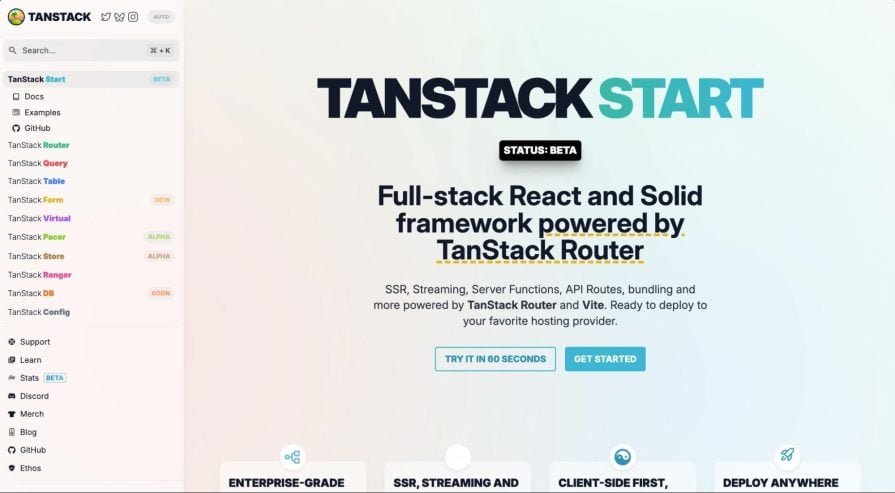
TanStack Start is a new full-stack React framework built by the team behind TanStack Query, Table, and Virtual. It’s not trying to reinvent the wheel; instead, it aims to make it easier to build fast, type-safe React apps using rock-solid tools. It supports SSR, streaming, server functions, and full-stack TypeScript without forcing a specific structure.
Features
Server-side rendering (SSR) and streaming – TanStack Start supports both full-document SSR and streaming out of the box, enhancing performance and SEO
Server functions and API routes – You can define server functions that run exclusively on the server, facilitating data fetching and other server-side operations
Drawbacks
- Still early – The framework is currently in beta, which means some features may change, and the documentation might be incomplete
Developer experience
TanStack Start feels closer to building a pure React app than most frameworks. You’re not stuck in someone else’s opinionated folder structure, and there’s almost zero framework boilerplate. Routing is file-based but fully typed with TanStack Router, so navigation and data fetching are predictable and safe.
Here’s a basic route with server data fetching:
// src/routes/posts.tsx
import { createRoute } from '@tanstack/react-router';
import { fetchPosts } from '../server/posts';
export const Route = createRoute({
path: '/posts',
loader: async () => {
return {
posts: await fetchPosts(),
};
},
component: PostsPage,
});
function PostsPage({ posts }) {
return (
<div>
<h1>Blog Posts</h1>
<ul>
{posts.map(post => (
<li key={post.id}>{post.title}</li>
))}
</ul>
</div>
);
}
And the server function could look like this:
// src/server/posts.ts
import { db } from './db';
export async function fetchPosts() {
return db.query('SELECT * FROM posts LIMIT 5');
}
With this setup, your logic lives where it makes sense, and everything is fully typed from front to back. It also doesn’t force you into black-box APIs.
Vike
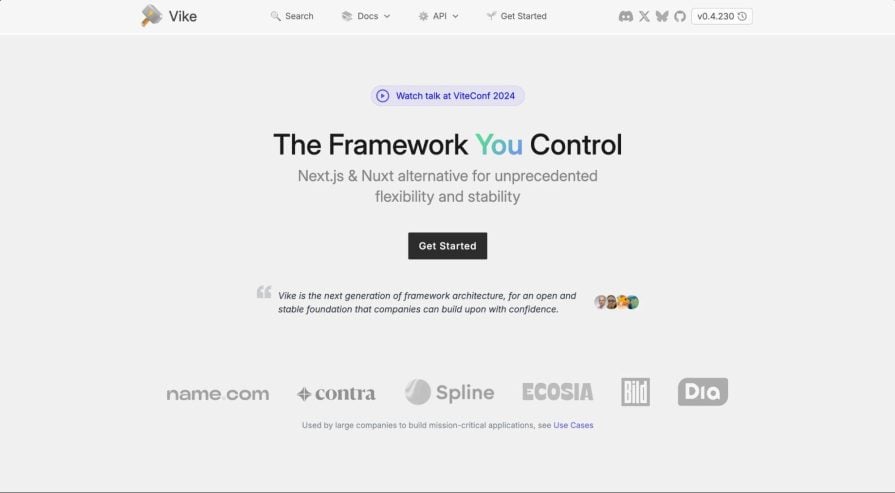
Vike, (formerly vite-ssr) is a lightweight meta-framework for building React apps with full control over routing, server-side rendering, and static site generation. It’s built on top of Vite and designed to be unopinionated, i.e., no forced folder structures, no black-box abstractions, and no hidden behaviors.
If you’re coming from Next.js and feeling boxed in by conventions, Vike offers a more transparent and flexible alternative.
Features
Flexible file-based routing – Vike uses convention-based files (+Page.tsx, +Page.server.ts, +route.ts), but doesn’t impose a strict folder structure. You get to define how your app is organized
Control over SSR & SSG – You can choose per route whether a page should be statically generated or rendered on the server. Both options are first-class and fully configurable
Unopinionated by design – Vike also lets you decide which tools to use for data fetching, routing, caching, authentication, and layouts. It provides the core primitives and leaves the rest to you
Drawbacks
No built-in data layer – Vike doesn’t include a built-in system for data loading like Remix’s
loader(). You’re responsible for handling fetch logic, caching, and revalidation yourself. This gives you flexibility but adds setup overhead if you don’t already have a pattern in placeHigher barrier to entry – Vike assumes familiarity with certain conventions like SSR, routing, and app architecture. It doesn’t provide pre-configured flows or templates, which can make the initial setup a bit complex for some teams
Developer experience
Vike’s routing system is based on convention but without rigid folder rules. For a /blog page, you might have:
pages/
└── blog/
├── +Page.tsx
└── +Page.server.ts
With this structure, here’s what the server logic would look like:
// +Page.server.ts
export async function onBeforeRender() {
const res = await fetch("https://jsonplaceholder.typicode.com/posts?_limit=5");
const posts = await res.json();
return {
pageContext: {
pageProps: { posts },
},
};
}
And the corresponding component:
// +Page.tsx
export default function Blog({ posts }: { posts: any[] }) {
return (
<div>
<h1>Latest Posts</h1>
<ul>
{posts.map((post) => (
<li key={post.id}>
<strong>{post.title}</strong>
</li>
))}
</ul>
</div>
);
}
This works similarly to Remix’s loader(), but everything is fully explicit. If you want control without compromise and you’re comfortable filling in the blanks yourself, Vike is a powerful alternative to Next.js.
Vite + React Router

Vite + React Router is another modern setup that many developers are sleeping on. While it’s not branded as a framework, it gives you everything you need to build fast, maintainable React apps without the overhead. Vite handles your build tooling with speed and precision, and React Router gives you flexible routing with support for nested routes, loaders, and data fetching.
Features
Modern build tooling with Vite – Instant dev server startup, lightning-fast HMR, first-class TypeScript and JSX support, and built-in code splitting
Data-aware routing with React Router – Since v6.4, React Router supports route-level loader functions that fetch data before rendering
Drawbacks
- No file-based routing – Routes are defined manually in code; while this is flexible, it’s more verbose compared to frameworks like Next.js or Remix
Developer experience
Here’s a basic setup using React Router’s useLoaderData() API for route-level data fetching:
// main.tsx
import { createRoot } from 'react-dom/client';
import {
RouterProvider,
createBrowserRouter,
} from 'react-router-dom';
import routes from './routes';
const router = createBrowserRouter(routes);
createRoot(document.getElementById('root')!).render(
<RouterProvider router={router} />
);
// routes.tsx
import Home from './pages/Home';
import Blog from './pages/Blog';
export default [
{
path: '/',
element: <Home />,
},
{
path: '/blog',
element: <Blog />,
loader: async () => {
const res = await fetch('https://jsonplaceholder.typicode.com/posts?_limit=5');
if (!res.ok) throw new Response('Failed to load', { status: res.status });
return res.json();
},
},
];
And then the page itself:
// pages/Blog.tsx
import { useLoaderData } from 'react-router-dom';
export default function Blog() {
const posts = useLoaderData() as any[];
return (
<div>
<h1>Latest Posts</h1>
<ul>
{posts.map((post) => (
<li key={post.id}>
<strong>{post.title}</strong>
</li>
))}
</ul>
</div>
);
}
This setup gives you declarative, route-scoped data loading, similar to Next.js or Remix, without adopting a larger framework.
Which Next.js alternative should I use?
Picking the right framework/setup mostly depends on what you’re building and how much control, performance, or simplicity you want.
Here’s how to decide which one makes sense for your project:
Use Remix if you want a full-stack React framework with server-side rendering, smart data handling (via loaders and actions), and fewer abstractions. It’s great for complex web apps where you want solid defaults but also full control
Use Astro if you’re building a content-heavy site, like a blog, documentation, or marketing page, and you want raw speed. It ships almost no JavaScript by default and gives you HTML-first authoring with optional React components
Use TanStack Start if you’re working on a data-heavy app and care deeply about things like type safety, cache management, and precise fetch control. It’s early in its development, but it’s backed by the team behind TanStack Query. Even if the wrapper’s new, the internals are rock solid
Use Vike if you want full control over everything, i.e., routing, SSR, data loading, and rendering, without any framework opinions getting in the way. It’s more of a toolkit than a framework
Use Vite + React Router if you want a fast, lightweight React app without any full-stack ambitions. This setup is great for SPAs, and when you just need modern tooling and solid routing
Conclusion
Next.js is still a powerful framework, but it’s no longer the only option for building React apps. If you’re feeling boxed in by Vercel’s ecosystem or overwhelmed by the constant API changes, you’re not alone. This article highlights some of the top alternatives worth exploring if you want more control over your stack.
Thanks for reading!
Subscribe to my newsletter
Read articles from Nguyễn Mậu Minh directly inside your inbox. Subscribe to the newsletter, and don't miss out.
Written by
