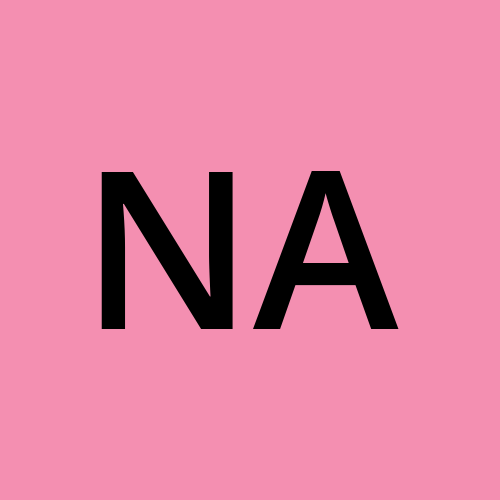Understanding Flutter Widgets: An In-Depth Series
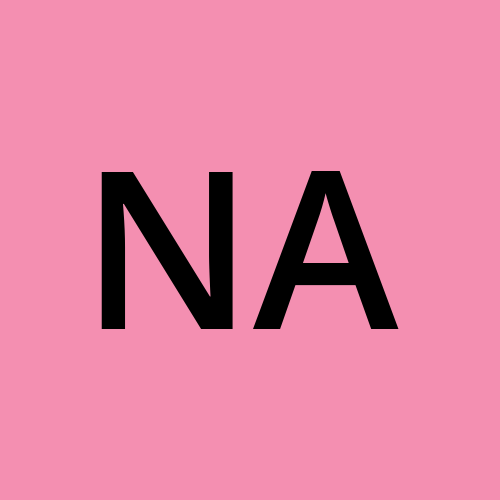 Namra Ajmal
Namra Ajmal
Hey fellow developers, newbies and pros alike!!!
Whenever you say the F word (Flutter) you will hear everyone around you say the same thing “EVERYTHING IS A WIDGET”
But the question is, what is a widget? Let me simplify that for you.
🔍 What Is a Widget, really?
Widgets are the fundamental building blocks of a Flutter app. Think of them like the toy blocks you used to play with as a kid—remember stacking, balancing, and joining them to build your dream castle? App development in Flutter follows a similar idea. You piece together different widgets to construct your dream app’s interface and functionality.
Just like building blocks, Flutter widgets follow certain rules. For instance, you can place a Text widget inside a Container, but not the other way around. That’s because each widget has a role to play, and they need to relate to each other in a meaningful, structured way—just like stacking blocks of the right shape and size.
Now you must be thinking, how do I know when to use which widget?
This series is here to answer that very question.
🎬 What This Series Will Cover
Throughout the series, we’ll take a deep dive into Flutter widgets—breaking them down, understanding how they work, and seeing them in action. Each part of the series will include code walkthroughs, practical examples, and real-world use cases to help you not only learn but apply Flutter widgets with confidence.
I’m thrilled to kick off this new journey with you guys. Got thoughts, ideas, or suggestions? Drop them in the comments—I’m all ears. Catch you in the first episode of the series. Until then, happy coding! 💻🚀
Subscribe to my newsletter
Read articles from Namra Ajmal directly inside your inbox. Subscribe to the newsletter, and don't miss out.
Written by