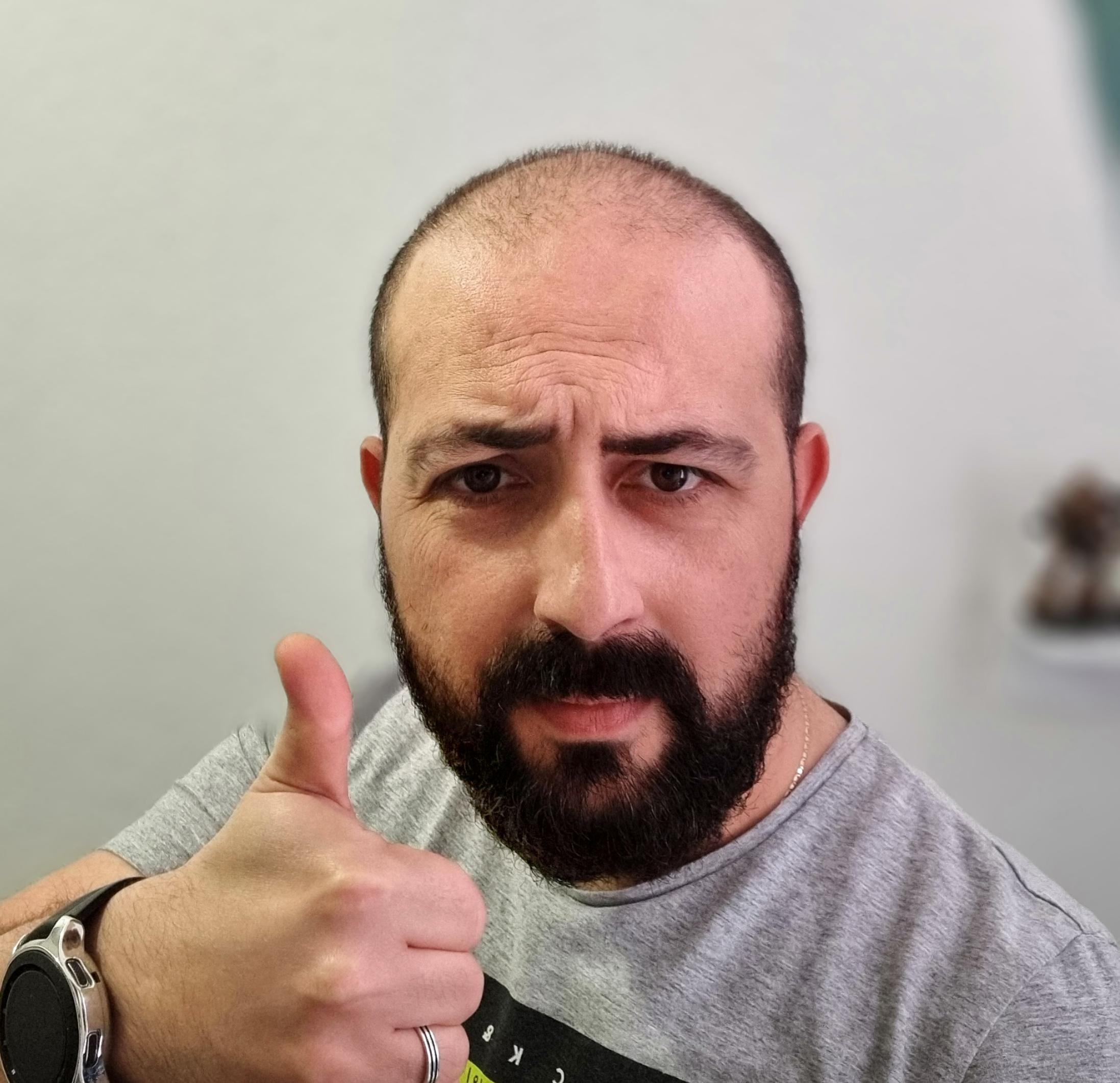🏗️ Building Beautiful, Responsive Django Forms with Tailwind and Widget Tweaks
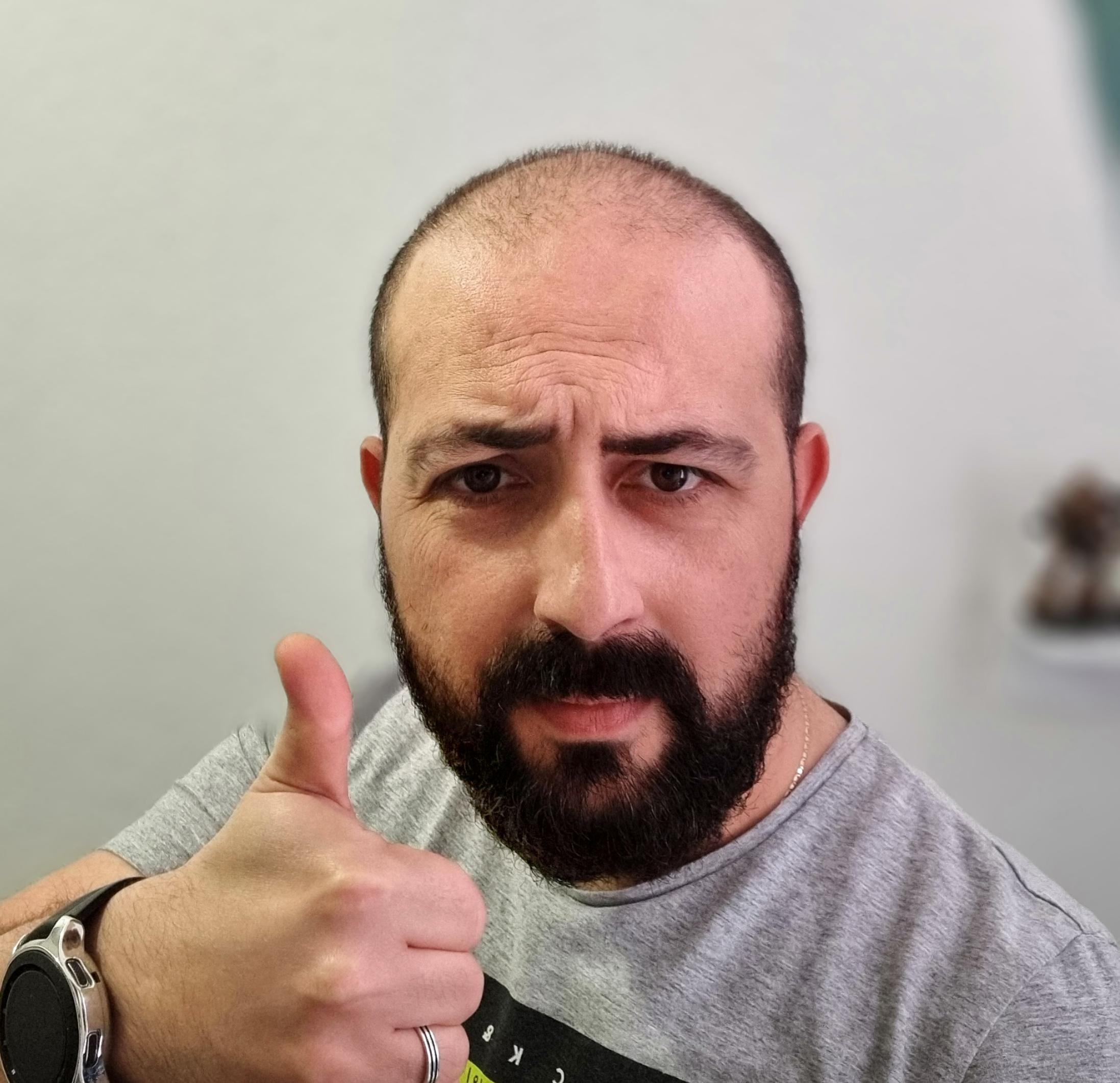 Mounir Messelmeni
Mounir Messelmeni
Building beautiful, responsive forms in Django doesn’t have to be a painful experience. By combining the power of django-tailwind with django-widget-tweaks and a few well-crafted custom CSS classes, you can create stunning, consistent forms that look great across all devices without cluttering your templates with endless utility classes.
In this guide, you’ll learn how to set up this powerful combination and build reusable, maintainable form components.
✅ Why This Combination Works
django-tailwind Integrates Tailwind CSS into your Django project with hot reloading and easy configuration.
django-widget-tweaks Lets you dynamically add classes and attributes to form fields right in your templates — no need to modify the form definitions themselves.
Custom CSS Classes You can group frequently-used Tailwind utilities into semantic, reusable class names, simplifying your markup and promoting a consistent design system.
⚙️ Setting Up
1️⃣ Install dependencies
pip install django-tailwind django-widget-tweaks
2️⃣ Update your Django settings
In settings.py:
INSTALLED_APPS = [
# your other apps...
'tailwind',
'theme', # this will be your Tailwind app
'widget_tweaks',
]
TAILWIND_APP_NAME = 'theme'
3️⃣ Initialize Tailwind
python manage.py tailwind init
This will create a theme app containing Tailwind’s configuration and build pipeline.
🎨 Creating Custom CSS Classes
Inside theme/static_src/src/styles.css, define semantic classes that bundle complex Tailwind utilities. For example:
@import "tailwindcss";
/* Dark mode variant helper */
@custom-variant dark (&:where(.dark, .dark *));
/* Example: Form Fields */
.form-field-element {
@apply block w-full p-2 border border-gray-300 dark:border-gray-700
rounded-md focus:ring-blue-500 focus:border-blue-500
dark:focus:ring-blue-400 dark:focus:border-blue-400
dark:bg-gray-800 dark:text-gray-300;
}
.form-field-label {
@apply block text-sm font-medium text-gray-700 dark:text-gray-300;
}
⚠️ Note on Using @apply
Tailwind’s @apply directive is very handy for grouping repetitive utility classes into a single, meaningful class name. However, it’s not a replacement for Tailwind’s utility-first philosophy.
Best practice: ✅ Use @apply for logical, reusable patterns — like form elements, cards, or buttons that appear consistently throughout your project. 🚫 Avoid creating a custom class for every possible utility combo — this defeats Tailwind’s purpose and can cause CSS bloat and specificity headaches.
In short: be intentional — use custom classes to encapsulate genuine design patterns, not every tiny variation.
🧩 Reusable Form Components
Example: Basic field component
templates/components/forms/field.html
{% load widget_tweaks %}
{% if field.is_hidden %}
{{ field }}
{% else %}
<div class="mb-6">
<label for="{{ field.id_for_label }}" class="form-field-label">
{{ field.label }}
{% if field.field.required %}<span class="text-red-500 ml-1">*</span>{% endif %}
</label>
{% if field.errors %}
{% render_field field class="form-field-element border-red-300 dark:border-red-600 focus:border-red-500 focus:ring-red-200" placeholder=field.label %}
{% for error in field.errors %}
<p class="mt-2 text-sm text-red-600 dark:text-red-400">{{ error }}</p>
{% endfor %}
{% else %}
{% render_field field class="form-field-element" placeholder=field.label %}
{% endif %}
{% if field.help_text %}
<p class="mt-2 text-sm text-slate-500 dark:text-slate-400">{{ field.help_text|safe }}</p>
{% endif %}
</div>
{% endif %}
✅ Key Benefits
✔️ 1. Semantic Names
Create meaningful class names like .form-field-element instead of repeating long utility strings.
✔️ 2. Consistent Design
Reusable styles guarantee your forms look cohesive everywhere.
✔️ 3. Built-in Dark Mode
Dark mode support works out of the box by leveraging Tailwind’s dark: variant.
✔️ 4. Easy Maintenance
Update your design system in a single CSS file — no messy search-and-replace in templates.
✔️ 5. Fully Responsive
Tailwind utilities and custom breakpoints ensure your forms adapt beautifully to all screen sizes.
🚀 Development Workflow
Start Tailwind’s build process during development:
python manage.py tailwind startBuild a minified version for production:
python manage.py tailwind build
📁 Recommended Template Structure
templates/
├── base.html
├── components/
│ └── forms/
│ ├── field.html
│ ├── password_field.html
│ └── checkbox_field.html
└── your_app/
└── form.html
💡 Best Practices
✅ Use semantic, purposeful custom classes for true design patterns
✅ Keep related styles together in your Tailwind CSS build
✅ Use Tailwind’s @apply wisely — don’t recreate utility classes unnecessarily
✅ Always test your forms in both light and dark modes
✅ DRY: reuse components instead of duplicating markup
🎉 Conclusion
Combining django-tailwind, django-widget-tweaks, and a few well-chosen custom CSS classes is a powerful, maintainable way to build beautiful Django forms.
Start small, build a library of reusable components, and enjoy the flexibility and power of Tailwind’s utility-first design — without sacrificing clean, readable templates.
✨ Happy coding — and beautiful forms ahead!
Subscribe to my newsletter
Read articles from Mounir Messelmeni directly inside your inbox. Subscribe to the newsletter, and don't miss out.
Written by