How to Lower Vercel Hosting Costs by 35%
 Pagepro
Pagepro
High Vercel Hosting Costs? Check the Code
When it comes to hosting Next.js apps for SaaS, few other solutions are as comfortable and performant as Vercel. However, Vercel hosting costs can still increase quite fast, especially at production scale.
If your first thought is to blame Vercel for this, it would be wrong. The company has recently implemented numerous changes, which have helped cut costs across its services for thousands of users, but even that might not be enough if your code is to blame.
In our recent project, we worked with a SaaS platform struggling to keep its hosting budget under control. Despite having a relatively lean app, their monthly Vercel invoice kept growing. After a full audit, we discovered numerous optimization issues in their setup and, by addressing them, reduced the client’s Vercel costs by 35%, increased traffic capacity by 1.5×, and reduced build time by 40%.
Today, we’ll use the experience gained from working on that project to show you four easy ways you can optimize your code.
First, let’s see what exactly you are paying for when using Vercel.
How Much Does Vercel Hosting Cost?
However, the problems start when your app gets hit with a sudden growth. Even the best-prepared teams might not anticipate how variable usage changes, like function execution and bandwidth, can add up behind the scenes.
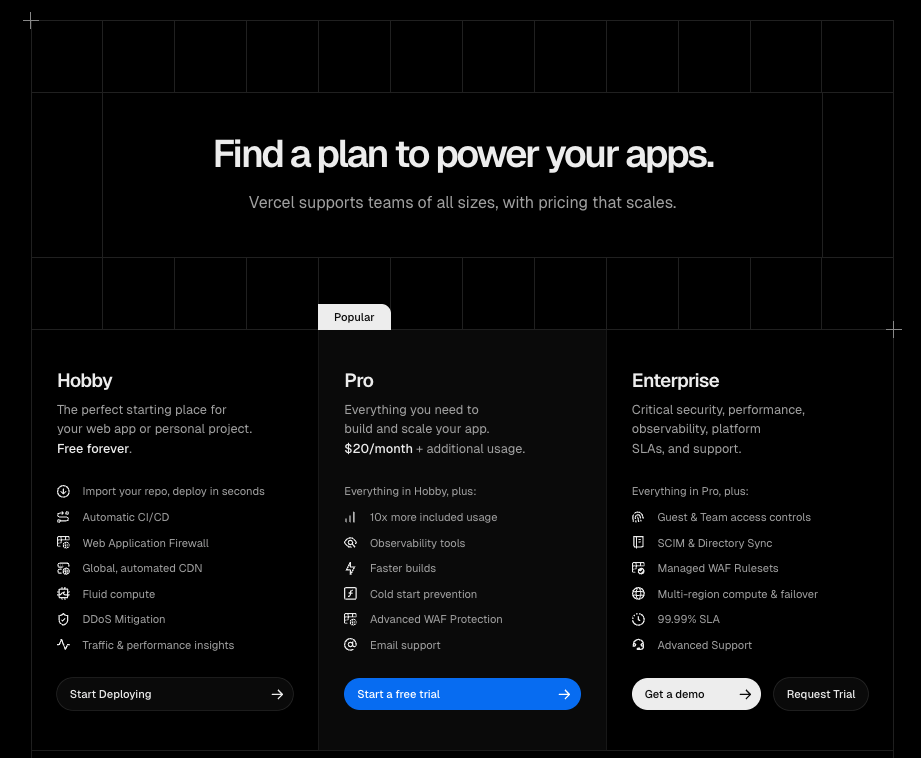
Source: Vercel Pricing in June 2025
Vercel offers three separate tiers for its users:
Hobby, a generous free tier for small personal projects or developers starting a new web app.
Pro, a $20/month + additional usage, which works best for professional projects and businesses.
Enterprise, an option that gives everything your advanced project needs. Unlike the two other options, it tends to have custom pricing, depending on your needs and usage.
Vercel Tiers Comparison
Each of Vercel’s tiers offers great features and developer experience depending on your needs. When deploying a web application, you should keep in mind its limitations:
Feature | Hobby Plan (Free) | Pro Tier ($20/user/mo) | Enterprise Plan |
Function Execution Limits | 100 GB-hours | 1 TB-hours | Custom (typically higher) |
Bandwidth | 100 GB | 1 TB | Custom (e.g., 5TB+) |
Build Execution | 600 minutes/month | 1,000 minutes/month | Custom (up to unlimited) |
Team Seats | 1 user | $20 per additional user | Negotiated |
Analytics & Monitoring | Basic | Enhanced | Full observability + integrations |
SLAs & Support | None | Community support | Custom SLAs, dedicated support |
Vercel pricing features as of June 2025
When Should You Commit to the Enterprise Plan?
This is a question we hear often, especially when comparing Pro vs Enterprise.
If you find yourself going over usage limits of Vercel Pro, it might be worth checking if you won’t be better off upgrading, rather than paying overcharges. Alternatively, those who need better security solutions could pick Vercel Enterprise because it supports SOC 2, ISO 27001, and HIPAA data policies, and includes features like Single Sign-On (SSO), role-based access control, private networking, and dedicated infrastructure.
Many dev teams upgrade their plan, only to find they’re now paying more to scale inefficiencies that remain in their apps. While the Enterprise Plan includes many advanced features, more security, and customer support, it’s not the best solution for every team. If you want to start saving on Vercel hosting costs quickly, your best option is to first look into your code and see if there aren’t any opportunities there.
Looking for Savings in Your Vercel Set Up? Contact Us.
Where to Start Optimizing Your Vercel Hosting Costs
Do an Architectural Audit
Before making any changes, take a step back and audit how your app is structured. For our client, we began by analyzing their deployment architecture, how routes were handled, where serverless functions were triggered, and how often they were executed.
Using Vercel’s built-in analytics alongside our own monitoring tools, we were able to identify inefficiencies that weren’t visible from the code alone, like bottlenecks affecting execution time or data transfer.
Identify Cost Drains
Once the big picture was clear, we drilled into the specifics. Where was bandwidth being consumed most? Which pages relied too heavily on SSR? Which API routes were generating the most function invocations?
Answering these questions helped us isolate the most expensive parts of the app, often things the client didn’t even realize were driving costs.
Begin Targeted Optimizations
With the data in hand, we prioritized quick wins. We replaced unnecessary SSR with SSG and ISR, adjusted or added some caching for API responses, and slimmed down bloated bundles.
Four Optimizations That Helped Our Client Save 35% on Vercel hosting costs
Optimization 1: Monitor Your Vercel Setup
Aside from the rising cost, one of the biggest issues our client’s team had was the lack of visibility into the cost drivers. To help them get a better view of their app, we used Vercel’s analytics to get insights into function invocations, build times, and bandwidth usage.
Immediately, we were able to find areas for improvement and showed our client what exactly was affecting their costs. Knowing where the problems lay helped find optimal solutions and made the client’s team aware of what to pay attention to in the future.
Optimization 2: Replace SSR with SSG and ISR Where Needed
Many SaaS teams use SSR for all dynamic content by default. That’s understandable, since it feels like the most flexible solution. But SSR triggers serverless functions on every request, even for data that rarely changes.
In this project, we started with a full audit of all dynamic routes. We found that many pages could be served statically or semi-statically. For marketing pages and documentation, we switched to SSG. For user dashboards with semi-frequent updates, we used Incremental Static Regeneration (ISR) with refresh intervals based on how often the data actually changed.
We also made sure fallback behavior and cache invalidation were configured correctly to avoid stale data.
Get Next.js Vercel Cost Optimization Guide
Optimization 3: Cut Down on Function Invocations
SSR wasn’t the only thing influencing the bills in this project. Several client-side components in the app were making repeated fetches for unchanged data. It was happening particularly often on route transitions or periodic refreshes.
To stop this loop, we introduced SWR (stale-while-revalidate) on the frontend to cache requests. On the backend, we added caching for frequently accessed API responses to reduce redundant processing and improve response times.
These changes reduced the number of daily invocations, which helped to save hundreds of dollars per month and reduce the load on our client’s backend services.
Optimization 4: Slim Down Your Bundle & Build
Our client’s app was using a few heavy dependencies unnecessarily and bundling entire icon libraries when it only needed a few icons. Bloated JavaScript bundles increase build times and hosting costs, so changes had to be implemented immediately.
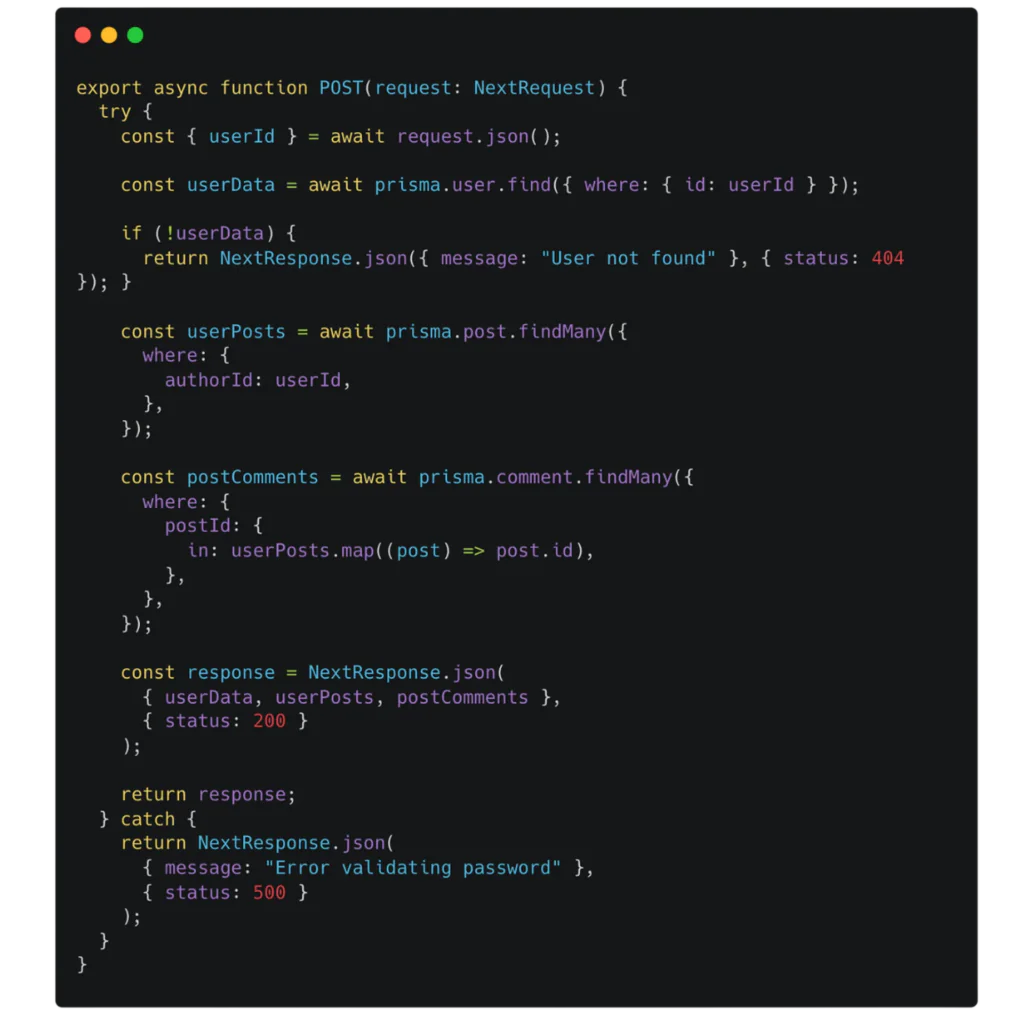
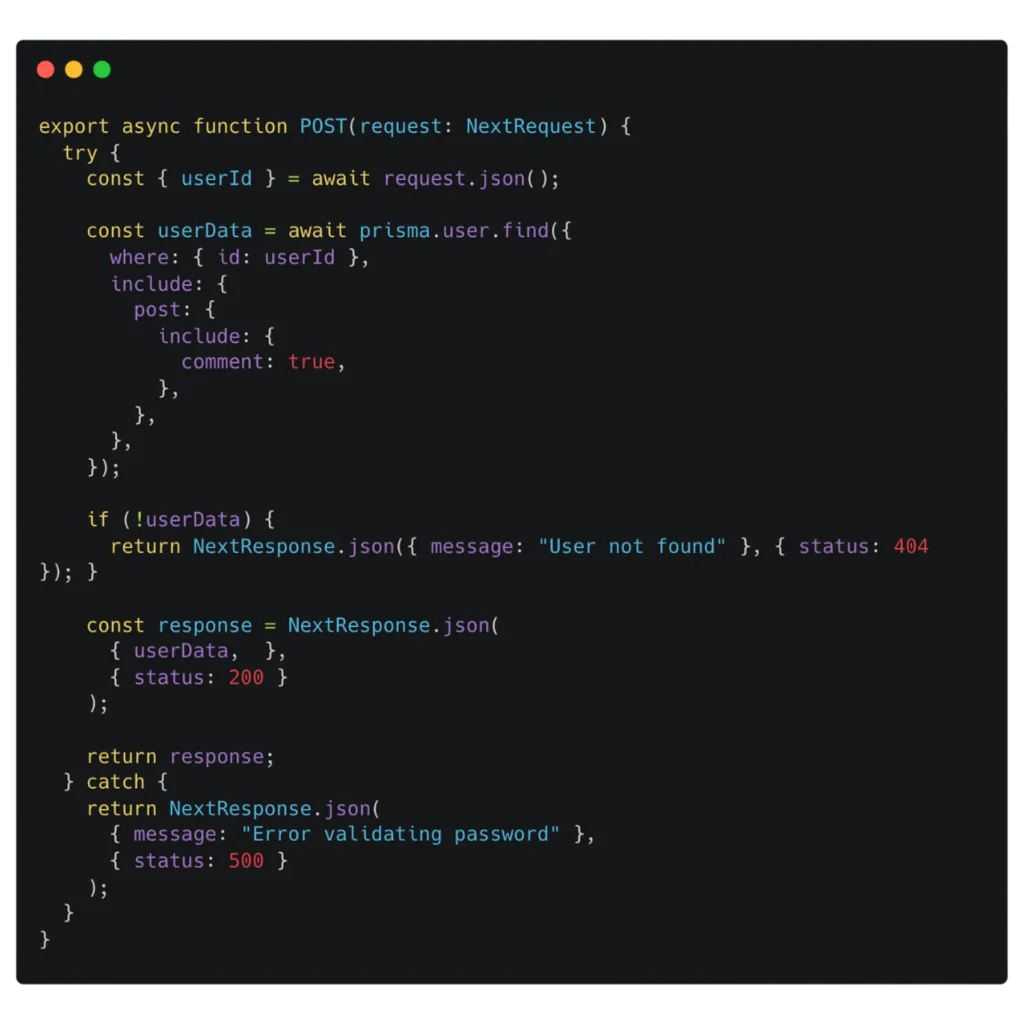
We ran a full bundle analysis using @next/bundle-analyzer. Based on the output, we removed unused packages, swapped out heavier libraries for native alternatives, and deferred rendering of complex components using dynamic imports. We also used image optimization to increase performance where possible.
With those changes, we managed to drop the build time by 40% and improved perceived app speed for users thanks to a smaller initial JS payload.
Results

Source: Our client’s Vercel billing
Our client’s project launched in a controlled beta in December 2024. Since implementing our optimizations, they have seen several notable improvements:
Their monthly Vercel costs dropped by 35%.
By streamlining builds, we managed to reduce their deployment times by 40%.
The platform now handles 1.5x the user traffic without additional costs.
The cost monitoring dashboard helped our client’s team manage usage proactively.
Vercel uses a pay-as-you-go pricing structure, which means you pay for only the services you really use. Their recent changes to the pricing model (like introducing Fluid Compute) helped users to lower the costs even more.
The project is constantly being improved, based on the usage data and user feedback, which has been positive so far. The users reported faster load times and no disruptions during peak usage. We continue to support the client, making sure the platform stays optimal.
Optimize Vercel Now, Scale Without Surprises Later
Deploying the Next.js app on Vercel doesn’t have to mean breaking the bank. It’s a comprehensive solution that works perfectly well for Next.js apps and offers excellent built-in functions, like its analytics tools.
While some code inefficiencies can raise your bills on Vercel, you don’t need to spend months fixing them. The solutions we offered for our clients didn’t require huge changes to their architecture, but resulted in real improvements and savings.
If you’re spending over $1,500/month on Vercel and haven’t yet looked into optimizations like this, you’re almost certainly overpaying for features you might not need.
We can fix it in two weeks.
Book a free 30-minute cost audit now and see what can be done to help you save money on hosting.
Start Saving on Vercel Now
Read More
FAQ
How Much Does Vercel Cost?
It varies. With Pro Plan, you’ll be paying $20 + additional usage per month, but unoptimized SaaS apps often end up spending far more than expected. Enterprise Plan allows for more customized, but not always lower, pricing.
Is Vercel Enterprise Worth It?
It can be, if you’ve already optimized your setup, hit the Pro Plan limits, or need SLAs or dedicated infrastructure. Otherwise, try optimizing your current setup on the Pro first.
Can Next.js Apps Be Cheaper to Host Elsewhere?
They can be under some circumstances. If you’re primarily using static content or want full control over costs, self-hosting or different hosting platforms like Cloudflare, Netlify, or AWS can be more affordable. However, that solution requires more technical expertise and prevents you from enjoying many of Vercel’s built-in functions.
Is Vercel Free?
Vercel Hobby Plan is a free option for those who work on small projects, or are experimenting. While it’s limited, Vercel provides a generous set of features that make it worthwhile.
What’s the Fastest Way to Reduce My Vercel Hosting Costs?
To optimize Vercel costs, replace unnecessary SSR with ISR and SSG, minimize bundle sizes, and add monitoring to spot cost spikes early.
Subscribe to my newsletter
Read articles from Pagepro directly inside your inbox. Subscribe to the newsletter, and don't miss out.
Written by

Pagepro
Pagepro
Next.js, Expo & Sanity developers for hire! At Pagepro, we take over the technical duties by providing Next.js, Expo & Sanity development teams, so you can focus on the strategic goals of your business, and stop worrying about the delivery so much.