🌐 HTTP vs HTTPS + SSL/TLS + Status Codes + Methods — A Beginner's Guide to Web Communication
 ABHISHEK
ABHISHEK
📘 Table of Contents
HTTP vs HTTPS: Understanding Secure Communication
The Role of SSL/TLS in Protecting Data Online
Common HTTP Status Codes: What Do They Mean?
HTTP Methods and Their Use Cases
1️⃣ HTTP vs HTTPS: Understanding Secure Communication
You’ve probably noticed some websites start with http:// and others with https://.
But what’s the difference?
🔓 HTTP (HyperText Transfer Protocol)
It’s how your browser and websites communicate.
But it’s not secure — data is sent as plain text.
🔐 HTTPS (HTTP Secure)
It’s the secure version of HTTP.
Uses SSL/TLS encryption to protect data.
Data is encrypted, so hackers can’t read it if intercepted.
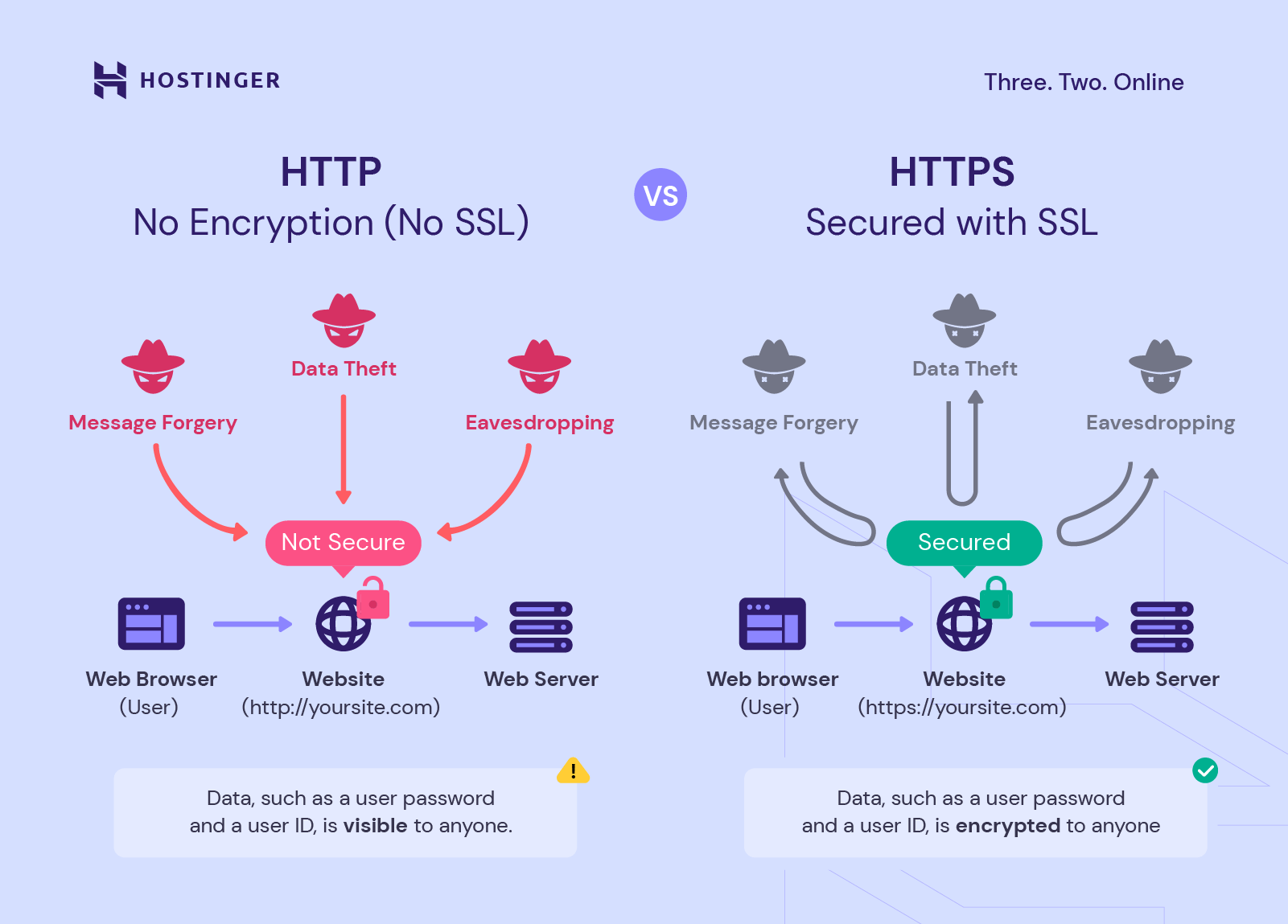
🧠 Analogy:
HTTP is like sending a postcard — anyone can read it.
HTTPS is like sending a sealed envelope — private and secure.
2️⃣ The Role of SSL/TLS in Protecting Data Online
SSL (Secure Sockets Layer) and TLS (Transport Layer Security) are encryption protocols that power HTTPS.
When you visit an HTTPS site:
Your browser and the server perform a handshake.
They agree on how to encrypt and decrypt data.
All information exchanged is then encrypted.

🔐 Why It Matters:
Protects your passwords, card details, and personal data
Prevents “man-in-the-middle” attacks
Boosts website trust (users see a 🔒 padlock)
💡 Fun fact: TLS is the modern version. SSL is mostly outdated but the term "SSL" is still widely used.
3️⃣ Common HTTP Status Codes: What Do They Mean?
When your browser requests a page, the server responds with a status code.
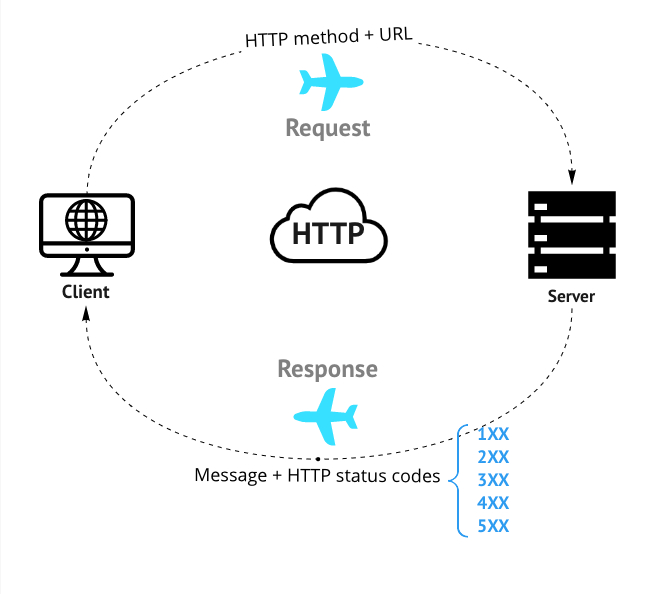
Here are some common ones:
| Status Code | Meaning | Description |
| 200 | OK | Everything went fine |
| 301 | Moved Permanently | Page has been moved to a new URL |
| 400 | Bad Request | The request was invalid |
| 401 | Unauthorized | You need to log in first |
| 403 | Forbidden | You don't have permission |
| 404 | Not Found | Page doesn't exist |
| 500 | Internal Server Error | Something went wrong on the server |
🧠 Tip: Seeing a 404 error? It usually means the page is broken or deleted.
4️⃣ HTTP Methods and Their Use Cases
HTTP methods tell the server what action to take.

Here are the main ones:
| Method | Purpose | Example Use Case |
| GET | Fetch data | Viewing a blog post |
| POST | Send data (create) | Submitting a form or login data |
| PUT | Update a resource | Editing a profile |
| DELETE | Remove a resource | Deleting a comment or post |
| PATCH | Partially update data | Updating a single field in a record |
💡 GET = "give me something", POST = "here, take this".
✅ Recap: Putting It All Together
HTTPS is HTTP + encryption = secure.
SSL/TLS encrypts your web traffic.
Status codes help browsers understand what happened.
HTTP methods define how we interact with web content.
Subscribe to my newsletter
Read articles from ABHISHEK directly inside your inbox. Subscribe to the newsletter, and don't miss out.
Written by
