Reasons for High Disk I/O and Methods to Resolve It in System Performance
 Tuanhdotnet
Tuanhdotnet5 min read

1. Understanding Disk I/O and Its Impact on System Performance
Disk I/O refers to the read and write operations performed by the storage drive, such as HDDs or SSDs. High disk I/O can result from several factors, including data-heavy applications, log handling, or poorly optimized queries. Understanding the root cause is critical to managing and resolving these issues effectively.
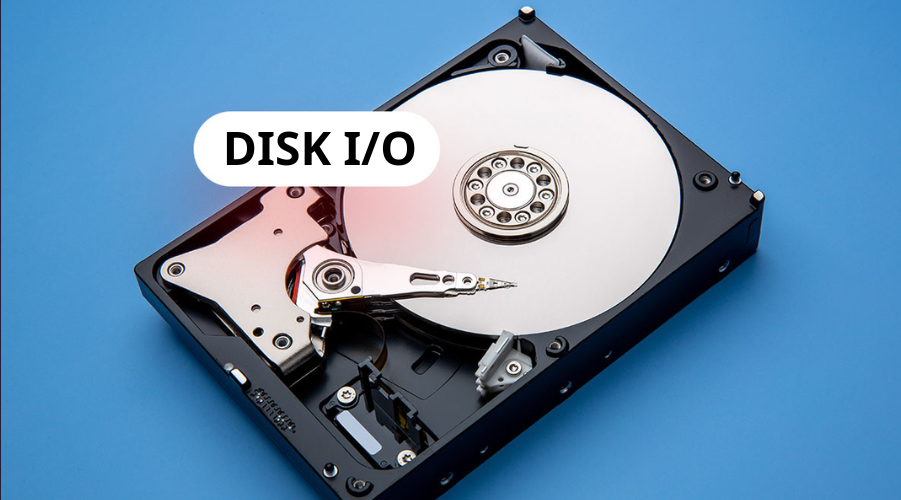
1.1 What is Disk I/O?
Disk I/O involves operations where data is either read from or written to the disk. Every process interacting with the disk incurs I/O costs. These operations become a bottleneck if too many requests compete for disk resources.
1.2 How Disk I/O Affects System Performance
Excessive disk I/O can result in:
- Increased latency: Applications may wait for data, slowing down response times.
- Higher resource usage: CPU and memory resources may get tied up waiting for disk operations.
- Reduced user experience: For web applications, this can mean longer load times and a degraded user experience.
2. Causes of High Disk I/O
Identifying the source of high disk I/O is crucial. Here are common causes:
2.1 Heavy Read/Write Operations
Applications that perform frequent read or write operations to databases or log files may overload the disk, especially if these operations aren't optimized.
// Example of an inefficient database query that could cause high disk I/O
String query = "SELECT * FROM products WHERE price > 100";
ResultSet resultSet = statement.executeQuery(query);
while (resultSet.next()) {
// Processing results
}
Explanation: The above code example fetches all product records with prices above 100. If the products table is large and this query is executed frequently, it can lead to high disk I/O. Consider adding indexes or restructuring queries to reduce the number of rows scanned.
2.2 Unoptimized Data Processing
Data-intensive applications that perform large file or database operations without caching mechanisms can quickly overwhelm disk I/O.
// Inefficient file reading example
BufferedReader reader = new BufferedReader(new FileReader("largefile.txt"));
String line;
while ((line = reader.readLine()) != null) {
// Processing each line
}
reader.close();
Explanation: Reading a large file line-by-line can significantly impact disk I/O. Consider breaking down the file, batching data reads, or loading only necessary segments.
3. Monitoring Disk I/O
Proactively monitoring disk I/O provides insights into potential issues before they become critical.
3.1 Using OS-Level Tools
Operating systems offer built-in tools for monitoring disk activity:
- Linux: Use iostat, iotop, and df commands to check for high disk I/O and disk usage.
- Windows: Task Manager and Resource Monitor show disk usage metrics.
iostat -dx 5
Explanation: This command monitors disk activity every 5 seconds, giving insights into I/O wait times and helping identify processes responsible for high disk usage.
3.2 Leveraging Java Management Extensions (JMX)
Java provides JMX (Java Management Extensions) to monitor I/O operations within applications.
import java.lang.management.ManagementFactory;
import com.sun.management.OperatingSystemMXBean;
OperatingSystemMXBean osBean = ManagementFactory.getPlatformMXBean(OperatingSystemMXBean.class);
double diskUsage = osBean.getSystemCpuLoad();
System.out.println("Current Disk I/O Usage: " + diskUsage);
Explanation: The OperatingSystemMXBean provides a snapshot of CPU and I/O load, which helps identify when disk usage spikes.
4. Techniques to Mitigate High Disk I/O
Once the cause is identified, apply appropriate techniques to reduce I/O loads.
4.1 Caching Data
Caching reduces disk I/O by storing frequently accessed data in memory.
import java.util.HashMap;
public class Cache {
private HashMap<String, String> cache = new HashMap<>();
public String getData(String key) {
if (cache.containsKey(key)) {
return cache.get(key);
} else {
// Simulating disk access if data not in cache
String data = readFromDisk(key);
cache.put(key, data);
return data;
}
}
private String readFromDisk(String key) {
// Read from disk
return "data from disk";
}
}
Explanation: This example demonstrates a simple caching mechanism. By storing data in a HashMap, subsequent requests avoid disk reads, thus reducing disk I/O.
4.2 Database Indexing
Database indexes reduce disk I/O by allowing quicker lookups of data. Adding indexes on frequently queried columns can drastically improve performance.
CREATE INDEX idx_price ON products(price);
Explanation: Creating an index on the price column allows the database to quickly retrieve rows where price > 100, reducing the I/O associated with scanning the entire table.
5. Optimizing System Configuration for Disk I/O
Adjusting system configurations can also help manage disk I/O more effectively.
5.1 Configuring Disk Schedulers (Linux)
Disk schedulers manage the order of disk I/O operations. Consider switching to a scheduler optimized for your workload.
echo mq-deadline > /sys/block/sda/queue/scheduler
Explanation: This command sets the disk scheduler to mq-deadline, which is suitable for systems with high I/O demands, ensuring more predictable I/O performance.
5.2 Implementing Logging Best Practices
Frequent logging can contribute to high disk I/O. Optimizing logging levels and using asynchronous logging can minimize I/O usage.
// Example of async logging with Log4j
import org.apache.logging.log4j.Logger;
import org.apache.logging.log4j.LogManager;
public class MyApp {
private static final Logger logger = LogManager.getLogger(MyApp.class);
public void processData() {
logger.info("Processing data asynchronously");
}
}
Explanation: Asynchronous logging helps by offloading log processing from the main thread, thus lowering I/O pressure.
6. Conclusion
High disk I/O issues can severely affect application performance, but by identifying their causes and implementing optimized solutions, you can reduce their impact. Techniques like caching, database indexing, and configuring system schedulers contribute to a more responsive, reliable system. Monitoring tools and code optimization further support a proactive approach to disk I/O management. For questions or further discussion, please comment below!
Read more at : Reasons for High Disk I/O and Methods to Resolve It in System Performance
0
Subscribe to my newsletter
Read articles from Tuanhdotnet directly inside your inbox. Subscribe to the newsletter, and don't miss out.
Written by

Tuanhdotnet
Tuanhdotnet
I am Tuanh.net. As of 2024, I have accumulated 8 years of experience in backend programming. I am delighted to connect and share my knowledge with everyone.