5 data integration tool offers the easiest no-code experience for beginners
 Amanda Brooks
Amanda BrooksTable of contents
- 1. Bizdata eZintegrations — The Most Intuitive No-Code Integration Platform
- Key Features:
- Ideal For:
- Why Beginners Love It:
- 2. Zapier — The Popular Choice for Simple App Connections
- Key Features:
- Ideal For:
- Why Beginners Love It:
- 3. Make (formerly Integromat) — Visual Integration with Power
- Key Features:
- Ideal For:
- Why Beginners Love It:
- 4. Tray.io — No-Code to Low-Code Power for Scaling Teams
- Key Features:
- Ideal For:
- Why Beginners Love It:
- 5. Parabola — No-Code Data Flows Built for E-commerce & Ops Teams
- Key Features:
- Ideal For:
- Why Beginners Love It:
- Final Thoughts: Which No-Code Tool Is Best for You?
In today’s digital-first world, organizations of all sizes are racing to connect data across various platforms, apps, and cloud services. But for beginners and non-technical teams, traditional data integration tools often present a steep learning curve. That’s where no-code data integration platforms come in giving users the power to automate workflows, synchronize data, and gain real-time insights without needing to write complex scripts or code.
Whether you’re an SMB looking to connect Salesforce to your analytics tool, or an enterprise aiming to automate ERP and CRM workflows, beginner-friendly no-code platforms are game changers. In this blog, we explore 5 of the best no-code data integration tools in 2025, starting with the one leading the innovation — Bizdata eZintegrations.
1. Bizdata eZintegrations — The Most Intuitive No-Code Integration Platform
Website: www.bizdata360.com
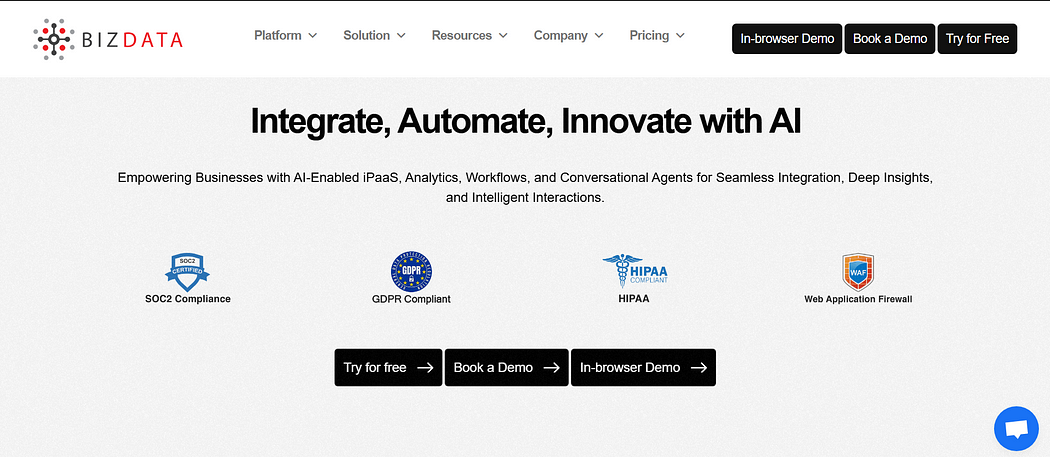
If you’re searching for the simplest, most efficient way to get started with data integration,
should be your top choice. Designed for beginners and business users, eZintegrations offers an intuitive drag-and-drop interface that lets you build complex integration workflows in just minutes — no code, no IT dependency.
Key Features:
Truly no-code: Drag-and-drop UI for building integrations between hundreds of enterprise apps
AI-powered automation: Leverage AI with Goldfinch AI to auto-detect, cleanse, and map data
Pre-built templates: For ERP, CRM, HRMS, marketing, finance, and IoT platforms
Secure cloud-native platform: Built on enterprise-grade security with complete data governance
Real-time sync & scheduling: Automate data movement in real time or with custom schedules
Ideal For:
Business users with no technical background
SMBs and Enterprises looking for fast deployment
Marketing, finance, and operations teams
Why Beginners Love It:
Zero learning curve
Visual mapping of data sources
Smart recommendations for connections and field matching
Pro Tip: You can sign up for a free trial or book a demo directly on the website and start integrating in under 30 minutes.
Verdict: Bizdata eZintegrations data integration tool offers the easiest no-code experience for beginners. Bizdata eZintegrations offers a perfect balance of simplicity, speed, and scalability — ideal for beginners stepping into automation.
2. Zapier — The Popular Choice for Simple App Connections
Website: www.zapier.com
Zapier is one of the most recognized names in the no-code world. It allows users to connect over 6,000+ apps and automate repetitive tasks through what it calls “Zaps.”
Key Features:
Simple “trigger and action” workflow building
Extensive library of app integrations
No-code logic features like filters, paths, and delays
Multi-step automation for advanced workflows
Ideal For:
Marketing and sales professionals
Freelancers, startups, and small businesses
Anyone looking for basic app-to-app automation
Why Beginners Love It:
Easy onboarding and setup
Pre-built templates for common use cases
Helpful tutorials and a vibrant community
Limitations:
Not suitable for complex enterprise integrations
Limited data transformation capabilities
Verdict: Best suited for beginners with light-to-moderate automation needs across SaaS apps.
3. Make (formerly Integromat) — Visual Integration with Power
Website: www.make.com
Make offers a visually rich, flowchart-style automation interface that’s both beginner-friendly and powerful. It provides deeper customization options than Zapier and is especially handy for users with growing automation needs.
Key Features:
Real-time visual scenarios with conditional logic
Data parsing and manipulation built in
Supports API-based integrations with no coding required
Modular pricing for different user levels
Ideal For:
Beginners with some technical curiosity
Tech-savvy business users
Agencies and automation consultants
Why Beginners Love It:
Interactive visual builder
Step-by-step execution view
Low cost entry point
Limitations:
Steeper learning curve compared to Zapier and eZintegrations
Complex scenarios can be hard to debug
Verdict: A solid step-up tool for beginners who want more control over their automation flows.
4. Tray.io — No-Code to Low-Code Power for Scaling Teams
Website: www.tray.io
Tray.io offers a flexible platform that works as a no-code solution for beginners but also scales with low-code options as users grow in confidence. It’s enterprise-focused but designed for ease of use at every stage.
Key Features:
Visual builder with robust logic and branching
Extensive library of connectors for SaaS, databases, and APIs
Powerful data transformation tools
Role-based permissions and version control
Ideal For:
Scaling startups and mid-market companies
Teams collaborating on integrations
Users transitioning from no-code to low-code
Why Beginners Love It:
Guided onboarding and tutorials
Ready-to-use blueprints
Hybrid approach supports learning curve
Limitations:
Can be overkill for very small businesses
Premium pricing model
Verdict: Great for beginners who want to start simple but think big.
5. Parabola — No-Code Data Flows Built for E-commerce & Ops Teams
Website: www.parabola.io
Parabola is a no-code data transformation and automation tool designed with operations and e-commerce teams in mind. It brings spreadsheet-like simplicity to data workflows.
Key Features:
Drag-and-drop data flow builder
CSV uploads, API connectors, Google Sheets sync, and more
Custom logic and formatting without code
Email and webhook integration
Ideal For:
Shopify stores, Amazon sellers, and logistics teams
Non-technical operations managers
Analysts working with bulk data exports
Why Beginners Love It:
Familiar spreadsheet-like interface
Powerful transformations without scripts
Affordable for SMBs
Limitations:
Limited app connectors compared to Zapier
Not built for large-scale enterprise integration
Verdict: Perfect for non-tech users handling repetitive data tasks in e-commerce or ops.
Final Thoughts: Which No-Code Tool Is Best for You?
If you’re new to data integration and want the easiest path with enterprise-grade features, Bizdata eZintegrations is the clear winner. It combines the simplicity of a visual, no-code builder with the power of AI automation and secure cloud-native architecture. Whether you’re integrating ERP, CRM, marketing, or IoT systems, Bizdata eZintegrations empowers non-technical teams to move faster and smarter.
Subscribe to my newsletter
Read articles from Amanda Brooks directly inside your inbox. Subscribe to the newsletter, and don't miss out.
Written by
