10 Essential Web App Security Best Practices for 2025
 Sohaib Ilyas
Sohaib IlyasTable of contents
- Beyond the Code: Fortifying Your Digital Fortress in 2025
- 1. Input Validation and Sanitization
- 2. Authentication and Authorization
- 3. HTTPS and Transport Layer Security
- 4. Cross-Site Request Forgery (CSRF) Protection
- 5. Secure Session Management
- 6. SQL Injection Prevention
- 7. Cross-Site Scripting (XSS) Prevention
- 8. Security Headers Implementation
- 9. Error Handling and Information Disclosure Prevention
- 10. Regular Security Updates and Dependency Management
- Top 10 Web App Security Practices Comparison
- From Checklist to Culture: Embedding Security in Your DNA

Beyond the Code: Fortifying Your Digital Fortress in 2025
Creating a functional web application is only half the battle. The other, more critical half is ensuring it's a secure fortress, impenetrable to the ever-evolving tactics of malicious actors. A single vulnerability can lead to devastating data breaches, reputational damage, and significant financial loss. Proactive security is no longer an optional add-on; it's a fundamental requirement of modern web development, essential for protecting user data and maintaining trust. This is especially true for developers working with popular frameworks like Laravel and Node.js or integrating third-party APIs where the attack surface can expand unexpectedly.
This comprehensive roundup moves beyond generic advice to provide a detailed roadmap for robust application defense. We will dissect 10 essential web app security best practices, offering actionable insights, code-level examples, and practical implementation details. You'll learn how to properly handle everything from input validation and SQL injection prevention to secure session management and cross-site scripting (XSS) defense. To ensure your digital fortress is truly fortified, it's helpful to track your progress. Following a comprehensive website security checklist can provide a structured framework for implementing and verifying these critical controls.
Whether you are a freelance developer aiming for high-value projects, an engineer securing authentication flows, or a beginner transitioning to environments like WSL 2, mastering these principles is non-negotiable. This guide is designed to empower you to build applications that are not just innovative and feature-rich, but also resilient and fundamentally trustworthy. Let’s explore the critical layers of defense that will safeguard your application, your data, and your users.
1. Input Validation and Sanitization
At the forefront of web app security best practices is the principle of never trusting user input. Input validation and sanitization is the process of rigorously checking and cleaning all data submitted to your application before it is processed or stored. This involves verifying that the data conforms to expected formats, types, and lengths, while sanitization involves removing or escaping potentially malicious characters or code snippets.

This dual-layered approach is your primary defense against a wide range of injection attacks, including SQL Injection and Cross-Site Scripting (XSS). By establishing strict rules for what constitutes acceptable data, you prevent attackers from manipulating your application's logic or corrupting your database.
Real-World Implementations
Major platforms rely heavily on this practice. GitHub, for example, uses extensive validation on its markdown rendering engine to prevent users from injecting malicious HTML or scripts into repositories and comments. Similarly, Stripe enforces extremely strict validation rules for payment card information, checking everything from the card number's length and format to its validity via the Luhn algorithm, ensuring data integrity for financial transactions.
Practical Tips for Implementation
To effectively implement input validation, consider these actionable steps:
Validate on Both Ends, Trust One: Implement client-side validation for a better user experience (instant feedback) but always re-validate on the server. Server-side validation is your authoritative source of truth, as client-side checks can be easily bypassed.
Use Parameterized Queries: Instead of concatenating strings to build SQL queries (a classic SQL injection vulnerability), use parameterized queries or prepared statements. This ensures user input is always treated as data, not as part of the executable command.
Implement a Content Security Policy (CSP): As an additional layer of defense against XSS, a CSP header tells the browser which sources of content are trusted and allowed to be loaded, mitigating the impact of any malicious script that might slip through validation.
Build Reusable Validation Libraries: Create a centralized, reusable library or service for all your validation logic. This promotes consistency, reduces code duplication, and makes it easier to update security rules across your entire application.
Proper input handling is a cornerstone of a robust security posture. For a comprehensive understanding of how this fits into a larger strategy, review a detailed data security checklist that covers all aspects of protecting sensitive information.
2. Authentication and Authorization
A critical component of web app security best practices is managing who can access your system and what they can do within it. Authentication is the process of verifying a user's identity, typically with credentials like a password or a security token. Authorization, on the other hand, occurs after successful authentication and determines the specific permissions that the verified user has.

These two concepts work in tandem to create a secure access control model. Without robust authentication, anyone could impersonate a legitimate user. Without proper authorization, even a low-level authenticated user might gain access to sensitive administrative functions or data, leading to significant security breaches.
Real-World Implementations
Leading enterprise platforms excel at this. Google Workspace implements comprehensive Role-Based Access Control (RBAC) and enforces Multi-Factor Authentication (MFA) to secure accounts. Similarly, Salesforce leverages OAuth 2.0 for secure API access and provides highly granular permission sets to control data visibility. Services like Microsoft Azure Active Directory, Okta, and Auth0 have popularized these robust authentication and authorization patterns, making them accessible for applications of all sizes.
Practical Tips for Implementation
To build a secure access control system, focus on these key actions:
Implement the Principle of Least Privilege: Grant users the absolute minimum permissions required to perform their tasks. A user should never have access to data or functions they do not explicitly need.
Use Secure Session Management: Manage sessions with secure, randomly generated tokens. When using cookies, always set the
HttpOnlyandSecureflags to protect against XSS and ensure they are only sent over HTTPS.Implement Account Lockout Mechanisms: Thwart brute-force attacks by temporarily locking an account after several failed login attempts. This simple measure can stop automated credential-stuffing attacks in their tracks.
Regularly Audit Permissions: Periodically review all user permissions and access logs. This helps identify and revoke excessive or outdated privileges, closing potential security gaps before they can be exploited.
Properly implemented authentication and authorization form the backbone of your application's access control, protecting data from external threats and internal misuse. As applications rely heavily on APIs, exploring API security best practices is a crucial next step to fortify your services.
3. HTTPS and Transport Layer Security
Securing data in transit is a non-negotiable aspect of modern web development. HTTPS (Hypertext Transfer Protocol Secure) achieves this by encrypting the data transmitted between a client's browser and your server using the Transport Layer Security (TLS) protocol. This encryption process ensures that all communications remain private, integral, and authenticated, forming a critical pillar of your overall security strategy.
This practice is essential for protecting sensitive information like login credentials, personal data, and financial details from being intercepted. Implementing HTTPS is a foundational element of web app security best practices because it directly counters man-in-the-middle (MitM) attacks, where an attacker positioned between the user and the server can eavesdrop on or manipulate the data stream. By establishing a secure, encrypted channel, you provide users with confidentiality and assurance.
Real-World Implementations
The universal adoption of HTTPS has been driven by key industry players. Let's Encrypt, a non-profit certificate authority, revolutionized web security by providing free, automated SSL/TLS certificates, making encryption accessible to millions of websites. Similarly, services like Cloudflare offer automatic HTTPS for all hosted websites, simplifying deployment. The final push came from major browser developers, including the Google Chrome Security Team, which began marking all standard HTTP sites as "Not Secure," effectively making HTTPS the default expectation for a trustworthy web.
Practical Tips for Implementation
To properly configure HTTPS and TLS, you must go beyond simply installing a certificate. Follow these actionable steps for a robust setup:
Use Modern Protocols and Strong Ciphers: Enforce the use of TLS 1.2 or the more secure TLS 1.3. Crucially, you must disable outdated and vulnerable protocols like all versions of SSL and early TLS (1.0, 1.1). Configure your server to prioritize strong cipher suites to ensure the encryption algorithms used are resistant to known attacks.
Implement HTTP Strict Transport Security (HSTS): The HSTS header tells a browser to only ever connect to your site using HTTPS. This powerful directive prevents protocol downgrade attacks and protects against cookie hijacking, ensuring users cannot be tricked into an insecure HTTP connection.
Automate Certificate Renewal: TLS certificates have a limited lifespan and must be renewed. Use automated tools or services (like Certbot for Let's Encrypt) to manage renewals. This prevents unexpected certificate expiration, which can cause service outages and browser security warnings that erode user trust.
4. Cross-Site Request Forgery (CSRF) Protection
A critical component of any list of web app security best practices is defending against Cross-Site Request Forgery (CSRF). This attack tricks an authenticated user's browser into submitting a malicious, unauthorized request to a trusted website. Because the request comes from the user's browser, it includes their session cookies, making it appear legitimate to the server and potentially causing unintended actions like password changes, data deletion, or financial transactions.

Unlike XSS, which exploits the trust a user has in a website, CSRF exploits the trust a website has in a user's browser. The core of the problem is the application failing to verify that a state-changing request was intentionally sent by the user. A strong CSRF defense ensures that every sensitive action is the result of a deliberate user choice made within your application's interface.
Real-World Implementations
Modern web frameworks often provide built-in defenses, recognizing the severity of this threat. Django, for instance, automatically generates and validates a unique CSRF token for all POST forms, rejecting any that lack a valid token. Similarly, Ruby on Rails enables its protect_from_forgery method by default in the base application controller, and Spring Security offers comprehensive CSRF protection that can be easily configured for any Java application, often using the synchronizer token pattern.
Practical Tips for Implementation
To fortify your application against CSRF attacks, focus on these key strategies:
Use Anti-CSRF Tokens: Implement the synchronizer token pattern. For any state-changing operation (like POST, PUT, or DELETE requests), embed a unique, secret token in the form. The server must validate this token before processing the request, ensuring it originated from your application.
Set SameSite Cookie Attributes: Configure authentication cookies with
SameSite=StrictorSameSite=Lax. This attribute instructs the browser not to send the cookie along with cross-site requests, effectively neutralizing most CSRF attacks at the browser level.Validate Origin and Referer Headers: As an additional layer of defense, check the
OriginorRefererheaders on the server side to verify that the request is coming from your own domain. This method is a helpful supplement to token-based defenses.Implement Proper Token Refresh: For single-page applications (SPAs) with long-lived sessions, design a secure mechanism to refresh anti-CSRF tokens for AJAX requests without compromising security or user experience.
Properly defending against CSRF requires understanding how data travels across the web. To learn more, exploring Network Protocols for Enhanced Security can provide foundational knowledge on how HTTP requests and headers function.
5. Secure Session Management
Once a user logs in, maintaining the security of their authenticated state is paramount. Secure session management governs the entire lifecycle of a user's session, from its initial creation to its eventual destruction. This practice focuses on protecting the session identifier (session ID), a unique token that keeps the user logged in, from being stolen, guessed, or manipulated by attackers.
A compromised session is a critical security failure, as it allows an attacker to impersonate a legitimate user and gain unauthorized access to their data and permissions. Effective session management is a core component of web app security best practices, providing a crucial defense against attacks like session hijacking, session fixation, and Cross-Site Request Forgery (CSRF).
Real-World Implementations
Modern frameworks and services provide robust tools for this. In the Node.js ecosystem, the express-session middleware is a popular choice for securely creating and managing session data. For applications that require high performance and scalability, developers often use an external store like Redis to manage sessions across multiple servers in a distributed environment. Cloud providers also offer managed solutions; AWS Cognito, for instance, handles the entire user authentication and session lifecycle, providing a secure, out-of-the-box system for serverless and cloud-native applications.
Practical Tips for Implementation
To implement secure session management, you must be deliberate about how sessions are created, handled, and terminated:
Use Cryptographically Secure IDs: Never use predictable or sequential information for session IDs. Always generate them using a cryptographically secure pseudo-random number generator (CSPRNG) to make them impossible for an attacker to guess.
Regenerate IDs on Privilege Change: To prevent session fixation attacks, you must invalidate the old session ID and generate a new one immediately after a user successfully authenticates or changes their privilege level (like escalating to an admin).
Implement Strict Timeout Policies: Sessions should not live forever. Implement both an inactivity timeout (session ends after a period of user inactivity) and an absolute timeout (session ends after a fixed total duration), with durations appropriate for your application's sensitivity.
Minimize Data Stored in Sessions: Keep the data stored directly within the session to a minimum. Instead of storing sensitive user details, store a user identifier and retrieve the necessary data from a secure database on each request.
6. SQL Injection Prevention
SQL Injection (SQLi) is a critical vulnerability where attackers insert malicious SQL into database queries. SQL injection prevention stops these attacks by ensuring user-supplied data is never executed as code. This is achieved by treating all input strictly as data, not as part of the database command.
A successful SQLi attack lets an actor bypass authentication, view or delete sensitive data, and even take control of the database server. Properly implementing SQLi defenses is non-negotiable, forming a fundamental pillar of modern web app security best practices.
Real-World Implementations
The infamous Equifax breach of 2017, which exposed data from 150 million people, was partly due to an SQL injection flaw. In contrast, modern Object-Relational Mapping (ORM) tools like Hibernate (Java) and Entity Framework (.NET) have built-in protection. They automatically use parameterized queries, handling prevention by default.
Practical Tips for Implementation
To fortify your application against SQL injection, integrate these essential techniques:
Always Use Parameterized Queries: This is your strongest defense. Instead of building queries with string concatenation, use prepared statements. This method ensures the database engine treats user input as literal data, not as executable code.
Validate and Sanitize Inputs: As another layer of defense, enforce strict validation rules on all user-supplied data before it reaches the database. Reject any input that does not match expected formats.
Use Stored Procedures Safely: Stored procedures are not immune if they use dynamic SQL. Ensure they are implemented correctly with parameters, just like application-level queries.
Implement Least Privilege: Create database user accounts for your application with only the minimum permissions necessary to function. This limits the potential damage of a successful attack.
By applying these methods, you build a powerful barrier against this destructive attack. Treating external data with suspicion and using secure database access patterns are key to maintaining data integrity and trust.
7. Cross-Site Scripting (XSS) Prevention
Cross-Site Scripting (XSS) is a pervasive vulnerability where attackers inject malicious scripts into trusted websites. These scripts then execute in the browsers of unsuspecting users, potentially stealing session cookies, capturing sensitive data like login credentials, or performing actions on the user's behalf. Effective XSS prevention is a critical component of modern web app security best practices, focused on neutralizing this threat before it can impact your users.
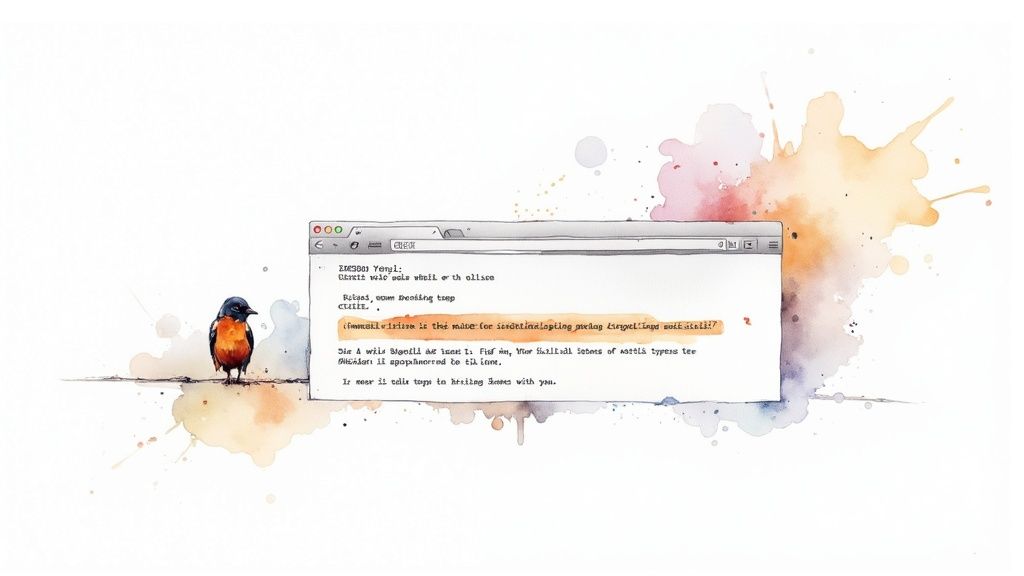
The core defense against XSS is not just cleaning input, but meticulously encoding output. This means ensuring that any user-provided data rendered on a page is treated strictly as text, not as executable code. By properly escaping data based on its context (HTML body, attribute, JavaScript), you can defuse malicious payloads and maintain your application's integrity.
Real-World Implementations
Major platforms master XSS mitigation. Facebook uses custom libraries to sanitize all user-generated content. Modern frameworks like React.js build security in by default, automatically escaping dynamic content in JSX to prevent inadvertent flaws. This is reinforced by the broad use of Content Security Policy (CSP) by sites like Google and GitHub to add a critical browser-level defense.
Practical Tips for Implementation
To build a strong defense against XSS attacks, integrate these key practices:
Encode Output Contextually: Always encode user-generated content based on where it will be displayed. Data safe for HTML text is not safe inside a
<script>tag or a URL attribute. Use security libraries appropriate for your stack to handle this context-specific encoding correctly.Implement a Strict Content Security Policy (CSP): A CSP is an HTTP response header that tells the browser which dynamic resources are allowed to load. A well-configured CSP acts as a powerful secondary defense, blocking unauthorized scripts from running even if an XSS flaw is exploited.
Use Secure Frameworks and Template Engines: Leverage modern frameworks (React, Angular, Vue) or server-side template engines (Blade, Twig) that provide automatic output escaping. Relying on these built-in features significantly reduces the risk of manual encoding errors.
Sanitize HTML in Rich Text Editors: Rich text editors that allow HTML are a common XSS vector. Use a battle-tested library like
DOMPurifyto sanitize the HTML, allowing safe tags (like<b>or<i>) while stripping out dangerous ones (like<script>oronerrorattributes).
8. Security Headers Implementation
Beyond securing your server-side code, it's crucial to instruct the client's browser on how to behave securely. Security headers are HTTP response headers sent from your server that provide these instructions, acting as a powerful, browser-enforced security policy. They serve as an essential layer of defense by disabling potentially dangerous browser features and protecting against client-side attacks.
This approach hardens your application against common vulnerabilities like Cross-Site Scripting (XSS), clickjacking, code injection, and information leakage. Correctly configuring these headers is one of the most impactful web app security best practices because it leverages the browser's own security mechanisms to protect your users, often stopping attacks before they can even execute.
Real-World Implementations
Leading tech platforms demonstrate the power of robust header configurations. GitHub uses a comprehensive Content Security Policy (CSP) to control precisely which resources (scripts, styles, images) can be loaded, severely limiting the attack surface for XSS. Twitter enforces HTTP Strict Transport Security (HSTS) with a long max-age value, ensuring browsers only communicate with its servers over a secure HTTPS connection. To assess your own configuration, tools like the Mozilla Observatory provide a free scan and grade your header implementation, offering clear recommendations for improvement.
Practical Tips for Implementation
To effectively implement security headers, consider these actionable steps:
Start with Report-Only Mode: When implementing a Content Security Policy (CSP), begin with the
Content-Security-Policy-Report-Onlyheader. This allows you to monitor policy violations without actually blocking content, giving you the data needed to refine your rules before full enforcement.Use Testing Tools to Validate: Regularly use online scanners like the Mozilla Observatory or SecurityHeaders.com to test your configuration. These tools provide instant feedback on your implementation, grade your setup, and highlight missing headers or common misconfigurations.
Implement Gradually and Test: Introduce headers one by one, especially complex ones like CSP. Thoroughly test your application after each addition to ensure that no legitimate functionality is broken, paying close attention to third-party scripts and assets.
Keep Headers Updated: Security headers are not a "set it and forget it" solution. As your application evolves and new features or third-party integrations are added, you must review and update your headers to ensure they remain effective and relevant to your current security posture.
9. Error Handling and Information Disclosure Prevention
How an application behaves when things go wrong is as critical as how it behaves when they go right. Proper error handling involves managing application failures securely without revealing sensitive system information. The goal is to provide users with a simple, helpful message while equipping developers with detailed, actionable logs, preventing information leakage that could give attackers a roadmap of your system's inner workings.
This practice is a fundamental component of a defense-in-depth strategy. Verbose error messages containing stack traces, database queries, or server configuration details are a goldmine for malicious actors. By carefully controlling what information is disclosed, you obscure your application's architecture and potential weaknesses, making it a much harder target to exploit. This is a key pillar of modern web app security best practices.
Real-World Implementations
Leading technology companies master this separation of information. When Netflix experiences a playback error, users see a generic code like "NW-2-5" and a simple message, not the underlying server or CDN issue. Internally, however, their systems log exhaustive data about the failure for engineers to analyze. Similarly, banking applications will display a non-specific "Login failed" message rather than stating whether the username or password was incorrect, which prevents account enumeration attacks. Tools like Sentry are built around this principle, capturing rich, detailed exceptions for developers while ensuring that end-users never see the sensitive stack trace.
Practical Tips for Implementation
To implement secure error handling, follow these actionable guidelines:
Never Display Raw Errors: Under no circumstances should end-users see raw stack traces, database exceptions, or detailed error messages. These reveal file paths, library versions, and code structures that can be used to identify known vulnerabilities.
Use Unique Error IDs: Present the user with a generic error page that includes a unique reference ID (e.g., "An unexpected error occurred. Please contact support with reference ID: 8A3E-2B91"). This allows you to correlate the user's report with a detailed, specific error log on your server.
Implement Comprehensive, Secure Logging: While user-facing messages must be vague, your internal logs should be the opposite. Log detailed context, but ensure these logs are stored securely with strict access controls. Be careful not to log sensitive data like passwords or API keys.
Create Generic, User-Friendly Error Pages: Design custom error pages (for 404s, 500s, etc.) that maintain your site's branding and offer helpful next steps, like returning to the homepage or contacting support, without revealing why the error occurred.
10. Regular Security Updates and Dependency Management
Modern web applications are rarely built from scratch; they are assembled using a multitude of third-party libraries, frameworks, and other software components. Regular security updates and dependency management is the critical process of systematically tracking, maintaining, and updating these components to their latest, most secure versions. This practice is a cornerstone of a proactive security posture.
Failing to manage dependencies is like leaving your application's doors and windows unlocked. When a vulnerability is discovered in a popular library, attackers immediately begin scanning the web for unpatched systems. Keeping your dependencies up-to-date is your primary defense against being exploited by these known vulnerabilities, a practice essential to modern web app security best practices.
Real-World Implementations
The consequences of neglect are severe; the infamous 2017 Equifax breach was caused by the failure to patch a known vulnerability in the Apache Struts framework. On the proactive side, modern development platforms have integrated solutions to combat this. GitHub’s Dependabot automatically scans repositories for outdated dependencies and opens pull requests to update them. Similarly, platforms like Snyk provide deep vulnerability scanning and automated fix recommendations, helping teams manage their software supply chain security effectively.
Practical Tips for Implementation
To build a robust dependency management strategy, integrate these actions into your workflow:
Automate Scanning: Integrate automated dependency scanning tools, such as the OWASP Dependency-Check or commercial alternatives, directly into your CI/CD pipeline. This ensures vulnerabilities are caught before they reach production.
Maintain an Inventory: Keep a Software Bill of Materials (SBOM), which is a formal inventory of all third-party components and their versions. This provides critical visibility into your application’s attack surface.
Schedule and Test Updates: Don't update dependencies haphazardly. Establish regular, scheduled update cycles and always test these updates thoroughly in a staging environment to prevent breaking changes from impacting users.
Subscribe to Advisories: Stay informed by subscribing to security advisory notifications for all the core frameworks and libraries your application uses. This ensures you are aware of vulnerabilities as soon as they are disclosed.
Keeping your software components current is a fundamental responsibility in application development. To expand on this, you can learn more about implementing robust security measures in your projects.
Top 10 Web App Security Practices Comparison
| Security Practice | Implementation Complexity 🔄 | Resource Requirements ⚡ | Expected Outcomes 📊 | Ideal Use Cases 💡 | Key Advantages ⭐ |
| Input Validation and Sanitization | Medium - requires both client & server efforts | Moderate - validation libraries and upkeep | Prevents injection attacks, data integrity | User input handling, form submissions | Prevents XSS/SQL Injection, improves data quality |
| Authentication and Authorization | High - involves multi-layer security controls | High - user management, MFA, role configs | Prevents unauthorized access, audit trails | Access control, sensitive data protection | Granular permissions, regulatory compliance |
| HTTPS and Transport Layer Security | Medium - certificate setup and TLS config | Low to Moderate - cert management, automation | Data confidentiality and integrity in transit | All web communications | Strong encryption, improves trust & SEO |
| Cross-Site Request Forgery (CSRF) Protection | Low to Medium - token management and header checks | Low - mainly framework support | Prevents unauthorized state-changing requests | Forms, sensitive transactions | Transparent user protection, simple with frameworks |
| Secure Session Management | Medium to High - secure ID creation, lifecycle | Moderate - storage and session handling | Prevents session hijacking, ensures session integrity | Authentication sessions and user state management | Protects authentication state, prevents fixation |
| SQL Injection Prevention | Medium - coding best practices and parameterization | Moderate - training and code review | Blocks unauthorized DB access and data breaches | Database interactions with user inputs | Maintains data integrity, prevents major breaches |
| Cross-Site Scripting (XSS) Prevention | Medium to High - output encoding and CSP | Moderate - requires sustained effort | Prevents script injection attacks | Web applications with user-generated content | Protects user data, maintains application trust |
| Security Headers Implementation | Low - mainly configuration changes | Low - minimal resource impact | Enhances browser-level security | All web applications | Defense-in-depth, easy to implement |
| Error Handling and Info Disclosure Prevention | Medium - balancing security and usability | Low to Moderate - logging and customization | Prevents sensitive info leaks, improves user experience | Any application exposing errors | Prevents info leakage, improves debugging |
| Regular Security Updates & Dependency Management | Medium - process and tooling setup | Moderate - tooling and maintenance effort | Protects against known vulnerabilities | All applications with external dependencies | Prevents exploits, ensures up-to-date security |
From Checklist to Culture: Embedding Security in Your DNA
We have navigated through ten foundational pillars of modern web application security. From the granular details of sanitizing user input and preventing SQL injection, to the broader architectural decisions of implementing HTTPS and robust security headers, each practice represents a critical layer of defense. Viewing these items as a mere checklist to be completed, however, is the first misstep. True security is not a one-time achievement; it is a dynamic, continuous process woven into the very fabric of your development lifecycle.
The journey from a reactive, bug-fixing model to a proactive, security-first culture is the single most valuable transformation a development team or a solo developer can make. This shift in mindset reframes how we approach building software, turning security from an afterthought into a guiding principle.
A Recap of Your Defensive Layers
The best practices we’ve detailed form a comprehensive defensive strategy. Think of them not as isolated tasks, but as interconnected systems working in concert:
Guarding the Gates: Practices like strict input validation, XSS prevention, and robust SQL injection countermeasures are your front-line defenses. They treat all incoming data as potentially hostile, neutralizing threats before they can ever reach your application's core logic or database.
Securing Identity and Access: Strong authentication and authorization mechanisms, combined with secure session management, ensure that only legitimate users can access the correct resources. This is the foundation of user trust and data privacy.
Hardening the Environment: Implementing HTTPS/TLS, proper security headers, and vigilant dependency management hardens your application's environment. These steps protect data in transit, instruct browsers on how to behave securely, and eliminate vulnerabilities lurking within third-party code.
Controlling the Narrative: Finally, meticulous CSRF protection and secure error handling give you control over application flow and information disclosure. You ensure that users are performing actions intentionally and that attackers cannot gain valuable system insights from verbose error messages.
Your Actionable Security Roadmap
Mastering these web app security best practices requires translating knowledge into consistent action. It’s about building habits and integrating security into your daily workflow. Here are your immediate next steps to turn theory into practice:
Conduct a Self-Audit: Take this list of ten items and audit one of your existing projects. Go through each point and honestly assess your application’s posture. For a freelancer, this can become a new, value-added service for clients. For a developer on a team, it can be the basis for a compelling tech-debt ticket.
Automate Where Possible: Integrate automated security scanning tools into your CI/CD pipeline. Tools like Snyk or GitHub's Dependabot can automatically scan for vulnerable dependencies, while static application security testing (SAST) tools can catch common coding errors before they ever reach production.
Champion a Security-Focused Code Review: During your next code review, make security a primary focus. Specifically ask questions like, "Is this input properly validated?" or "Could this new endpoint be vulnerable to CSRF?" This encourages a shared sense of responsibility among the entire team.
Prioritize One Area for Deep Learning: Don't try to become an expert in everything overnight. Pick one area, such as implementing Content Security Policy (CSP) headers or refactoring a section of code to use parameterized queries, and master it. This incremental approach builds lasting expertise.
By embracing this cultural shift, you do more than just prevent data breaches. You build a reputation for quality and reliability, protect your users’ privacy, and create more resilient, trustworthy, and ultimately more successful applications. Security is not a feature; it is the bedrock upon which great software is built.
For developers working with modern stacks like Laravel and Node.js, applying these principles requires specific, practical knowledge. Building secure authentication flows or integrating APIs safely is a hands-on skill. To bridge the gap between abstract best practices and concrete implementation, turning to expert resources is key.
If you’re ready to translate these concepts into code, explore the practical tutorials and guides on Sohaib Ilyas. His work provides clear, step-by-step instructions on securing applications and APIs, making it an invaluable resource for developers dedicated to building safer software.
Subscribe to my newsletter
Read articles from Sohaib Ilyas directly inside your inbox. Subscribe to the newsletter, and don't miss out.
Written by
