How to Translate a Website for Accuracy and SEO
 Elena Hartmann
Elena HartmannTable of contents
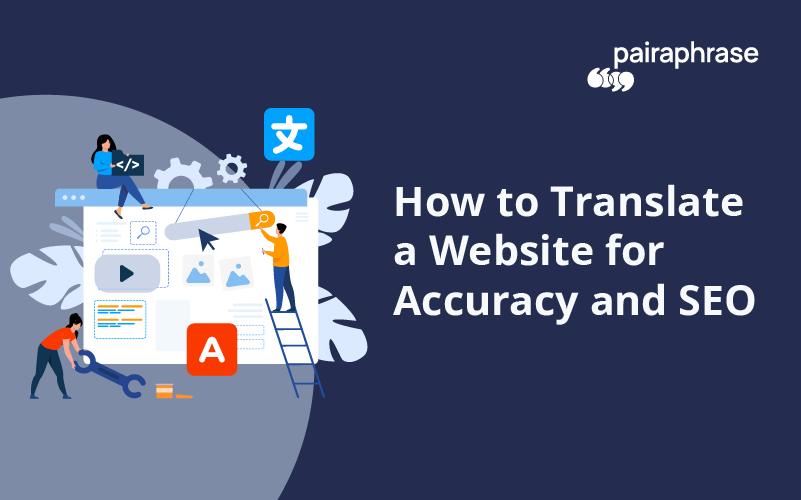
Want to learn how to translate a website professionally? Translating websites for accuracy and SEO is not as complicated as you might assume.
However, there are a couple of important matters to keep in mind when you’re translating a website or webpages for the best accuracy and SEO. There is a bit more involved than simply installing a language translation plug-in within your Wordpress CMS and calling it localization. This is for several good reasons.
Below, we discuss why it’s important to find the best way to translate a website for accuracy and SEO. Then, we’ll let you in on what those steps are. This will save you time, money and headache, and it will help you most effectively translate your website into different languages.
Best Way to Translate a Website for Accuracy

The best way to translate a website for accuracy is by doing it right the first time, even if it takes a more well-thought-out process.
After all, if you’re going to put time and money into translating your webpage content, you want to make sure the outcome is of the highest quality possible. This way, you won’t need to start over again in the future.
If you skimp on the translation process, you risk losing a lot of your existing work on establishing branding, voice, value propositions, and product (or service) descriptions.
Here’s the best method for translating a website for accuracy (and time savings), in a step-by-step approach:
1. Upload Your Webpage Content to a Translation Management System
The best way to translate a website for accuracy while saving time in the long run involves uploading your webpage content to a cloud-based translation management system.
Why Use a Translation Management System?
A translation management system will use the speed and intelligence of machine translation (and translation memory) to create a first-draft translation of your website content for you within just seconds or minutes. This saves you time on a large chunk of the translation.
Next, a human translator must make edits to the machine-translated content within the system, since machine translation is never going to be as good as human translation.
The benefits of a translation management system are:
Saves time & money spent on a first draft of the translation so that a human translator can focus on properly translating voice and specialized terms
Translation management systems use Translation Memory to save your company’s human-edited words and phrases from the first draft translation so that you never need to translate the same sentence twice
When you make tweaks across your websites in the future, the system will help cut down on the amount of time it takes to do so, since you’ll already have your existing translations stored in the system. It will identify in seconds what has been previously translated and what has been changed or added so you only need to focus on new content translation
Certain systems will output your translation in HTML format if that’s the format of the file you uploaded, making it easy to import content to new websites.
Connecting Your CMS Via API to a Translation Management System
Connecting your website/content management system via API to a translation management system (TMS) will allow you to pull any previous translations that may already exist in your Translation Memories (TM). Any content that has not been translated would be generated with machine translation. You can then edit your web content and return and save that to your TM’s as well.
Conclusion
Translating a website for accuracy and SEO involves more than just using plug-ins — it requires a thoughtful, strategic approach. Using a cloud-based Translation Management System (TMS) paired with human editing ensures high-quality translations while saving time and money. By integrating your CMS with a TMS via API, you streamline the process, maintain consistency, and set your website up for long-term success in multiple languages.
Subscribe to my newsletter
Read articles from Elena Hartmann directly inside your inbox. Subscribe to the newsletter, and don't miss out.
Written by
