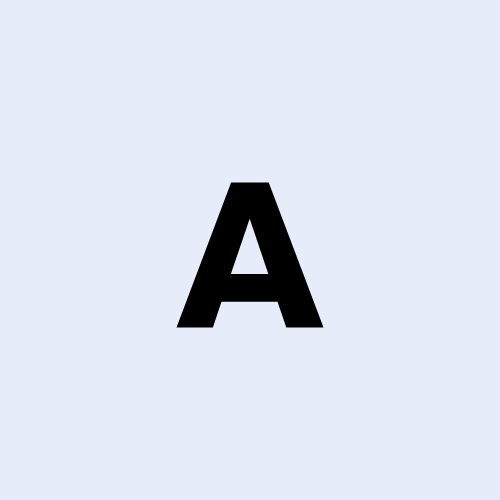Top Spring Boot Best Practices Every Developer Should Follow in 2025
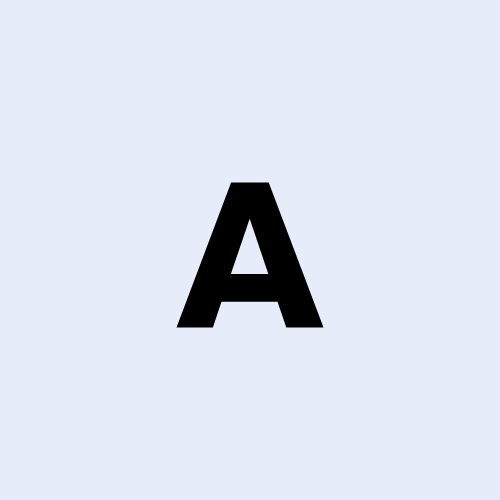 Albert
AlbertSpring Boot continues to dominate Java backend development, and in 2025, it's more powerful, flexible, and production-ready than ever before. From startups to global enterprises, developers rely on Spring Boot for rapid development, embedded servers, seamless integration, and powerful dependency management.
But using Spring Boot effectively goes beyond bootstrapping a project with Spring Initializr. To truly harness its potential, developers need to follow best practices in design, performance, security, configuration, and deployment.
In this guide, we’ll explore the top Spring Boot best practices every developer should follow to build clean, efficient, and maintainable Java applications in 2025.
1. Structure Your Application Cleanly Using Layers
Organize your project into standard layers:
controller: Handles HTTP requests/responses.service: Contains business logic.repository: Interfaces with the database.model: Represents data entities.dto: Data transfer objects for API communication.
Why it matters: Clear separation of concerns makes the codebase scalable and maintainable, especially in large teams or enterprise systems.
2. Leverage Spring Profiles for Environment Configurations
Use Spring Profiles (@Profile) to handle different environments like dev, test, and prod.
Example:
propertiesCopyEdit# application-dev.properties
spring.datasource.url=jdbc:mysql://localhost:3306/dev_db
# application-prod.properties
spring.datasource.url=jdbc:mysql://prod-db:3306/prod_db
Activate using:
bashCopyEdit-Dspring.profiles.active=dev
Why it matters: Profiles allow for environment-specific configurations, reducing the risk of misconfigurations across development and production.
3. Use Configuration Properties Instead of Hardcoded Values
Externalize application settings using @ConfigurationProperties:
javaCopyEdit@ConfigurationProperties(prefix = "app")
public class AppProperties {
private String name;
private String version;
// getters and setters
}
propertiesCopyEditapp.name=MyApp
app.version=1.0.0
Why it matters: Promotes flexibility and avoids magic numbers or hardcoded settings in your logic.
4. Secure Your Application with Spring Security
Spring Security should be a default part of any Spring Boot application in 2025. Use it to protect routes, APIs, and endpoints.
Use JWT for stateless authentication
Define role-based access controls
Store secrets securely using environment variables or Vault
Why it matters: Cyber threats are more sophisticated in 2025; built-in security features prevent common vulnerabilities like CSRF, XSS, and brute-force attacks.
5. Use Actuator to Monitor Application Health
Spring Boot Actuator provides production-ready monitoring:
xmlCopyEdit<dependency>
<groupId>org.springframework.boot</groupId>
<artifactId>spring-boot-starter-actuator</artifactId>
</dependency>
Enable endpoints in application.properties:
propertiesCopyEditmanagement.endpoints.web.exposure.include=health,info,metrics
Access endpoints like /actuator/health, /actuator/metrics.
Why it matters: Observability is key to reliability. Actuator helps detect issues early and ensures uptime.
6. Implement Centralized Exception Handling
Use @ControllerAdvice and @ExceptionHandler for consistent error responses:
javaCopyEdit@ControllerAdvice
public class GlobalExceptionHandler {
@ExceptionHandler(ResourceNotFoundException.class)
public ResponseEntity<String> handleNotFound(ResourceNotFoundException ex) {
return ResponseEntity.status(HttpStatus.NOT_FOUND).body(ex.getMessage());
}
}
Why it matters: Clean error handling improves API usability and simplifies debugging.
7. Keep Business Logic Out of Controllers
Controllers should handle routing and delegate logic to services.
Bad practice:
javaCopyEdit@GetMapping("/calculate")
public int calculate() {
return (5 * 10) + 3;
}
Better practice:
javaCopyEdit@GetMapping("/calculate")
public int calculate() {
return calculatorService.performCalculation();
}
Why it matters: Separation makes unit testing and refactoring easier.
8. Use DTOs for API Communication
Avoid exposing internal entity structures directly. Instead, use Data Transfer Objects (DTOs) to shape external responses.
javaCopyEditpublic class UserDTO {
private String username;
private String email;
}
Why it matters: Improves security, prevents overexposing data, and maintains a clean API contract.
9. Validate Input Using @Valid and @Validated
Use Bean Validation (JSR-380) to validate incoming data:
javaCopyEditpublic class UserRequest {
@NotEmpty
private String name;
@Email
private String email;
}
javaCopyEdit@PostMapping("/users")
public ResponseEntity<String> createUser(@Valid @RequestBody UserRequest request) {
// your logic
}
Why it matters: Prevents bad data from entering the system, improves error messaging.
10. Write Unit and Integration Tests
Spring Boot comes with strong testing support via:
@SpringBootTest@WebMvcTestMockMvcTestcontainersfor containerized DB tests
Example:
javaCopyEdit@RunWith(SpringRunner.class)
@WebMvcTest(HelloController.class)
public class HelloControllerTest {
@Autowired
private MockMvc mockMvc;
@Test
public void testHelloEndpoint() throws Exception {
mockMvc.perform(get("/api/hello"))
.andExpect(status().isOk())
.andExpect(content().string("Hello, Spring Boot!"));
}
}
Why it matters: Automated tests reduce regressions and improve confidence in deployments.
11. Use Lombok to Reduce Boilerplate
Lombok simplifies code with annotations like @Getter, @Setter, @Builder, @AllArgsConstructor.
javaCopyEdit@Data
@Builder
public class Product {
private Long id;
private String name;
private Double price;
}
Why it matters: Speeds up development and reduces clutter.
12. Keep Dependencies Minimal and Modular
Only include what you need. Avoid pulling in all starters unless required.
Bad:
xmlCopyEdit<dependency>
<artifactId>spring-boot-starter</artifactId> <!-- brings everything -->
</dependency>
Better:
xmlCopyEdit<dependency>
<artifactId>spring-boot-starter-web</artifactId>
</dependency>
Why it matters: Reduces app size, startup time, and attack surface.
13. Use Docker for Consistent Deployments
Containerize your Spring Boot app using Docker:
Dockerfile:
dockerfileCopyEditFROM openjdk:17-jdk-alpine
COPY target/app.jar app.jar
ENTRYPOINT ["java", "-jar", "app.jar"]
Why it matters: Guarantees consistent behavior across environments and supports CI/CD pipelines.
14. Externalize Secrets with Environment Variables
Avoid putting secrets like DB passwords or API keys in application.properties. Use:
bashCopyEditexport DB_PASSWORD=secret
And reference in config:
propertiesCopyEditspring.datasource.password=${DB_PASSWORD}
Why it matters: Prevents accidental credential leaks and supports secret management tools like HashiCorp Vault or AWS Secrets Manager.
15. Use Lazy Initialization in Large Apps
Enable lazy loading to improve startup time in large applications:
propertiesCopyEditspring.main.lazy-initialization=true
Why it matters: Speeds up development reloads and avoids loading unused beans.
16. Use OpenAPI (Swagger) for API Documentation
Add Swagger/OpenAPI integration with:
xmlCopyEdit<dependency>
<groupId>org.springdoc</groupId>
<artifactId>springdoc-openapi-ui</artifactId>
<version>1.7.0</version>
</dependency>
Access docs at:http://localhost:8080/swagger-ui.html
Why it matters: Makes APIs self-descriptive and testable for frontend teams and consumers.
17. Avoid Database Logic in Controllers
Move database access to @Repository interfaces and isolate it from controller/service logic.
Why it matters: Keeps code maintainable and avoids coupling between web and data layers.
18. Follow Naming Conventions
Stick to naming conventions that are widely accepted:
Controllers:
UserControllerServices:
UserServiceImplRepositories:
UserRepositoryDTOs:
UserRequest,UserResponse
Why it matters: Improves readability and consistency in collaborative projects.
Final Thoughts
Spring Boot offers an incredible toolkit for Java developers—but with great power comes great responsibility. As we move deeper into 2025, following best practices is no longer optional—it’s essential for building resilient, performant, and secure applications.
By structuring your code properly, externalizing configurations, securing endpoints, and adopting modern DevOps workflows, you can unlock the full potential of Spring Boot and future-proof your Java applications.
Whether you’re building a REST API, a microservice, or a full-stack enterprise platform—these best practices ensure your Spring Boot project stands strong in production.
Stay smart. Stay secure. Write clean Spring Boot code.
Subscribe to my newsletter
Read articles from Albert directly inside your inbox. Subscribe to the newsletter, and don't miss out.
Written by