Exploring Kling AI: A Deep Dive into Kling 2.1 Standard and Kling 2.1 Master
 videoweb ai
videoweb ai
Discover how Kling AI revolutionizes video generation with its 2.1 Standard and Master models—bringing cinematic realism to creators and studios.

Date: 2025-06-20
0
copy
As AI continues to revolutionize digital creation, video generation models have emerged as the next frontier in generative technology. One name making waves in this space is Kling AI, developed by Chinese tech giant Kuaishou. Positioned as a strong competitor to OpenAI’s Sora and Google’s Veo, Kling is carving out a unique place for itself with its emphasis on human motion, scene dynamics, and cinematic quality.
In this article, we explore the evolution of Kling AI, with a focus on two standout variants—Kling 2.1 Standard and Kling 2.1 Master—as well as the earlier Kling 1.6 model that laid the foundation for what's to come.

What Is Kling AI?
Kling is a text-to-video and image-to-video AI model developed by Kuaishou, a leading Chinese short video platform. Unlike traditional video editing or animation tools, Kling uses deep learning to generate realistic videos from just text prompts or still images. This opens the door for creators, marketers, and storytellers to bring ideas to life without cameras, actors, or filming.
Its standout features include:
Lifelike human motion
High-fidelity environments
Dynamic camera movement
Multi-subject coordination and physics
With a focus on cinematic storytelling and realism, Kling is poised to disrupt how we think about video production.

Evolution of Kling AI Models
Kling 1.6
The early version, Kling 1.6, showcased the core promise of AI video generation. It could produce short clips with basic realism, establishing the groundwork for later innovations.
Pros:
Accessible and fast
Decent facial modeling and object interaction
Cons:
Limited resolution
Inconsistent frame coherence
Short video duration
Despite its limitations, Kling 1.6 made clear that Kuaishou’s technology was ready to scale—and it did.
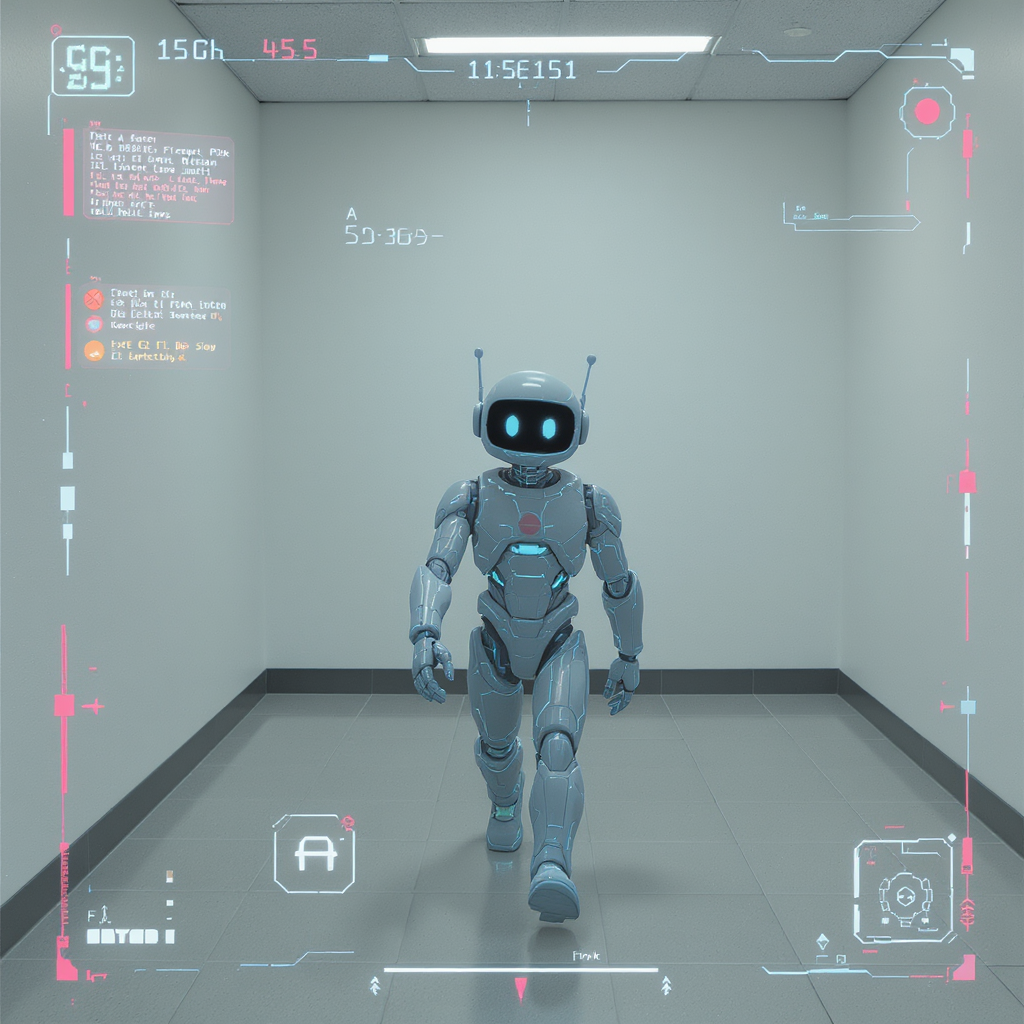
Kling 2.1 Standard: More Power, Greater Precision
The launch of Kling 2.1 Standard marked a leap forward in realism, motion fluidity, and scene depth.
🔧 Key Features:
Improved Resolution: Higher definition output, likely 720p to 1080p.
Stabilized Motion: Better consistency in human gestures, object tracking, and environmental effects.
Smarter Prompt Handling: Interprets abstract or emotional themes with stronger accuracy.
Expanded Scene Options: Capable of generating indoor, outdoor, and dynamic settings.
🎯 Best Use Cases:
Short marketing clips
Concept art storyboarding
Social content and UGC
Narrative experiments
⚠️ Limitations:
While Kling 2.1 Standard is great for creators, it may not fully satisfy professionals looking for Hollywood-level realism or precision cinematography. For that, Kling 2.1 Master is the next step up.

Kling 2.1 Master: Cinematic Brilliance Unlocked
At the top of the Kling hierarchy stands Kling 2.1 Master, the high-tier version that pushes visual generation into near-realistic cinematic territory.
✨ Advanced Features:
Ultra-High Resolution: Supports 1080p and beyond (potentially 4K for future releases).
Superior Physics: Realistic environmental physics—like wind, water, and gravity—are applied with believable dynamics.
Emotional Accuracy: Facial expressions, lighting nuance, and body language mirror real human behavior.
Extended Prompts: Handles complex scenes with multiple characters, custom camera angles, and detailed storytelling.
🎬 Ideal For:
High-end promotional videos
Music video prototyping
Short films or cinematic scenes
Studio-level concept production
🔒 Access:
As of now, Kling 2.1 Master is likely restricted to select partners or professional accounts, often showcased through platforms like VideoWeb AI.

Kling 2.1 Standard vs Kling 2.1 Master
| Feature | Kling 2.1 Standard | Kling 2.1 Master |
| Resolution | High (720p–1080p) | Ultra High (1080p–4K) |
| Prompt Complexity | Moderate | High, supports multi-character scenes |
| Motion Quality | Fluid, but limited in fine detail | Highly realistic and cinematic |
| Target Audience | Creators, social media users | Studios, professionals, and enterprises |
| Availability | Public (via VideoWeb AI or similar) | Restricted (select partners only) |

How Kling Compares to Other AI Video Models
🔹 Kling vs OpenAI’s Sora
Sora emphasizes physics simulation and frame-level realism.
Kling 2.1 Master rivals Sora in motion accuracy and artistic flexibility but may differ in model accessibility.
🔹 Kling vs Google’s Veo
Veo supports high-res, controllable text-to-video generation with deep Google ecosystem integration.
Kling leans toward intuitive motion and storytelling fluidity, often generating more natural human movements.

Where to Use Kling and How to Try It
Kling models are accessible through platforms like VideoWeb AI. Here’s how to get started:
Visit the relevant model page:
Kling 1.6 for beginners
Kling 2.1 Standard for creators
Kling 2.1 Master for premium-grade use
Choose the tool you want: Text to Video or Image to Video
Enter the prompt and that's all you need if you choose Text to Video. However, if you choose Image to Video, upload images as the start and/or end frames in addition to the prompt.
Click GENERATE and wait for your video.
Some features may require account registration or payment, depending on the provider and model.

What’s Next for Kling?
Kling's evolution is far from over. Possible features in future releases (e.g., Kling 2.2 or Kling 3.0) include:
Longer video duration (10–30 seconds+)
Dynamic voiceover integration
Scripted multi-shot storyboards
Real-time scene editing before render
As demand for AI-generated content grows, Kling is poised to be a front-runner in pushing generative video from a novelty to a staple tool in media creation.
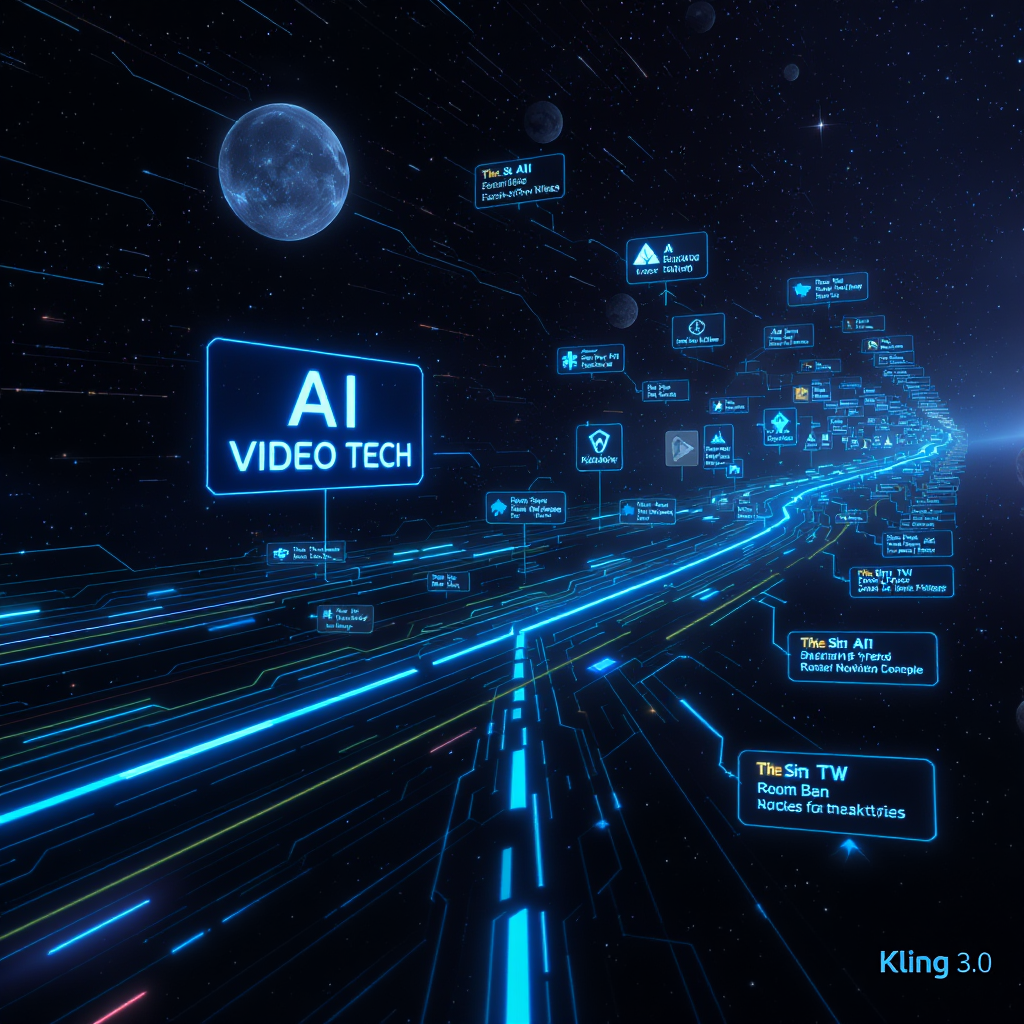
Final Thoughts
Kling AI is more than just another text-to-video generator—it’s a cinematic engine for the imagination. Whether you're a creator looking for quick content or a studio aiming to build full-fledged visual narratives, Kling 2.1 Standard and Kling 2.1 Master offer tools to bring any idea to life. With continuous innovation and accessible platforms like VideoWeb AI, Kling is helping redefine the boundaries of creative storytelling.

FAQs
Q1: What is the difference between Kling 2.1 Standard and Kling 2.1 Master?
A1: Kling 2.1 Standard offers high-quality video generation suitable for creators, while Kling 2.1 Master provides ultra-realistic, cinematic outputs ideal for professionals and studios.
Q2: Can I use Kling AI without prior video editing experience?
A2: Yes, Kling AI is designed to be beginner-friendly. Simply input a text prompt or upload an image to generate your video—no technical skills needed.
Q3: Do I need to pay to access Kling AI models?
A3: Access to Kling 1.6 is generally free. However, Kling 2.1 models, especially the Master version, may require premium access or partnership with platforms like VideoWeb AI.
Q4: How long are the videos generated by Kling AI?
A4: Kling AI videos typically range from 2 to 6 seconds depending on the model and prompt. Future versions may support longer durations.
Q5: Can I upload an image as a visual guide for my video?
A5: Yes. Kling AI allows you to upload reference images to help guide the style, characters, or scene setting in your generated video.
Recommended Reading
Explore related content and advanced AI image tools from Flux AI:
Introducing FLUX-1 Kontext: A Comprehensive Guide to the Next-Level AI Image Generation and Editing Tool
A detailed walkthrough of FLUX-1 Kontext’s capabilities in AI image editing, style control, and creative composition.How to Transform Your Photos with the Best AI Photo Editor: Exploring Flux 1 Kontext’s Power
Learn how to turn any photo into artwork or cinematic-style visuals using Flux 1 Kontext’s next-gen features.Best Flux Prompt for Flux AI Generated Images — June 11, 2025
Get inspiration and effective prompt tips to level up your Flux AI image creations.
More AI Tools to Explore
Boost your creative workflows by combining Kling AI with these top-tier image and video generation tools:
Flux Kontext
A powerful AI editor and generator for transforming photos and guiding visual styles with high precision.Ideogram AI Generator
Add stylized text and iconographic flair to your visuals—perfect for overlays or logo-infused content.Google Veo 3 Video Generator
Compare Kling’s cinematic realism with Veo’s high-res video capabilities to find the best fit for your creative needs.
Subscribe to my newsletter
Read articles from videoweb ai directly inside your inbox. Subscribe to the newsletter, and don't miss out.
Written by
