Warp — The intelligent terminal
 Priyanka Sharma
Priyanka Sharma
The command line. For years, it’s been our steadfast companion, the gritty, no-nonsense interface where real work gets done. But let’s be honest, for all its power, it often felt like we were still operating in the digital equivalent of a dimly lit garage. Clunky navigation, copy-pasting woes, and a distinct lack of “smart” features that have become standard everywhere else.
As a developer constantly seeking efficiency and a more intuitive workflow, I found myself increasingly frustrated by these limitations. Then I discovered Warp Terminal, and my entire perspective on the CLI shifted.
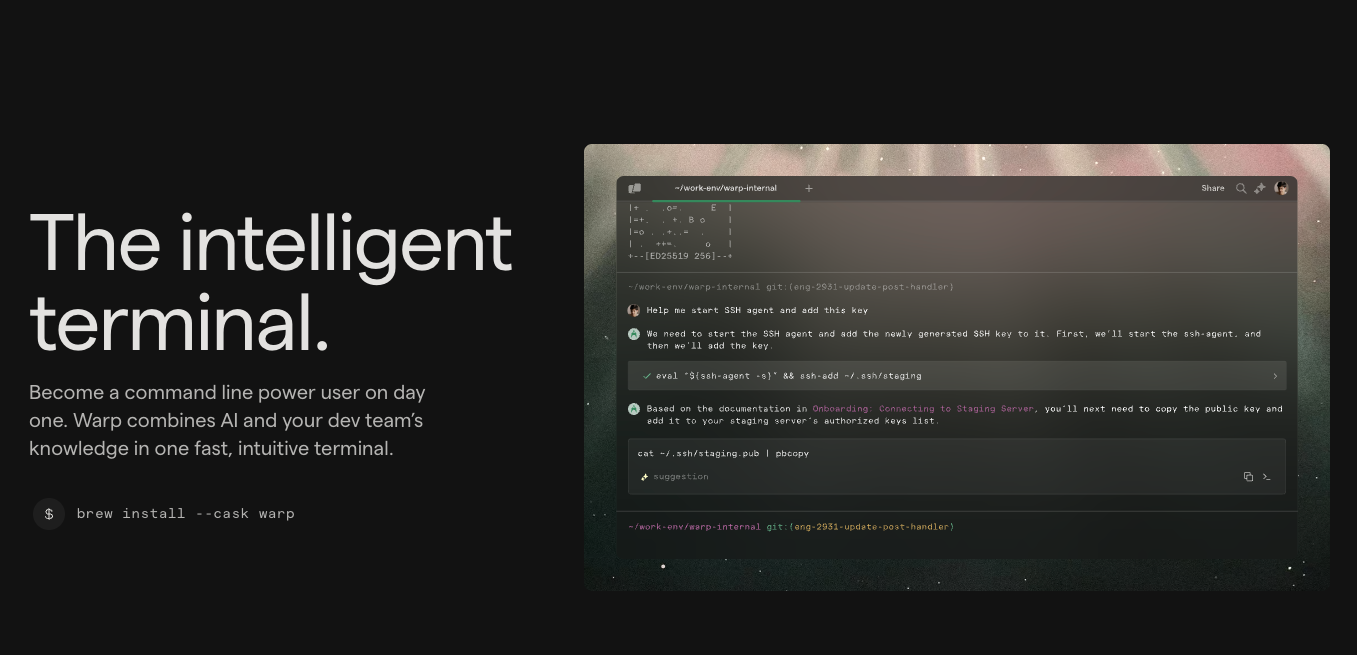
This isn’t just another terminal emulator; it’s a profound reimagining, blending the raw power of the shell with the intelligent features we’ve come to expect from modern IDEs and, crucially, a hefty dose of AI. And trust me, once you try it, you won’t want to go back.
The frustration was real — Why tradition held us back
Think about your daily grind. How many times have you:
Struggled to edit a multi-line command mid-input?
Lost context in a sea of scrolling output?
Copied an error message, switched to a browser, searched, and then came back to paste a solution?
Wished you could easily share a command snippet or an entire session with a teammate for debugging?
Traditional terminals, while robust, simply weren’t built for these modern collaborative and high-speed demands. They stuck to a fundamental line-by-line input/output model that, frankly, felt outdated. It was time for a change, and Warp delivers it by completely rebuilding the experience from the ground up, leveraging the performance benefits of Rust.
Warp’s core technical innovations that blew my mind
Warp’s magic lies in its fundamental architectural shifts and intelligent integrations. It’s not just a coat of paint; it’s a new engine.
The Block-Based Paradigm: This is arguably the most transformative change. Instead of an endless scroll, Warp organizes your session into logical “blocks” — each command and its corresponding output live together in a single, navigable unit.
Technical Advantage: This structured approach allows for intelligent selection (like copying just a file path from a longlsoutput), easy navigation (up/down arrows jump between blocks), and makes it trivial to collapse, expand, or even bookmark specific interactions. It's like having a persistent, interactive log of your entire session.IDE-Like Editor for Your Commands: Forget struggling with
Ctrl+Ato go to the start of a line or battling with cursor placement. Warp brings a full-fledged text editor experience right into your input line.Technical Advantage: You get native mouse support, multi-cursor editing, smart selections, and standard keyboard shortcuts (thinkCmd+Zfor undo!). This reduces friction, speeds up command construction and modification, and feels incredibly natural to anyone used to modern code editors.Warp AI: Your Personal CLI Co-pilot: This is where Warp truly steps into the future. Integrated directly into the terminal, Warp AI is powered by a large language model that understands your context.
Command Generation: Need togrepfor a specific pattern but forgot the exact syntax? Just type# find all.zsh files older than 7 days and Warp AI suggests the perfect command.
Error Explanations & Fixes: Right-click an error message, and Warp AI can explain what went wrong and even propose a fix. This is a massive time-saver, eliminating those frustrating context switches to search engines.
Workflow Suggestions: It learns from your usage and offers intelligent suggestions as you type, leading to faster, more accurate command execution.
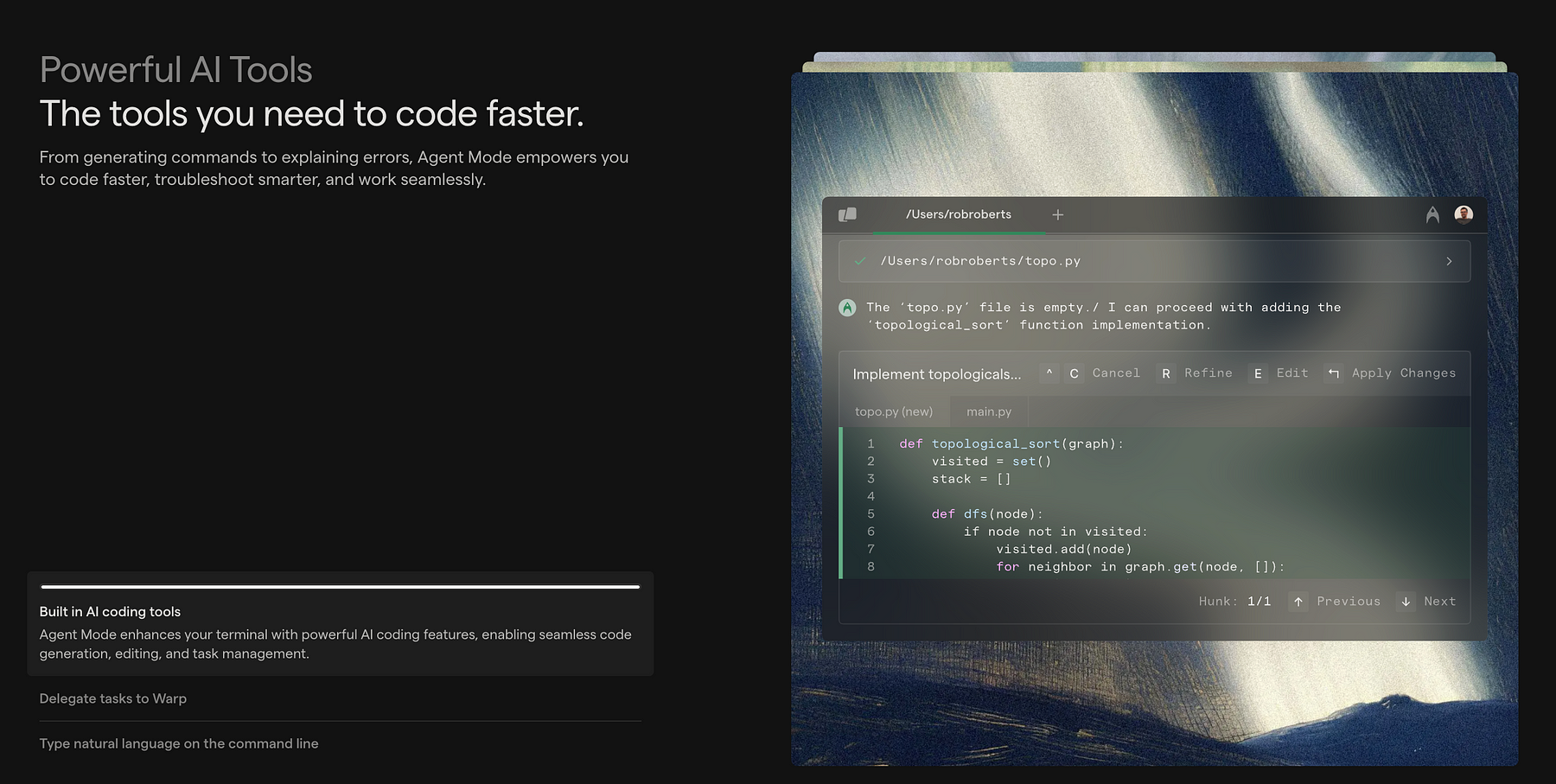
In fact, to demonstrate just how intuitive and modern Warp feels, I recently created a short video showcasing some of its seamless interactions. I even tied it into a fun word scramble game within the terminal itself, where Warp’s block selection and editing capabilities made the experience incredibly smooth and engaging. It’s a testament to how effortlessly you can interact with the environment.
Beyond the Basics: Collaboration & Workflow Power-Ups
Warp isn’t just about individual productivity; it’s designed for team efficiency, too.
Warp Drive (Workflows & Notebooks): This is a game-changer for shared knowledge.
Workflows: Create parameterized, reusable commands (e.g.,git-clone-and-setup <repo_url>) that can be shared across your team. This standardizes development environments and onboarding processes, ensuring consistency.
Notebooks: Combine Markdown, code snippets, and runnable shell commands into interactive run books. Imagine creating a “Deploying to Production” guide that your team can execute step-by-step, right from their terminal.Real-time Session Sharing: Ever been debugging with a teammate over a call, constantly dictating commands or sharing screenshots? Warp allows you to share your live terminal session with others, enabling real-time viewing and even collaborative input (with your permission). It’s like a pair-programming session, but for your shell.
Performance & Customization: Built with Rust, Warp is blazingly fast and utilizes GPU acceleration for smooth rendering. On top of that, it offers extensive customization for themes, fonts, prompt configurations, and key bindings, allowing you to truly make it your own.
Prioritizing Privacy and Control in Warp Terminal
As developers, we understand the immense power and convenience of modern tools, but we’re also inherently vigilant about privacy and security. When a tool introduces AI and cloud features, these concerns only amplify. This is why I truly appreciate Warp Terminal’s clear and strong stance on “Privacy and security: Transparency and control at every touchpoint.” It’s not just about what the terminal can do, but what it won’t do with your data, and the control it gives you.
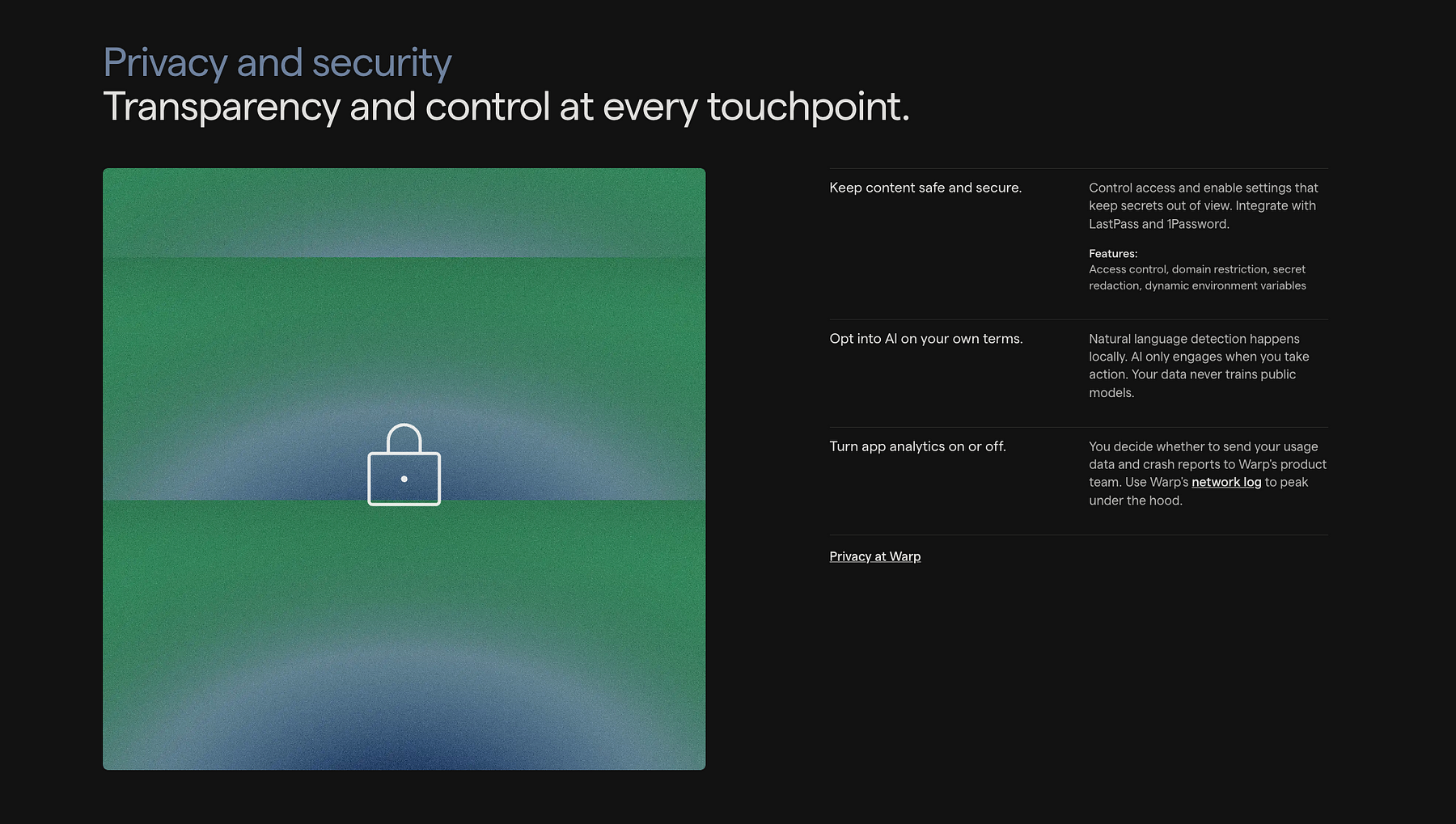
Warp has gone to great lengths to ensure that your sensitive information remains secure and private. They emphasize keeping your content safe and secure through features like access control, domain restriction, and secret redaction. They even integrate with popular password managers like LastPass to help keep your secrets out of view, supporting dynamic environment variables. This level of granular control over sensitive data directly within your terminal is a significant differentiator and a huge reassurance.
Perhaps most critically, especially with the AI capabilities I’ve raved about, Warp gives you full autonomy over opting into AI on your own terms. This means a few vital things for your privacy:
Local Processing: Natural language detection for AI assistance happens locally on your machine.
User-Initiated Engagement: The AI only engages when you take explicit action, like typing a
#for a command suggestion or right-clicking an error. It's not passively listening or analyzing your entire session.No Public Model Training: Crucially, your data is never used to train public AI models. This commitment to data isolation and user consent is paramount.
Furthermore, Warp offers robust control over app analytics. You can turn app analytics on or off directly within the settings. If you ever have doubts or simply want to understand what’s happening under the hood, Warp provides a network.log tool, allowing you to actually "peek under the hood" and see what data (if any, based on your settings) is being sent. This level of transparency builds significant trust.
For me, knowing that a tool as powerful and integrated as Warp respects my data, provides clear controls, and operates with such transparency is as important as its innovative features. It allows me to fully embrace the productivity gains without compromising on security or peace of mind.
The developer experience reimagined
Warp Terminal is more than just a tool; it’s an elevated developer experience. It reduces cognitive load, minimizes context switching, and transforms the often-isolated command line into a collaborative, intelligent hub. It addresses the friction points we’ve long accepted as inherent to the CLI and turns them into opportunities for efficiency.
By centralizing AI-powered assistance, collaborative features, and an IDE-grade editing experience, Warp allows us to spend less time wrestling with the interface and more time focusing on what truly matters: building great software. If you’re a developer looking to supercharge your workflow and embrace the future of the command line, I urge you to give Warp Terminal a try. It’s a glimpse into the next generation of terminal productivity, and I’m genuinely excited about where it’s heading.
Try it out — here
Subscribe to my newsletter
Read articles from Priyanka Sharma directly inside your inbox. Subscribe to the newsletter, and don't miss out.
Written by

Priyanka Sharma
Priyanka Sharma
My name is Priyanka Sharma, commonly referred to as lassiecoder within the tech community. With ~5 years of experience as a Software Developer, I specialize in mobile app development and web solutions. My technical expertise includes: – JavaScript, TypeScript, and React ecosystems (React Native, React.js, Next.js) – Backend technologies: Node.js, MongoDB – Cloud and deployment: AWS, Firebase, Fastlane – State management and data fetching: Redux, Rematch, React Query – Real-time communication: Websocket – UI development and testing: Storybook Currently, I'm contributing my skills to The Adecco Group, a leading Swiss company known for innovative solutions.