Top 11 API Integration Tools for Developers in 2025
 Sohaib Ilyas
Sohaib Ilyas
Getting Started
Connecting different software applications is a fundamental challenge for developers and businesses. When your CRM, ERP, and marketing automation platforms don't communicate, you create data silos and inefficient workflows. This guide provides a detailed breakdown of the top API integration tools designed to solve this exact problem, enabling you to build seamless connections between disparate systems.
We will move beyond generic feature lists and marketing copy. Instead, this resource focuses on practical application, offering a deep dive into each tool's real-world use cases, implementation hurdles, and honest limitations. You'll gain insights into which platform excels at enterprise-level orchestration versus which is better for simple, no-code automations.
For developers and businesses, understanding specific use cases is crucial; for example, you might want to look into integrating a crypto payment API to expand your payment options. This article will help you evaluate tools like MuleSoft, Zapier, Postman, and others to determine the best fit for your specific technical needs and project goals. Whether you are a freelance developer, a software engineer, or a systems architect, this list will equip you with the knowledge to select the right tool for the job.
1. MuleSoft Anypoint Platform
MuleSoft Anypoint Platform stands out as a heavyweight among API integration tools, designed for large-scale enterprise environments. It provides a unified, highly versatile platform for the entire API lifecycle, from initial design to long-term management and analytics. This makes it ideal for companies building a complex "application network" where various systems, applications, and data sources must communicate seamlessly and securely.
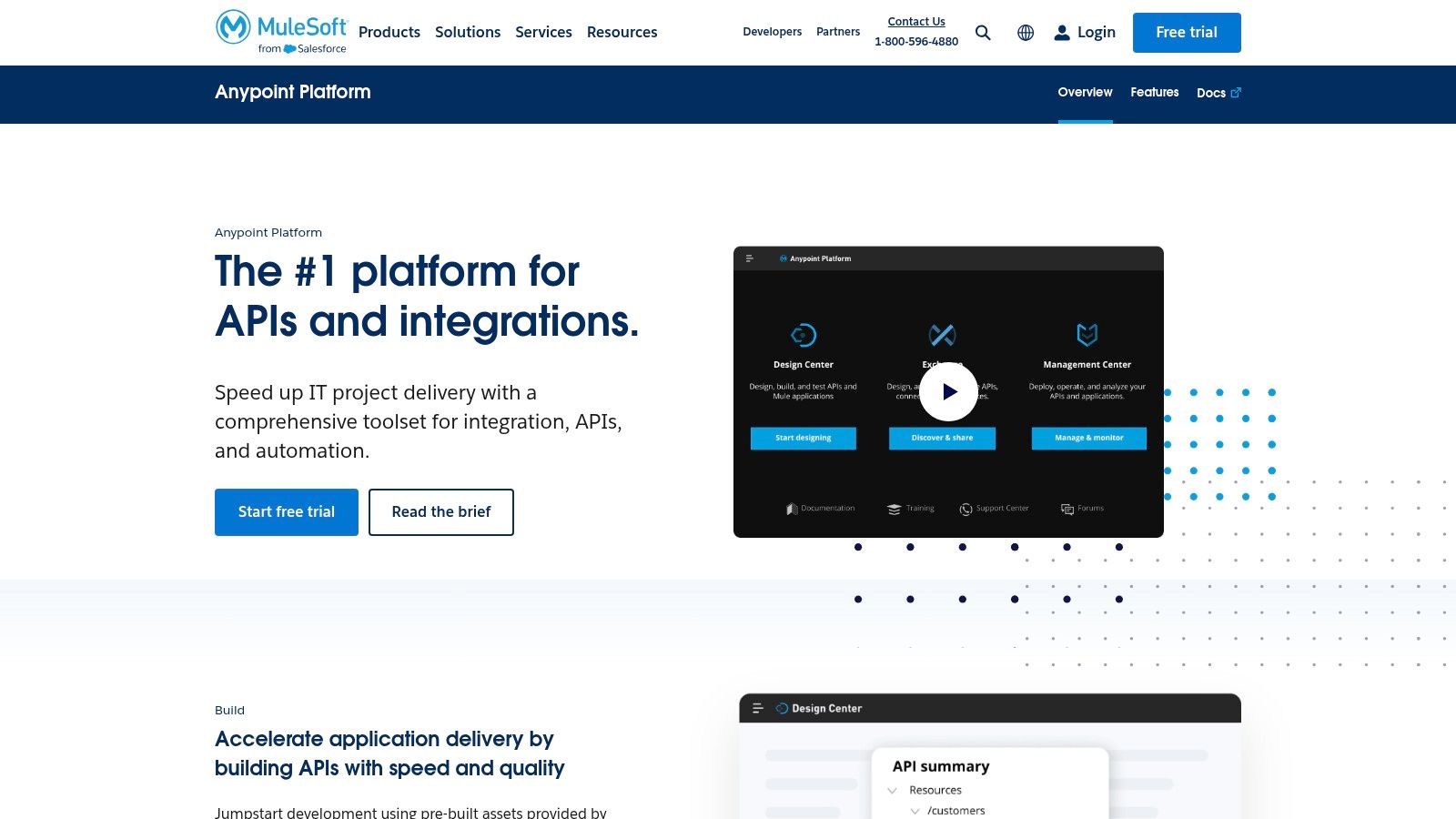
Its real strength lies in its ability to handle intricate hybrid deployments. A common use case is a financial institution migrating legacy, on-premises core banking systems to a modern, cloud-based infrastructure. MuleSoft acts as the connective tissue, creating APIs that expose legacy data securely while integrating with new cloud services like Salesforce or modern payment gateways.
Key Considerations
Implementation: Setup involves its visual IDE, Anypoint Studio, where developers build integration flows. The platform’s DataWeave language is powerful for complex data transformations between formats like JSON, XML, and CSV, but it requires dedicated learning.
Pricing: MuleSoft operates on a custom, quote-based pricing model that reflects its enterprise focus. Costs are typically higher than many competitors, making it a better fit for organizations with significant integration needs and budgets.
Pros: Its security and governance features are top-tier, ensuring compliance with standards like GDPR and HIPAA. The extensive library of pre-built connectors and templates significantly accelerates development for common integrations.
Cons: The platform's comprehensive nature results in a steep learning curve. The higher cost can be a barrier for smaller businesses or projects with simpler integration requirements.
Visit MuleSoft Anypoint Platform's Website
2. Boomi AtomSphere
Boomi AtomSphere positions itself as a cloud-native, low-code integration Platform as a Service (iPaaS) that excels in unifying diverse digital ecosystems. It is particularly valued for its accessibility, enabling both IT specialists and business analysts to build and manage integrations. This makes it a strong choice among api integration tools for companies aiming to democratize integration capabilities beyond a central IT team, fostering faster, more agile connections between applications, data sources, and devices.
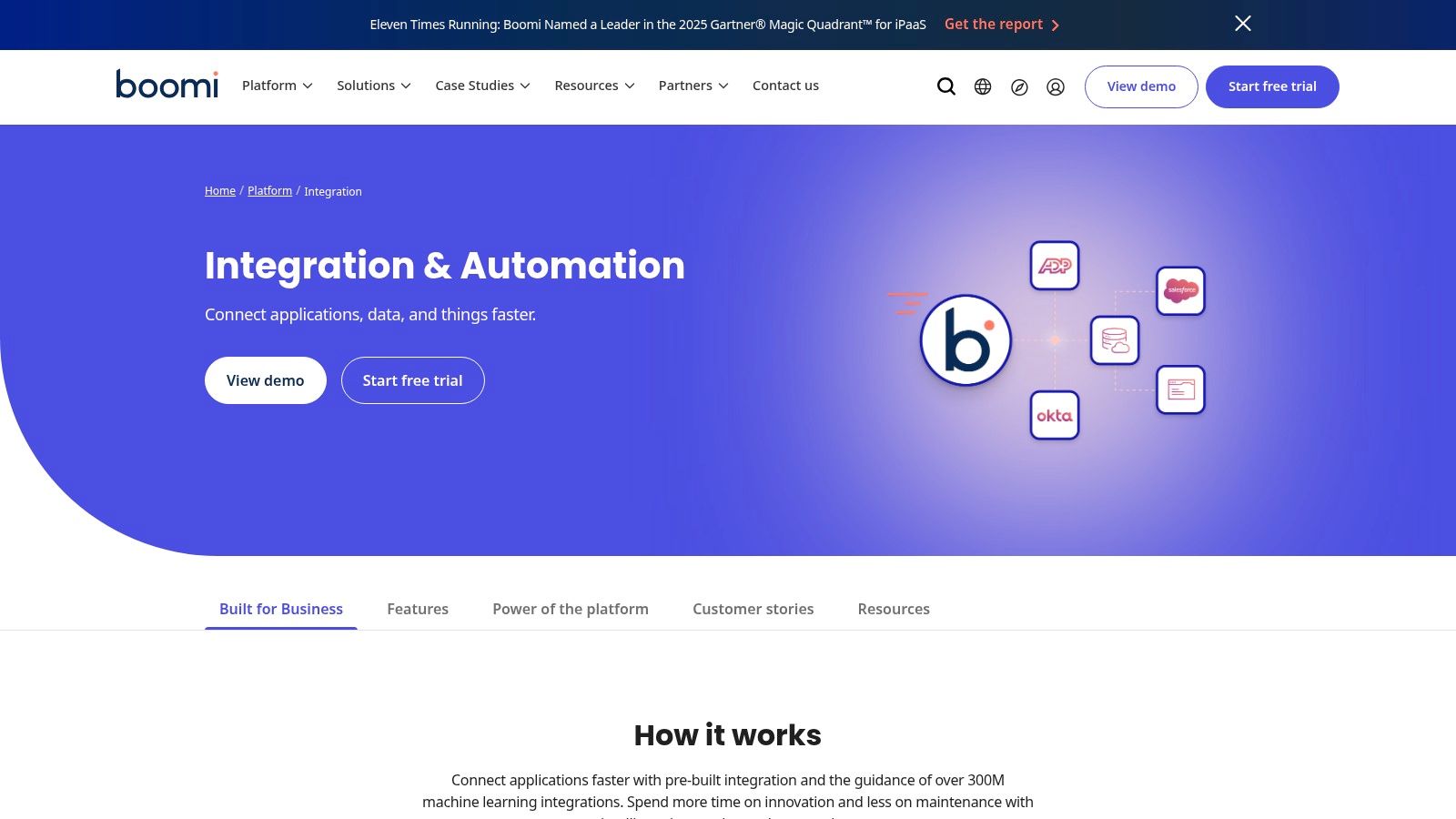
A common use case involves a mid-sized retail company needing to synchronize inventory data between its e-commerce platform like Shopify, its ERP system such as NetSuite, and its physical store POS systems. Boomi allows a business analyst to visually map data flows, ensuring that online sales immediately update central inventory records, preventing stockouts and improving customer satisfaction without deep coding knowledge. Its Master Data Management feature is crucial here for maintaining a single, reliable source of product and customer data.
Key Considerations
Implementation: The core of Boomi is its visual, drag-and-drop interface where users build integration processes. Deployment is handled by "Atoms," lightweight runtime engines that can be deployed in the cloud or on-premises, offering flexibility for hybrid environments.
Pricing: Boomi offers tiered, subscription-based pricing that depends on the number of connectors and the edition level (e.g., Professional, Enterprise). While more accessible than enterprise-only platforms, costs can escalate for smaller businesses as integration needs grow.
Pros: Its highly intuitive user interface significantly lowers the barrier to entry for creating integrations. The platform is highly scalable and boasts an extensive library of pre-built connectors that drastically reduce development timelines for common systems.
Cons: While the basic interface is simple, mastering advanced features like complex logic, scripting, and Master Data Hub configurations requires a significant learning curve. The subscription cost can become a considerable expense for smaller organizations.
Visit Boomi AtomSphere's Website
3. IBM API Connect
IBM API Connect provides a comprehensive, full-lifecycle API management solution tailored for enterprises where security and compliance are paramount. It excels at enabling organizations to create, manage, secure, and socialize APIs across both cloud and on-premises environments. This makes it one of the premier API integration tools for industries like finance, healthcare, and government that handle sensitive data and operate under strict regulatory oversight.
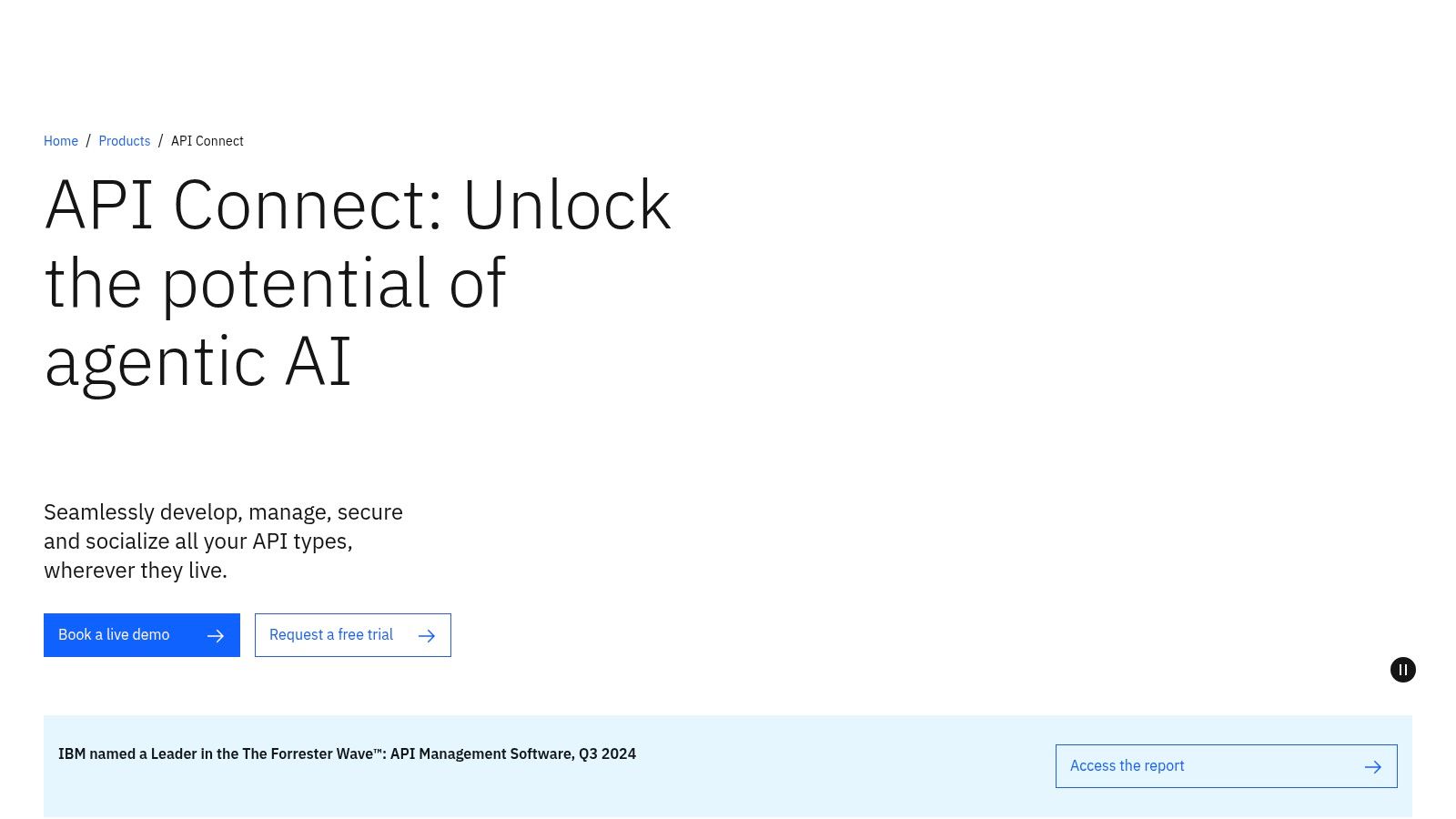
A common use case involves a large insurance company looking to expose its core policy and claims data to a new partner ecosystem via APIs. Using IBM API Connect, the company can enforce granular access controls, set rate limits to prevent abuse, and monitor all API traffic for potential threats. The built-in developer portal allows partners to easily discover, test, and subscribe to the APIs, accelerating onboarding and integration efforts securely.
Key Considerations
Implementation: Setup is a significant undertaking, often requiring dedicated infrastructure and personnel. The platform is powerful but involves configuring multiple components like the management server, developer portal, and gateway. It supports both REST and SOAP APIs, providing flexibility for modern and legacy systems.
Pricing: IBM uses a quote-based pricing model that reflects its enterprise focus. The cost is generally higher than many competitors, making it suitable for large organizations with substantial budgets and complex security requirements.
Pros: Its security and governance capabilities are industry-leading, with built-in threat detection and robust policy enforcement. The platform is highly scalable to handle massive API traffic volumes, and its developer portal is effective for API socialization.
Cons: The high cost and complexity of initial setup can be a major barrier for small to medium-sized businesses. It requires a significant resource investment to deploy and maintain effectively.
Visit IBM API Connect's Website
4. Apigee
Apigee, now part of Google Cloud, is a sophisticated API management platform focused on the entire API lifecycle, from design to scaled deployment and deep analysis. It excels in environments where API performance, security, and monetization are critical business drivers. The platform is one of the premier api integration tools for enterprises looking to treat their APIs as products, providing robust tools to manage developer ecosystems and track consumption.
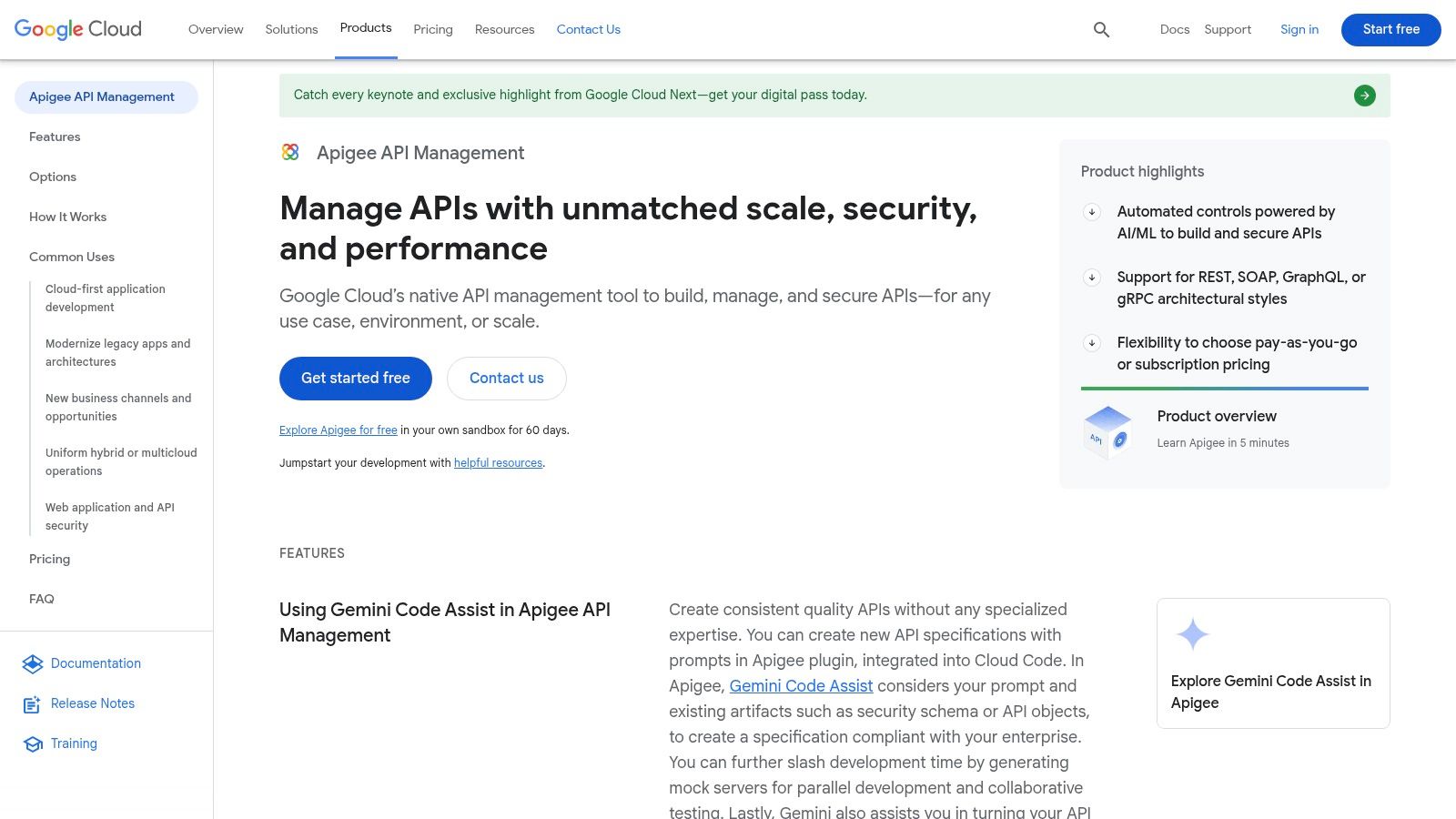
A common use case involves a large retail company exposing its inventory and sales data through a public API program. Apigee secures these endpoints, provides a developer portal for third-party partners to onboard, and uses its analytics to monitor API traffic, identify performance bottlenecks, and even bill partners based on API call volume. This positions it perfectly for businesses building hybrid and multi-cloud strategies.
Key Considerations
Implementation: Setup is deeply integrated with the Google Cloud ecosystem. Developers design API proxies to manage backend services, applying policies for security, traffic management, and data transformation. The developer portal feature is key for fostering an external developer community.
Pricing: Apigee offers several tiers, including a pay-as-you-go model, but enterprise-level features can become costly. Pricing is often complex, factoring in API calls and environment types, making it better suited for large-scale, revenue-generating API programs.
Pros: Its analytics and monitoring capabilities are best-in-class, providing granular insights into API usage and performance. The platform's scalability and tight integration with Google Cloud services are significant advantages for organizations already invested in that ecosystem.
Cons: The comprehensive feature set leads to a steep learning curve, particularly for teams new to advanced API management concepts. The cost structure can be a significant barrier for smaller businesses or internal projects without a clear monetization strategy.
5. Microsoft Azure API Management
Microsoft Azure API Management is a fully managed service designed for organizations deeply invested in the Microsoft ecosystem. It excels at publishing, securing, and analyzing APIs across hybrid and multi-cloud environments. This tool acts as a central hub, creating a consistent, modern API facade for backend services, regardless of where they are hosted or what technology they use.
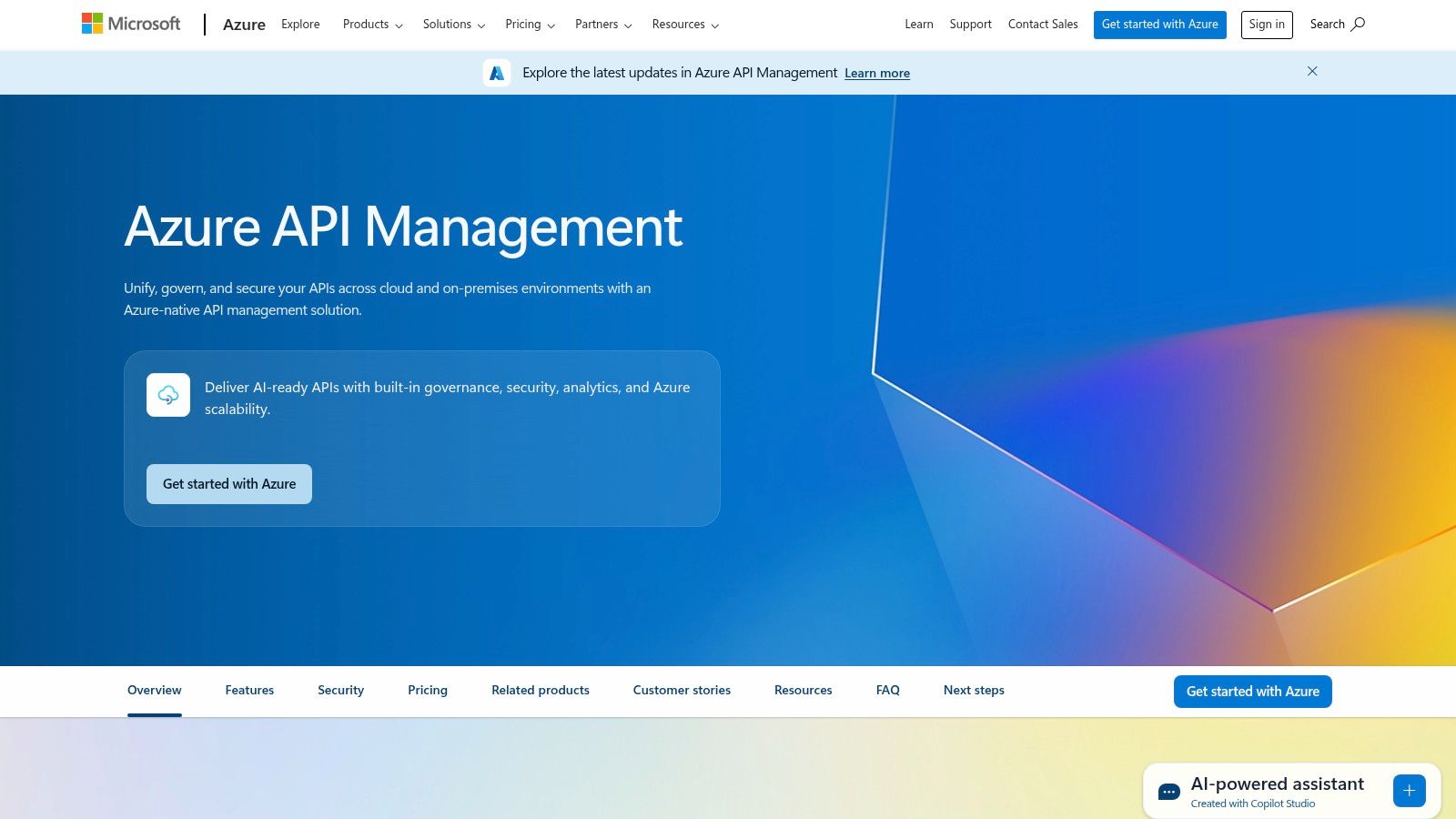
A common use case involves a large enterprise standardizing its API strategy. They might use Azure API Management to unify access to a mix of legacy SOAP services, modern RESTful microservices running in Azure Kubernetes Service (AKS), and third-party APIs. The platform handles protocol translation, secures endpoints, and provides a unified developer portal for discovery and consumption, making it one of the most cohesive api integration tools for Azure-centric companies.
Key Considerations
Implementation: Setup is managed through the Azure Portal, offering a guided, UI-based configuration experience. Developers can define policies for security, caching, and request/response transformations using either the visual editor or XML-based policy definitions for more complex logic.
Pricing: Azure offers tiered pricing, including a consumption-based plan for serverless workloads, developer tiers for non-production use, and premium tiers for enterprise-grade performance and features. This flexibility allows businesses to start small and scale costs with usage.
Pros: The integration with other Azure services like Azure Functions, Logic Apps, and Application Insights is seamless and powerful. Its comprehensive security features, including authentication and threat protection, are critical for robust API governance. For more on this, you can explore some of the top API security best practices.
Cons: While powerful within Azure, customization and integration with non-Microsoft tools can feel less intuitive. The configuration of advanced networking and security policies can be complex and may require specialized Azure expertise.
Visit Microsoft Azure API Management's Website
6. Zapier
Zapier democratizes automation, standing out among API integration tools by making complex workflows accessible to non-developers. It excels at connecting over 5,000 web applications with a simple, no-code interface, making it an indispensable asset for small to medium-sized businesses, marketing teams, and individual entrepreneurs. Its core philosophy is to automate repetitive tasks, allowing teams to focus on more strategic work.
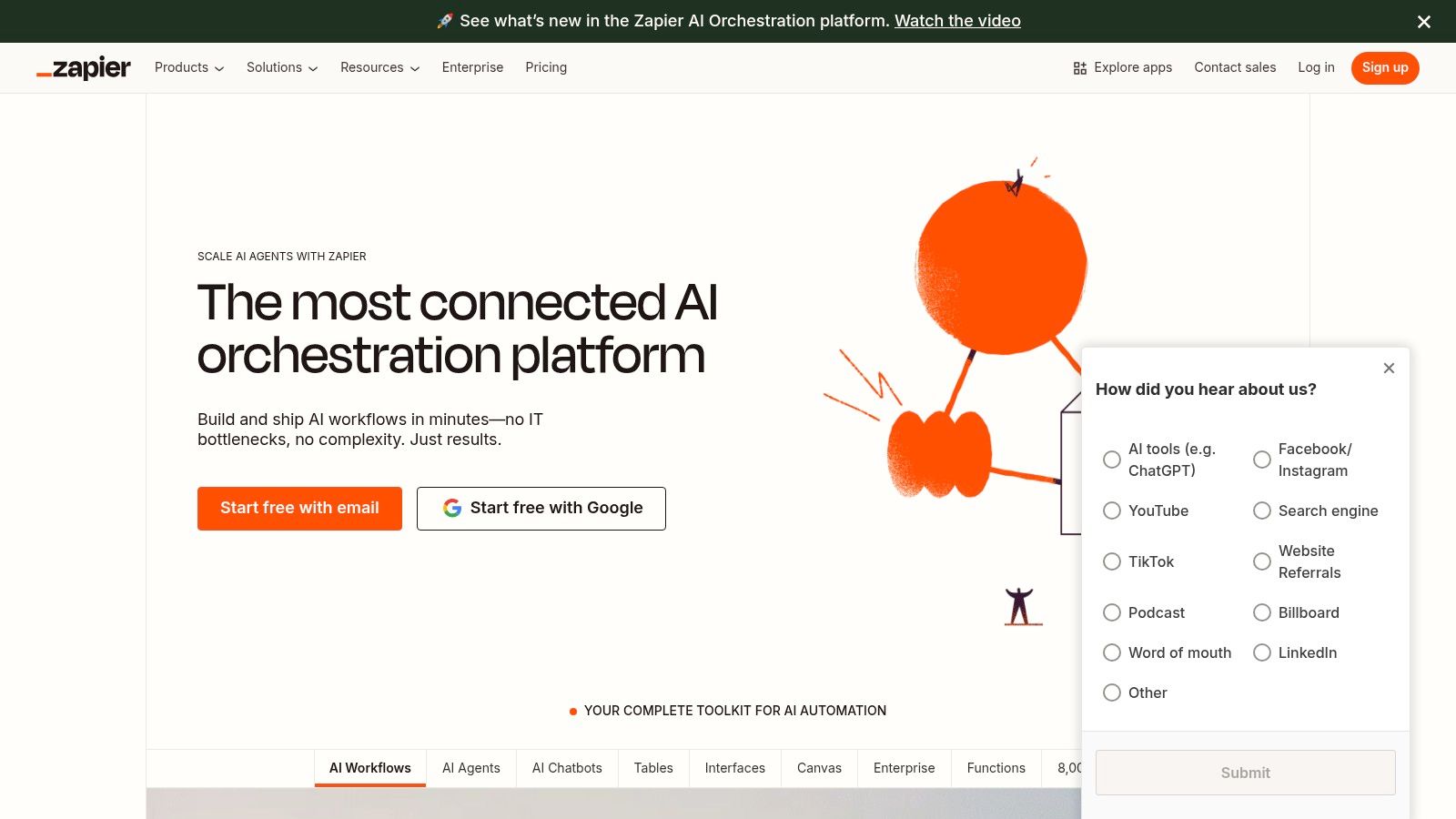
A common use case involves a sales team automating its lead management process. When a new lead fills out a form on a website (trigger), Zapier can automatically create a new contact in a CRM like HubSpot, add a new row to a Google Sheet for tracking, and send a notification to the sales team in Slack. This entire multi-step workflow, or "Zap," is built visually without writing a single line of code.
Key Considerations
Implementation: Setup is entirely browser-based. Users create "Zaps" by selecting a trigger app and an action app from a vast library. Conditional logic ("Paths") allows for more sophisticated workflows, but the process remains intuitive and guided.
Pricing: Zapier offers a free tier with limited functionality. Paid plans are structured based on the number of tasks per month and the frequency of checks, scaling affordably for growing businesses.
Pros: The platform is incredibly user-friendly with an unmatched number of app integrations. Its simple, trigger-action model makes it easy for anyone to start automating immediately.
Cons: It can become costly at high volumes, and performance can lag with highly complex, multi-step Zaps. For a deeper dive into how Zapier compares to other powerful tools, you might find a comparative analysis of N8N vs. Zapier insightful.
7. Workato
Workato positions itself as an intelligent integration and automation platform, excelling where both technical and non-technical teams need to collaborate on complex workflows. It’s one of the leading low-code API integration tools, leveraging a "recipe-based" approach where users can build intricate, multi-step automations connecting thousands of applications. This makes it highly effective for automating entire business processes, not just simple data-syncing tasks.
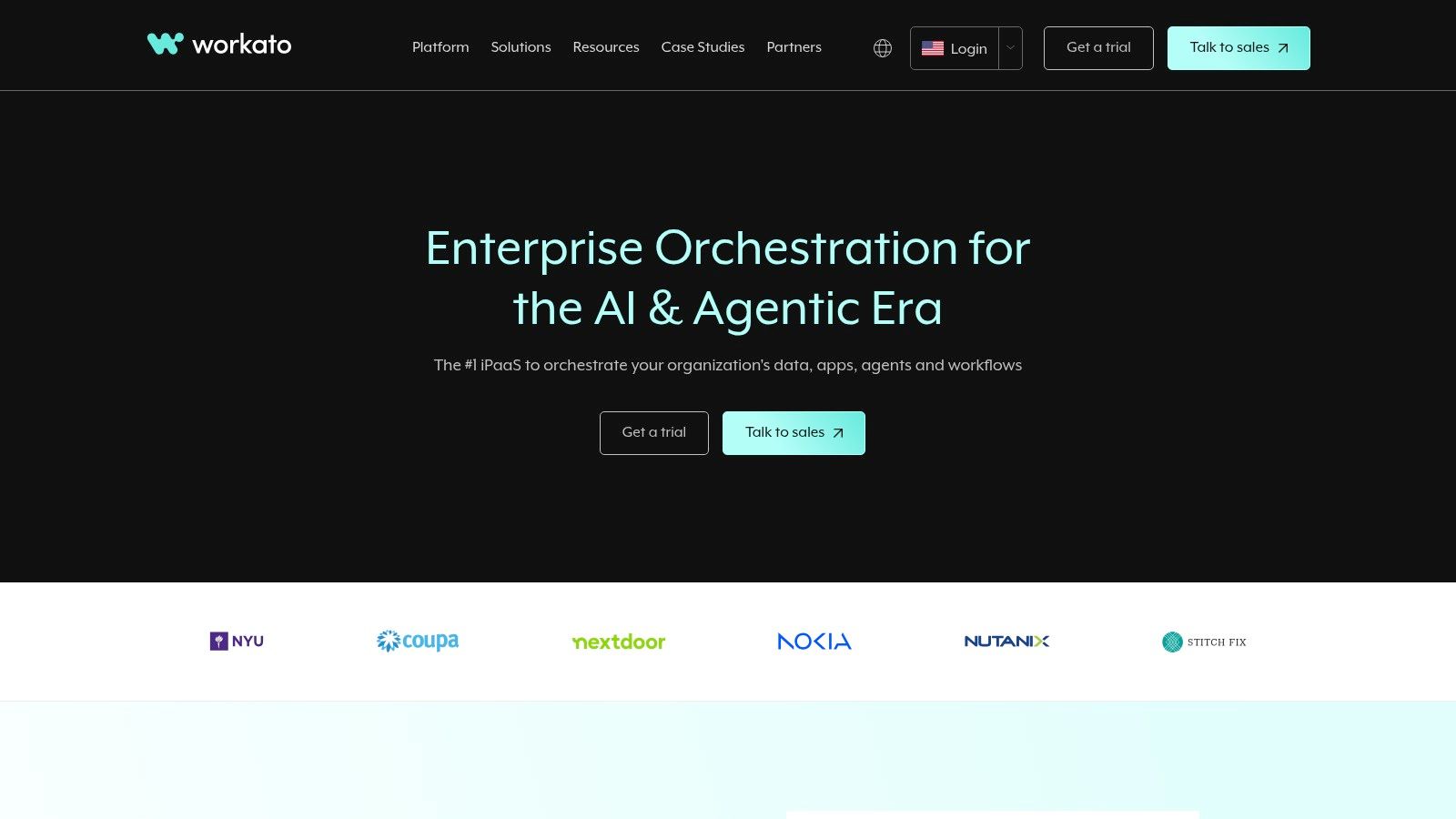
A common use case involves automating the entire employee onboarding process. A new hire added to an HR system like Workday can trigger a Workato recipe that automatically creates user accounts in Slack, G Suite, and Jira, assigns them to relevant channels, and sends out welcome materials. This real-time synchronization and conditional logic are what set Workato apart for process-heavy tasks.
Key Considerations
Implementation: Setup is centered around its visual, drag-and-drop workflow builder. Users select a trigger application and then add a series of actions. While the basics are simple, mastering conditional logic, error handling, and custom connectors requires a deeper understanding of the platform.
Pricing: Workato's pricing is quote-based and tailored to the number of "recipes" and connected applications. It is generally considered a premium tool, making it more suitable for mid-market and enterprise clients with complex automation needs.
Pros: Its massive library of over 1,000 pre-built connectors and community recipes dramatically speeds up development. The platform is highly scalable and includes robust security and governance features suitable for enterprise use. You can learn more about Workato integration capabilities and how it fits into modern tech stacks.
Cons: The price point can be a significant barrier for small businesses or startups. While user-friendly at a basic level, its more advanced features introduce a notable learning curve for non-technical users.
8. Jitterbit
Jitterbit positions itself as an API transformation platform that prioritizes speed and ease of use through a low-code environment. It's built for organizations that need to quickly connect SaaS, on-premises, and cloud applications without extensive coding. This makes it one of the most accessible api integration tools for teams that include business analysts or "citizen integrators" alongside traditional developers.
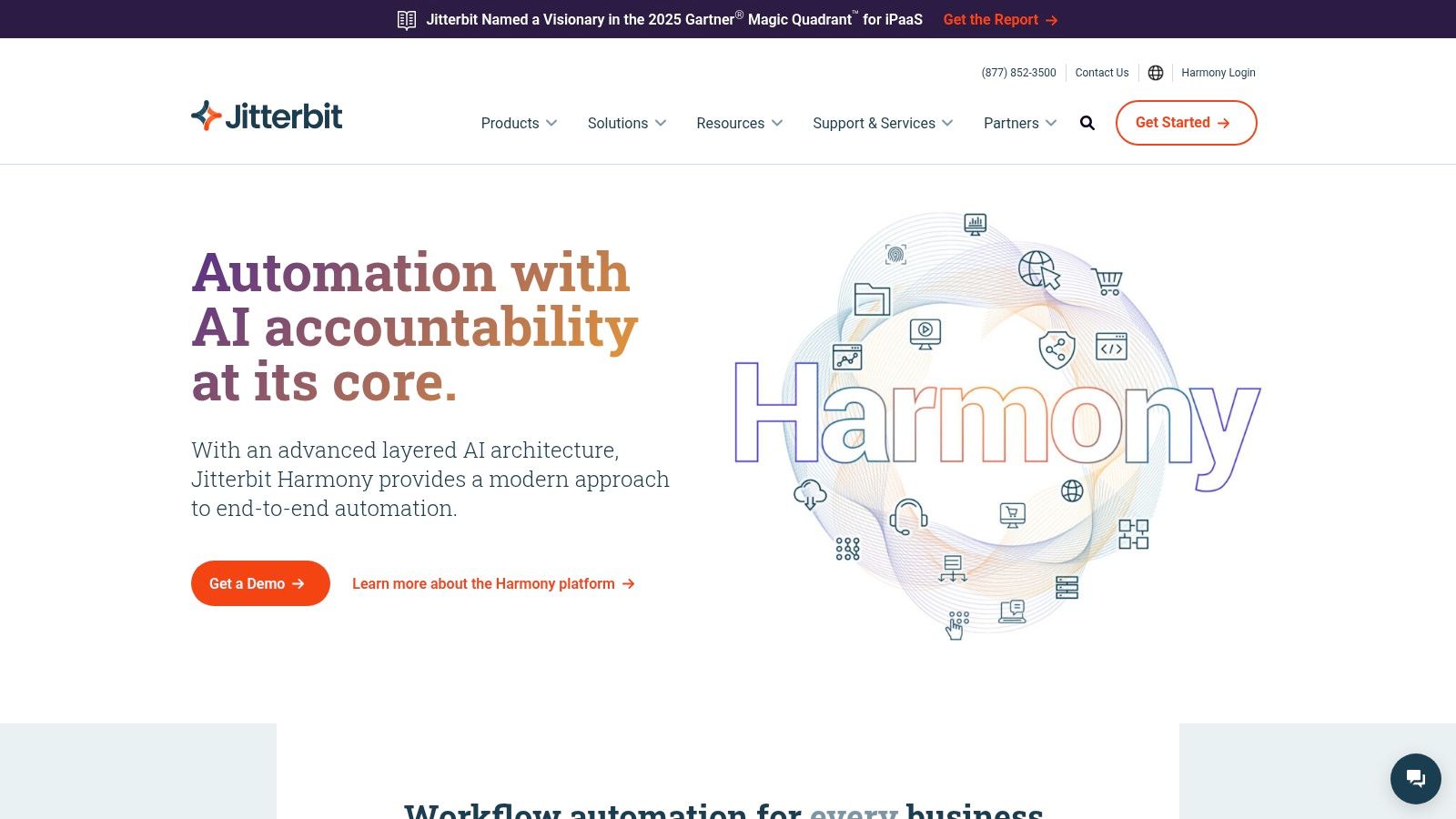
A common use case involves synchronizing customer data between a CRM like Salesforce and an ERP system like NetSuite. Using Jitterbit, a business can create a real-time, two-way integration to ensure sales orders from the CRM are instantly reflected as financial records in the ERP, eliminating manual data entry and reducing errors. This seamless flow is achieved by visually mapping fields and orchestrating the workflow.
Key Considerations
Implementation: The core of Jitterbit is its visual, drag-and-drop designer, Cloud Studio. Users build integration "recipes" and workflows using pre-built connectors and templates. While simple integrations are straightforward, complex data transformations and custom logic may require some scripting and a deeper understanding of the platform.
Pricing: Jitterbit offers tiered, subscription-based pricing (Standard, Professional, and Enterprise) that depends on the number of connections and feature requirements. It is generally more affordable than enterprise-heavyweights but can be a significant investment for small businesses.
Pros: The platform's extensive library of connectors and pre-built recipes dramatically speeds up development time. Its user-friendly interface lowers the barrier to entry, empowering non-developers to manage basic integrations. It is also highly scalable to handle complex workflows.
Cons: For developers accustomed to pure code, the low-code environment can sometimes feel restrictive. The learning curve for its more advanced features, like custom plugin development, can be steeper than expected.
9. Tray.io
Tray.io positions itself as a low-code, general automation platform that excels at connecting cloud applications and automating complex business workflows. It strikes a balance between user-friendliness for business users and the power required by technical teams, making it a versatile choice among API integration tools. Its visual, drag-and-drop workflow builder allows users to quickly map out processes and connect various SaaS tools without writing extensive code.
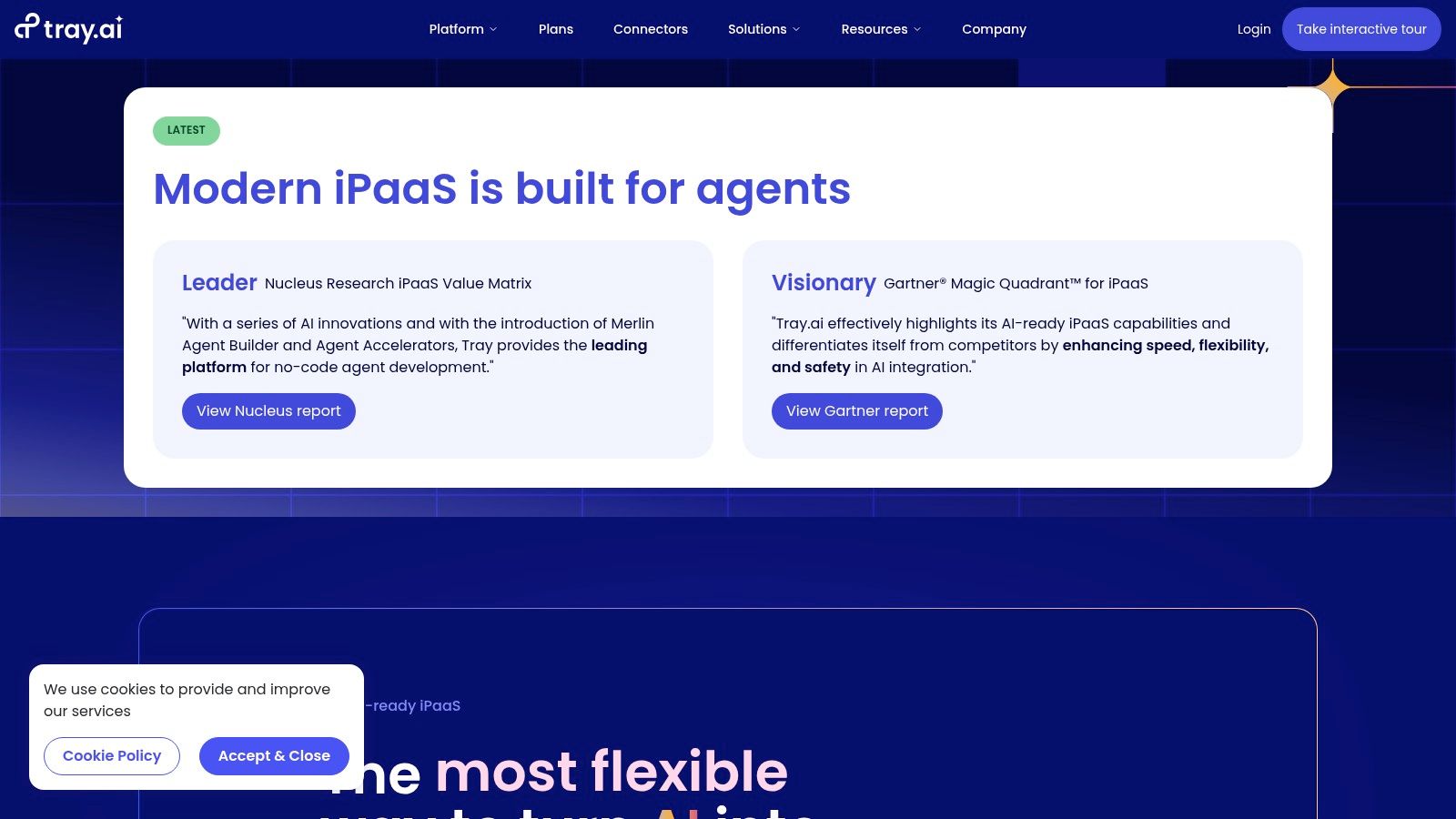
A practical use case is a marketing operations team automating its lead management process. Using Tray.io, the team can build a workflow that triggers when a new lead is captured in Marketo. The workflow can enrich this lead data using Clearbit, create or update the contact in Salesforce, and then send a notification to the appropriate sales representative in Slack, all in real-time.
Key Considerations
Implementation: Getting started involves its intuitive visual editor. Users drag connectors onto a canvas and configure logic using boolean operators and conditional helpers. While simple flows are easy, implementing sophisticated branching logic or custom scripts requires a deeper understanding of the platform's more advanced features.
Pricing: Tray.io's pricing is quote-based and tailored to usage, complexity, and the number of workflows. This model makes it scalable for enterprise needs but can become costly for smaller businesses or teams with limited automation requirements.
Pros: The platform is highly scalable and built with enterprise-grade security and compliance. Its extensive library of connectors for popular services like Salesforce, Slack, and HubSpot, combined with strong community support, accelerates development.
Cons: The learning curve for its advanced capabilities, like the Connector SDK for building custom integrations, can be steep. The pricing structure may be prohibitive for smaller organizations or startups.
10. Postman
Postman is a foundational tool in the API development lifecycle, evolving from a simple REST client into a comprehensive collaboration platform for building and using APIs. While not a traditional integration platform like MuleSoft, it serves a critical role in the integration process by allowing developers to design, test, document, and monitor APIs before and after they are deployed. Its accessibility makes it indispensable for individual developers and large teams working with complex microservices.
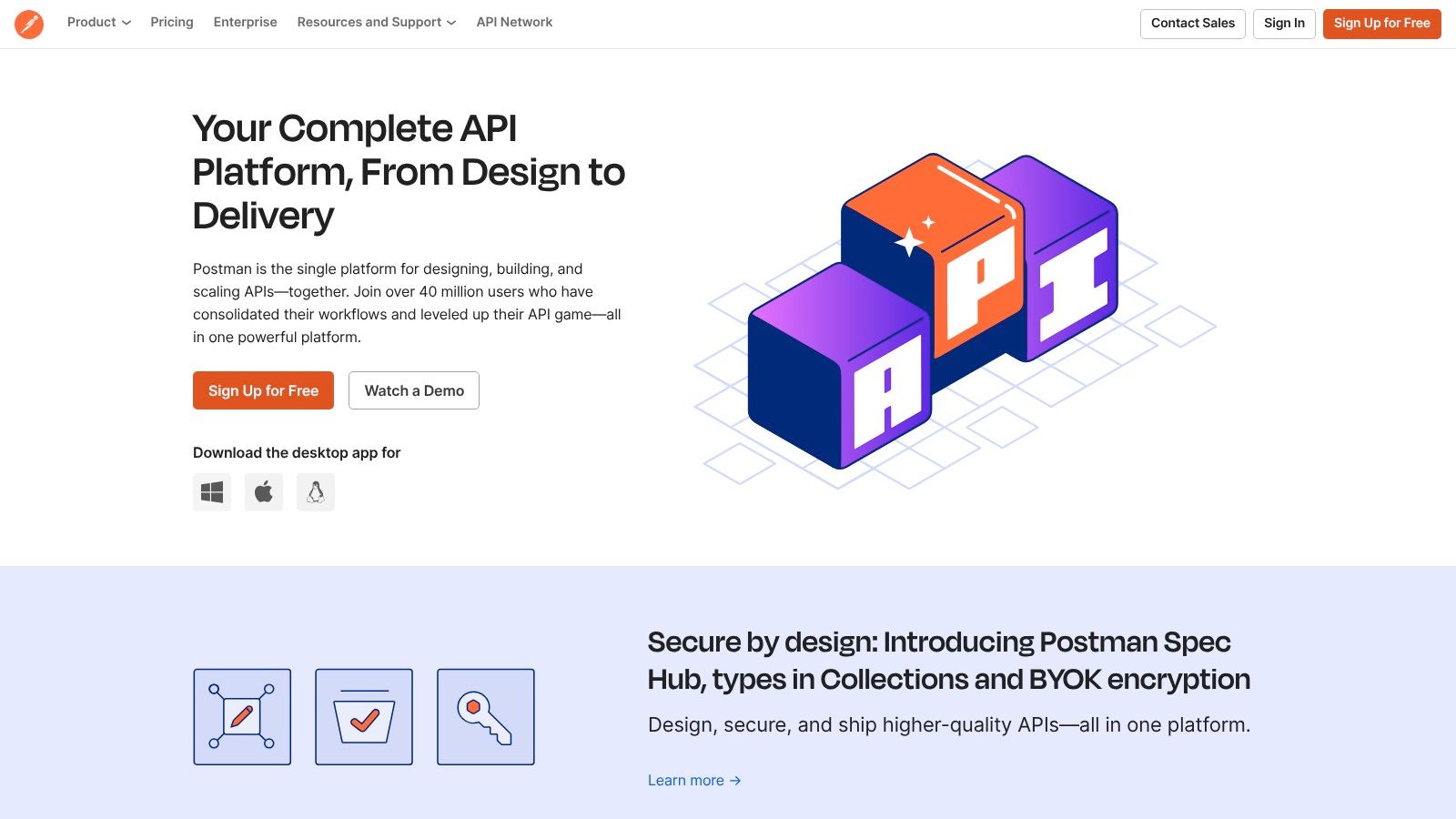
A common use case involves a development team building a new service that needs to integrate with a third-party payment provider. Using Postman, developers can send requests to the provider's sandbox API, inspect responses, and create automated test suites to validate functionality. The platform's mock servers allow the front-end team to build against a simulated API, enabling parallel development and accelerating project timelines. This makes it one of the most versatile api integration tools for the development phase.
Key Considerations
Implementation: Getting started is as simple as downloading the desktop app or using the web client. Developers can immediately start making API requests. Advanced use involves creating collections, writing test scripts in JavaScript, and setting up environments to manage variables like API keys and base URLs across development, staging, and production.
Pricing: Postman offers a generous free tier that is sufficient for many individual developers. Paid plans (Team, Business, and Enterprise) unlock advanced collaboration features, a higher volume of mock server calls, and enhanced security and reporting.
Pros: Its user-friendly interface significantly lowers the barrier to entry for API testing. The vast community support and extensive official documentation make troubleshooting easy. Learn more about the versatility of APIs.
Cons: While excellent for development and testing, Postman has limited runtime API management and governance capabilities compared to dedicated iPaaS solutions. Its core strength is in the pre-deployment and post-deployment validation stages, not in orchestrating live integration flows.
11. Kong
Kong distinguishes itself as a high-performance, open-source API gateway and management layer, built primarily for speed and extensibility. It excels in modern, cloud-native environments, particularly those built on microservices. Its core function is to act as a central traffic cop for all your APIs, managing, securing, and orchestrating requests before they reach your backend services. This makes it one of the most effective API integration tools for developers focused on performance.
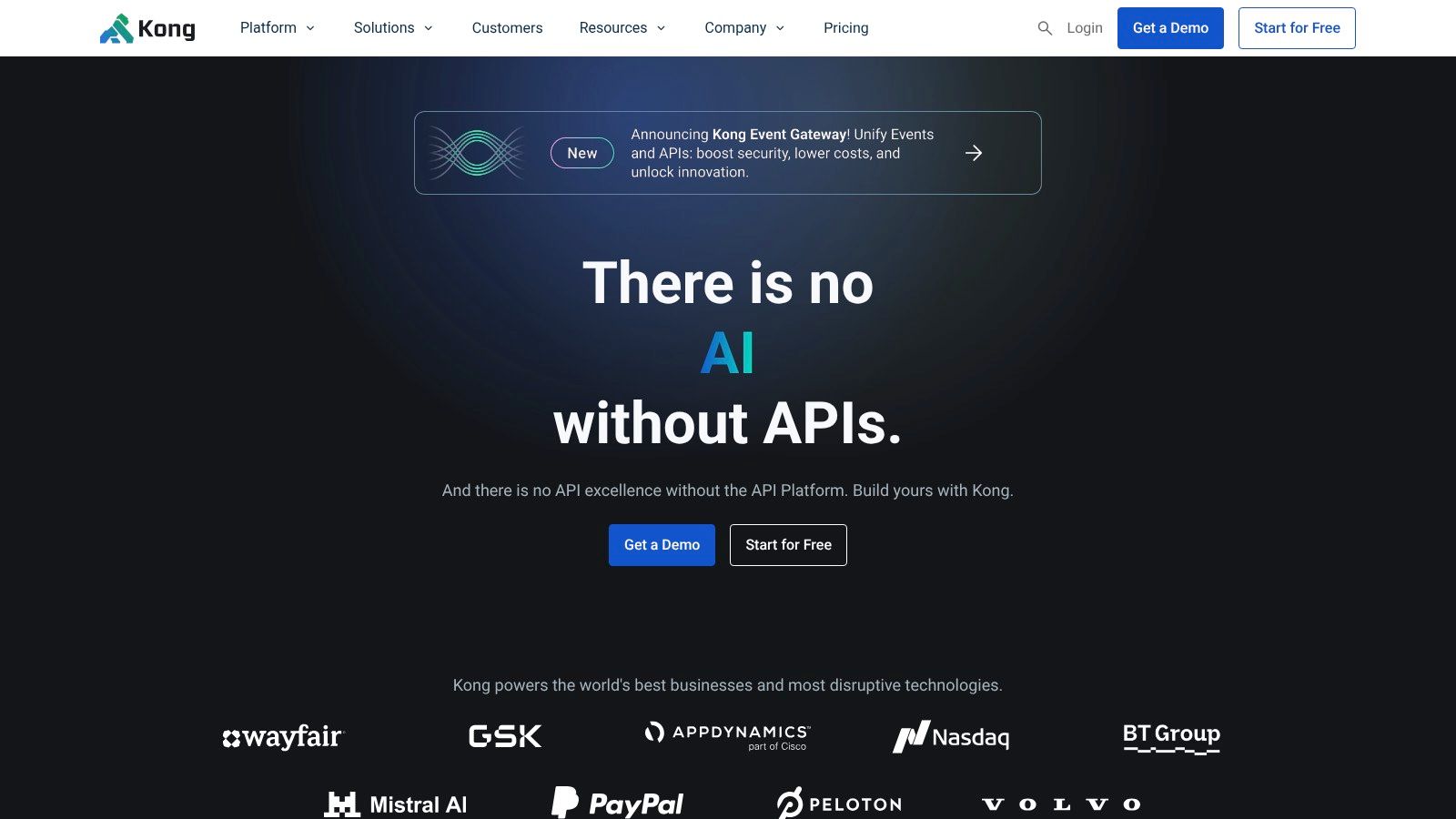
A common use case involves a tech startup deploying a new application with a microservices architecture. Instead of building authentication, rate-limiting, and logging into each individual service, developers can deploy Kong at the edge. Using its vast plugin library, they can offload these common tasks to the gateway, simplifying service code and ensuring consistent policy enforcement across the entire application.
Key Considerations
Implementation: Setting up Kong involves deploying it on a server or container and configuring it via its Admin API. Its real power comes from its plugin architecture; developers can enable features like JWT authentication, key-based access, or custom logging by simply making an API call to add the plugin to a specific route or service.
Pricing: Kong offers a powerful open-source version that is free to use. For enterprise needs, Kong Konnect provides a SaaS-based control plane with advanced features like a service catalog, developer portal, and enhanced analytics on a custom, quote-based pricing model.
Pros: Its open-source nature fosters a strong community and offers great flexibility at no initial cost. The plugin-based architecture makes it highly extensible and perfect for high-performance, low-latency applications.
Cons: The open-source version requires significant technical expertise for setup, configuration, and maintenance. Many user-friendly features and advanced security tools are reserved for the paid enterprise edition.
API Integration Tools Feature Comparison
| Platform | Core Features/Characteristics | User Experience / Quality ★★★★☆ | Value Proposition 💰 | Target Audience 👥 | Unique Selling Points ✨ |
| MuleSoft Anypoint Platform | API design, deployment, management, DataWeave transformation | Robust security, high scalability, steeper learning curve | Premium pricing, enterprise-grade capabilities | Large enterprises, complex architectures | Unified API & data integration 🏆, visual dev env |
| Boomi AtomSphere | Low-code, cloud-native, real-time data, MDM | User-friendly drag-drop, scalable, connector-rich | Expensive for SMBs, reduces dev time | Tech & non-tech users, mid-large biz | Low-code interface, MDM support ✨ |
| IBM API Connect | Full API lifecycle, security, analytics, REST & SOAP support | Strong security, scalable, user-friendly | Higher cost, resource-intensive setup | Large enterprises, security-focused | Threat detection, developer portal ✨ |
| Apigee | API design, security (OAuth), analytics, hybrid cloud | Strong Google Cloud integration, advanced analytics | High pricing, steep learning curve | Large-scale API programs, enterprises | Google Cloud integration 🏆, hybrid deployments |
| Microsoft Azure API Mgmt | API gateway, security, real-time analytics, hybrid support | Seamless MS ecosystem, reliable, complex advanced config | Included in Azure pricing model, limited outside Azure env | Enterprises using Microsoft stack | MS ecosystem integration, extensive security ⭐ |
| Zapier | No-code automation, multi-step workflows, 5000+ apps | Very user-friendly, affordable for SMBs | Limited for complex automation | Small-medium businesses, non-developers | No-code ease of use, large app library ✨ |
| Workato | Low-code, real-time sync, complex workflows | Easy for tech/non-tech, scalable, strong support | High pricing, learning curve for advanced features | Enterprises, technical & non-technical | Enterprise-grade, pre-built recipes ✨ |
| Jitterbit | Low-code, real-time data, API management | Drag-drop interface, scalable, connector rich | Can be costly for SMBs | Mid-large businesses | Data transformation, visual integration ✨ |
| Tray.io | Low-code, drag-drop, complex workflows, real-time sync | User-friendly, scalable, strong documentation | Pricing high for SMBs | Enterprises, varied technical levels | Visual workflow builder, security compliance ✨ |
| Postman | API design, testing, collaboration, mock servers | Developer-friendly, extensive community, free tier | Paid for advanced features | Developers, API teams | Free tier, mock servers, team collaboration ✨ |
| Kong | Open-source API gateway, plugins, microservices support | Highly extensible, strong community, requires expertise | Free OSS + enterprise edition | Tech-savvy teams, microservices | Open-source, plugin extensibility 🏆 |
Final Thoughts
Navigating the crowded market of API integration tools can feel overwhelming, but making an informed choice is the critical first step toward building a scalable and efficient technology stack. Throughout this guide, we've explored a wide range of solutions, from enterprise-grade giants like MuleSoft Anypoint Platform and Apigee to more accessible, code-free platforms like Zapier and Tray.io. Each tool brings a unique philosophy and feature set to the table, tailored for different needs, team sizes, and technical expertise.
The core takeaway is that there is no single "best" tool, only the one that is best for your specific situation. Your decision-making process should be guided by a clear understanding of your project's complexity, your team's skills, and your long-term scalability requirements.
How to Choose the Right API Integration Tool
To crystallize your decision, start by asking these fundamental questions:
What is the primary use case? Are you building complex, multi-cloud enterprise workflows (consider MuleSoft or Boomi), or do you need simple, point-to-point automations between SaaS apps (Zapier or Workato might be a better fit)? Freelance developers integrating social media APIs might find the flexibility of Postman or a lightweight iPaaS more practical than a heavy enterprise solution.
What is your team's technical skill level? If your team consists of full-stack developers comfortable with Node.js or Laravel, a developer-centric tool like Kong or Postman offers immense power. Conversely, if citizen developers or business analysts are involved, a low-code or no-code platform like Tray.io or Jitterbit is essential for accessibility.
What are your scalability and security needs? For projects requiring secure tunneling, robust governance, and the ability to handle millions of API calls, enterprise solutions like IBM API Connect or Microsoft Azure API Management are built for this purpose. A developer working on a personal project might find a tool like Postman sufficient for initial testing and development.
What is your budget? Pricing models vary drastically. Be realistic about your budget and consider the total cost of ownership, including developer time, training, and maintenance. Free tiers and open-source options like Kong Gateway are excellent starting points for smaller projects or for developers building a portfolio.
Implementation and Future-Proofing
Once you've selected a tool, remember that implementation is just the beginning. Successful API integration depends on solid planning, clear documentation, and a robust testing strategy. For developers using WSL 2, ensure your chosen tool has strong command-line support and integrates well with your Linux-on-Windows environment.
Looking ahead, the broader landscape of developer tools is continuously evolving. The principles of connectivity and automation we've discussed are now being amplified by artificial intelligence. For a glimpse into future trends and general development utility, you might find an article on the fascinating developments in the landscape of the top AI tools of 2025 to be informative. Staying aware of these shifts will ensure the solutions you build today remain relevant tomorrow.
Ultimately, the right api integration tools empower you to stop wasting time on repetitive manual tasks and start focusing on what truly matters: building innovative products and delivering value to your users.
If you're a developer or a business looking to implement robust API solutions but need expert guidance, consider reaching out to a specialist. With deep experience in crafting custom integrations and architecting scalable systems, Sohaib Ilyas can help you navigate these complexities and build the powerful connections your project requires.
Subscribe to my newsletter
Read articles from Sohaib Ilyas directly inside your inbox. Subscribe to the newsletter, and don't miss out.
Written by
