10 Open-Source Windows Apps I Can’t Live Without
 Bhuwan
BhuwanIn a world full of paid software, it's easy to think that you need to spend a lot of money to get good computer tools. But that's not true! Open source software offers powerful free alternatives that are often even better than paid software.
Why choose open source? Besides saving money, these programs are built by the community. This means that they are constantly improving, more secure, and often offer more control over how they work. They're also transparent, so you know exactly what the software is doing.
In this article, we'll share 10 open source Windows applications that I couldn't live without. These tools are proof that you can have a great set of programs on your computer without spending a dime.
1. AutoHotkey

🖱️ Supercharge your keyboard, mouse, and macros
Create powerful automation scripts, keyboard shortcuts, and productivity hacks with this insanely flexible scripting tool.
2. Everything

🔍 The fastest file search engine for Windows
Find any file or folder on your drive in milliseconds. Lightweight, instant, and essential for anyone who has “Downloads (13,822)” folders.
3. Flameshot
📸 Smart, customizable screenshots with annotation
Take beautiful, annotated screenshots fast. Perfect for documentation, tutorials, and bug reporting.
4. EarTrumpet
🔊 Per-app volume control like it should’ve always been
A slick replacement for the default Windows volume mixer. Lets you control audio per app with a beautiful UI.
🔗 https://github.com/File-New-Project/EarTrumpet
5. ShareX

📤 All-in-one screenshot, screen recording, and GIF tool
Capture anything on your screen and instantly upload or automate it. Insanely powerful with deep customization.
6. Notepad++

📝 A programmer’s best friend
A powerful text/code editor with plugin support and insane speed. Still one of the best for quick edits, scripting, and log viewing.
🔗 https://notepad-plus-plus.org
7. Windows Terminal

💻 A modern terminal for developers
With tabs, GPU acceleration, PowerShell, WSL, and great customization, this is the terminal you always wished Windows had.
🔗 https://github.com/microsoft/terminal
8. Files
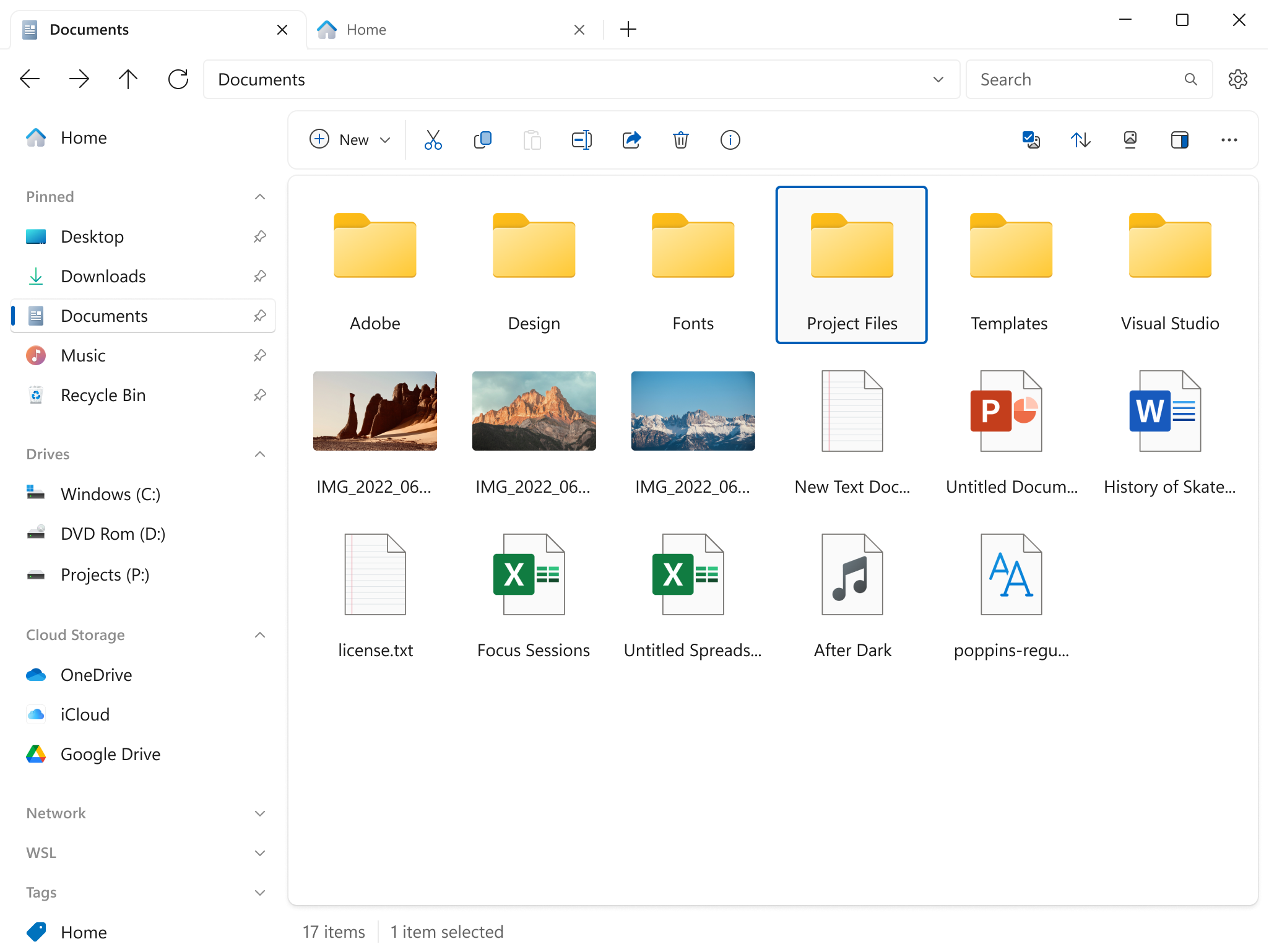
🗂️ A modern Windows File Explorer
Fluent UI, tabbed browsing, dark mode, and way more than the stock Explorer. Makes file management enjoyable.
9. Rufus

💽 Create bootable USB drives fast
Whether you’re flashing Linux ISOs or doing firmware updates, Rufus is the go-to tool for building reliable bootable media.
10. Scoop

📦 A package manager for Windows — finally
Install, update, and manage your software like a developer. Forget clicking “Next” ten times — just scoop install python .
🔗 https://scoop.sh
So if you want to take back control of your digital tools, improve your daily productivity, and contribute to a more open and collaborative technological world, I heartily encourage you to try out the following 10 apps
Subscribe to my newsletter
Read articles from Bhuwan directly inside your inbox. Subscribe to the newsletter, and don't miss out.
Written by
