Sneak Peek: Document Processing Libraries 2025 Volume 2
 syncfusion
syncfusion
TL;DR: Syncfusion® 2025 Volume 2 delivers powerful Document Processing upgrades, advanced security features, and cross-platform enhancements. Key highlights include redaction tools and performance improvements up to 13 times faster on Android.
Let’s explore the new features and updates in the 2025 Volume 2 release of Syncfusion® Document Processing Libraries.
PDF Framework
JavaScript PDF Viewer
Squiggly annotation
The JavaScript PDF Viewer now supports squiggly annotations, joining the comprehensive text markup annotation suite. These wavy underline annotations help teams identify content requiring review, making collaborative document workflows more intuitive than traditional highlighting.
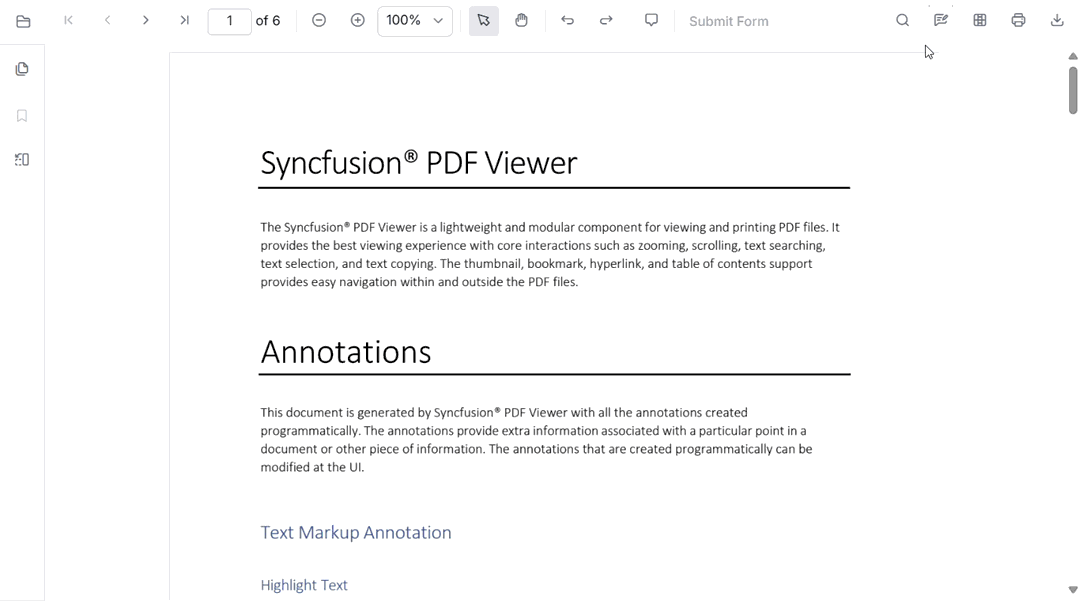
Squiggly annotation in JavaScript PDF Viewer
Zooming in on the page organizer
Managing multi-page documents becomes effortless with the new zoom functionality in the page organizer in PDF Viewer. Users can now zoom in on page thumbnails for precise identification during reorganization.
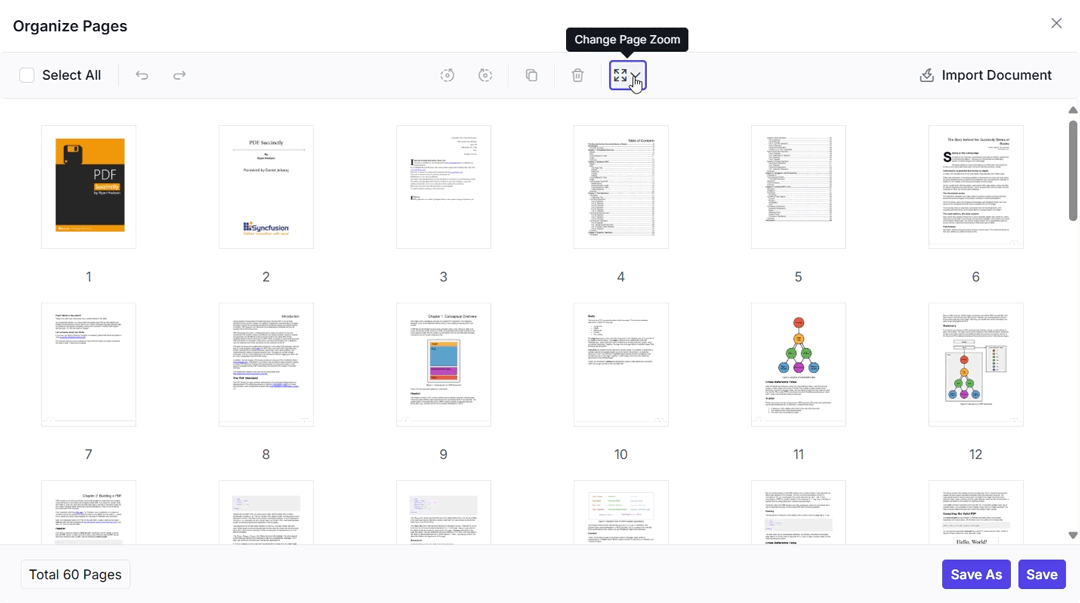
Zooming in on the page organizer
Blazor PDF Viewer
Redaction annotation
The Blazor PDF Viewer now includes comprehensive redaction annotation support. This allows users to redact sensitive content directly within PDF documents, enabling secure document sharing across organizations.
Key features
Permanent content redaction: Mark and permanently delete sensitive content from your PDF documents before they’re shared, ensuring compliance with privacy regulations.
Effortless form modifications: Update, resize, and position form fields without additional tools, streamlining document preparation workflows.
User-friendly interface: Select areas or entire pages for redaction with simple click-and-drag operations, making security accessible to non-technical users.
Customizable redaction marks: Adjust colors and overlay text to match organizational branding, maintaining professional document appearance.
Real-time preview: Review redaction marks before finalizing, preventing accidental content removal.
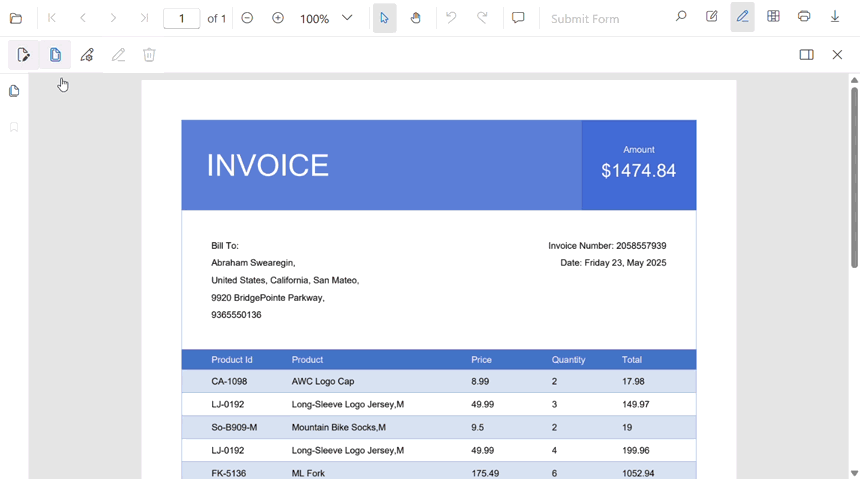
Applying redaction annotation in the Blazor PDF Viewer
MAUI PDF Viewer
Custom stamps views
The MAUI PDF Viewer now supports programmatic conversion of views (UI elements) into embedded PDF stamps.
This feature excels in:
Inspection workflows with dynamic UI elements such as checklists.
Approval processes requiring branded seals.
QR code integration for document tracking.
Summary views for report documentation.
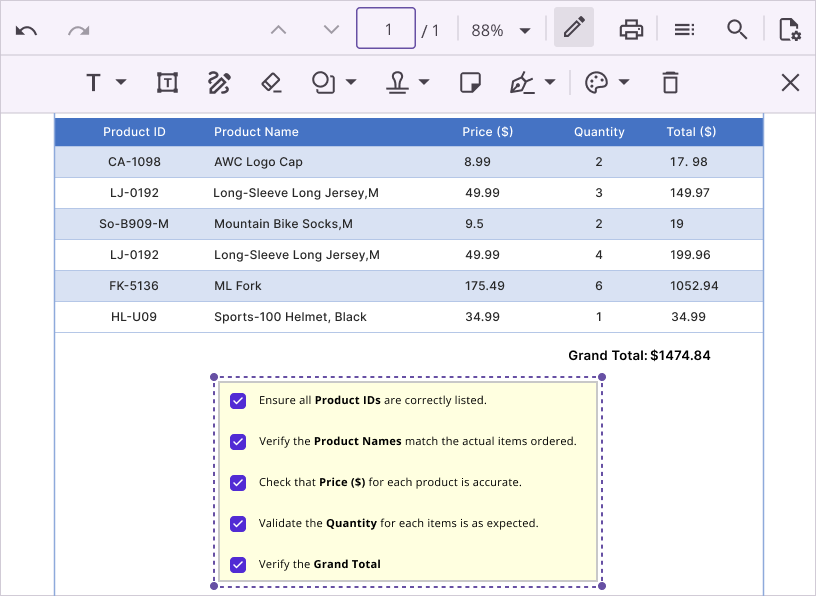
Add views as custom stamps to a PDF document
Flutter PDF Viewer
Linux support
The Flutter PDF Viewer now delivers full-featured PDF viewing on Linux platforms, complete with highly interactive and customizable features as follows:
Bidirectional virtual scrolling for smooth navigation.
Advanced text selection and search capabilities.
Comprehensive annotation support for collaborative workflows.
Form filling and document interaction tools.
Bookmark and link navigation for complex documents.
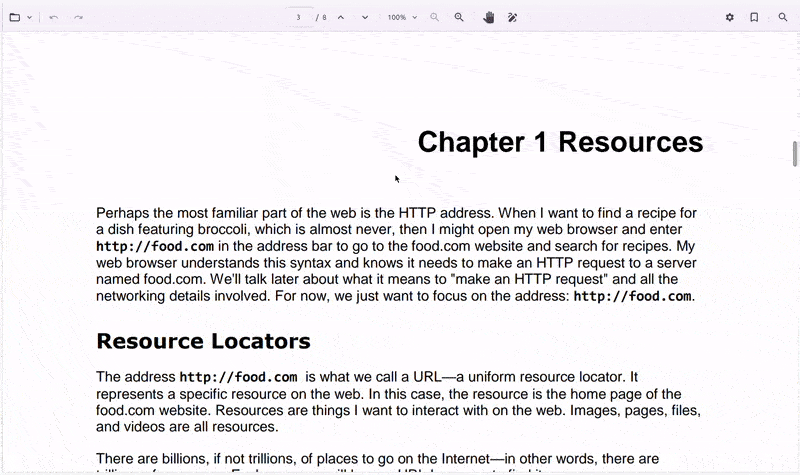
Flutter PDF Viewer Linux support
PDFium support on Android
The optional PDFium package dramatically improves loading performance for password-protected and complex PDF documents on Android devices running API level 34 and below, making PDF file loading up to 13 times faster.
PDF Library
Optimized font subset embedding in PDF to PDF/A
The PDF Library now supports intelligent font subset embedding during PDF to PDF/A conversion, including only essential characters.
Benefits
Significantly reduced file sizes for efficient storage.
Complete PDF/A standard compliance for archival requirements.
Preserved document integrity throughout conversion.
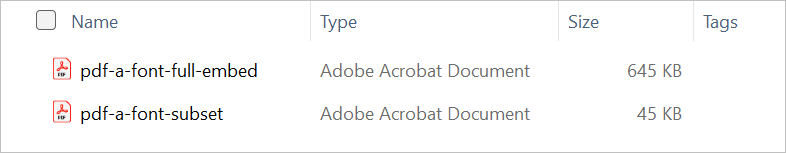
Font subset embedding in PDF to PDF/A
Advanced AES GCM encryption for PDFs
With the AES GCM encryption, users can encrypt or decrypt PDF documents using a secure and modern cryptographic standard. This enhances data protection by offering both confidentiality and integrity in professional workflows.
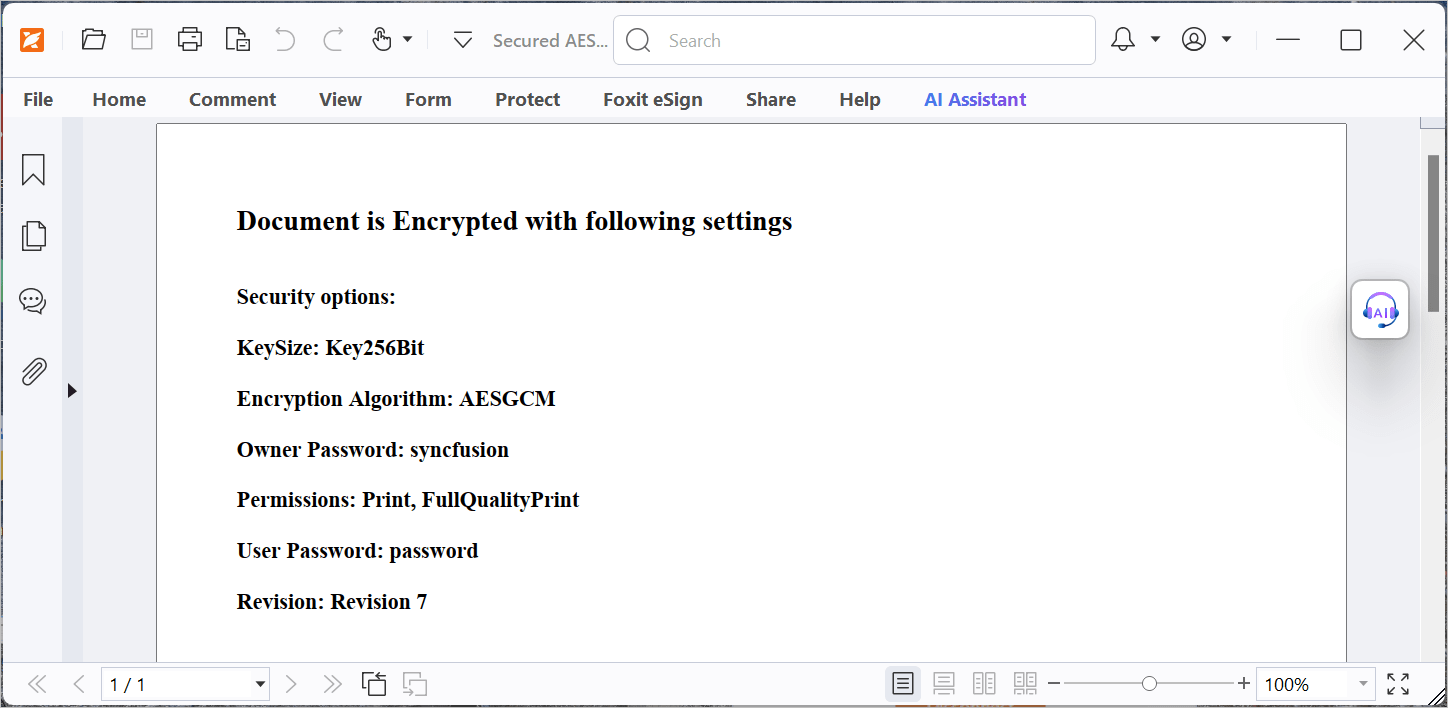
Encrypt or decrypt a PDF with advanced AES GCM standards
Grouped form fields
Complex forms become manageable with grouped form fields in a PDF for improved organization and easier data handling. This enhancement simplifies:
Complex form development with logical field grouping.
Batch data processing across related fields.
Consistent styling application.
Coordinated validation logic.
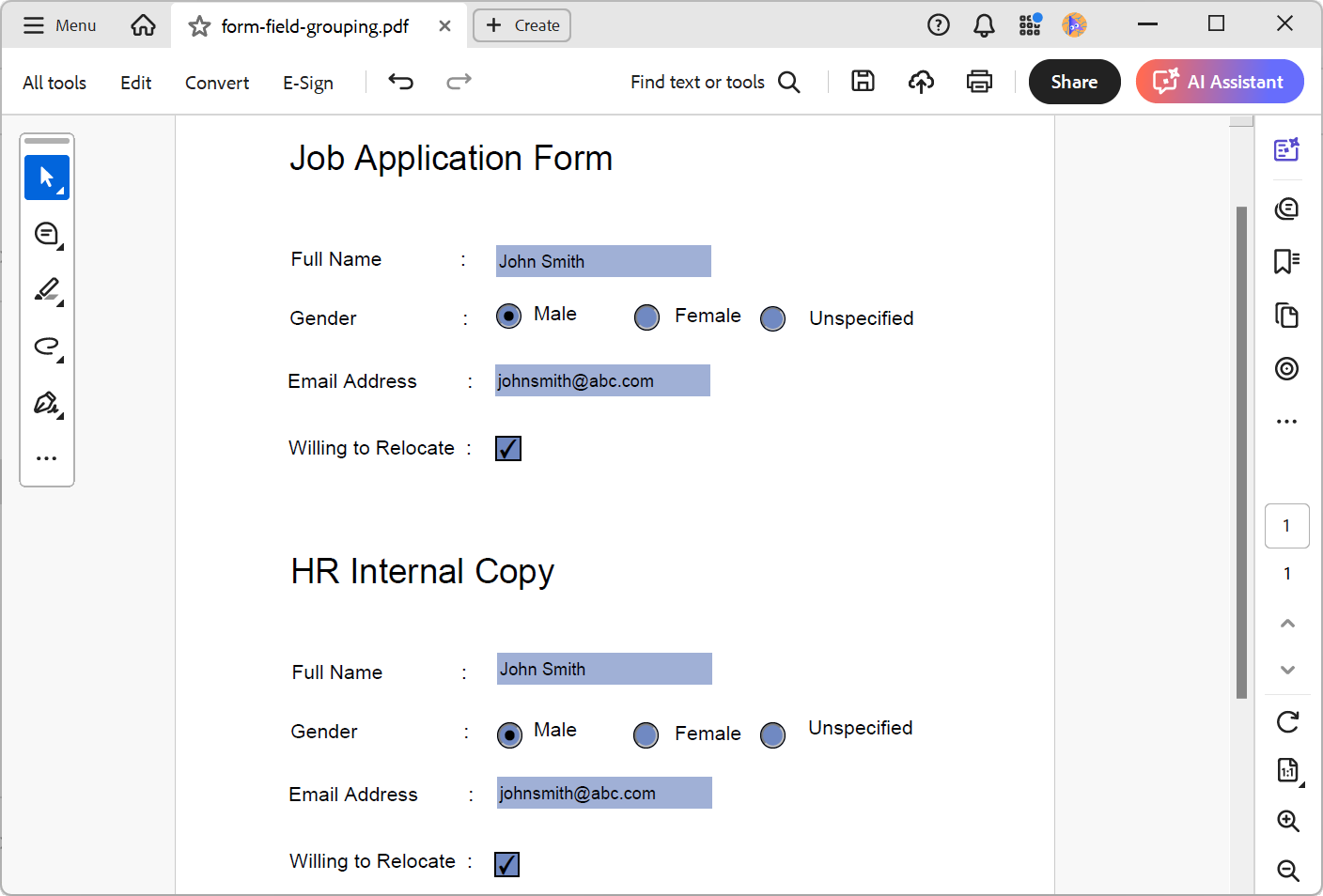
Group form fields in a PDF
Enhanced redaction annotations
Redaction customization reaches new levels of sophistication. The .NET PDF Library now supports:
Collaborative review process with comment integration.
Enhanced traceability throughout the document lifecycle.
Custom visual styling such as separate fill colors for the mark, redacted areas, and content areas.
Complete audit trails for compliance requirements.
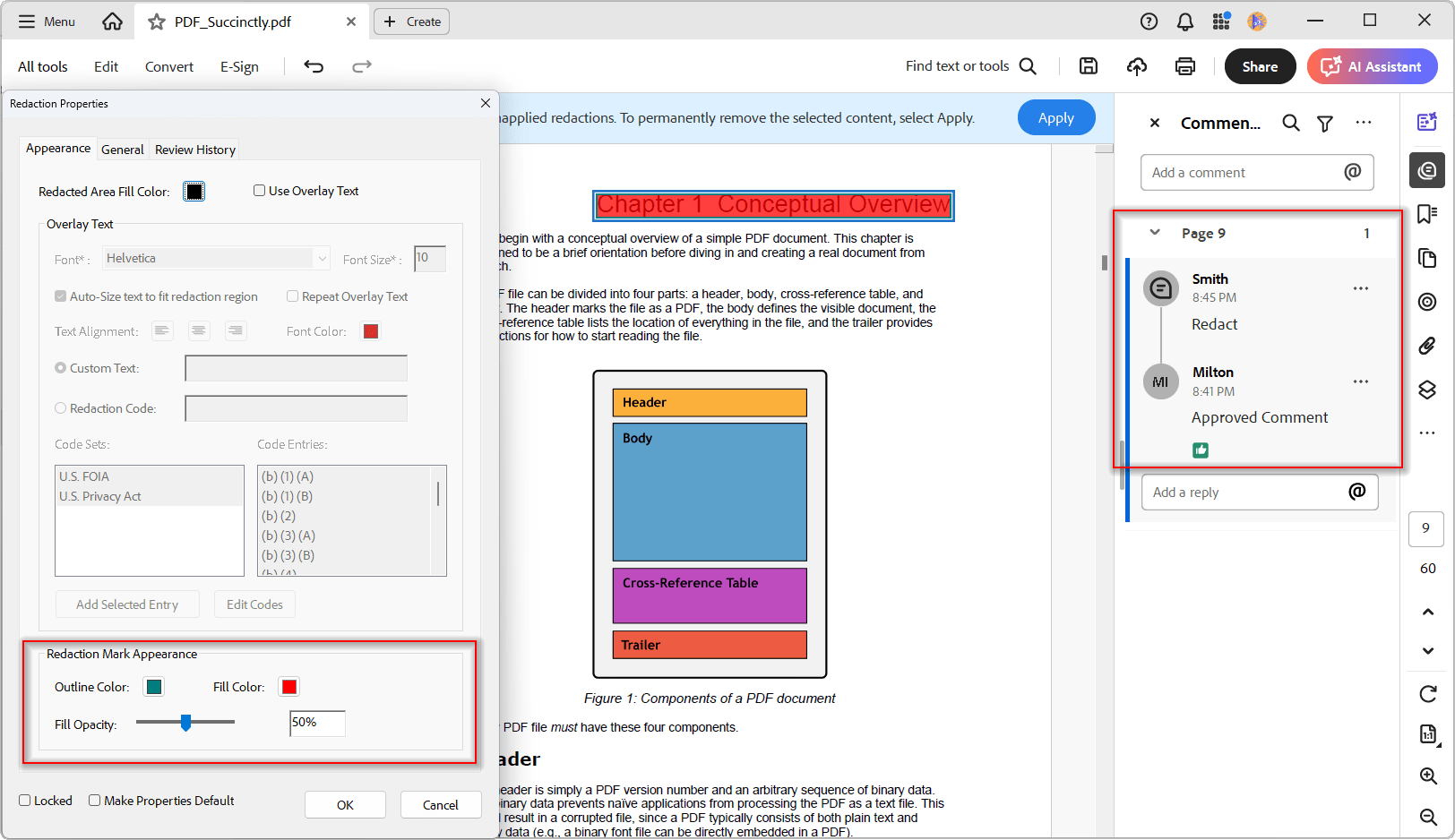
Redaction annotation customization in a PDF
Word Framework
JavaScript Word Processor
Ribbon
The Document Editor now features a complete Microsoft Word-like Ribbon UI with:
Contextual tabs that appear based on user actions.
Intuitive tool organization for faster editing.
Complete customization to match application requirements.
Streamlined user experience with familiar navigation.
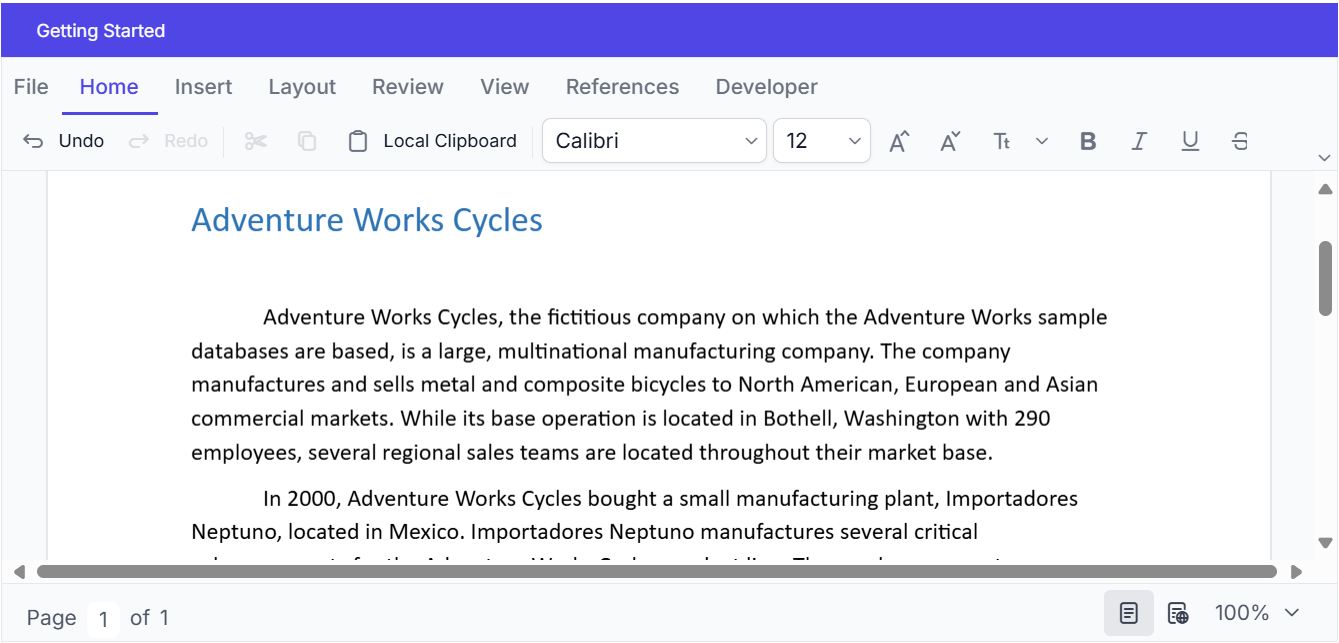
Ribbon interface for Word Processor
Screen reader
The Document Editor now provides complete accessibility information. When enabled, it provides the necessary information so that screen reader tools can read and interpret the content.
Enable/disable layout
The new enableLayout API lets users skip the layout and rendering process when loading or editing documents programmatically, improving performance. By default, layout and rendering run as usual, but can be disabled to speed up bulk changes programmatically in the Document Editor.
Editing enhancements
The following enhancements allow users to automate the required behaviors of editing the Word document content easily.
API to retrieve fields that are present within the selected area of a document.
API to remove the selected editing region from a Word document.
API to get and set scroll positions facilitates synchronizing the scroll positions of two Word Processor components. Using this feature, users can easily configure side-by-side viewing of two Word documents.
API to delete the selected paragraph from a Word document. This also helps customize and automate document editing.
Group undo and redo enables seamless tracking of consecutive edits, like Microsoft Word. This reduces the undo operation count on the typed text and does not undo character by character.
Group shape
This feature ensures that the group shape in Word documents is preserved, maintaining its integrity when a document is opened and saved using the Word Processor component.
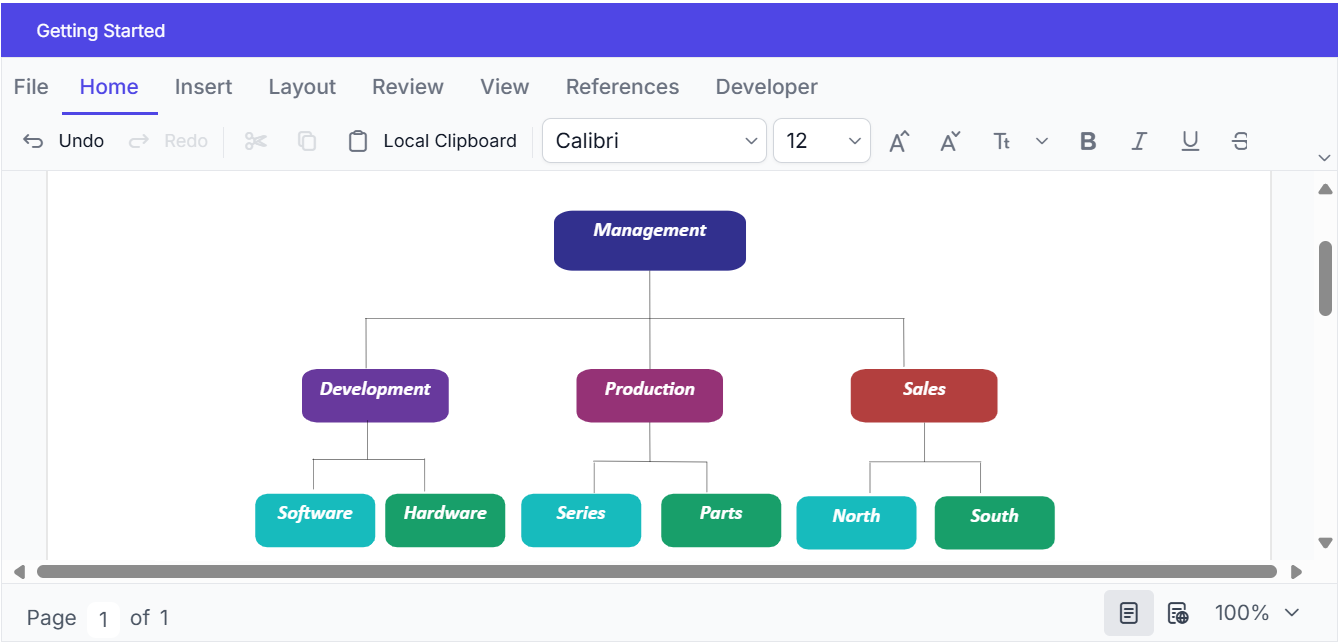
Group shape preserved in the Word Processor
.NET Word Library
Editable regions in protected documents
The .NET Word Library now supports editable regions within protected documents, enabling controlled editing of specific sections while maintaining overall document integrity.
This is useful for:
Contract templates with fillable sections.
Forms requiring partial user input.
Protected templates with designated update areas.
Collaborative documents with role-based editing rights.
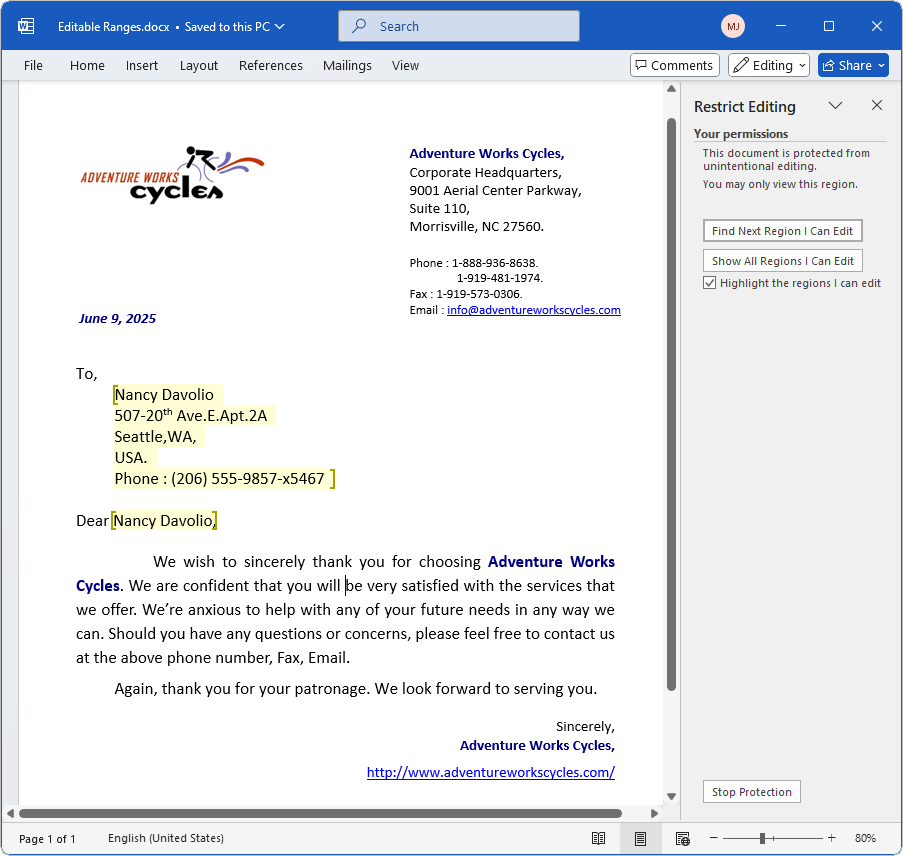
Editable regions in protected documents
Multilingual list numbering
International document creation becomes seamless with a comprehensive multilingual list numbering. Create different list number formats such as Arabic, Hebrew, Chinese, and Thai. Ensures numbering styles remain accurate in multilingual documents like:
Global business reports with multiple languages.
International contracts requiring native numbering.
Educational materials for diverse audiences.
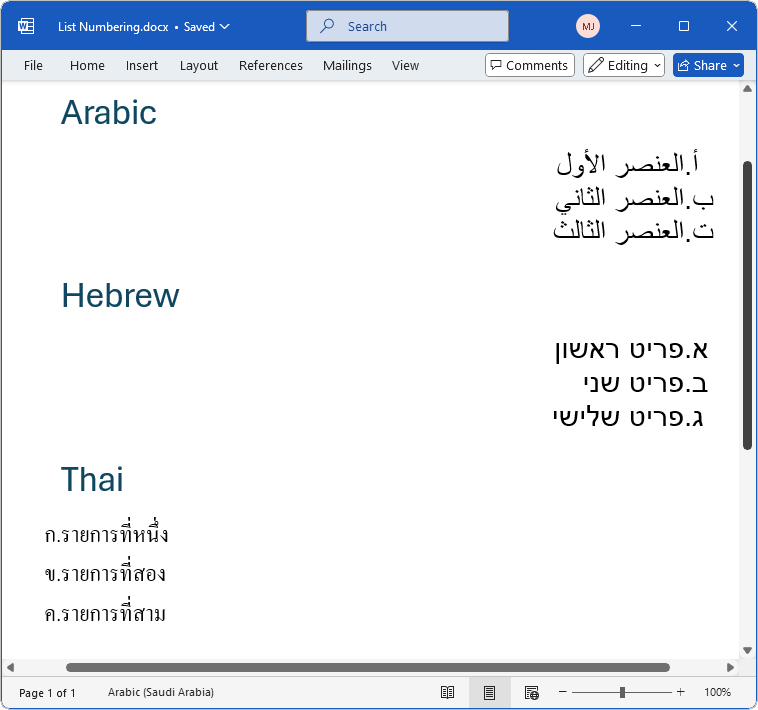
Multilingual list numbering in Word documents
Enhanced shape and picture processing
The following enhancements are now added for shapes and pictures in Word-to-PDF and image conversion.
Shape format improvements:
Gradient fills are preserved in the Word-to-PDF conversion.
Transparent effects are maintained across formats.
Pattern fills are rendered accurately in output documents.
Picture recoloring support:
Grayscale effects are preserved during conversion.
Sepia tone adjustments are maintained in the final output.
Color tone modifications are accurately rendered.
These enhancements ensure brand consistency and visual appeal in marketing materials, reports, and presentation documents.
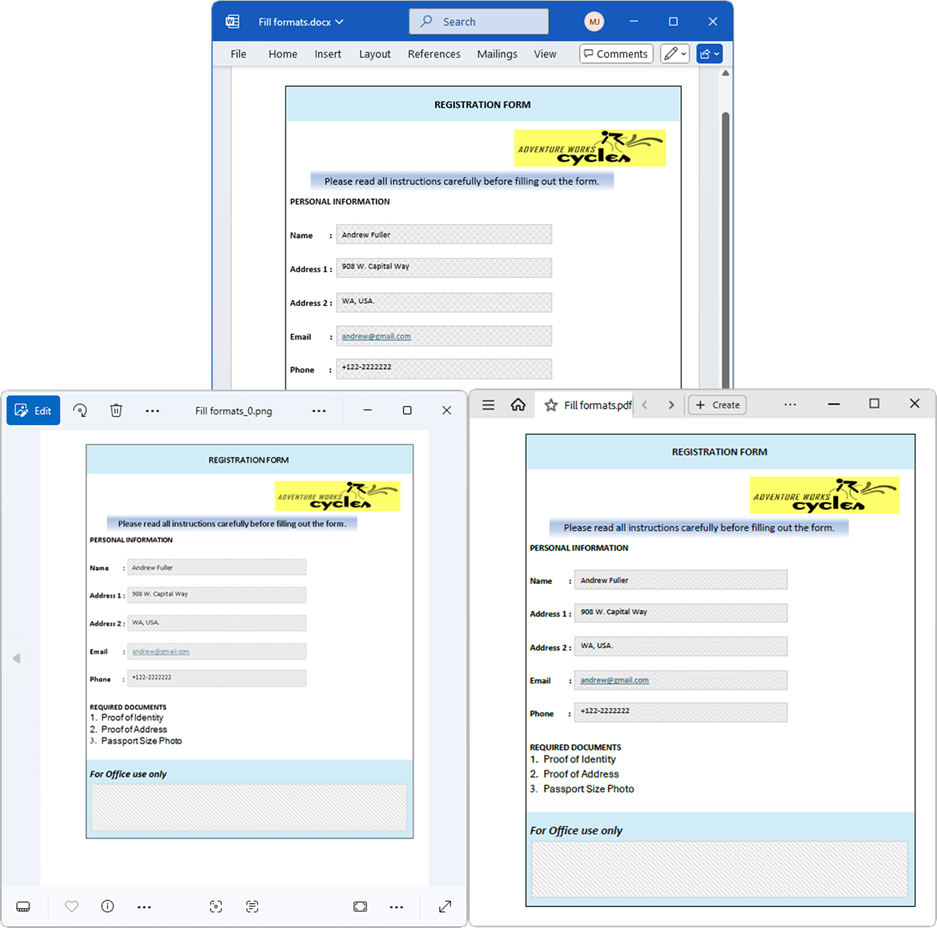
Format for shapes and pictures in a Word document
Drawing canvas preservation
Complex diagrams and flowcharts maintain their structure with drawing canvas preservation. Drawing canvases and their contents remain intact during Word-to-PDF and image conversions, which is useful for maintaining the layout in grouped shapes, flowcharts, or diagrams used in reports, manuals, and presentations.
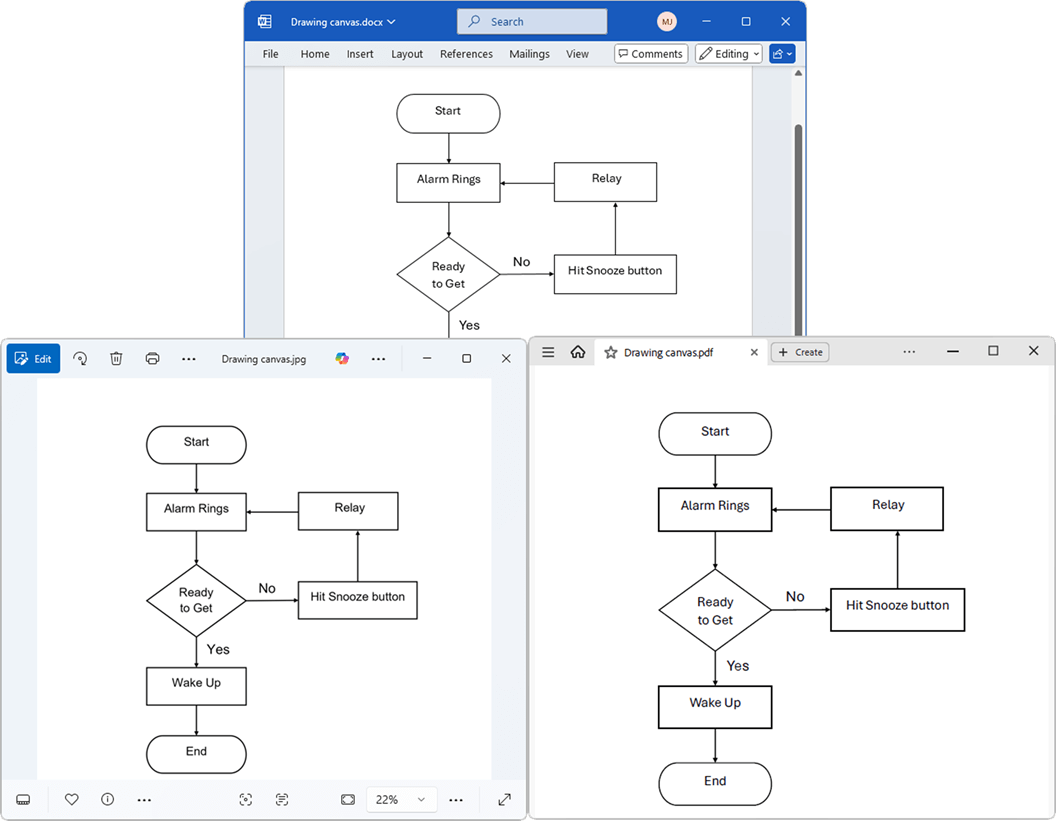
Drawing canvas in a Word document
Excel Framework
.NET Excel Library
Auto fill and fill series
The .NET Excel Library supports auto fill and fill series features, allowing users to programmatically fill a range of cells based on patterns, sequences, or trends, eliminating manual data entry.
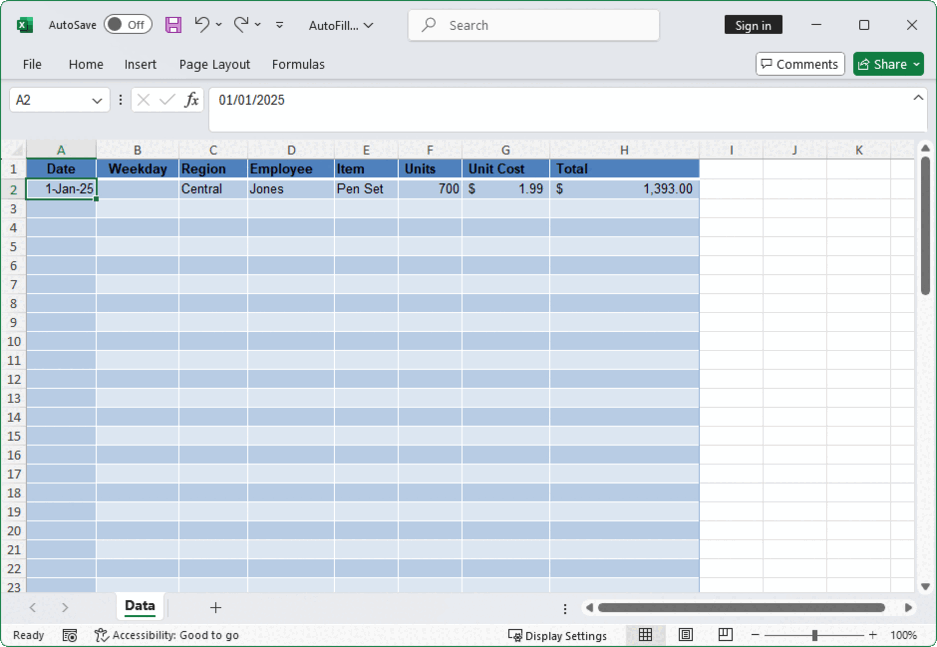
Auto fill and fill series in Excel
FAQs
Q1. What are the key PDF security improvements in Syncfusion® 2025 Volume 2?
Syncfusion® 2025 Volume 2 introduces significant PDF security enhancements, including advanced AES GCM encryption for PDFs, providing both confidentiality and integrity in professional workflows.
Q2. How do the new Word document features improve accessibility and collaborative editing?
The .NET Word Library introduces editable regions in protected documents, enabling controlled editing of specific sections while maintaining overall document integrity, perfect for contract templates, forms requiring partial user input, and collaborative documents with role-based editing rights.
Q3. Can the new font subset embedding feature significantly reduce PDF file sizes?
Yes, this optimization works by including only the essential characters used in the document rather than embedding entire font files. The result is substantially smaller file sizes while maintaining complete PDF/A standard compliance for archival requirements and preserving document integrity throughout the conversion process.
Q4. How does the PDFium support on Android improve performance?
The optional PDFium package in Syncfusion® 2025 Volume 2 dramatically improves loading performance for PDF documents on Android devices running API level 34 and below.
Conclusion
Thanks for reading! In this blog, we’ve explored the new features and enhancements added to the Syncfusion® Document Processing Libraries for the 2025 Volume 2 release. We hope you are excited to use these new features in your apps or products. You can also check out all the latest features and components in the 2025 Volume 1 release on our Release Notes and What’s New pages.
If you’re a Syncfusion® user, the latest version of Essential Studio® is available on the license and downloads page. We offer our new users a 30-day free trial to explore all our components’ features and capabilities.
If you need further assistance, contact us via our support forum, support portal, or feedback portal. We are always happy to assist you!
Related Blogs
Subscribe to my newsletter
Read articles from syncfusion directly inside your inbox. Subscribe to the newsletter, and don't miss out.
Written by

syncfusion
syncfusion
Syncfusion provides third-party UI components for React, Vue, Angular, JavaScript, Blazor, .NET MAUI, ASP.NET MVC, Core, WinForms, WPF, UWP and Xamarin.