Mastering the Lifecycle of UIAbility in HarmonyOS NEXT
 CoderFeri
CoderFeriMastering the Lifecycle of UIAbility in HarmonyOS NEXT
Core of HarmonyOS Application Development: In - Depth Analysis of UIAbility Lifecycle
Hello, everyone! I'm Feri, a programmer with over 12 years of experience specializing in Hongmeng development. In the HarmonyOS application architecture, UIAbility serves as the core component for presenting the user interface. Its lifecycle management directly impacts application performance, resource utilization, and user experience. This article will combine source - code - level analysis with practical experience to help you gain an in - depth understanding of the state transitions and best practices of UIAbility.
I. Overview of the UIAbility Lifecycle: The Complete Chain from Creation to Destruction
The lifecycle of UIAbility consists of four core states and two window - related states, forming a rigorous state - machine model. Understanding the triggering sequence and interaction logic of these states is the foundation for building robust applications.
1.1 Lifecycle State Diagram
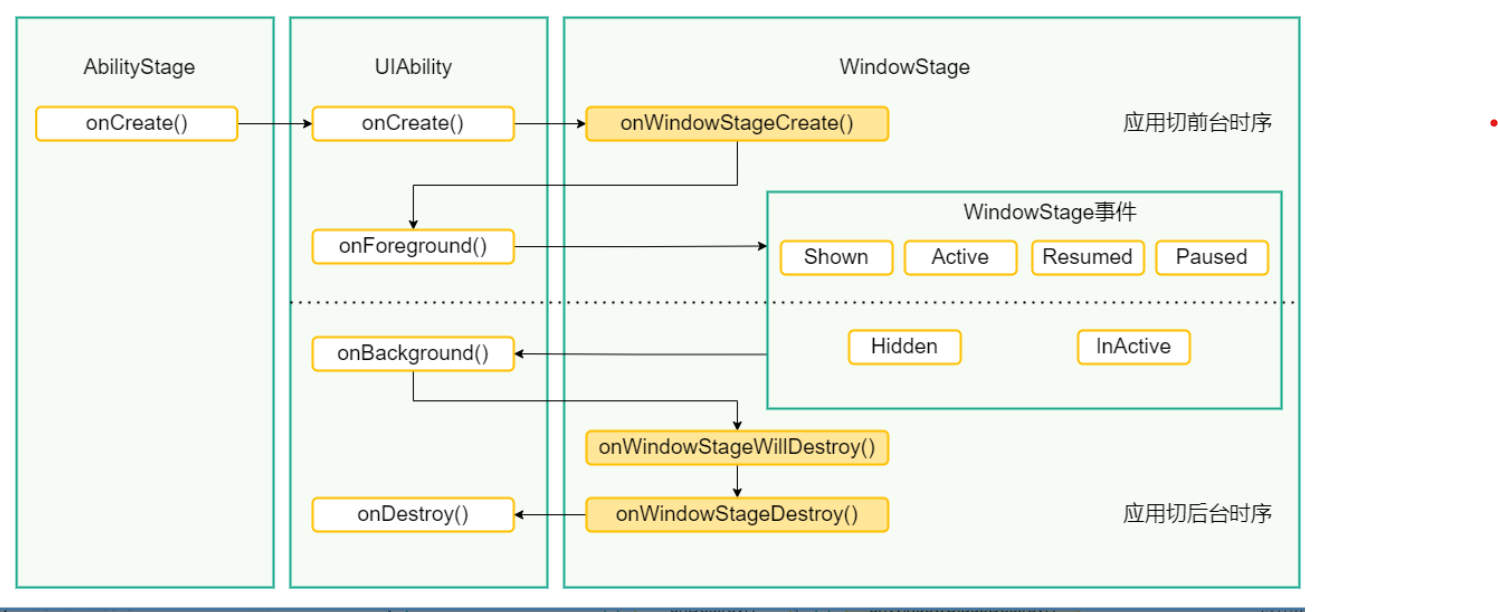
(Note: The image shows the state transitions: Create → WindowStageCreate → Foreground → Background → WindowStageDestroy → Destroy)
II. Detailed Explanation of Core Lifecycle States
2.1 Create State: The Initialization Phase of Application Launch
Triggering Condition: Triggered when the UIAbility instance is created by the system. It is the starting point of the lifecycle and corresponds to the onCreate() callback.
Core Responsibilities:
Basic Initialization: Complete global configurations (such as setting the color mode in the above example), and load static resources (non - time - consuming operations).
Context Acquisition: Obtain the application context through
this.contextfor cross - component communication or resource access.Lightweight Operations: Avoid performing time - consuming operations such as network requests and file I/O here to prevent application startup lag.
// Best Practice: Only handle necessary configurations during initialization
onCreate(want: Want, launchParam: AbilityConstant.LaunchParam): void {
// Configure the application theme mode
this.context.getApplicationContext().setColorMode(ConfigurationConstant.ColorMode.COLOR_MODE_LIGHT);
// Record lifecycle logs (it is recommended to add tracking statistics in a production environment)
hilog.info(DOMAIN, 'Lifecycle', 'UIAbility onCreate');
}
Precautions:
The UI has not been created at this stage, so interface elements cannot be manipulated.
If complex initialization is required, it can be implemented through
AsyncTaskor sub - threads.
2.2 WindowStage - related States: The Infrastructure for Interface Rendering
2.2.1 WindowStageCreate State (Key Node)
Triggering Condition: Triggered when the UIAbility instance is successfully created and the interface window (WindowStage) is created, corresponding to the onWindowStageCreate() callback.
Core Functions:
UI Loading Entry: Load page components (such as
pages/Indexin the example) throughwindowStage.loadContent().Window Event Subscription: Set up event listeners for window size changes, focus switching, etc.
Resource Pre - loading: Initialize resources such as images and fonts required for the interface at this stage.
onWindowStageCreate(windowStage: window.WindowStage): void {
// Load the main page, supporting synchronous and asynchronous modes
windowStage.loadContent('pages/Main', (err) => {
if (err) {
// An error retry mechanism should be added in a production environment
hilog.error(DOMAIN, 'UI Load', 'Failed to load content: %s', err.message);
return;
}
hilog.info(DOMAIN, 'UI Load', 'Succeeded in loading main page');
// Optional: Initialize window features (such as full - screen, transparent status bar)
windowStage.setWindowProperty({
layoutConfig: { width: 1024, height: 600 }
});
});
}
2.2.2 WindowStageDestroy State
Triggering Condition: Triggered when the window is destroyed by the system, and the interface is no longer visible at this time, corresponding to the onWindowStageDestroy() callback.
Key Points of Resource Release:
Unbind window event listeners.
Release unused graphic resources (such as unrendered image objects).
Stop page - level timers or background tasks.
2.3 Foreground and Background States: The Core Logic of Foreground - Background Switching
2.3.1 Foreground State (Visible in the Foreground)
Triggering Scenarios:
When the application is launched for the first time and the interface loading is completed.
When switching back to the foreground from the background (such as restoring from the recent tasks list).
When returning from another application (such as returning from cross - application jumping).
Development Key Points:
Resource Application: Re - obtain sensor permissions (such as camera, location) that were released in the background.
Interface Refresh: Update real - time data (such as the number of unread messages, real - time weather).
Performance Optimization: Avoid performing complex calculations here. Frame - by - frame processing can be achieved through
UI thread scheduling.
onForeground(): void {
hilog.info(DOMAIN, 'Lifecycle', 'Enter foreground');
// Example: Resume audio playback (paused in the background)
if (audioPlayer.isPaused()) {
audioPlayer.resume();
}
// Register a foreground notification (for long - running tasks)
this.context.createLocalNotification().send();
}
2.3.2 Background State (Invisible in the Background)
Triggering Scenarios:
When the user presses the Home key to return to the desktop.
When switching to another application.
When the interface is reclaimed by the system (when memory is insufficient).
Best Practices:
Lightweight Processing: Only perform necessary state saving (such as the current page scroll position).
Resource Release: Close unnecessary network connections and release GPU resources.
Background Tasks: Use
AbilitySchedulerorServiceto handle long - running tasks to avoid blocking the main thread.
onBackground(): void {
hilog.info(DOMAIN, 'Lifecycle', 'Enter background');
// Example: Pause video playback and release decoder resources
videoPlayer.pause();
videoDecoder.release();
// Save the user's operation progress (it is recommended to use an asynchronous storage API)
AppStorage.SetOrCreate('lastPage', 'MainPage');
}
Key Differences:
onForeground()is triggered before the interface becomes visible, making it suitable for preparing resources for user interaction.onBackground()is triggered after the interface is completely invisible, making it suitable for performing lightweight cleanup operations.
2.4 Destroy State: The Final Phase of Instance Destruction
Triggering Condition:
When the user actively exits the application.
When the application is reclaimed by the system due to insufficient memory.
When the application is upgraded or uninstalled.
Required Operations:
Global Resource Release: Close all open file handles and database connections.
Task Termination: Cancel all incomplete network requests or background threads.
Data Persistence: Write key states to local storage (such as user settings, unsaved form data).
onDestroy(): void {
hilog.info(DOMAIN, 'Lifecycle', 'UIAbility onDestroy');
// Example: Clear the timer
clearInterval(updateTimer);
// Unsubscribe from all global event listeners
EventManager.unsubscribeAll();
// In a production environment, it is recommended to add memory leak detection logic
MemoryProfiler.checkLeak();
}
III. Practical Tips: Analyzing the Lifecycle Process through Logs
3.1 Example Code Analysis
// Log output rule: state name + timestamp + call stack (optional)
console.log(`[${new Date().toISOString()}] UIAbility-Lifecycle-Create`);
3.2 Log Output Sequence for Typical Scenarios
First Launch:
onCreate()→onWindowStageCreate()→onForeground()Switch to Background and Then Back:
onBackground()→onForeground()Complete Exit:
onBackground()→onWindowStageDestroy()→onDestroy()
Debugging Tools:
Use the Logcat in DevEco Studio to filter tags with
testTag.Differentiate the importance of logs through different levels of
hilog(info/error/warn).
IV. Advanced Topics: Lifecycle and Performance Optimization
4.1 Golden Rules for Avoiding Memory Leaks
Context Holding: Release all strong references to the UIAbility instance in
onDestroy().Event Unbinding: Ensure that all registered window events are removed in
onWindowStageDestroy().Singleton Pattern: Avoid creating long - lived singletons in lifecycle callbacks (which may lead to memory leaks).
4.2 Background Task Handling Solutions
| Scenario | Solution | Implementation Suggestion |
| Short - term background operations | setTimeout/setInterval | Start in onBackground(), reset in onForeground() |
| Long - term tasks | Service component | Start an independent Service through startAbility() |
| Cross - process communication | DataAbility/EventChannel | Initialize the communication channel in onCreate() |
V. Conclusion: Building a Robust UI Lifecycle Management System
The lifecycle management of UIAbility is essentially an art of balancing resource utilization and user experience:
Create Phase: Perform lightweight initialization and avoid blocking the main thread.
WindowStage Phase: Focus on UI rendering and window control.
Foreground - Background Switching: Precisely release and restore resources to ensure response speed.
Destruction Phase: Thoroughly clean up to prevent memory leaks.
By making rational use of lifecycle callbacks, we can ensure that applications remain in the best state in different scenarios. In the next article, we will delve deeper into HarmonyOS. Stay tuned!
Follow me to get more Hongmeng development tips, and let's ride the wave of distributed application development together!
Subscribe to my newsletter
Read articles from CoderFeri directly inside your inbox. Subscribe to the newsletter, and don't miss out.
Written by
