Working without Sudo in Unix Terminal
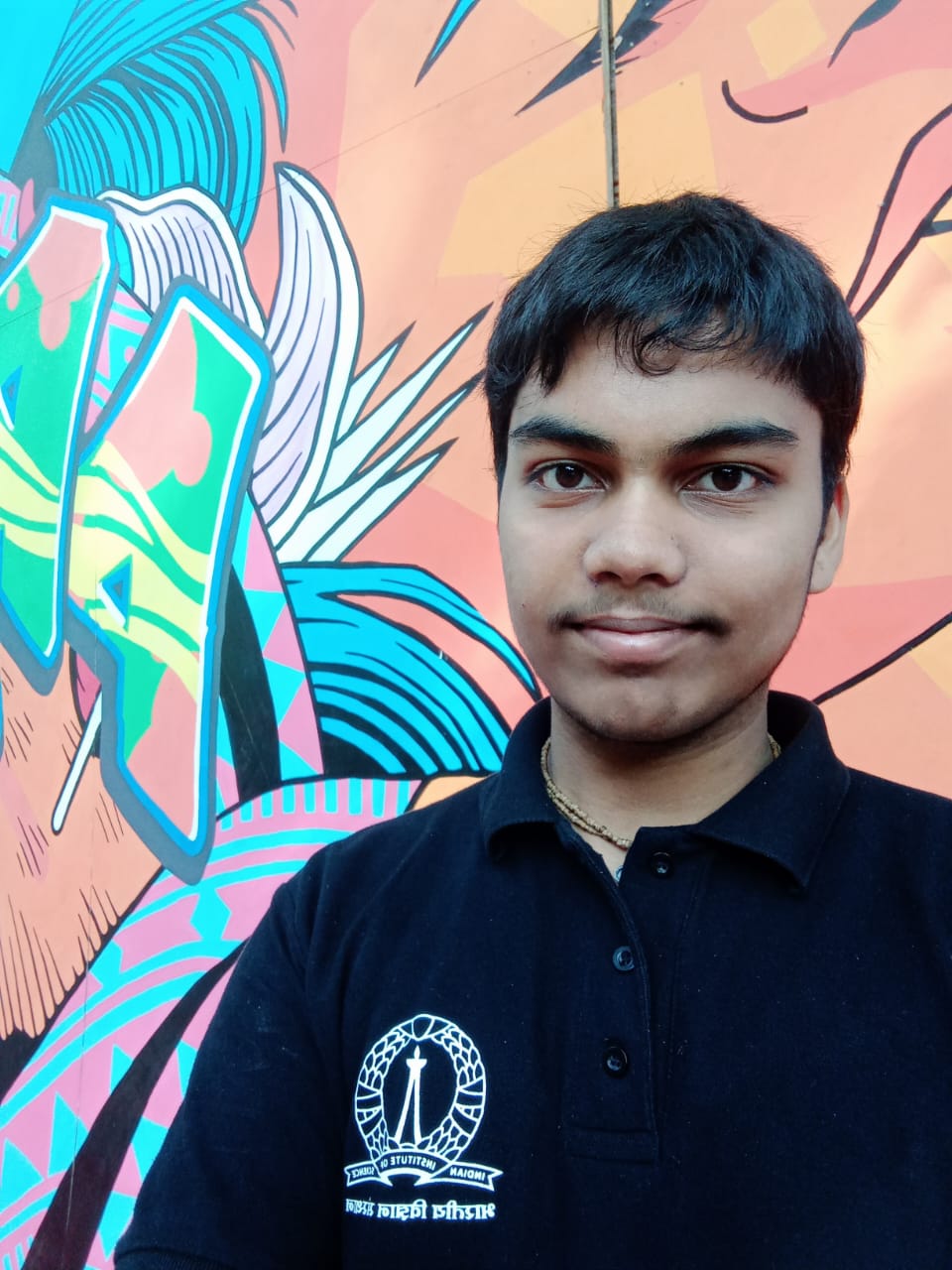 Anirudh Gupta
Anirudh Gupta
Many times when we are connecting to a remote server via ssh, or using a Linux machine without sudo access i.e. you are not root, it is just painful that you cannot install packages which make your terminal workflow easier.
Yes, I am talking about JUST TERMINAL! This article does not deal with anything outside of terminal! And in the current era, if you still live in the plain old Default GNOME terminal or Terminal.app, you are living under a rock.
So picture this scenario again. You ssh into your machine, you do not have ssh. You are toooo used to working with your snazzy shell with plugins, Neovim or Emacs(seriously?), Terminal Multiplexer like Tmux, etc. powered with fzf, zoxide, yazi, lazygit, eza and much much more!!! But all these require some package manager to install with, but there does not exist any! You do not have sudo access or get it(for some reason). What should I do?
Here are some solutions I discovered myself because I like, as what they say in Hindi, “jugaad”(meaning workaround fix).
Note that, the solutions become more better as the number increases. By the end of this, you can almost replicate your terminal workflow as it is in your local machine, WITHOUT SUDO!
Check out and ⭐ the official repository AnirudhG07/no-sudo-unix for newer additions.
Solution 1: Easy Way Out! But less se*y… 😴
Well, the easiest way out is, SSH through your IDE like VS Code. This is quite convenient for more users nd they like this way quite a lot, cause you have all your customizations and AI powered tools pre-installed in local VS Code instance. Install some more plugins on remote and you are done! Easy right!
But wait, the shell of the VS Code sucks! It is the plain old sh or bash(you would just hope atleast bash exists). And this may not be possible for all machines since you would need a VS code installation on the other side too. So let’s see what we can do about this.
Solution 2: Configuring you Shell yourself! 💪
Now, here are some gift default Linux provides you. Curl and Vi(m). So Step 1, we install uv. This is in general a new, super fast and much loved replacement of pip. Good news, we can install this with a simple curl request as mentioned in the installation instructions. Just run -
curl -LsSf https://astral.sh/uv/install.sh | sh
Great! Now, there exists a lot of python wrapper installations for various tools which I will list below.
1. Bing-su/pip-binary-factory. Truly a gift. This repository has a lot of good languages/tools. I will highlight some of them.
lazygit-py- Installs lazygit for you using simplyuv tool install lazygit-py. Wow!yazi-bin- Install yazi for you withuv tool install yazi-bin. You can just clone your yazi plugins and more which doesn’t require sudo & you are done. Amazing!fzf-bin- Install fzf with simplyuv tool install fzf-bin. You can also setup-shell-integration and much more, which you would know previously. Fantastic!rustup-init-bin- Installrustup-initcommand which when you run, installsrustupand hence all other rust toolchains likecargo,clippy,rustc, etc. This means now you have all possibly rust based tools which you can install! I will expand more on this in a later section! Rustyyy!!!
What else can be done from this repo? Apart from downloading all other which you might need which exists, you can always ask the repo owner to make one for you. I did, for yazi-bin #1.
2. tmux-python/libtmux - Same method, install tmux with this. Done! Installing tmux plugins and configurations requires no plugins whatsoever. We are set with a multiplexer now.
Great! But what about Shell?? Well sad news, most shell needs sudo for installation. You have bash or tcsh usually preinstalled, but nothing more. Our beloved zsh, fish can’t be installed through this method. But I have a solution for you, in Solution 3 Section! You can find some shells which can be installed without sudo, now that you have uv and cargo(and even zig if you notice carefully).
I would recommend using nushell which you can install using cargo with - (Check out the Installations guide.)
cargo install nu --locked
nushell is fast, has inbuilt autocomplete, syntax-highlighting and honestly, get to know it better cause it is a really really good shell(might even become your favorite, though for me its zsh xD).
3. Pypi and crates.io - Now that you have uv and cargo, you have all access to all sorts of packages from these websites. Maybe you will discover more secrets of this world which I didn’t find!
Text-Editing and Editors
What about Text-editor? You can use nano,vim, with simple vimrc customizations(if you don’t have one, search the web or AI for one), and its plugins can be installed. But what about the infamous neovim, emacs, micro or helix? Well good news, you can build from source for all of them without sudo. I will highlight on how to install neovim with instructions, for others please check the links -
microcan be installed withuv tool install micro-editor, again by above mentioned repo.Neovim- Let’s see the instructions on how to build this from source -
# Step 1. Git clone the Repo
git clone https://github.com/neovim/neovim.git
cd neovim
# Step 2. Build
make CMAKE_BUILD_TYPE=Release
make CMAKE_INSTALL_PREFIX=$HOME/local/nvim install
# And you are done. Find the path where `nvim` executable is present
# And make an alias in ~/.bashrc(or your shellrc).
alias nvim="$HOME/local/nvim/bin/nvim"
And you should be done. See the above link provided for more options and information. You can also use your favorite neovim plugin manager get LSP running and you are good to go! Check out an even easier way to install neovim in the below section.
We have managed now to make a full fledged terminal ready for work as your usual one. With this much power, we can live nicely now!
But I am not done yet, I have more things to show you!!!
Solution 3: eget prebuilt binaries! ⚡💪
Well, I found this amazing repository eget. This installs prebuilt binaries from Github very easily. Yes! Even without eget, you can install prebuilt binaries from repositories and install commands. But eget makes it so much easier to install binaries from GitHub, you don’t have to find them/get confused which one to download.
You can download eget using uv tool install eget-py or from source as mentioned in README.md -
git clone https://github.com/zyedidia/eget
cd eget
make build # or go build (produces incomplete version information)
Now you can simply install neovim with eget neovim/neovim and select the binary you want to install based on your system, and you are done! That’s it! So much easier. You can install binaries of tmux, fzf, and so many more whoever has them. Some examples as mentioned in the repository and some added by me include -
eget zyedidia/micro --tag nightly
eget jgm/pandoc --to /usr/local/bin
eget junegunn/fzf
eget neovim/neovim
eget ogham/exa --asset ^musl
eget --system darwin/amd64 sharkdp/fd
eget BurntSushi/ripgrep
eget -f eget.1 zyedidia/eget
eget zachjs/sv2v
eget https://go.dev/dl/go1.17.5.linux-amd64.tar.gz --file go --to ~/go1.17.5
eget --all --file '*' ActivityWatch/activitywatch
eget sharkdp/bat --to ~/.local/bin
eget charmbracelet/glow
Now you have exa, ripgrep, golang, micro(text-editor), bat and possibly many many more, directly in your path(using appropriate flags). Since you do not have sudo access, best way to put any executable in your path is to use ~/.local/bin PATH. So any typical command will look like -
eget repo_author/repo_name --to ~/.local/bin
That’s it. This is much faster and more reliable than building from source. You can fetch new binaries from time to time, and it will replace the file. Make a binaries.sh file containing the list of all that you want, run eget on them to ~/.local/bin, and you are done! You can simply manage your binaries too and update them with latest version easily. Here is one for you -
#!/bin/bash
# Ensure ~/.local/bin exists
mkdir -p ~/.local/bin
# Base packages to install with standard eget
BASE_PACKAGES=(
"zyedidia/micro --tag nightly"
"jgm/pandoc"
"junegunn/fzf"
"neovim/neovim"
"BurntSushi/ripgrep"
"charmbracelet/glow"
"sharkdp/bat"
"tmux/tmux"
)
# Special packages with custom flags
SPECIAL_PACKAGES=(
["oyejorge/gojq"]="--pre-release"
["zyedidia/eget"]="-f eget.1"
["ogham/exa"]="--asset ^musl"
["sharkdp/fd"]="--system darwin/amd64"
["zachjs/sv2v"]=""
)
# Install base packages
for pkg in "${BASE_PACKAGES[@]}"; do
echo "Installing $pkg..."
eget $pkg --to ~/.local/bin
done
# Install special packages
for pkg in "${!SPECIAL_PACKAGES[@]}"; do
flags="${SPECIAL_PACKAGES[$pkg]}"
echo "Installing $pkg..."
eget $pkg $flags --to ~/.local/bin
done
# Handle more complex ones separately
eget https://go.dev/dl/go1.17.5.linux-amd64.tar.gz --file go --to ~/go1.17.5
echo "Installing go..."
# And more such if any
echo "All installations complete!"
You can run this from time to time, make a cronjob for it, to run every week and you are working with the latest stuff! You can provide —upgrade-only flag to just upgrade them too. There exists more ways to go about this for sure. But I think for a regular user this is good enough. All these solutions should provide you enough power to customize your shell even more.
Shell Instructions
But again, what happened to zsh, fish and other shells? Well I found the perfect solution for zsh.
4. romkatv/zsh-bin - Yes, I found one for zsh. You can simply curl request as mentioned in README or eget romkatv/zsh-bin and you are done! Yippeee. ZSH Exists! You can now use your zsh power!
Similarly you may find such repo’s for other shells you use. However for fish, I coudn’t find a good workaround. You can install the executable from releases of the official repo fish-shell using eget, but that is a but not straightforward. Check out the Installation instructions for more information. One thing you can try is to build your fish in a similar environment as your remote machine using sudo, push it to releases of your Github dotfiles repository(or any other) and simply eget from there. This is not recommended and may not work. I tried on my Linux Ubuntu 22.04 instances and it worked. Maybe for you too.
There is still a disadvantage that your new shell can’t be default. Sorry, that strictly needs sudo to use chsh for changing default shell. Although one temporary fix it to add your shell initialization in your default shell profile script, to run your favorite shell when you enter. Although this is just a “jugaad”.
Here is a tip for you all to manage all your dotfiles and binaries so that this management does not become a headache.
Managing dotfiles
You can manage your dotfiles using GNU Stow, this works great in both Linux and MacOS. Of course you can build it from source. To save your dotfiles, make ~/dotfiles/config_dir/config_file and simply -
stow ~/dotfiles/config_dir
This will create a symlink to ~/config_dir/config_file path. For more information visit the official documentations. But in short, for most of your ~/.config/confif_dir/config_file files, store it as ~/dotfiles/config_dir/.config/config_dir/config_file and stow using the above command. And you are done. One place for all your configs. You can make ~/dotfiles a git repo and push your configs on GitHub for cloning it everywhere, even in the no-sudo machine you are working on.
Summary
When you can't use sudo to install packages on a remote server or a restricted Unix machine, don't worry—there are some clever workarounds to recreate your favorite terminal setup. You can install the uv tool via curl, which makes it easy to download packages like lazygit, fzf, yazi, and tmux. If you're looking for a shell replacement, give nushell a shot—it's a great option that doesn't need sudo. You can also build apps like Neovim and Emacs from source if you're up for it. The eget tool is a lifesaver for grabbing prebuilt binaries from GitHub without needing sudo. And don't forget to use GNU Stow to manage and transfer your dotfiles easily. With these tricks, you'll have a powerful terminal setup without needing any admin privileges. Now go show off to your all your dev friends, that your simple remote machine is more capable than their native ones, all created without sudo!
Subscribe to my newsletter
Read articles from Anirudh Gupta directly inside your inbox. Subscribe to the newsletter, and don't miss out.
Written by
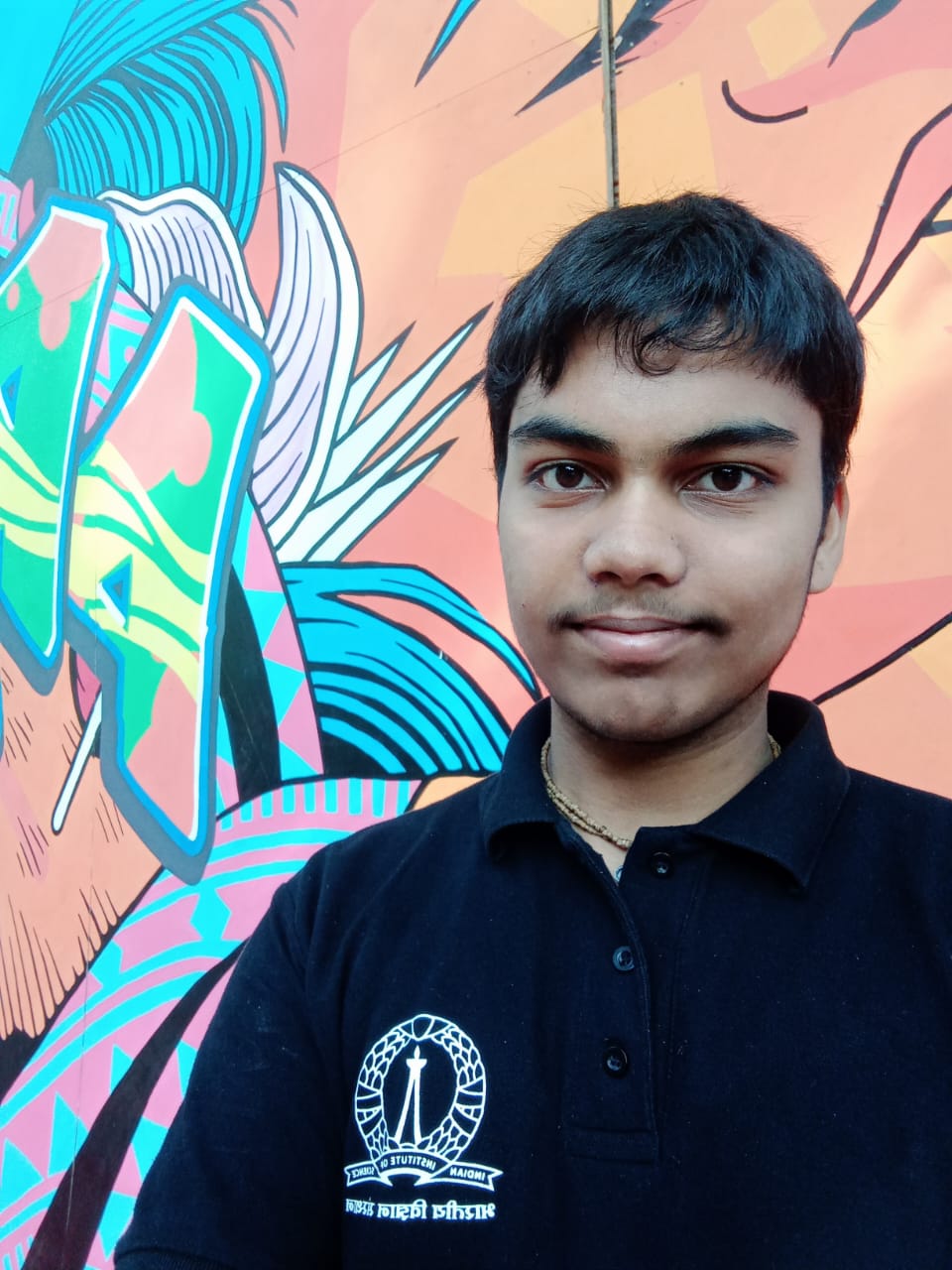
Anirudh Gupta
Anirudh Gupta
I am a student at IISc, Bangalore, persuing BTech Mathematics and Computing. I am a math, cs and ai enthusiast. I love cracking math problems or tinkering with my terminal.