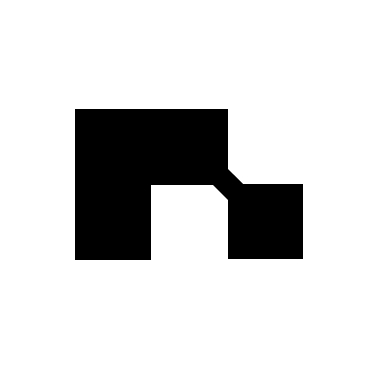How to claim your $NODE: a step-by-step guide
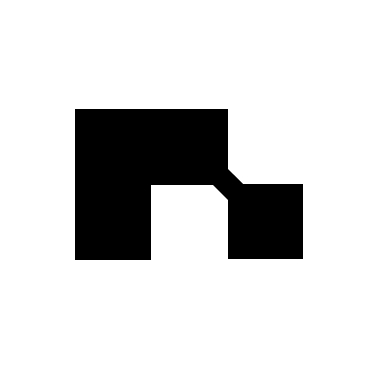 NodeOps
NodeOps
The $NODE airdrop has landed. This guide explains how to claim your $NODE rewards.
What do I need to claim my $NODE airdrop?
3 things:
EVM-compatible wallet connected to Arbitrum (Layer 2) with ETH on Arbitrum to pay the gas fee
Eligible for the $NODE airdrop
Pass the uniqueness check with Privado ID
Before you start your claim, check your eligibility and verify your uniqueness with Privado ID.
Log in to nodeops.network/airdrop and click Check Eligibility — the portal will show your $NODE allocation if you’re eligible.
Click Verify Now: Privado ID will run a quick uniqueness check.
Note that if you return to the claim page, you can verify again by signing the transaction in your wallet to allow Privado ID to confirm your proof.
What is the $NODE airdrop claim process?
NodeOps Network rewards active participation, and this is true for the airdrop too. The $NODE airdrop claim is divided into 4 sub-tasks, each unlocking a portion of your total claimable amount:
Claim: 10% of your total $NODE allocation (immediately unlocked and unvested).
Buy platform credits: Top up your credits in the Console or Marketplace apps with a minimum of $5 for a 20% drop.
Stake $NODE: Stake at least 25 $NODE for a 20% unlock.
Coming soon: Deploy a workload for a 50% drop.
Step 1: Claim 10% of your allocation
- From the official $NODE claim portal: nodeops.network/airdrop, connect your EVM-compatible wallet and complete the verification process. Congratulations! You will immediately receive 10% of your total $NODE allocation.

- If the first 10% allocation didn’t transfer to your connected wallet, you can scroll to Initial claim to click Claim, and approve the transaction in your wallet.
Reminder: Only use the official claim portal and never share your private keys.
Step 2: Top up credits and claim 20% of your allocation

From the official $NODE claim portal, click Top up Credits.
Enter the amount you wish to top up (minimum $5, maximum $10,000).
Pay for credits:
a. Choose your preferred payment method: Pay with Copperx (2% fee) or $NODE (back by popular demand).
b. Complete the payment.
After topping up, you’ll automatically unlock an additional 20% of your total $NODE allocation.
Step 3: Stake $NODE and claim 20% of your allocation
Unlock more of your allocation and earn yield on your stake.

From the official $NODE claim portal, click Stake & Claim.
Stake:
a. Enter the amount you wish to stake (minimum 25 $NODE).
b. Approve the staking contract and confirm the transaction.
You will receive an additional 20% of your total $NODE allocation.
Furthermore, by staking your $NODE, you will be eligible for up to 250% APR based on your staking duration.
Staking durations will be 30, 90, 180, and 365 days. The longer you stake, the larger the APY.
Step 4: Coming soon — deploy a workload to unlock 50% of your allocation
Note: This step will be available once the Mainnet passes canary testing. Stay tuned for updates!
Option 1: Unlock the remaining 50% of your allocation — deploy a Compute Node

Option 2: Boost your allocation — earn an additional 25% by deploying a NodeOps Orchestrator Node
As an UNO holder running an Orchestrator Node, you can boost your claim to 112.5% of your original eligible allocation. That means, if you had 50 $NODE left to unlock, you will receive 62.5 $NODE by participating in NodeOps’ Protocol and becoming part of the Compute verification layer.
Ready to claim?
Head to the official $NODE claim portal, nodeops.network/airdrop, and return to this guide if you need assistance. Remember, claims are time-sensitive — don’t miss your 60-day window! We’re excited to welcome you to the $NODE holding community today!
Thank you for being part of the NodeOps journey. Your participation is helping to build the future of decentralized Cloud infrastructure.
Legal Disclaimer
This content is provided for informational purposes only and should not be relied upon as legal, financial, investment, or tax advice. The $NODE token is a utility asset intended solely for use within the NodeOps Network. Participation in the Genesis Airdrop and use of the NodeOps Network involve risk and should be undertaken only after careful consideration.
Nothing in this blog constitutes an offer to buy or sell securities or any financial instruments. Eligibility criteria and token allocations may be subject to change at NodeOps' discretion. You are solely responsible for ensuring compliance with all applicable laws and regulations in your jurisdiction. Always conduct independent research and consult with qualified advisors before making any decisions involving digital assets.
$NODE is not available to individuals or entities located in, under the control of, residents, or nationals of the following restricted jurisdictions: Afghanistan, Canada, China, Iran, Iraq, North Korea, Pakistan, Syria, Ukraine, the United States, the United States Minor Outlying Islands, and the US Virgin Islands.
Additionally, $NODE is unavailable to any individual or entity subject to sanctions or listed on any sanctions list maintained by the United Nations, the United States (including OFAC’s SDN and Entity Lists), the European Union or its Member States, the United Kingdom, or any other applicable governmental authority — regardless of location.
For additional information, ensure to thoroughly review our Terms and Conditions.
Subscribe to my newsletter
Read articles from NodeOps directly inside your inbox. Subscribe to the newsletter, and don't miss out.
Written by