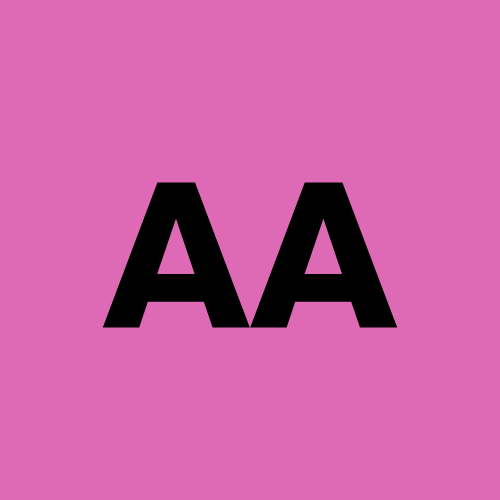Choosing Between SAML and OAuth 2.0: What Every Developer Needs to Know
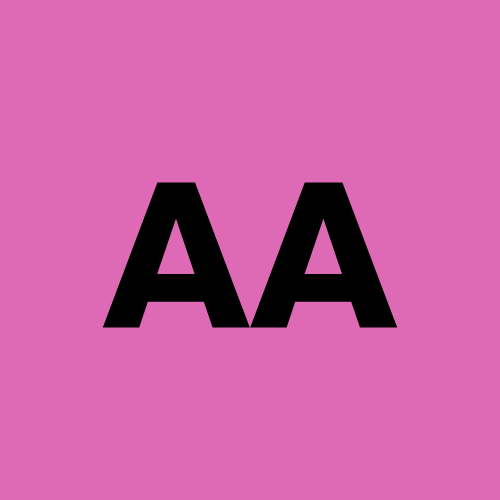 Andy Agarwal
Andy Agarwal
In the world of identity and access management (IAM), two protocols often come up during system design or vendor selection: SAML vs OAuth. While both serve to secure access, they solve fundamentally different problems and are optimized for different environments.
Yet many developers confuse the two — or worse, implement one where the other would be more appropriate. This article breaks down the differences, provides practical examples, and offers guidance for making the right architectural decision.
TL;DR: Use SAML for enterprise SSO between trusted parties (e.g., logging into SaaS apps), and use OAuth 2.0 when you need delegated access to APIs or services (e.g., third-party apps accessing Google Drive on your behalf).
What is SAML 2.0?
SAML (Security Assertion Markup Language) is an XML-based protocol used primarily for Single Sign-On (SSO) in enterprise environments. It allows an Identity Provider (IdP) to authenticate a user and then inform a Service Provider (SP) that the user is authenticated. For a deeper dive into SAML, explore the fundamentals and implementation of SAML
🔹 Primary use case: Enterprise SSO between internal apps or SaaS platforms.
🔹 Standardized by: OASIS
🔹 Token format: XML assertions
🔹 Transport layer: Typically uses browser redirects and POST
SAML is dominant in legacy enterprise environments and still widely used in tools like Salesforce, Workday, and many internal corporate apps.
What is OAuth 2.0?
OAuth 2.0 is an authorization framework designed to allow an application to access resources on behalf of a user. It doesn’t authenticate users directly — that’s handled through extensions like OpenID Connect (OIDC).
🔹 Primary use case: Secure, delegated API access (e.g., GitHub, Google APIs)
🔹 Standardized by: IETF
🔹 Token format: JSON (Access Token, Refresh Token)
🔹 Transport layer: HTTPS (usually via RESTful API calls)
Core Differences Table
| Feature | SAML 2.0 | OAuth 2.0 |
| Primary Use | Authentication & SSO | Authorization for third-party access |
| Token Format | XML (SAML Assertions) | JSON (Access Tokens, Refresh Tokens) |
| Protocol Type | Federated Authentication Protocol | Authorization Framework |
| Transport Mechanism | Redirects + Form POST | RESTful API with HTTPS |
| Mobile App Compatibility | Poor (web-based flows) | Excellent |
| Token Audience | Applications the user logs into | APIs accessed on user’s behalf |
| Revocation Support | Limited | Supports token revocation |
| Common Use Cases | Enterprise SSO (e.g. Okta → Salesforce) | Delegated API access (e.g. app → Google) |
For detailed comparison, understand the differences and integration of SAML and OAuth
Authentication vs Authorization: The Core Conceptual Difference
SAML is about authentication: It answers the question “Who are you?”
OAuth is about authorization: It answers “What are you allowed to do?”
This distinction is foundational. If you need to confirm a user’s identity, go with SAML or OIDC. If you need to grant limited access to an API, go with OAuth 2.0.
When to Use Each Protocol and Both Together
| When to Use SAML | When to Use OAuth 2.0 | SAML and OAuth Together |
| You’re integrating with enterprise IdPs like Okta, Azure AD, Ping Identity, or integrating SAML with IBM Security Access Manager | You need delegated access to APIs on behalf of a user. | User authenticates via SAML (from Okta or Azure AD). |
| You’re building a SaaS app and want to support “Login with SSO”. | You’re building mobile or SPA apps (React, Angular, etc.). | Application exchanges SAML assertion for an OAuth access token. |
| You don’t need mobile-first compatibility. | You need short-lived access and refresh tokens. | Access token is then used to call internal or external APIs. |
| You require assertions signed with X.509 certificates. | You’re integrating with third-party services (Slack, Dropbox, etc.) | This model provides the best of both worlds: trusted enterprise SSO + modern API access control. |
| Your customers demand legacy protocol support. | Your system supports user revocation and token expiration. |
Side-by-Side Architecture Comparisons Are Rare but Necessary
Documentation tends to focus on specs rather than developer workflows. Few resources show exactly how each protocol changes login flows, session management, or security boundaries.
You can offer more value by visualizing how both systems affect architecture at the request-routing and token-handling level.
Hybrid Protocol Use Is Common in SaaS: But Poorly Documented
Many SaaS platforms need both:
SAML for enterprise customer SSO
OAuth 2.0 for API access, internal services, or mobile apps
But few guides explain how to bridge identity between protocols or handle dual-mode authentication safely.
Compatibility with SPAs and Mobile Apps Is Rarely Addressed
SAML isn’t mobile- or SPA-friendly due to its heavy XML and redirect flows. Developers often attempt to use SAML in React or mobile apps and hit a wall.
OAuth 2.0, especially with PKCE, is far better suited for modern frontend stacks.
Protocol Compatibility Across Client Types
| Client Type | SAML 2.0 | OAuth 2.0 |
| React / Vue (SPAs) | Not Supported | Supported |
| Android / iOS (native mobile) | Partially Supported | Supported |
| Electron / Desktop Clients | Not Supported | Supported |
Token Security and Lifecycle Practices Are Overlooked
Important topics like access token expiration, refresh token reuse, or token replay protection are often skipped.
Add value by explaining:
- OAuth token revocation best practices
- SAML assertion expiration and audience restriction
- Signing key rotation
Common Pitfalls Developers Face
Using OAuth as a login protocol
→ OAuth ≠ authentication. Use OIDC if you need identity.Not validating SAML assertions correctly
→ Always check signature and expiry before trusting.Ignoring token revocation
→ OAuth tokens must be short-lived or revocable.Choosing based on trend instead of architecture fit
→ SAML isn’t “old” or “bad” — it’s just optimized for different use cases.Hardcoding provider logic
→ Use libraries likepassport-samloroauthlib, and abstract your logic.
To learn more about avoiding these pitfalls, check out our guide on avoiding common pitfalls on SSO implementation.
Conclusion
Choose SAML when your audience is enterprise identity providers. Choose OAuth when your architecture is API-first, mobile-driven, or needs fine-grained permissions.
Understand not just what the protocols do, but how they shape the systems you build.
Subscribe to my newsletter
Read articles from Andy Agarwal directly inside your inbox. Subscribe to the newsletter, and don't miss out.
Written by