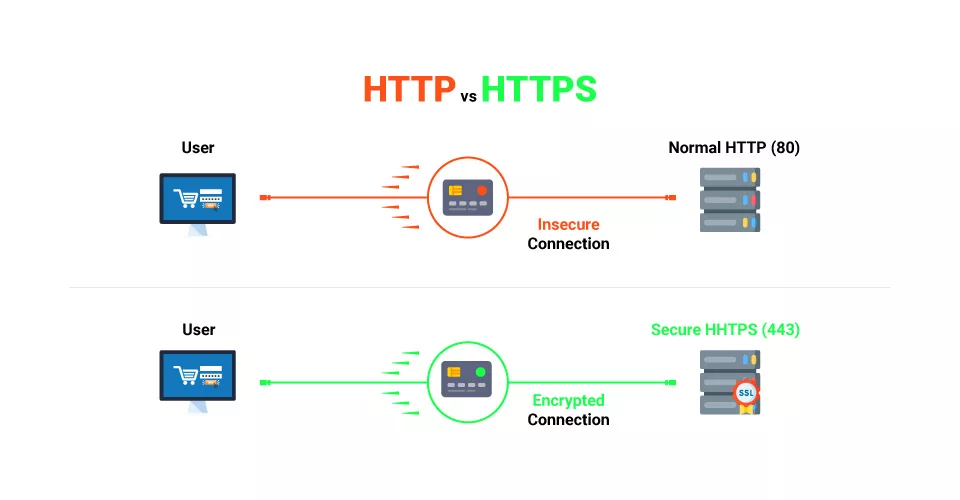Breaking Down the World Wide Web: A Beginner's Guide
 Anushka Banerjee
Anushka BanerjeeTable of contents
- What Is the World Wide Web?
- Understanding HTTP: The Language of the Web
- HTTP Headers: The Extra Details
- The Request-Response Model
- HTTP Evolution: From 1.0 to 2
- HTTP vs HTTPS: Security Matters
- Other Important Protocols and Terms
- How Does This Relate to Web 3?
- Summary: The Journey of a Web Request
- Final Thoughts

The internet is everywhere. But how does it actually work? In this article, we’ll break down the basics of the World Wide Web in simple terms. If you’re just starting out in web development or curious about how websites talk to each other, this guide is for you.
What Is the World Wide Web?
The World Wide Web (WWW) is a system of interlinked documents and resources, accessed via the internet. When you open a browser and type in a website, you’re using the web.

Understanding HTTP: The Language of the Web
HTTP stands for HyperText Transfer Protocol. It’s the set of rules that lets your browser and a web server talk to each other.
Human-readable: You can see what’s happening in the network tab of your browser’s developer tools.
Stateless: Each time you visit a page, the server treats you as a new visitor. It doesn’t remember your previous visits.
Question: If HTTP is stateless, how do websites remember you?
Answer: They use something called sessions.

HTTP Headers: The Extra Details
When your browser talks to a server, it sends extra information called HTTP headers. These headers can include:
What browser you’re using
The date and time
Cookies
Other metadata
Headers help servers understand your request and respond correctly.
The Request-Response Model
Every time you visit a website, this is what happens:
Your browser sends a request (like GET or POST) to the server.
The server processes the request and sends back a response (like 200 OK or 404 Not Found).
HTTP Evolution: From 1.0 to 2
HTTP 1.0: The earliest version, never officially released to the public.
HTTP 1.1: The first widely used version. It allowed for persistent connections and better performance.
HTTP/2: The latest major version. It’s faster, supports multiple requests at once (multiplexing), and uses compression.
Today, about 75% of the web uses HTTP/2. If HTTP/2 isn’t available, browsers fall back to HTTP/1.1.
HTTP vs HTTPS: Security Matters
HTTP: Data is sent in plain text. Anyone can read it if they intercept it.
HTTPS: Adds encryption using TLS (Transport Layer Security). Your data is protected from prying eyes.
Ports:
HTTP uses port 80.
HTTPS uses port 443.
Fun fact: There are 65,535 ports on your computer. Ports help your computer manage multiple connections at once.
Image reference : https://certera.com/blog/wp-content/uploads/2024/04/http-vs-https-jpg.webp
Other Important Protocols and Terms
User Agent: The browser or app making the request.
TCP (Transmission Control Protocol): Ensures data is sent reliably.
FTP (File Transfer Protocol): Used for transferring files.
IP (Internet Protocol): The address system for devices on the internet.
URL (Uniform Resource Locator): The address of a web page.
DNS (Domain Name System): Translates URLs to IP addresses.
Header: Extra information sent with requests.
Payload: The actual data (like form inputs).
Cache: Stores frequently accessed data for faster loading.
How Does This Relate to Web 3?
Web 3 is the next evolution of the web. It focuses on decentralization, blockchain technology, and giving users more control over their data.
While HTTP and HTTPS are still the backbone of communication, Web 3 introduces new protocols and ways to interact with the web. Understanding the basics of HTTP helps you grasp how Web 3 builds on top of the existing web.

Summary: The Journey of a Web Request
Your browser sets up a TCP connection.
If using HTTPS, it exchanges TLS certificates for security.
It sends a request (with headers and data) to the server.
The server responds with a status code and data (like images or text).
The connection closes—unless you’re using newer protocols that keep it open for efficiency.
Final Thoughts
The World Wide Web is a complex system, but its core ideas are simple. Understanding how browsers, servers, and protocols work together is the first step to becoming a web developer.
Subscribe to my newsletter
Read articles from Anushka Banerjee directly inside your inbox. Subscribe to the newsletter, and don't miss out.
Written by