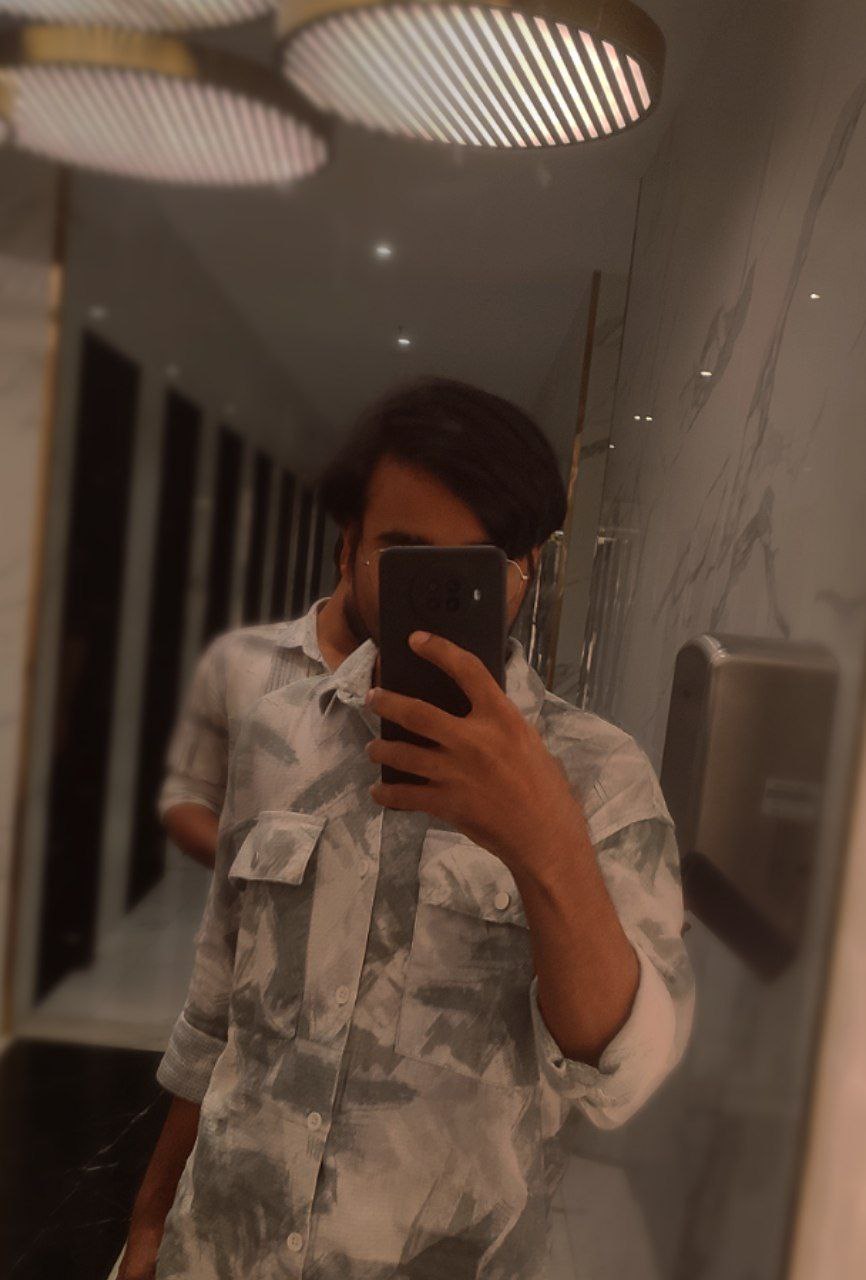VS Code vs Cursor vs Trae: Which AI Programming Tool Fits Your Workflow? (2025)
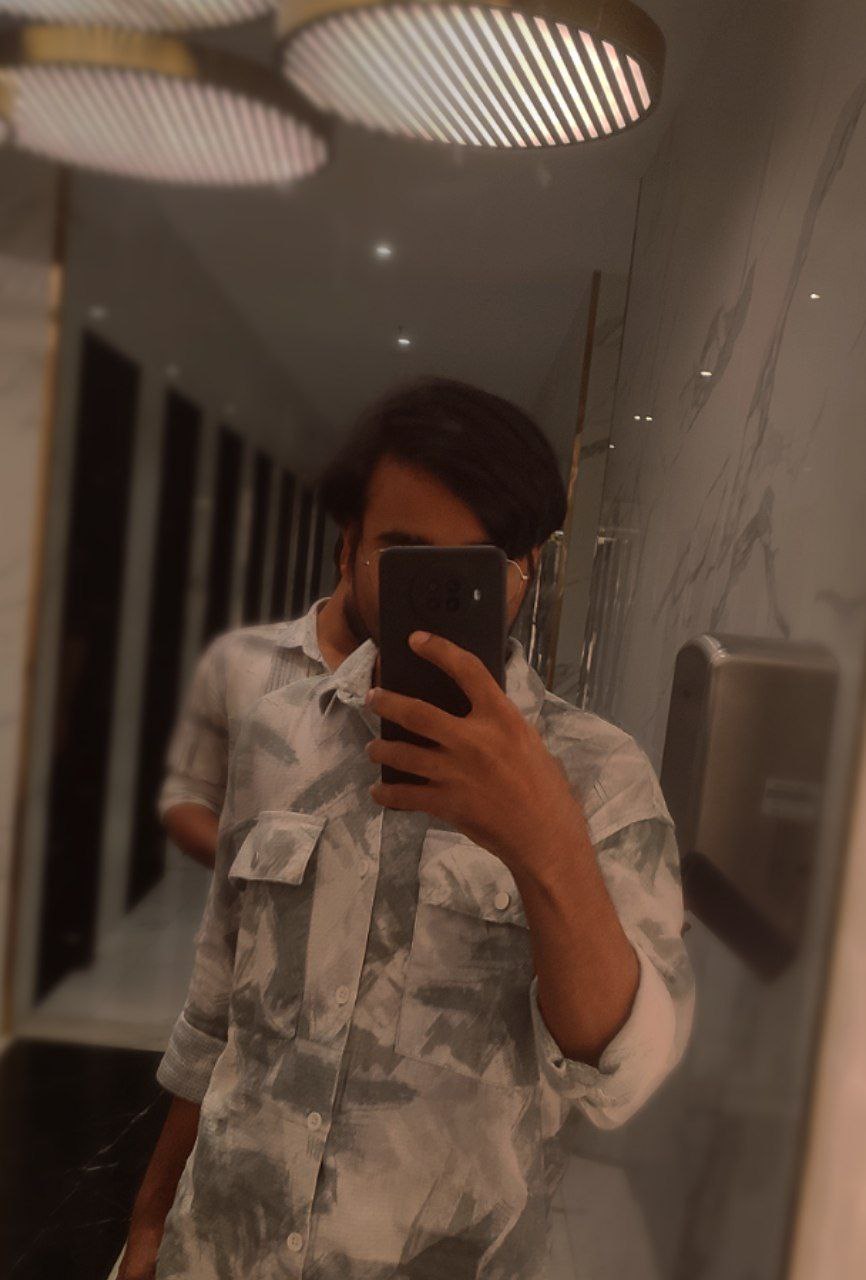 codflo
codflo
Still coding without AI in 2025? That’s like browsing without tabs.
I tested VS Code, Cursor, and Trae for weeks one felt like a genius assistant, one felt clunky, and one made me rethink my setup completely.
This isn’t hype just what actually works when you're racing deadlines and deep in code. If you're serious about picking the right AI editor, this breakdown will save you time and second-guessing.
Meet the Tools: Which One Matches Your Dev Style?
Each of these AI programming tools serves distinct developer personas based on their core philosophy and feature set.
Visual Studio Code (VS Code) is a widely used, lightweight editor that adapts to many programming languages. Initially aimed at web developers using ASP.NET 5 and Node.js, it allows for extensive customization and is great for those working on cross-platform applications with open-source technologies.
Cursor represents a significant evolution, positioning itself as "the AI code editor built to make you extraordinarily productive." Unlike VS Code's general-purpose approach, Cursor specifically targets developers seeking deep AI integration in their workflow. It excels at understanding entire codebases, generating contextually relevant code, and editing in natural language. Consequently, it appeals to engineers focused on maximizing productivity through AI assistance, as evidenced by its adoption among engineers at companies like OpenAI and Perplexity.
Trae, known as "The Real AI Engineer," is ByteDance's answer to AI-enhanced development. This free AI code editor uses a "think-before-doing" approach, analyzing tasks before executing changes. It combines a fresh interface with familiar VS Code features, making it ideal for systematic developers.
On the whole, your choice among these best ai programming tools should align with your development philosophy. VS Code serves traditional power users who prize extensibility, Cursor caters to AI-first developers seeking maximum automation, and Trae offers a balanced approach with its systematic AI capabilities and fresh interface all without current cost constraints.
🧠 VS Code vs Cursor vs Trae: Feature Comparison (2025)
Choosing the right AI code editor in 2025 isn’t just about autocomplete speed it’s about how well it fits into your daily development flow.
Here’s how VS Code, Cursor, and Trae compare those 5 key areas.
1️⃣ Code Completion: Speed + Accuracy
Cursor offers “Supercomplete,” an advanced autocomplete that understands your entire project. It doesn’t just finish lines it writes full blocks based on context from other files. Great for full-stack or legacy projects.
Trae suggests completions after pressing Enter. You can accept all with Tab or go word-by-word with Ctrl+→. It’s clean and useful, but not as predictive as Cursor.
VS Code + Copilot focuses mostly on the current file. It works well for simple use cases, but often misses broader context unless extended with plugins.
Verdict: Cursor is smartest. Trae is smooth but basic. VS Code is quick, but limited.
2️⃣ AI Chat: Ask Questions, Get Code
Cursor has a context-aware chat window (⌘+L). You can drag folders into it, and it understands your entire codebase when answering questions.
Trae offers two modes: Side Chat (⌘+U) for broad questions and Inline Chat (⌘+I) for working directly inside files. Both support image input too.
VS Code Copilot Chat works in the terminal. You can ask about commands or syntax, but it doesn’t deeply understand your full project.
Verdict: Cursor feels like a team assistant. Trae is polished and helpful. VS Code is more of a sidekick.
3️⃣ Terminal Integration: AI That Speaks Bash
Cursor lets you type natural language commands (⌘+K), which it converts to real shell commands like “clean build and restart server.”
Trae handles this inside chat. You ask, it responds with commands you can copy or run.
VS Code doesn’t have built-in AI terminal support , you’ll need extra tools or plugins.
Verdict: Cursor is best for command-line help. Trae is functional. VS Code leaves it to you.
4️⃣ AI Models: What’s Powering Your Editor?
Cursor supports GPT-4o, Claude 3.5 Sonnet, their custom model (cursor-small), and even lets you use your own API keys (OpenAI, Anthropic, Google).
Trae gives you free unlimited access to GPT-4o and Claude 3.5 Sonnet during its beta phase, no account needed.
VS Code uses GitHub Copilot, which now performs better, but you’re locked into their model without much flexibility.
Verdict: Cursor offers full control. Trae offers free power. VS Code offers simplicity.
5️⃣ Project Understanding: Does It "Get" Your Code?
Cursor indexes your entire repo and supports @file references. It understands code relationships across files and makes smart suggestions based on them.
Trae uses automatic indexing and handles small to mid-size projects (under 5,000 files). On larger projects, it may slow down.
VS Code previously produced disappointing results but has recently improved dramatically, now passing complex coding tests even with its free version..
Verdict: Cursor is the best for large projects. Trae works for solo or medium projects.VS Code's contextual awareness depends heavily on which extensions you've installed.
⚙️ Speed, Stability & Pricing — Real-World Results
Choosing the right AI code editor isn't just about flashy features, it's about how the tool performs under real-world conditions, what it costs, and how smooth it feels to use daily.
Here’s how VS Code, Cursor, and Trae stack up when it comes to day-to-day developer experience:
🚀 Performance: Who Keeps Up When Projects Get Big?
| Tool | Cold Start Time | Code Completion Speed | Large Project Handling | Memory Usage |
| VS Code | ⚡ ~1.5s | 400–600ms (Copilot) | Smooth with plugins | ~600–800MB |
| Cursor | ⏱️ ~2.1s | 150–300ms (GPT-4o, Claude) | Slows down on 10k+ files | ~700MB–1.2GB |
| Trae | 🟢 ~1.3s | 300–450ms | Queues requests after long sessions | ~500–900MB |
Cursor really shines when it comes to generating context-aware, multi-file completions, especially for mid-sized projects. Many developers feel that it’s “twice as fast as Copilot” in daily usage not just quicker, but more relevant too! Just keep in mind that when you scale up to enterprise-level codebases (10k+ files), things can slow down a bit due to its background indexing.
Trae starts off strong, but after using it for a while (like over an hour of active use), some users have noticed it can get a bit sluggish. You might see slower reasoning and UI latency, especially when dealing with larger files or frequent chats.
On the other hand, VS Code stays stable and responsive, especially with lighter projects. Its performance really hinges on the extensions you choose to use. While GitHub Copilot adds some AI magic, it doesn’t quite have the deep repo awareness that Cursor does.
Comparison Table
| Feature | VS Code | Cursor | Trae |
| Core Philosophy | General-purpose editor with extensibility focus | AI-first code editor built for productivity | Systematic "think-before-doing" approach |
| Target Users | Traditional power users, cross-platform developers | AI-focused developers seeking maximum automation | Developers who prefer thoughtful, systematic approaches |
| Code Completion | Focuses on active file and recent code context | "Supercomplete" with full project context and multi-line completions | Context-based suggestions with word-by-word acceptance |
| Chat Functionality | Terminal inline chat for commands/scripting | Context-aware chat (⌘+L) with folder drag-drop support | Dual interface: Side Chat (⌘+U) and Inline Chat (⌘+I) |
| Terminal Integration | Basic terminal support | AI-powered command translation (⌘+K) | Chat-based terminal operations |
| AI Models | GitHub Copilot | GPT-4o, o1, Claude 3.5 Sonnet, cursor-small | Claude 3.5 Sonnet and GPT-4o |
| Project Understanding | Depends on installed extensions | Full codebase examination with @ symbol references | Automatic indexing for projects <5,000 files |
| Performance | Not specifically mentioned | Sub-200ms response times, may slow with large projects | Can experience queuing and lag with large files |
| Pricing | Free (Copilot $10/month) | Free tier, Pro ($20/mo), Business ($40/user/mo) | Currently free (beta) |
| Privacy Features | Not mentioned | Privacy mode available (no data storage) | Not mentioned |
| Extension Support | Massive extension library | Not specifically mentioned | Not specifically mentioned |
| Learning Curve | Traditional IDE experience | Easy transition for VS Code users | Similar to VS Code interface |
So… Which One Actually Helps You Ship?
So... what's the best AI code editor in 2025? It depends on your flow.
🛠️ VS Code: Unmatched for customization and plugins, but still needs extra setup to feel truly AI-native.
⚡ Cursor: Feels magical when it works especially with its “Supercomplete” feature but can be frustrating with big projects and token limits.
🌿 Trae: Free, clean, and fast, but privacy concerns due to ByteDance ownership make it risky for client or commercial work.
💡 My verdict:
Cursor is my main for AI workflows.
VS Code is my fallback for full control.
Trae? It's fun to explore not ready for real production.
Your editor should feel like an extension of your brain. Whether you want smart completions, deep code understanding, or peace of mind one of these tools will fit your needs. So test them. Break them. And pick the one that helps you ship more, not just autocomplete faster.
Do you have a favorite AI editor? Drop it in the comments.
Subscribe to my newsletter
Read articles from codflo directly inside your inbox. Subscribe to the newsletter, and don't miss out.
Written by