Boost Sales with Amazon Product Listing Optimization
 ProdShot Creator
ProdShot Creator
Let's get one thing straight: getting your product seen on Amazon is a tough game. But what if your product listing could do more than just exist? What if it could become your most effective sales tool, working for you around the clock? This guide is about moving past the generic tips and showing you how real, strategic Amazon product listing optimization directly impacts your search rank, click-through rates, and ultimately, your sales.

Why Your Listing Is Your Top Salesperson
I always tell my clients to think of their product listing as a conversation. On one side, you're talking to Amazon's A9 algorithm, and on the other, you're talking directly to your potential customer. It’s far more than a digital catalog entry—it's your hardest-working salesperson.
A poorly optimized page is like a salesperson standing silently in the corner. But a great one? It actively engages shoppers, answers their questions before they even ask, and confidently guides them to that 'Add to Cart' button.
The art of Amazon product listing optimization is really about striking a delicate balance. You need to weave in keywords for the algorithm to find you, but you also have to write compelling copy and use powerful visuals that build trust and create desire. Every single element, from the title down to the hidden back-end keywords, has a job to do.
The A9 Algorithm and Customer Intent
You can't win on Amazon without understanding its A9 search algorithm. Its entire purpose is to show shoppers the most relevant products for their search, because that's what keeps them on Amazon and buying.
The A9 system ranks listings based on how well they match a customer’s search. It looks at your title, bullet points, images, and description, but it also considers performance metrics like reviews, price, and sales history. It’s a holistic view.
Ultimately, success on the platform boils down to a deep understanding of Conversion Rate Optimization. This is the practice of designing every part of your listing with one goal in mind: turning a casual browser into a paying customer.
Core Components of Amazon Listing Optimization
Before diving into the nitty-gritty, it's helpful to see the big picture. Here’s a quick breakdown of the essential parts of your listing and the specific role each one plays in getting you discovered and converting shoppers.
| Listing Component | Primary Goal | Impact on A9 Algorithm |
| Product Title | Grab attention and communicate relevance instantly. | High impact on keyword ranking and click-through rate. |
| Bullet Points | Highlight key benefits and solve customer problems. | Medium impact on keyword ranking; high impact on conversion. |
| Product Images | Visually demonstrate value and build shopper trust. | Indirect impact via conversion rate, which A9 heavily weights. |
| A+ Content | Tell a compelling brand story and seal the deal. | Indirect impact via conversion rate and reduced returns. |
| Back-End Keywords | Boost discoverability for a wider range of search terms. | High impact on search visibility without cluttering the listing. |
Each piece of the puzzle works together. A great title gets the click, strong images and bullets build confidence, and powerful A+ Content closes the sale.
Key Takeaway: A successful Amazon listing doesn't just describe a product; it solves a customer's problem. When you anticipate their questions and focus on the benefits they'll experience, you build the trust they need to make a purchase.
This isn't just about going through a checklist. It's about building a powerful digital asset that consistently drives sales. When you get this right, your listing doesn't just sit there—it actively sells for you, 24/7.
Finding the Keywords Real Customers Use
Every powerful Amazon listing starts with a solid keyword strategy. I’m not talking about guessing what you think people search for. I’m talking about digging in and finding the exact words and phrases your customers are typing into the search bar when they’re ready to pull out their wallets.
Top-tier keyword research goes way beyond just grabbing high-volume terms from tools like Helium 10 or Jungle Scout. It's about uncovering the specific, long-tail phrases that signal a customer is serious about buying. These detailed searches often reveal precisely what problem they're trying to solve, giving you a direct line into their mindset.
Start with Your Seed Keywords
First things first, you need to brainstorm your "seed" keywords. These are the simple, foundational terms for your product. If you're selling a stainless steel water bottle, your seed keywords are the obvious ones: "water bottle," "insulated bottle," or "metal water bottle." Think broad.
With this starter list in hand, you can plug these terms into more advanced tools to see what they spit out. You’ll suddenly have hundreds of related phrases, many of which will be those longer, more specific queries that real shoppers use. This is where you start to see the difference between a casual browse and a hunt for the perfect product.
The workflow below shows how you can move from those initial broad ideas to a refined list of keywords that will actually make a difference for your listing.
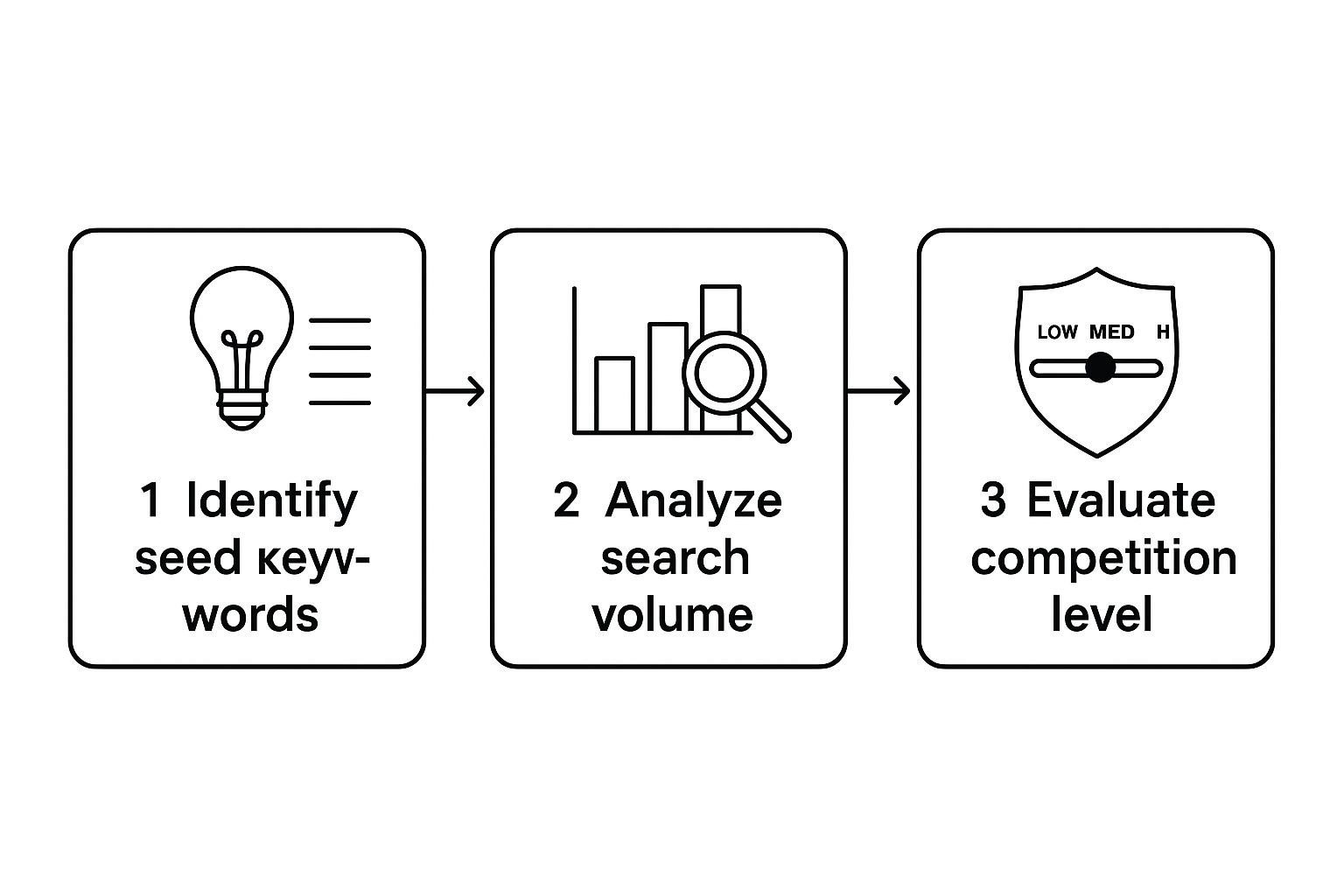
This process is all about systematically whittling down a massive list of possibilities into the terms that have the best shot at driving sales, balancing search volume with how competitive they are.
Mine Your Competitors and Customers for Gold
One of my favorite, and most effective, strategies is to do a little ethical spying on the top players in your category. Look at the keywords they’re using in their titles and bullet points. Tools with a "reverse ASIN" feature are perfect for this—they let you see the exact keywords driving traffic to a competitor's page.
By identifying the keywords your most successful competitors already rank for, you’re essentially finding a proven list of terms that convert. It’s a massive shortcut that gives you a huge head start.
But don't stop there. The real gold is buried in the customer reviews and Q&A sections—on your listings and your competitors'. You need to read them. Pay close attention to how real people talk about the product, its features, and how they use it.
- What specific problems were they hoping to solve?
- What words do they use when they love (or hate) something about it?
- Are there questions that keep popping up over and over?
This is where you find the authentic voice of your customer. You can lift these exact phrases and weave them right into your own copy, making your listing instantly more relatable and trustworthy.
Build Your Master Keyword List
Now it’s time to get organized. Dump all your findings into a master list, but don't just let it be a chaotic mess of terms. This document should be a structured asset that guides every decision you make from here on out. In fact, a survey of over 1,000 Amazon sellers revealed that nearly 80% view keyword optimization as their top priority. If you want to dive deeper into how sellers are leveraging these strategies, you can read more about their impact on organic rankings at Jungle Scout.
Here’s how I recommend categorizing your keywords to make them actionable:
- Primary Keywords: These are your non-negotiables. The high-volume, high-relevance terms that will be the star of your title.
- Secondary Keywords: Think of these as your supporting cast. They are essential long-tail variations and related terms that you'll sprinkle throughout your bullet points and product description.
- Back-End Keywords: This is your "hidden" arsenal. It includes synonyms, different spellings (yes, even common misspellings), and related concepts that don’t fit naturally on the public-facing listing but are still crucial for getting discovered.
Once you have this master list built, you've got all the raw material you need to construct a high-performing Amazon listing from the ground up.
Turning Keywords Into Copy That Actually Sells
Alright, you've done the hard work and have a solid list of keywords. Now comes the fun part: weaving those terms into compelling copy that stops scrollers in their tracks and convinces them to buy. This is where the real art of Amazon product listing optimization comes into play. Your title and bullet points are your primary sales pitch—your best shot at convincing both Amazon's A9 algorithm and a real person that your product is the one.

Think of your title as your storefront sign on a ridiculously crowded street. It has to be clear, packed with the right keywords to get seen, and enticing enough to make someone walk through the door. The bullet points are your expert salesperson inside, building on that initial interest, answering questions before they're even asked, and sealing the deal.
To speed things up without sacrificing quality, I've found that good AI writing assistant tools can be a huge help. They're great for brainstorming different angles and ensuring you get all your valuable keywords in without sounding like a robot.
Nailing the Perfect Product Title
Your product title is, without a doubt, the most critical piece of real estate on your entire listing. It carries the most weight for keyword ranking and is often the single deciding factor for a shopper clicking on your product instead of the one right next to it. A weak title makes you invisible. A great one gets you in the game.
Over the years, I've seen a particular formula work wonders time and time again:
[Primary Keyword] - [Key Benefit/Feature 1] - [Key Benefit/Feature 2] - [Intended Use/Audience] - [Key Specs like Size/Color/Quantity]
Let's look at the difference this makes.
- Bad Title: "Yoga Mat"
- Good Title: "Extra Thick Yoga Mat for Women - 1/2 Inch Non-Slip TPE Material for Hot Yoga & Pilates - Eco-Friendly with Carrying Strap - Purple"
See the difference? The second title isn't just descriptive; it's a keyword powerhouse. It hits secondary terms like "non-slip," "eco-friendly," and "carrying strap," while also calling out to a specific audience ("women") and their needs ("hot yoga & pilates"). This approach works on two levels: it boosts your visibility in more searches and gives shoppers a wealth of information at a single glance.
Pro Tip: Always front-load your most important keyword. With over 50% of Amazon shoppers now browsing on their phones, titles often get truncated. Putting that main search term first guarantees it's seen, no matter the screen size.
From Boring Features to Must-Have Benefits
Here’s a classic mistake I see all the time: sellers just list out product features in their five bullet points. This is a massive missed opportunity. People don't buy features; they buy what those features do for them. They're looking for solutions, not spec sheets. Your job is to connect those dots.
Instead of just stating what your product is, you need to sell what it does for the customer. Think of each bullet point as a chance to overcome a doubt, answer a silent question, or paint a picture of how much better their life will be with your product.
Let's break this down with an example for a pair of noise-canceling headphones.
Before (Just the Facts):
- Active Noise Cancellation
- 20-Hour Battery Life
- Made with Memory Foam
- Bluetooth 5.0 Connectivity
- Includes Hard-Shell Case
This is dry. It's boring. It makes the customer do all the work to figure out why they should care. Now, let’s inject some life into it by focusing on the benefits.
After (Benefit-Driven Copy):
- FINALLY, SOME PEACE & QUIET: Our advanced Active Noise Cancellation silences the world around you, creating a private bubble so you can focus on your work, get lost in a podcast, or simply enjoy the silence.
- LISTEN ALL DAY (AND THEN SOME): A monster 20-hour battery life means you can power through back-to-back flights, long workdays, and marathon study sessions without ever worrying about finding a charger.
- SO COMFORTABLE, YOU'LL FORGET THEY'RE ON: Sink into pure bliss with ultra-soft memory foam earcups that gently hug your ears. No more pinching or pressure, just hours of comfortable listening.
- A CONNECTION YOU CAN COUNT ON: With the latest Bluetooth 5.0, you get crystal-clear, skip-free audio. Move freely up to 30 feet from your device with a rock-solid, unbreakable connection.
- TRAVEL-PROOF PROTECTION: Go anywhere with confidence. We include a durable, crush-proof hardshell case to keep your investment safe from the bumps, scrapes, and drops of daily life.
Each point in the "After" version leads with a powerful, benefit-focused hook. It uses more engaging language and directly addresses a customer's potential needs and pain points. This style of Amazon product listing optimization builds immense value and gives shoppers a clear, compelling reason to add your product to their cart.
Creating a Visual Story with Images and Video
When someone lands on your Amazon page, they shop with their eyes first. It’s your title that gets them to click, but your images do the real work. They have to grab a shopper's attention, build trust, and ultimately, convince them to buy.
Think of your visuals as a story. A good one answers questions, shows off what makes your product great, and turns a curious browser into a confident customer. Honestly, a smart visual strategy is one of the most important parts of optimizing any Amazon listing.
https://www.youtube.com/embed/V7Bx4TZS3YI
The Non-Negotiable Main Image
Your main image has just one job: show your product clearly, and nothing else. Amazon’s rules are strict here for a reason—they want a clean, consistent look across the entire platform. This means your primary photo must be on a pure white background, with no extra text, logos, or props cluttering the space.
It sounds basic, but so many sellers get this wrong. Your photo needs to be high-resolution and perfectly lit, showcasing the product from its absolute best angle. This isn't the spot to get creative. It's about being clear and following the rules. A bad main image can even get your listing suppressed, which makes all your other work totally pointless.
Building Your Image Stack Beyond the Main Photo
Those other six to eight image slots are where you really get to tell your story. Don't just show off different angles. Show what your product does for the customer. Each image should have a purpose, working together to paint a complete picture of why your product is the right choice.
Your mission is to think of every possible question a shopper might have and answer it with a picture. Imagine your image gallery as a silent salesperson, walking the customer through every feature and benefit. For sellers who know how critical this is, working with professional Amazon product photography services can be a total game-changer.
Here are the must-have images for your stack:
Lifestyle Photos: Put your product in a real-world setting. Selling a backpack? Show a hiker out on a trail with it. This creates an emotional connection and helps shoppers imagine themselves using—and loving—your product.
Infographics: These are images that use text and icons to spell out key features. You can highlight important specs, talk about the materials you used, or show how your product solves a common frustration. For a water bottle, an infographic could point out its leak-proof cap or show exactly how many hours it keeps drinks cold.
Comparison Charts: This is a brilliant way to show why your product is worth it. Pit it against a competitor or even other models in your own lineup to highlight superior features or justify a higher price. It makes the customer's decision a whole lot easier.
A well-crafted visual narrative can dramatically increase shopper confidence. Studies have shown that including a product video on a landing page can increase conversions by as much as 80%, and the same principle applies to your Amazon listing.
The Power of Product Video
If a picture is worth a thousand words, a video is worth a thousand sales. There’s simply no better way to show your product in action. Video is dynamic, engaging, and builds a level of trust that static images just can't match. Amazon gives your video prime real estate right in the image block, so it’s one of the first things people see.
You don't need a Hollywood-level production, either. In fact, simple, authentic videos often perform best because they feel more genuine and trustworthy to shoppers.
Effective Video Formats to Try:
- Product Demo: Just show the product being used. Unpack it, turn it on, demonstrate its best features, and show how it solves a problem. This is incredibly effective for anything that might have a bit of a learning curve.
- Unboxing Video: This style is popular for a reason. It walks the customer through the experience of opening the box, setting clear expectations for what's included—from accessories to packaging. This alone can help cut down on returns and negative feedback.
- Explainer Video: This is a slightly more polished video that gets straight to the point. It quickly explains the main benefits of your product, often mixing live-action shots with animated text to drive home the key selling points.
When you combine high-quality images with an engaging video, you create a rich, informative experience that gives shoppers every reason to feel confident hitting "Add to Cart." This visual-first approach is at the heart of modern Amazon product listing optimization and is a massive driver of conversions.
Unlocking Advanced Optimization with A+ Content
Alright, you've nailed the essentials: your title is sharp, your bullet points are compelling, and your main images are solid. Now it's time to pull away from the pack. This is where you can start using the tools that top-tier sellers leverage to really dominate their categories and build a brand, not just sell a product.
For sellers enrolled in Amazon's Brand Registry program, the key is A+ Content.
Think of A+ Content as your opportunity to replace that boring, plain-text product description with a visually rich, custom-built landing page right on your listing. It’s your chance to stop just telling customers about your product and start showing them. You can tell your brand's story, showcase your product in action, and forge a much stronger connection with shoppers.
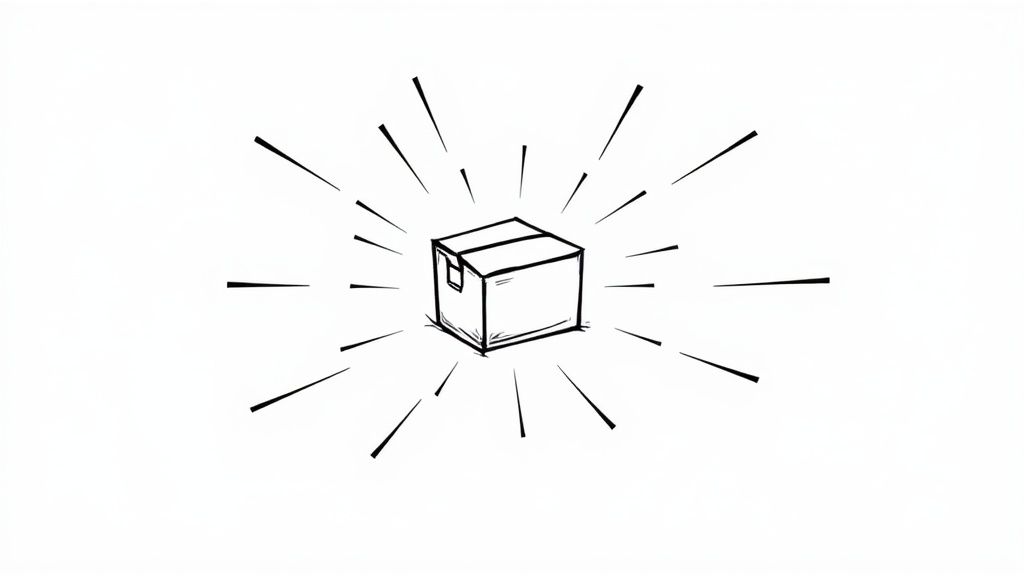
Strategizing Your A+ Content Layout
Just flipping the A+ Content switch on isn't enough. You need a game plan. I’ve seen so many sellers make the mistake of just cramming every last detail into their A+ modules, creating a cluttered mess that customers scroll right past. Your real goal is to guide the shopper on a visual journey.
Start with a stunning hero image and a concise brand story. From there, use a mix of image and text modules to spotlight your key features—not as a boring list, but as visual proof of their benefits. For example, don't just write that your blender is powerful; show a vibrant, crisp photo of it turning a block of ice into perfect snow. These high-impact visuals are what sell, and understanding the cost of professional product photography will help you budget for the kind of assets that make A+ Content truly pop.
A killer, and often overlooked, feature within A+ Content is the comparison chart. You can use this module to cross-promote your other products, showing shoppers how different items in your catalog meet different needs. It's a fantastic way to boost your average order value and introduce customers to your entire brand ecosystem.
Ultimately, great A+ Content has a direct impact on your conversion rate. A professional, informative layout builds a tremendous amount of trust and can be the final push a customer needs to click that "Add to Cart" button. In fact, Amazon itself reports that adding A+ Content can increase sales by an average of 3-10%.
Mastering Your Back-End Search Terms
While A+ Content is the visual powerhouse of advanced optimization, there's another crucial tool working behind the scenes: your back-end search terms. This is a field in Seller Central, completely hidden from customers, where you can stuff in extra keywords to boost your product's discoverability.
I like to think of this section as my keyword overflow valve. It's the perfect spot for all those valuable search terms that you couldn't weave naturally into your title or bullet points. This includes synonyms, common misspellings (yes, people misspell things!), and related terms your competitors probably aren't even thinking about.
Best Practices for Back-End Keywords
Amazon has some specific rules for this section, and following them is key to getting the most out of it. You have a very limited character count (usually under 250 bytes), so every single character is prime real estate.
Here are the essential do's and don'ts I stick to:
- DO pack it with synonyms and long-tail variations. For a "laptop stand," you could use terms like "notebook riser," "computer lift," or "ergonomic stand for desk."
- DON'T repeat keywords that are already in your title or bullets. Amazon's algorithm already sees those, so adding them here is a complete waste of precious space.
- DO use single spaces to separate keywords. No commas, no semicolons, no funny business. Just words and spaces.
- DON'T include your brand name or your competitors' brand names. This is a big no-no against Amazon's terms of service and can get your listing in trouble.
- DO fill up the field as much as you can without exceeding the byte limit. Use every last bit of space to cast the widest net possible.
Let's go back to our "Extra Thick Yoga Mat" example. The back-end search terms might look something like this:
pilates pad workout floor mat exercise cushion for men travel light weight portable fitness gear
That simple string of words massively expands the number of search queries your product can rank for, driving more qualified traffic to your page without making your customer-facing copy look spammy. When you use every tool at your disposal—both the visible and the hidden—you're building a truly unstoppable listing.
Got Questions? Let's Talk Amazon Optimization
Even with the best game plan, you're bound to run into some head-scratchers when you're deep in the trenches of Amazon product listing optimization. Let's go through some of the most common questions I hear from sellers. My goal here is to give you straight, practical answers that build on everything we've covered.
How Long Does It Take to Actually See Results?
This is the million-dollar question, and the honest answer is, it depends. If your listing was a mess to begin with—no real keywords, confusing copy—you might see a jump in traffic or sales in just a few days. That’s the low-hanging fruit.
For most sellers in competitive niches, though, you need to be more patient. It can easily take a few weeks, sometimes even a month, for Amazon's A9 algorithm to fully index your changes and for you to see a stable, meaningful impact on your rank. The algorithm needs to see how shoppers are interacting with your new-and-improved listing.
Give it time. Optimization isn't a "set it and forget it" task; it's a constant cycle of tweaking and testing.
Title or Bullets: Where Do My Most Important Keywords Go?
Your title. No question about it. Your single most important, highest-volume keyword has to be in the title, ideally as close to the beginning as possible. The title carries the most weight with the Amazon algorithm and it’s the first thing your customer reads. It's your prime real estate.
Here’s how I think about it:
- The Title is for your heavyweight champion keywords. These are the terms that scream what your product is.
- The Bullet Points are for your supporting cast—secondary keywords, long-tail phrases, and all that persuasive, benefit-focused language that convinces someone to buy.
While you’ll naturally have some keyword overlap, the main event has to happen in the title.
Can I Go Overboard With Keywords?
Yes, and it's a quick way to sabotage your own listing. This is called keyword stuffing, and it’s a classic rookie mistake that hurts you on two fronts. First, it makes your listing sound like it was written by a robot from 1998. It reads terribly, erodes trust, and sends potential buyers running for the hills.
Second, Amazon is smart. The A9 algorithm is obsessed with customer experience. If your listing is so crammed with keywords that nobody can read it, your conversion rate will plummet. A listing that doesn't convert is a listing that Amazon will bury. Always write for a human first, the algorithm second.
Do Product Reviews Really Affect My Search Ranking?
Absolutely, reviews are a massive ranking factor, but maybe not in the direct way you’re thinking. Amazon’s entire business model is built on selling products that make customers happy. A high star rating and a healthy number of reviews are huge green flags for the A9 algorithm, signaling that your product is a winner.
Here's the real connection: Good reviews build trust and social proof. That trust makes a shopper far more likely to click "Add to Cart." A higher conversion rate tells Amazon that your listing is highly effective, and Amazon rewards effective listings with better organic rankings.
So, while the text in a review isn't directly indexed for keywords, the positive impact reviews have on your conversion rate is one of the most powerful levers you can pull to climb the search results.
What's More Important: The Main Images or A+ Content?
That’s like asking if you need an engine or wheels on a car—you need both to get anywhere meaningful. Your main image gallery is your first impression. It's what every single shopper sees on the search results page and at the top of your listing. It’s non-negotiable.
- Main Images: These do the heavy lifting. They grab attention, showcase your product from all angles, and have to be perfect. They impact 100% of your visitors.
- A+ Content: This is your closer. It's for the shopper who is already interested and has scrolled down for more. It’s where you handle their final hesitations, tell your brand story, and seal the deal.
My advice? Perfect your main image gallery first. Make it flawless. Then, build out incredible A+ Content to convert those highly engaged shoppers. The quality of your visual assets is everything, which is why investing in professional photo editing services for ecommerce often pays for itself many times over.
Can I Use the Same Keywords in My Back-End and On the Page?
Please don't. It's a complete waste of precious real estate. Amazon already knows about the keywords in your title, bullets, and description. Repeating them in the back-end search term fields does absolutely nothing for you.
Think of the back-end as your secret weapon. It’s the spot for all the valuable keywords you couldn’t work naturally into your customer-facing copy.
Use the back-end search terms field for:
- Common misspellings
- Synonyms (e.g., “pouch” for “bag”)
- Terms in other languages (if relevant for your market)
- Related concepts you didn’t have room for on the front-end
Using this space correctly is what separates the pros from the amateurs in Amazon product listing optimization. It lets you cast a much wider net and get found for searches you'd otherwise miss.
Ready to turn your own smartphone photos into professional, high-converting product images? With ProdShot, you can get studio-quality visuals in seconds. Our AI-powered tool automatically perfects your images, ensuring they meet Amazon's standards and capture customer attention. Start your free trial at ProdShot and see the difference for yourself!
Subscribe to my newsletter
Read articles from ProdShot Creator directly inside your inbox. Subscribe to the newsletter, and don't miss out.
Written by
