How to Fix err_ngrok_6024: The ngrok Splash Page Error (and Why Tunnelmole is Better)
 Robbie Cahill
Robbie Cahill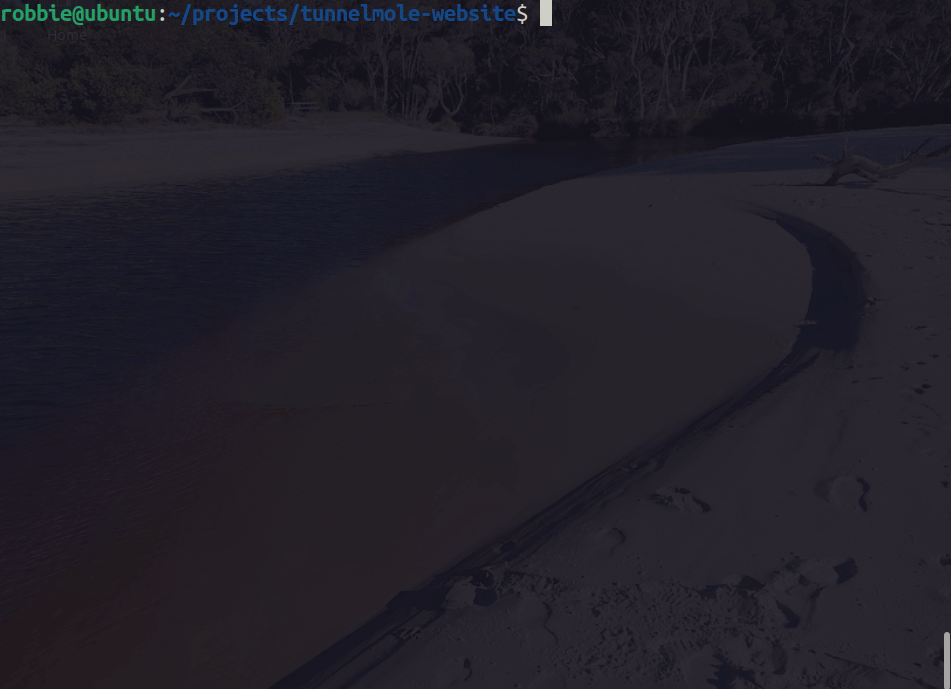
How to Fix err_ngrok_6024: The ngrok Splash Page Error (and Why Tunnelmole is Better)
Introduction
If you’ve ever tried to share your local development server with ngrok and been greeted by a warning splash page instead of your app, you’ve likely run into the infamous err_ngrok_6024 error. This error is frustrating for developers, especially when you’re demoing, testing webhooks, or collaborating remotely. In this article, we’ll break down what causes err_ngrok_6024, why ngrok shows this splash page, and how you can avoid it entirely by switching to Tunnelmole—an open source, no-splash alternative for public URLs.
What is err_ngrok_6024?
The err_ngrok_6024 error is not a traditional error code, but rather a user-facing splash page that ngrok displays when you access a public URL generated by their service. According to the ngrok documentation, the page typically says:
You are about to visit
HOSTPORT``SERVEDBYSTR. This website is served for free through ngrok.com. You should only visit this website if you trust whoever sent the link to you1
This splash page acts as a warning and a gatekeeper, requiring the user to click through before accessing your local app. For developers, this is a major annoyance—especially when you need seamless, automated, or user-friendly access to your local server.
Why Does ngrok Show a Splash Page (err_ngrok_6024)?
ngrok’s splash page is a security and branding measure. It appears for several reasons:
Security Warning: ngrok wants to warn users that the site is being served from a developer’s machine, not a production server.
Branding: The splash page advertises ngrok’s service and encourages users to sign up for a paid plan.
Free Plan Limitation: The splash page is enforced on free ngrok tunnels, especially for HTTP/HTTPS URLs, to discourage abuse and promote upgrades.
While ngrok's stated intention is to protect users, it often gets in the way of legitimate development workflows.
Common Scenarios Where err_ngrok_6024 Appears
The splash page often gets in the way in the following scenarios:
Testing Webhooks: Services like Stripe, GitHub, or IFTTT can’t click through splash pages, so webhook requests fail.
Sharing with Clients or Colleagues: Non-technical users may be confused or alarmed by the warning.
Automated Testing: End-to-end tests or CI/CD pipelines break because the splash page interrupts the flow.
Mobile Device Testing: Accessing your local app from a phone or tablet requires extra steps.
If you’re using ngrok’s free plan, the documentation states that the only way around this is to make the client application (e.g. the browser) set special headers1. In alot of situations that requires a code change and depending on what you are using ngrok for, you may not be able to control client headers i.e. if you are just running the backend or server side.
How to Fix or Bypass the ngrok Splash Page
1. Upgrade to a Paid ngrok Plan
ngrok allows you to remove the splash page if you pay for a Pro or higher plan. This unlocks features like custom domains and disables the warning for your tunnels.
- Downside: Not everyone wants to pay for a simple tunnel, especially for open source or hobby projects.
2. Use a Different Tunneling Tool
Several alternatives to ngrok exist, but not all are open source or as easy to use. Some have their own limitations or require complex setup.
3. Switch to Tunnelmole (No Splash Page, Open Source)
Tunnelmole is a modern, open source alternative to ngrok that never shows a splash page for public URLs. Your users, webhooks, and devices get direct access—no interruptions, no branding, no click-throughs.
Its easier to install and use than ngrok and you can get started in seconds.
Tunnelmole: The Open Source ngrok Alternative (No Splash Page)
Tunnelmole is designed for developers who want a frictionless way to expose their local servers to the internet. It’s perfect for:
Testing webhooks (Stripe, GitHub, IFTTT, etc.)
Sharing local apps with teammates or clients
Mobile and cross-device testing
Live demos and remote debugging
Key benefits:
No splash page, even for free tunnels: Public URLs go straight to your app—no warnings, no extra clicks.
Open source: MIT/AGPLv3 licensed. Audit, self-host, or contribute.
Free for public HTTPS URLs: No login required.
Self-hostable: Run your own Tunnelmole server for full control.
Native Node.js app: Easy to install and integrate with modern dev workflows.
Feature Comparison: Tunnelmole vs. ngrok
| Feature | Tunnelmole | ngrok |
| Open source | ✅ Yes | ❌ No |
| Free public URLs | ✅ Yes | ✅ Yes |
| Custom domains | ✅ Paid/Self-host | ✅ Paid only |
| Self-hostable | ✅ Yes | ❌ No |
| Native Node.js | ✅ Yes | ❌ No |
| One-line install | ✅ Yes | ❌ No |
| Unlimited tunnels | ❌ No | ❌ No |
| Bandwidth limits | ❌ Yes (fair use) | ❌ Yes |
Tunnelmole doesn't have the anti feature of showing a splash page on free tunnels.
How to Use Tunnelmole (Step-by-Step)
1. Install Tunnelmole
Option A: One-line Shell Script (Linux, Mac, WSL)
curl -O https://install.tunnelmole.com/xD345/install && sudo bash install
Option B: NPM (Node.js 16.10+)
sudo npm install -g tunnelmole
Option C: Windows without WSL
Add it to your PATH.
2. Expose Your Local Server
Start your app locally (e.g., on port 8080), then run:
tmole 8080
You’ll get a public HTTPS URL like:
https://df34.tunnelmole.net ⟶ http://localhost:8080
No splash page. Anyone with the link can access your app directly.
3. Use Cases
Webhooks: Paste your Tunnelmole URL into Stripe, GitHub, or IFTTT webhook settings.
Mobile Testing: Open the URL on your phone or tablet.
Share with Others: Send the link to teammates, clients, or testers.
4. Custom Subdomains & Self-Hosting
For a persistent subdomain, run:
tmole 8080 as myapp.tunnelmole.net(Requires a paid plan or self-hosting.)
To self-host, see the Tunnelmole Service GitHub.
FAQ: err_ngrok_6024 and Tunnelmole
Q: How can I remove the ngrok splash page?
A: Ngrok requires you to either modify the client headers (not always possible) or upgrade to a paid plan to remove the splash page. Tunnelmole never shows a splash page even on free public URLs.
Q: Is Tunnelmole safe to use?
A: Yes, Tunnelmole is open source and widely used by developers. You can audit the code or self-host for maximum control.
Summary & Next Steps
The err_ngrok_6024 splash page is a common pain point for developers using ngrok’s free plan. It interrupts workflows, breaks webhooks, and confuses users. Tunnelmole is a modern, open source alternative that gives you direct, splash-free public URLs for your local servers—no login, no branding, no interruptions.
Ready to ditch the ngrok splash page? Try Tunnelmole today:
Stop fighting splash pages. Get seamless, open source tunneling with Tunnelmole.
References
Footnotes and disclosures
The author of this article is not affiliated with ngrok in any way, shape or form
“ngrok® is a trademark of Ngrok, Inc.
Subscribe to my newsletter
Read articles from Robbie Cahill directly inside your inbox. Subscribe to the newsletter, and don't miss out.
Written by
