How to Handle Zapier Webhooks Locally with Tunnelmole and Express.js
 Robbie Cahill
Robbie Cahill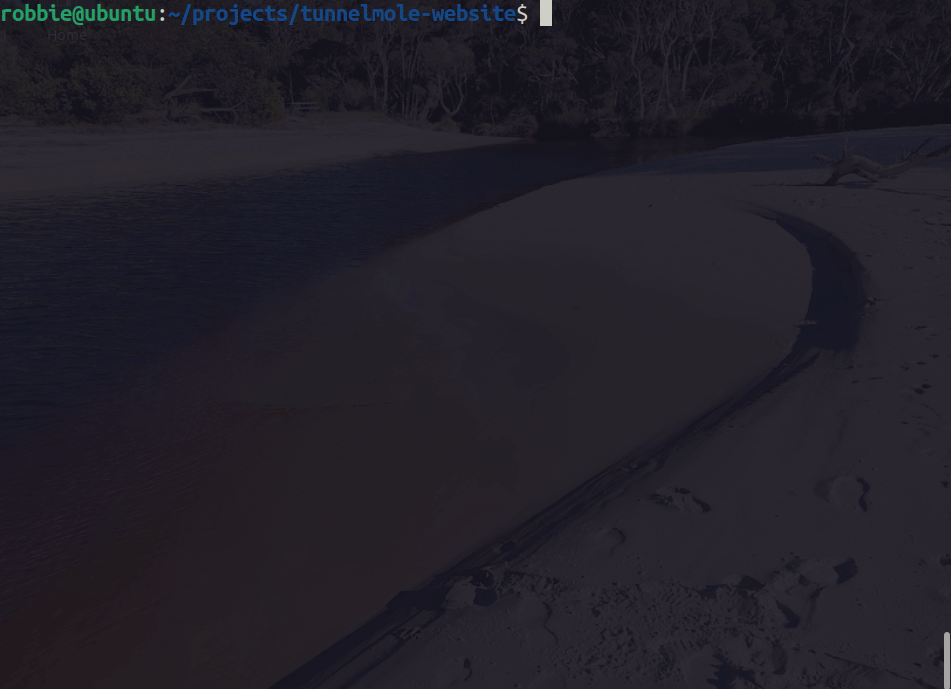
How to Handle Zapier Webhooks Locally with Tunnelmole and Express.js
Learn how to receive and debug Zapier webhooks on your local Express.js app using Tunnelmole, the open source tunneling tool. Step-by-step guide for developers and automation pros.
Introduction
Zapier is the go-to platform for automating workflows between thousands of apps. But when you’re building or testing a Zap that sends webhooks to your own code, you hit a common roadblock: Zapier requires a public HTTPS endpoint, but your Express.js app is running on localhost.
Tunnelmole solves this instantly by giving your local server a secure, public URL. In this guide, you’ll learn how to:
Set up a local Express.js app to receive Zapier webhooks
Use Tunnelmole to expose your local server to the internet
Configure a Zapier webhook action to hit your local endpoint
Debug and verify webhook delivery end-to-end
Whether you’re building custom integrations, testing automations, or learning about webhooks, this tutorial will get you up and running—no cloud deployment or firewall changes required.
What are Zapier Webhooks?
Zapier webhooks let you connect any app or service to your own code. With the “Webhooks by Zapier” app, you can:
Trigger a Zap when your server receives a webhook (Catch Hook)
Send data from a Zap to your server (POST, GET, PUT, etc.)
This guide focuses on the “POST” action—where Zapier sends a POST request to your endpoint with data from your Zap.
Common use cases:
Integrate SaaS tools with your custom backend
Automate notifications, data sync, or business logic
Prototype new APIs and integrations
When a Zap runs, Zapier sends a POST request (with JSON or form data) to your specified URL.
Why You Need a Public URL for Zapier Webhooks
Zapier’s servers must be able to reach your webhook endpoint over the public internet. If your Express.js app is running on localhost:3000, Zapier can’t access it directly.
You need a public HTTPS URL that forwards requests to your local server.
Typical workflow:
Start your Express.js app on
localhost:3000Use Tunnelmole to get a public URL (e.g.,
https://abc123.tunnelmole.net)Configure your Zap to send webhooks to this URL
Zapier sends webhooks to your Tunnelmole URL, which forwards them to your local app
Why Use Tunnelmole for Zapier Webhooks?
Tunnelmole is a modern, open source tunneling tool that makes local webhook development fast and easy:
100% open source (MIT/AGPLv3)
Free public HTTPS URLs (no login required)
Self-hostable for privacy and custom domains
Native Node.js app, easy one-line install
Works on Mac, Linux, Windows
Step 1: Create a Local Express.js Webhook Receiver
If you already have an endpoint to receive Zapier webhooks, you can skip this section.
Let’s build a simple Express.js app that listens for POST requests from Zapier.
Install dependencies:
npm init -y
npm install express body-parser
Create webhook-server.js:
const express = require('express');
const bodyParser = require('body-parser');
const app = express();
const PORT = 3000;
// Parse JSON and form data
app.use(bodyParser.json());
app.use(bodyParser.urlencoded({ extended: true }));
// Webhook endpoint (e.g., /webhook/zapier)
app.post('/webhook/zapier', (req, res) => {
console.log('Received Zapier webhook:', req.body);
// You can add validation or business logic here
res.status(200).send('Webhook received');
});
app.listen(PORT, () => {
console.log(`Express webhook server listening at http://localhost:${PORT}`);
});
Start your server:
node webhook-server.js
You should see:
Express webhook server listening at http://localhost:3000
Step 2: Install and Run Tunnelmole
Tunnelmole gives your local server a public HTTPS URL in seconds.
Install Tunnelmole (Linux/Mac/WSL):
curl -O https://install.tunnelmole.com/xD345/install && sudo bash install
Or install with npm (requires Node.js 16.10+):
sudo npm install -g tunnelmole
Start a tunnel to your Express app:
tmole 3000
Example output:
Your Tunnelmole Public URLs are below and are accessible internet wide. Always use HTTPs for the best security
https://abc123.tunnelmole.net ⟶ http://localhost:3000
http://abc123.tunnelmole.net ⟶ http://localhost:3000
Copy the HTTPS URL (e.g., https://abc123.tunnelmole.net)—you’ll use this as your Zapier webhook endpoint.
Step 3: Configure a Zapier Webhook Action
Now, let’s set up a Zap in Zapier to send a webhook to your local server (via Tunnelmole).
1. Create a New Zap
Go to Zapier and log in.
Click Create Zap.
2. Set Up a Trigger
Choose any trigger app (e.g., “Schedule by Zapier” for testing).
Configure the trigger as needed.
3. Add a Webhooks by Zapier Action
Click + Add Action.
Search for Webhooks by Zapier.
Choose POST.
4. Configure the Webhook
URL: Paste your Tunnelmole HTTPS URL + endpoint (e.g.,
https://abc123.tunnelmole.net/webhook/zapier)Payload Type:
json(recommended)Data: Add key-value pairs to send (e.g.,
name: "Tunnelmole Test")Headers: (Optional) Add custom headers if needed
Example configuration:
| Field | Value |
| URL | https://abc123.tunnelmole.net/webhook/zapier |
| Payload Type | json |
| Data | name: Tunnelmole Test |
5. Test the Action
Click Test & Review or Test & Continue.
Zapier will send a POST request to your Tunnelmole URL.
Step 4: Test and Debug Zapier Webhooks Locally
Check your Express app’s terminal:
You should see the webhook payload logged:
Received Zapier webhook: { name: 'Tunnelmole Test' }
Debugging tips:
If you don’t see the webhook, check that Tunnelmole is running and the URL matches your Express endpoint
Check Zapier’s task history for errors
Use
console.logor a debugger to inspect the request payload
Security: Validating Zapier Webhook Requests
Unlike Shopify, Zapier webhooks don’t include a built-in signature or secret by default. If you want to restrict access:
Add a secret token as a header or query param in your Zapier action
Check for this token in your Express handler
Example:
In Zapier, add a header:
| Key | Value |
| X-Webhook-Key | my-secret-key |
In your Express handler:
app.post('/webhook/zapier', (req, res) => {
const key = req.get('X-Webhook-Key');
if (key !== 'my-secret-key') {
return res.status(401).send('Unauthorized');
}
console.log('Received verified Zapier webhook:', req.body);
res.status(200).send('Webhook received');
});
Note: Never expose secrets in public repos or logs.
Troubleshooting Common Issues
1. Zapier says “We had trouble sending your request”
Double-check your Tunnelmole URL and endpoint path
Ensure your Express app is running and listening on the correct port
Make sure Tunnelmole is running and hasn’t timed out
2. Webhook handler not triggered
Confirm the Zap is actually running (check Zapier task history)
Check for typos in the endpoint path (e.g.,
/webhook/zapier)Look at Zapier’s error details for more info
3. Security/validation fails
Ensure your secret token matches between Zapier and your Express handler
Check for header name typos or case sensitivity
Summary and Next Steps
With Tunnelmole, you can develop and debug Zapier webhooks on your local machine—no cloud deployment, no firewall headaches, and no closed-source black boxes.
Next steps:
Add more webhook endpoints for different Zaps or apps
Integrate webhook handling into your app’s business logic
Use Tunnelmole’s self-hosting for custom domains or privacy
Share your public URL with collaborators for live demos
Ready to automate faster?
Get started with Tunnelmole
FAQ: Zapier Webhooks and Tunnelmole
How do I test Zapier webhooks locally?
Use Tunnelmole to expose your local Express.js server to the internet. Register the Tunnelmole HTTPS URL as your webhook endpoint in Zapier.
Is Tunnelmole secure for handling webhooks?
Tunnelmole uses HTTPS for all public URLs. For production, always validate incoming requests (e.g., with a secret token) and consider self-hosting for maximum control.
Can I use Tunnelmole for other webhook providers?
Yes! Tunnelmole works with any service that needs to reach your local server—Stripe, GitHub, Shopify, IFTTT, and more.
What happens if I restart Tunnelmole?
You’ll get a new public URL unless you use a custom domain (paid/self-hosted). Update your Zapier webhook endpoint if the URL changes.
References
Build, test, and debug Zapier webhooks locally—faster and easier with Tunnelmole.
Subscribe to my newsletter
Read articles from Robbie Cahill directly inside your inbox. Subscribe to the newsletter, and don't miss out.
Written by
