How to Handle HubSpot Webhooks Locally with Tunnelmole and Express.js
 Robbie Cahill
Robbie Cahill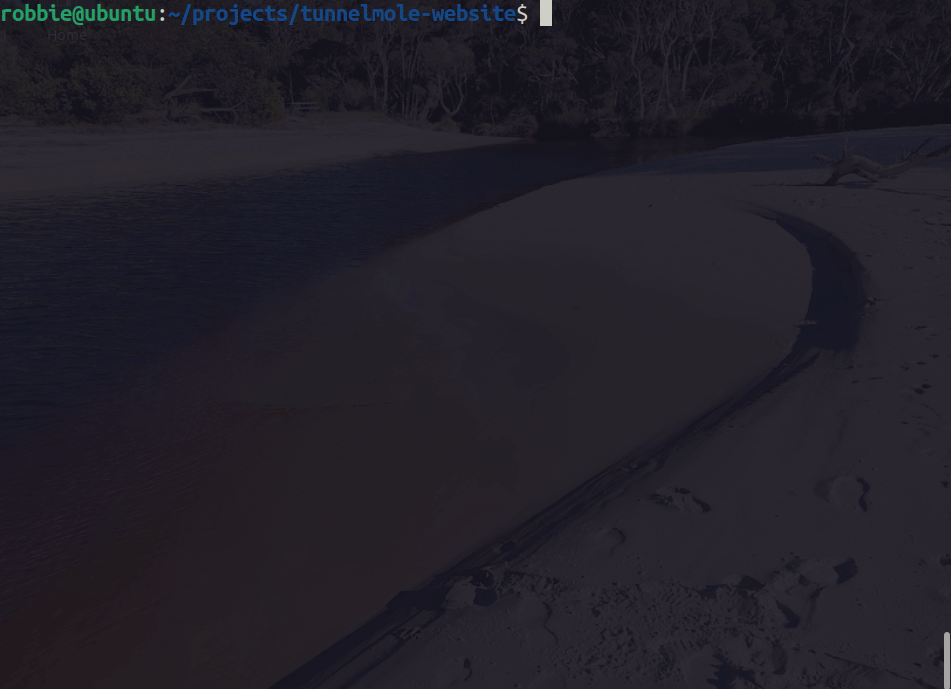
How to Handle HubSpot Webhooks Locally with Tunnelmole and Express.js
Learn how to receive and debug HubSpot webhooks on your local Express.js app using Tunnelmole, the open source tunneling tool. Step-by-step guide for developers, CRM integrators, and automation pros.
Introduction
HubSpot is a leading CRM and marketing automation platform, powering everything from lead capture to sales pipelines. If you’re building or testing a HubSpot integration that uses webhooks, you’ll quickly hit a familiar roadblock: HubSpot requires a public HTTPS endpoint, but your Express.js app is running on localhost.
Tunnelmole solves this instantly by giving your local server a secure, public URL. In this guide, you’ll learn how to:
Set up a local Express.js app to receive HubSpot webhooks
Use Tunnelmole to expose your local server to the internet
Register a webhook subscription in HubSpot to hit your local endpoint
Debug and verify webhook delivery end-to-end
Whether you’re building custom CRM automations, syncing data, or learning about webhooks, this tutorial will get you up and running—no cloud deployment or firewall changes required.
What are HubSpot Webhooks?
HubSpot webhooks let you receive real-time notifications when events happen in your CRM—like contact creation, property changes, deal updates, and more. You can use webhooks to:
Sync HubSpot data to your own systems
Trigger business logic in response to CRM events
Integrate HubSpot with other tools and APIs
How it works:
When a subscribed event occurs (e.g., a contact is created), HubSpot sends a POST request to your webhook URL with event details in JSON format.
Why You Need a Public URL for HubSpot Webhooks
HubSpot’s servers must be able to reach your webhook endpoint over the public internet. If your Express.js app is running on localhost:3000, HubSpot can’t access it directly.
You need a public HTTPS URL that forwards requests to your local server.
Typical workflow:
Start your Express.js app on
localhost:3000Use Tunnelmole to get a public URL (e.g.,
https://abc123.tunnelmole.net)Register this URL as your webhook endpoint in HubSpot
HubSpot sends webhooks to your Tunnelmole URL, which forwards them to your local app
Why Use Tunnelmole for HubSpot Webhooks?
Tunnelmole is a modern, open source tunneling tool that makes local webhook development fast and easy:
100% open source (MIT/AGPLv3)
Free public HTTPS URLs (no login required)
Self-hostable for privacy and custom domains
Native Node.js app, easy one-line install
Works on Mac, Linux, Windows
Step 1: Create a Local Express.js Webhook Receiver
If you already have an endpoint to receive HubSpot webhooks, you can skip this section.
Let’s build a simple Express.js app that listens for POST requests from HubSpot.
Install dependencies:
npm init -y
npm install express body-parser
Create hubspot-webhook-server.js:
const express = require('express');
const bodyParser = require('body-parser');
const app = express();
const PORT = 3000;
// Parse JSON and form data
app.use(bodyParser.json());
app.use(bodyParser.urlencoded({ extended: true }));
// Webhook endpoint (e.g., /webhook/hubspot)
app.post('/webhook/hubspot', (req, res) => {
console.log('Received HubSpot webhook:', req.body);
// You can add validation or business logic here
res.status(200).send('Webhook received');
});
app.listen(PORT, () => {
console.log(`Express webhook server listening at http://localhost:${PORT}`);
});
Start your server:
node hubspot-webhook-server.js
You should see:
Express webhook server listening at http://localhost:3000
Step 2: Install and Run Tunnelmole
Tunnelmole gives your local server a public HTTPS URL in seconds.
Install Tunnelmole (Linux/Mac/WSL):
curl -O https://install.tunnelmole.com/xD345/install && sudo bash install
Or install with npm (requires Node.js 16.10+):
sudo npm install -g tunnelmole
Start a tunnel to your Express app:
tmole 3000
Example output:
Your Tunnelmole Public URLs are below and are accessible internet wide. Always use HTTPs for the best security
https://abc123.tunnelmole.net ⟶ http://localhost:3000
http://abc123.tunnelmole.net ⟶ http://localhost:3000
Copy the HTTPS URL (e.g., https://abc123.tunnelmole.net)—you’ll use this as your HubSpot webhook endpoint.
Step 3: Register a Webhook Subscription in HubSpot
Now, let’s set up a webhook subscription in HubSpot to send events to your local server (via Tunnelmole).
1. Create a HubSpot App (for Webhooks API)
Go to your HubSpot Developer Account
Click Create app
Fill in the app details (name, description, etc.)
2. Add a Webhook Subscription
In your app, go to Webhooks in the left sidebar
Click Create subscription
Event type: Choose an event (e.g., Contact creation)
Webhook URL: Paste your Tunnelmole HTTPS URL + endpoint (e.g.,
https://abc123.tunnelmole.net/webhook/hubspot)HTTP method: POST
Version: v3 (recommended)
3. Save and Authorize the App
Save your webhook subscription
Install the app to your HubSpot account (follow the OAuth flow)
HubSpot will send a test webhook to your endpoint to verify it
Note:
If you’re using HubSpot’s legacy workflows or Marketing Hub Professional/Enterprise, you can also configure webhooks directly in workflows. The process is similar—just use your Tunnelmole URL as the webhook destination.
Step 4: Test and Debug HubSpot Webhooks Locally
Check your Express app’s terminal:
You should see the webhook payload logged:
Received HubSpot webhook: [ { ...event data... } ]
Debugging tips:
If you don’t see the webhook, check that Tunnelmole is running and the URL matches your Express endpoint
Check HubSpot’s webhook logs for delivery status and errors
Use
console.logor a debugger to inspect the request payload
Security: Validating HubSpot Webhook Requests
HubSpot webhooks include a signature in the X-HubSpot-Signature header (for apps using v3 webhooks). You should verify this signature to ensure the request is from HubSpot.
Example: Validate the webhook signature
In your HubSpot app, get your client secret.
In your Express handler, compute the HMAC SHA-256 hash of the request body using your client secret.
Compare it to the
X-HubSpot-Signatureheader.
Sample code:
const crypto = require('crypto');
app.post('/webhook/hubspot', (req, res) => {
const signature = req.get('X-HubSpot-Signature');
const clientSecret = 'YOUR_CLIENT_SECRET'; // Replace with your app's client secret
const payload = JSON.stringify(req.body);
const hash = crypto
.createHmac('sha256', clientSecret)
.update(payload)
.digest('hex');
if (signature !== hash) {
return res.status(401).send('Unauthorized');
}
console.log('Received verified HubSpot webhook:', req.body);
res.status(200).send('Webhook received');
});
Note:
Never expose secrets in public repos or logs.
See HubSpot’s webhook security docs for details.
Troubleshooting Common Issues
1. HubSpot says “Webhook failed”
Double-check your Tunnelmole URL and endpoint path
Ensure your Express app is running and listening on the correct port
Make sure Tunnelmole is running and hasn’t timed out
2. Webhook handler not triggered
Confirm the webhook subscription is active and the app is installed
Check for typos in the endpoint path (e.g.,
/webhook/hubspot)Look at HubSpot’s webhook logs for error details
3. Signature validation fails
Ensure your client secret matches the one in your HubSpot app
Check for differences in how the payload is serialized (use
JSON.stringify)Verify the header name and case sensitivity
Summary and Next Steps
With Tunnelmole, you can develop and debug HubSpot webhooks on your local machine—no cloud deployment, no firewall headaches, and no closed-source black boxes.
Next steps:
Add more webhook endpoints for different HubSpot events
Integrate webhook handling into your app’s business logic
Use Tunnelmole’s self-hosting for custom domains or privacy
Share your public URL with collaborators for live demos
Ready to build smarter CRM automations?
Get started with Tunnelmole
FAQ: HubSpot Webhooks and Tunnelmole
How do I test HubSpot webhooks locally?
Use Tunnelmole to expose your local Express.js server to the internet. Register the Tunnelmole HTTPS URL as your webhook endpoint in HubSpot.
Is Tunnelmole secure for handling webhooks?
Tunnelmole uses HTTPS for all public URLs. For production, always validate incoming requests (e.g., with the HubSpot signature) and consider self-hosting for maximum control.
Can I use Tunnelmole for other webhook providers?
Yes! Tunnelmole works with any service that needs to reach your local server—Stripe, GitHub, Shopify, Zapier, IFTTT, and more.
What happens if I restart Tunnelmole?
You’ll get a new public URL unless you use a custom domain (paid/self-hosted). Update your HubSpot webhook endpoint if the URL changes.
References
Build, test, and debug HubSpot webhooks locally—faster and easier with Tunnelmole.
Subscribe to my newsletter
Read articles from Robbie Cahill directly inside your inbox. Subscribe to the newsletter, and don't miss out.
Written by
