Optimize eBay Listings for Maximum Sales
 ProdShot Creator
ProdShot Creator
If you want to make a real impact on your eBay sales, you need to stop thinking about listings as simple product pages and start treating them as strategic assets. Three things matter more than anything else: your title, your photos, and your item specifics. Get these right, and you’re already ahead of most of the competition.
The Foundation of a High-Performing eBay Listing
Let's be honest, getting found on eBay can feel like a shouting match in a crowded stadium. With 1.7 billion listings and over 135 million active buyers, just putting something up for sale isn't enough. You have to be strategic.
This is where you need a solid grasp of understanding marketplace SEO. It's not just about what you sell, but how you sell it within eBay's unique ecosystem. Think of it this way: your listing has to appeal to both a human buyer and eBay's search algorithm, Cassini.
Focus on the Core Listing Elements
I always tell new sellers to picture their listing as a tiny, digital storefront.
- The title is your big sign out front.
- Your photos are the window display.
- The item specifics are the knowledgeable salesperson inside, ready to answer questions.
If any one of these is weak, that potential customer just keeps on walking. For example, a great photo with a terrible title means no one will ever find it. A perfect title with blurry photos erodes trust instantly. They all have to work together.
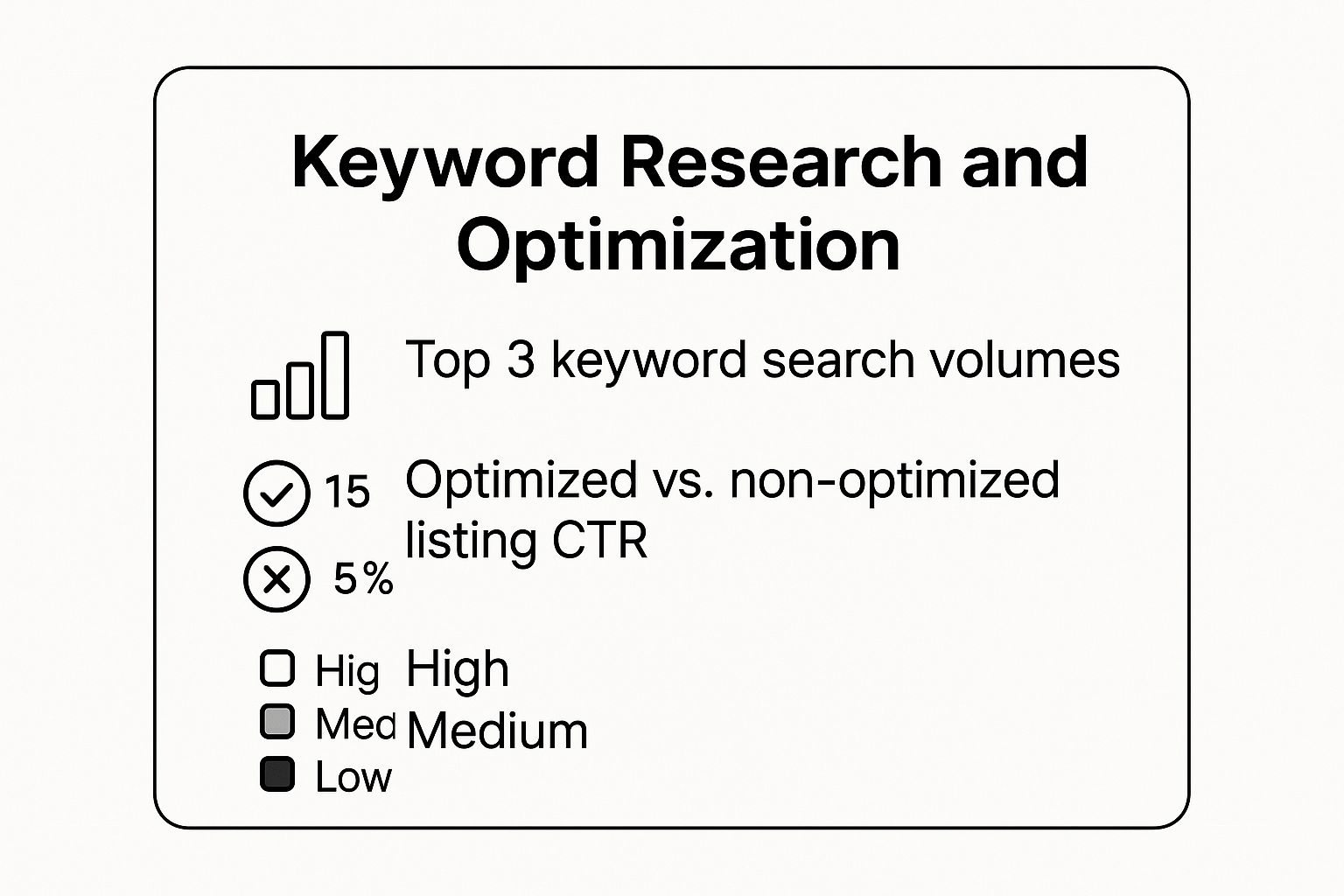
As you can see, the effort pays off. Listings where sellers take the time to really nail the title and specifics simply get more clicks. It's not magic; it's just giving buyers and the search engine exactly what they're looking for.
The Anatomy of an Optimized Listing
So, what does that look like in practice? It comes down to a few critical pieces you have to master.
- A Keyword-Rich Title: This is your prime real estate. It’s the single most important factor for getting found in search. You need to think like a buyer and use the exact words they would type into the search bar.
- Compelling, Clear Photos: Your pictures do the heavy lifting. High-quality images from every conceivable angle build confidence and answer questions before they're even asked. This is where you show, not just tell.
- Thorough Item Specifics: These are the filters on the left side of the search results page. Every single relevant specific you fill out is another chance for a buyer to find your item when they narrow down their search. Don't skip these!
My Two Cents: The secret to eBay success isn't some hidden trick. It's about being methodical. You systematically improve each part of your listing until it becomes a powerful, cohesive sales tool that speaks directly to both people and the platform's algorithm.
To help you get started, here's a quick cheat sheet that breaks down the most critical do's and don'ts for your eBay listings. Focusing on these areas will give you the biggest bang for your buck right away.
eBay Listing Optimization Quick Start Guide
| Listing Element | What to Do (The Right Way) | What to Avoid (Common Mistakes) |
| Title | Use all 80 characters. Include brand, model, size, color, and condition. Think like your buyer. | Wasting space with words like "L@@K!" or "WOW!". Using all caps. |
| Photos | Upload 12+ high-res photos on a clean, neutral background. Show all angles, details, and flaws. | Using blurry, dark photos or stock images. Hiding damage or imperfections. |
| Item Specifics | Fill out every relevant field eBay provides. Be as detailed and accurate as possible. | Skipping specifics or choosing "Does Not Apply." Guessing at details. |
| Description | Keep it scannable with bullet points. Reiterate key features, condition, and measurements. | Writing a giant wall of text. Forgetting to mention shipping or return policies. |
| Pricing | Research sold comps to price competitively. Consider using "Best Offer" to engage buyers. | Guessing the price. Pricing too high (or too low) without research. |
This table isn't just a to-do list; it's a roadmap. By consistently applying these best practices, you're not just listing an item—you're building a reputation for quality and professionalism that turns one-time buyers into repeat customers.
Crafting Buyer-Focused Titles That Convert
Think of your eBay title as your digital billboard. You’ve only got 80 characters to grab a buyer's attention, and honestly, it’s the single most important piece of real estate on your entire listing. A great title doesn't just describe your item; it connects with a buyer by using the exact words they're typing into the search bar. Get it right, you get the click. Get it wrong, and you're invisible.
It all starts with putting yourself in your customer's shoes. What specific terms would they use? Someone hunting for a particular running shoe isn't searching for "Awesome Nikes!" They're looking for something like "Nike Air Zoom Pegasus 38 Men's Size 11 Black." The more specific you are, the better your chances of connecting with a motivated buyer who is ready to purchase.

The Anatomy of a Perfect Title
Over the years, I've found that the best-performing titles almost always follow a simple, yet powerful, formula. It’s all about balancing what people are searching for with the essential details they need to know upfront.
A structure that consistently works is: Brand + Model/Style + Key Feature + Size/Color + Condition. This strategy front-loads the most critical information, making your listing stand out.
Let’s break it down with a real-world example. Imagine you're selling a used camera.
- Weak Title: Sony Camera - Works Great!
- Winning Title: Sony Alpha a6000 Mirrorless Camera w/ 16-50mm Lens Kit - Silver - Good Condition
The first one is just lazy. It tells the buyer almost nothing. The second title, however, is packed with keywords a serious buyer would use. It answers their immediate questions, which builds trust and dramatically improves your ranking in search results.
How to Research Keywords Directly on eBay
You don't need to pay for fancy tools to find winning keywords. Your best research assistant is eBay itself.
Just start typing a general description of your item into the search bar. Pay close attention to the autocomplete suggestions that pop up—those are the exact phrases real people are using to find items just like yours.
Next, run a search for your item and, on the left-hand side, filter the results by "Sold Items." This is a goldmine. It shows you what’s actually selling and, more importantly, the exact titles that successful sellers used to make those sales.
Pro Tip: I always analyze the titles of the top 5-10 sold listings for any item I'm selling. I look for common words, phrases, and the order they appear in. It’s not about copying someone else's work; it’s about recognizing a winning pattern and adapting it to your own listing.
By blending these high-value keywords with your item's specific details, your title becomes a powerful magnet for the right kind of buyers. Never waste precious character space on fluff like "L@@K!" or "WOW!!". Every single word should earn its place by helping a buyer find your product. Making this simple shift is a foundational step toward getting more views and, ultimately, more sales.
Creating Product Photos That Drive Sales
Let’s be honest: on eBay, your pictures are the listing. Long before a potential buyer even glances at your carefully crafted title, they’ve already made a snap judgment based on your main photo. High-quality images aren't just a "nice-to-have"; they build immediate trust and are the foundation of any successful eBay listing.
Your goal with photography is to answer every possible question a buyer has before they even think to ask it, giving them the confidence to hit that "Buy It Now" button. You get 24 photo slots on eBay for a reason—use every single one. An empty slot is a missed opportunity to prove you're a serious, trustworthy seller.
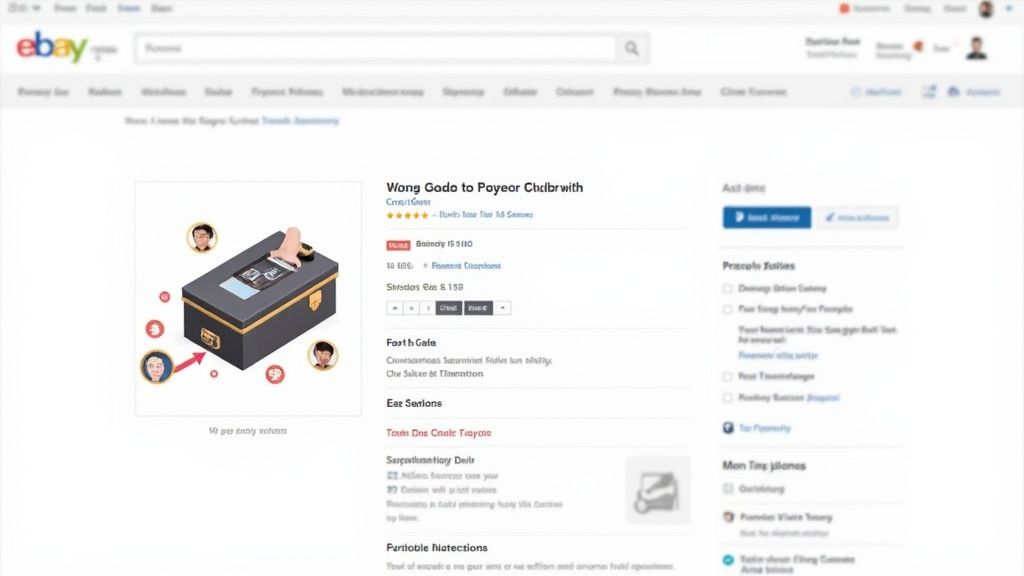
Your Essential Photo Checklist
Don't just point and shoot. You need a strategy. Think of your photos as telling a visual story about your item. A truly effective photo gallery should always include:
- The Hero Shot: This is your primary image—your first impression. It needs to be crisp, well-lit, and ideally on a clean, uncluttered background.
- Every Angle: Show the front, back, top, bottom, and both sides. Leave no stone unturned. Buyers want to feel like they’re holding the item in their hands.
- Detailed Close-Ups: Get in close on textures, brand logos, model numbers, or any unique features that add value.
- Photos Showing Scale: It’s hard to judge size online. Place the item next to a common object like a coin or a ruler to provide instant context.
- The "Flaw" Shots: This is a big one. Be completely transparent. Dedicate a photo or two to clearly highlighting any scuffs, scratches, or defects. It might feel counterintuitive, but this builds massive trust and drastically cuts down on returns.
This isn't just theory. eBay’s own data reveals that listings with higher-quality photos can boost their chance of selling by up to 5%.
I once sold a vintage watch and made sure to include two photos specifically focused on a tiny scratch on the crystal. The buyer later messaged me saying they bought from my listing because I was so upfront about the flaw. It made them trust everything else I said about the watch.
Modern Tools for Perfect Photos
The good news? You no longer need an expensive DSLR and a professional studio to get amazing results. AI-powered tools have completely changed the game, making it easy to get that polished, professional look.
For example, if your item is sitting on a messy kitchen table, an AI tool can instantly remove that cluttered background and replace it with a perfect, studio-white one. The product immediately looks more premium.
You can also take it a step further by using these tools to create "lifestyle" shots. Imagine showing a t-shirt on a model or a piece of art hanging in a stylish living room—all without the cost and hassle of an actual photoshoot. This is a game-changer for categories like apparel, home decor, or collectibles. If you want to see how this works, we've got a full guide on creating https://prodshot.net/ebay-sellers-product-photos.
One last thing. Make sure your beautiful, high-resolution images don’t make your listing painfully slow to load. You can learn more about smarter file compression techniques to keep your images crisp but lightweight, ensuring a great experience for shoppers on both desktop and mobile.
Making Your Listing Discoverable with Item Specifics
So, you’ve crafted a great title and your photos are top-notch. You’ve earned the click. Now what? The next step is to make sure your listing actually gets found by the right people, and for that, we need to talk about your secret weapon: Item Specifics.
Think of item specifics as the detailed filtering tags for your product. They are all those structured data fields like brand, color, size, material, and style. When a buyer starts narrowing down their search, these are the exact fields they use. If you skip them, you’re essentially making your product invisible to the most motivated buyers.

Why Specifics Are the New Keyword Stuffing
Back in the day, the prevailing wisdom was to cram as many keywords as possible into a long, rambling description. That strategy is dead. Today, eBay’s search algorithm, Cassini, is far more sophisticated. It heavily favors structured data—the kind you provide in the Item Specifics section—to give buyers the most relevant results.
Let’s say someone is looking for a "men's large blue Patagonia fleece jacket." If you only have those words buried in a paragraph, your listing is at a serious disadvantage. But if you’ve filled out the specifics for Brand (Patagonia), Size (L), Color (Blue), and Department (Men), you’re practically guaranteed to show up when that buyer applies those filters. For a deeper dive into the algorithm, you can find more insights about winning on eBay's marketplace.
My Two Cents: Filling out every single relevant item specific is probably the most powerful thing you can do for your listing's visibility. It's how you get in front of people who aren't just browsing—they're ready to buy.
A Tale of Two Sellers
Here’s a real-world example I see all the time. Imagine two people are selling the exact same "Sony WH-1000XM4 Wireless Headphones."
- Seller A (The Minimalist): They only fill out the bare minimum required fields: Brand (Sony), Model (WH-1000XM4), and Condition (Used). That's it.
- Seller B (The Pro): They go all in. They fill out Brand, Model, Condition, plus Color (Black), Connectivity (Bluetooth, NFC), Features (Noise Cancellation, Built-in Microphone), and Type (Ear-Cup).
Now, a buyer searches for "noise cancelling sony headphones." Seller B’s listing is right there at the top. Another buyer filters their search for "black bluetooth headphones." Guess who shows up again? Seller B. Meanwhile, Seller A is completely absent from these focused searches. This is the core of how you optimize eBay listings for how people actually shop.
Writing a Description That Supports, Not Replaces
Once you’ve nailed the specifics, the description becomes a supporting player. Its main job is to quickly confirm the details and build a little trust. Forget the wall of text.
Here’s how to approach it:
- Go with Bullet Points: They’re perfect for listing key features, benefits, or contents. They are scannable and easy on the eyes.
- Confirm the Important Stuff: Briefly restate the brand, model, condition, and any crucial measurements.
- Be Radically Honest: Point out any flaws, scuffs, or quirks. You’re not scaring buyers away; you’re building trust and preventing returns.
- Keep it Brief: Your photos and item specifics have already done most of the selling. A couple of short, clean paragraphs are more than enough.
When you pair meticulous item specifics with a clear, scannable description, you create a listing that works beautifully. It's easy to find in search and gives buyers the confidence to click that "Buy It Now" button.
Winning with Smart Pricing and Shipping
Your title and photos are what get buyers to click, but your pricing and shipping strategy? That’s what seals the deal. Getting the price right isn't just a guessing game. It’s a careful balancing act between making a healthy profit and not pricing yourself out of a very crowded marketplace.
So many sellers make the same mistake: they set their prices by looking at other active listings. The problem is, that only shows you what other sellers wish they could get. It’s not reality. The real intelligence, the data that actually matters, is hidden behind the "Sold Items" filter.
Uncovering an Item's True Market Value
If you want to know what something is really worth on eBay, you have to look at what people have already paid for it. It's simple. Search for your item, then head over to the filter menu on the left and check the box for "Sold Items." This is your ground truth.
Studying these sold listings gives you a realistic price range to work with. Pay close attention not just to the final sale prices but also to the condition of the items. A "new with tags" jacket will always fetch more than one that's "used with minor wear," and this research shows you exactly how much more.
Fixed Price vs. Auction Showdown
The format you choose can make or break your sale, and the right choice depends entirely on what you're selling.
Auction Format: This is your best friend for unique, rare, or super in-demand items. Think collectibles, vintage clothing, or that one-of-a-kind piece you found. An auction lets the buyers themselves set the price, and a good old-fashioned bidding war can drive the final value way higher than you ever anticipated. My advice? Stick with a 7 or 10-day duration to get the most eyes on it.
Fixed Price (Buy It Now): This is the go-to for common items where the market value is pretty well-established. It's also perfect if you have a bunch of the same product to sell. Buyers love the convenience of just clicking "Buy It Now" without having to wait around for an auction to end.
Here's my personal rule of thumb: If I'm not 100% sure about an item's value or I know it's a hot-ticket item, I'll start it as an auction. For everything else, I use "Fixed Price" but always, always enable the "Best Offer" option. It gives you the perfect mix of a firm asking price with a little wiggle room for negotiation.
The Psychology of Free Shipping
Let's be honest, everyone loves "free shipping." It's a psychological trigger. If a buyer sees two listings for the exact same total price, but one has the shipping cost separate and the other has it baked in with a "FREE Shipping" banner, the "free" option almost always wins. It just feels like a better deal.
Of course, we both know shipping is never actually free. The trick is to build that cost directly into your item's price. Figure out what it'll cost to ship based on its weight and size, and simply add that to your asking price. You get to offer the perk buyers can't resist without taking a hit on your profit.
Ultimately, remember that the professional, polished look of your listing—especially your photos—is what justifies your price point. The time you save creating incredible images can be poured right back into this critical pricing research. You can check out the ProdShot pricing options to see just how accessible these tools are for sellers at any level.
Answering Your Top eBay Listing Questions
Even with a solid game plan, you're bound to run into specific questions once you start getting serious about optimizing your eBay listings. Getting straight answers to these common hang-ups is what separates the casual sellers from the pros. Let's tackle some of the most frequent questions I hear from other sellers.
How Often Should I Refresh My Listings?
This is a big one. Should you let a listing run its course or end and relist it? My rule of thumb is to review underperforming listings every 30 to 90 days. If an item isn't getting views or sales, it's time for a tune-up.
But don't just end it and relist with the same old content. That's a waste of time. Instead, look for ways to actively improve it. Can you swap in better keywords based on what’s recently sold? Are your photos looking a little dated compared to the competition? Making small, strategic edits signals to eBay’s search algorithm that your listing is active and relevant, which can give it a nice little bump in visibility.
Do Promoted Listings Replace Good SEO?
Not a chance. They’re a team, not rivals. Promoted Listings are fantastic for getting more eyeballs on your items, but they amplify what’s already there—they don't fix a bad listing. Think of it like this: promotions push your item onto a bigger stage, but it’s the quality of your listing that has to win over the crowd.
If you promote an item with a weak title, blurry photos, or a wild price, you’re just paying for people to scroll right past it. Real success comes from optimizing first, then promoting. That’s how you get the best bang for your advertising buck.
The biggest mistake I see sellers make is paying to promote a C-grade listing. You're just paying for more people to see a listing they don't want. Optimize first, then promote.
What's the Most Common Mistake with Item Specifics?
Leaving them blank. Hands down, the most costly and common mistake is skipping over the "recommended" item specifics. Many sellers just fill out the required fields and move on, thinking the rest is just busywork. This is a massive missed opportunity.
Buyers live and die by those filters. If someone is searching for a "blue, size 10, leather Nike running shoe" and you left any of those details out, your listing is completely invisible to them. It simply won't appear. Taking five extra minutes to fill out every single relevant field is one of the highest-impact things you can do for your visibility.
Should I Use eBay's AI to Write My Description?
eBay's AI description generator is a pretty handy tool, but treat it as a starting point, not a finished product. You should never just copy and paste its output without putting your own spin on it. The AI can pull together great keywords, but it has no idea about the unique scuff on the left shoe or the cool backstory of that vintage t-shirt you're selling.
Here's the best approach:
- Let the AI create a solid first draft.
- Then, go in and edit it with your own voice.
- Add the human touch—describe the condition honestly, point out unique features, and explain the benefits in a way that connects with a real person.
This hybrid method gives you the efficiency of AI combined with the authenticity that actually builds trust and closes sales. Polishing every element is crucial, and that includes your visuals. If your photos aren't up to snuff, consider using professional product photo editing services to make sure they look as good as your description sounds.
Ready to transform your own smartphone photos into professional, conversion-driving images in seconds? With ProdShot, you can create stunning, studio-quality product photos with perfect white backgrounds, realistic shadows, and lifestyle mockups—all powered by AI. Stop letting mediocre images hold back your sales.
Start your free ProdShot trial today and see the difference for yourself!
Subscribe to my newsletter
Read articles from ProdShot Creator directly inside your inbox. Subscribe to the newsletter, and don't miss out.
Written by
