Bottom View of Binary Tree
 Chetan Datta
Chetan DattaProblem Statement
Given a binary tree, return an array where elements represent the bottom view of the binary tree from left to right.(GFG link)
Note: If there are multiple bottom-most nodes for a horizontal distance from the root, then the later one in the level order traversal is considered. For example, in the below diagram, 7 and 34 both are the bottommost nodes at a horizontal distance of 0 from the root, here 34 will be considered.

For the above tree, the output should be 5 8 34 22 25
Examples :
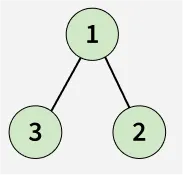
Input: root[] = [1, 3, 2]
Output: [3 1 2]

Explanation: First case represents a tree with 3 nodes and 2 edges where root is 1, left child of 1 is 3 and right child of 1 is 2.
Thus bottom view of the binary tree will be 3 1 2.
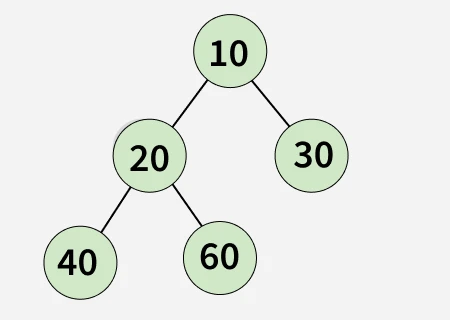
Input: root[] = [10, 20, 30, 40, 60]
Output: [40 20 60 30]
Solution (BFS)
This is an application of vertical order traversal.
We maintain a column map to track which elements are in each column.
In the column map, we store the most recent element by overwriting the previous one, which gives us the bottom view.
If two elements have the same column and row number, we prioritize the right element.
Time - O(n)
Space - O(n)
class Solution {
private class Pair{
Node node;
int column;
Pair(Node node, int column){
this.node = node;
this.column = column;
}
}
private Map<Integer, Integer> buildMap(Node root){
Queue<Pair> queue = new ArrayDeque<>();
queue.add(new Pair(root,0));
Map<Integer, Integer> columnMap = new TreeMap<>();
while(!queue.isEmpty()){
Pair pair = queue.poll();
Node node = pair.node;
int column = pair.column;
columnMap.put(column, node.data);
if(node.left!=null){
queue.add(new Pair(node.left, column-1));
}
if(node.right!=null){
queue.add(new Pair(node.right, column+1));
}
}
return columnMap;
}
public ArrayList<Integer> bottomView(Node root) {
Map<Integer, Integer> columnMap = buildMap(root);
ArrayList<Integer> view = new ArrayList<>();
for(Integer element: columnMap.values()){
view.add(element);
}
return view;
}
}
Note:
If we want to build a map using DFS, the above approach won't work because overwriting the map with the most recent element might mean it's not the bottom element.

Subscribe to my newsletter
Read articles from Chetan Datta directly inside your inbox. Subscribe to the newsletter, and don't miss out.
Written by

Chetan Datta
Chetan Datta
I'm someone deeply engrossed in the world of software developement, and I find joy in sharing my thoughts and insights on various topics. You can explore my exclusive content here, where I meticulously document all things tech-related that spark my curiosity. Stay connected for my latest discoveries and observations.