React Native Pros and Cons For App Development in 2025
 Pagepro
PageproTable of contents

Should You Choose React Native in 2025?
Considering mobile apps generated over $935 billion in revenue in 2024, having one for your business is a no-brainer. Take Payhip, for example – after the Pagepro team helped them create a mobile app MVP for their e-learning platform, the company discovered a whole new market to explore.
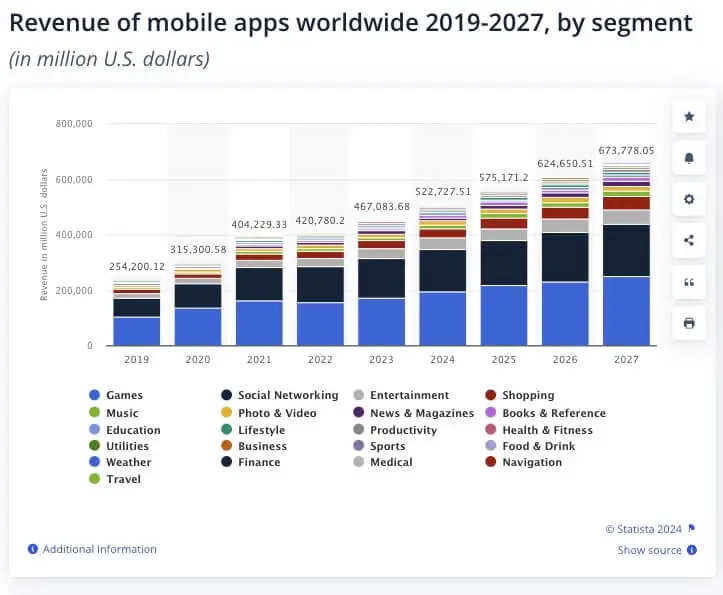
Source: Statista – Revenue of mobile apps worldwide 2019-2027, by segment
Developing a mobile app used to be a lengthy and expensive process, but mobile frameworks like React Native made it faster and less expensive. While React Native app development offers many advantages, like cross-platform development and code reusability, it also comes with some limitations.
To help you find the best solution for your mobile app, I’ll explain React Native pros and cons, when it works best, and when you might be better off with an alternative.
Let’s start by answering the first question…
What is React Native?
React Native is an open-source framework created in JavaScript by Facebook (now Meta). Its cross-platform nature allows for developing mobile apps for both Android and iOS operating systems at the same time and with one codebase.
Although React Native is now over a decade old, it continues to evolve, thanks to the excellent community and Meta’s dedication to keeping it alive. The most recent update, 0.80, has added support for React 19.1 and officially froze Legacy Architecture among many other changes.
Ready to create cross-platform apps? Contact Us
What Is The Primary Purpose of React Native?
React Native is designed to simplify and speed up mobile app development across platforms like iOS and Android.
Instead of writing separate native code for each platform (Swift/Objective-C for iOS and Kotlin/Java for Android), React Native lets developers reuse most of the code while still delivering a native-like performance and user experience. It does this by rendering components using native APIs, not web views.
What Are React Native Alternatives?
Although according to the Stack Overflow 2024 survey, React Native is one of the more popular options for mobile development, there are a few alternatives to it:
Native Development – In situations where React Native doesn’t meet your expectations, there is always the option of developing two separate apps for iOS and Android. While it might take more time and resources, it can be beneficial to some projects.
Flutter – A UI toolkit by Google that uses Dart to build fast, natively compiled apps for mobile, web, and desktop. It offers rich, customizable widgets and delivers consistent UI and performance across platforms. You can read our article comparing Flutter and React Native to learn more.
Lynx – A cross-platform framework written in Rust, focused on performance, memory safety, and minimal runtime overhead. Still in early development, but promising for Rust enthusiasts and future-looking mobile projects.
Xamarin – A Microsoft-backed framework that uses C# and .NET to build cross-platform apps. Allows code sharing and native performance, often used in enterprise and Windows-based environments.
Capacitor – Created by the Ionic team, Capacitor lets you build mobile apps with web technologies (HTML, CSS, JS/TS). It bridges web apps to native functionality using plugins, ideal for teams with strong web backgrounds.
What Is React Native Best For?

React Native can work great for any type of mobile app. However, it’s the best for feature-rich, cross-platform mobile applications that need to stay innovative.
You can find over 120 examples of React Native apps in this article, but for now, here are some of them:
Social Media and Networking Apps

These types of apps often require real-time interactions, dynamic content updates, and integration with various APIs and third-party services.
React Native’s flexibility and performance help develop responsive and interactive social experiences across multiple platforms.
Examples: Facebook, Instagram, Bluesky, and Discord.
On-Demand Services and Marketplaces
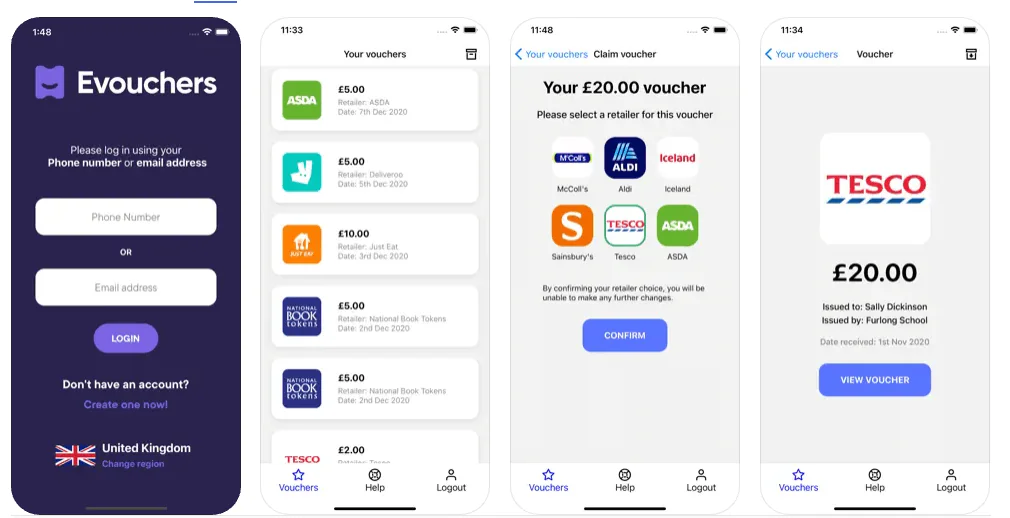
If you’re planning to develop an app for wide audiences and catering to multiple markets, React Native’s cross-platform capabilities let your business deploy visually consistent apps. Whether it’s food delivery or a marketplace, React Native has you covered.
Examples: Uber Eats and Evouchers
E-commerce and Retail Apps

The framework’s ability to deliver performant and beautiful interfaces with smooth navigation makes it perfect for building e-commerce and retail apps. Shop owners can add features like product catalogues, user reviews, secure payment gateways, and personalized recommendations to improve their stores.
Examples: Puma and Flipkart
Travel and Hospitality Apps

Businesses aiming to provide a good mobile experience to their customers across various devices will appreciate React Native’s functions. Integration with location-based services, push notifications, and interactive maps present in React Native improves the UX and engagement.
Example: Airbnb
IoT and Smart Home Applications
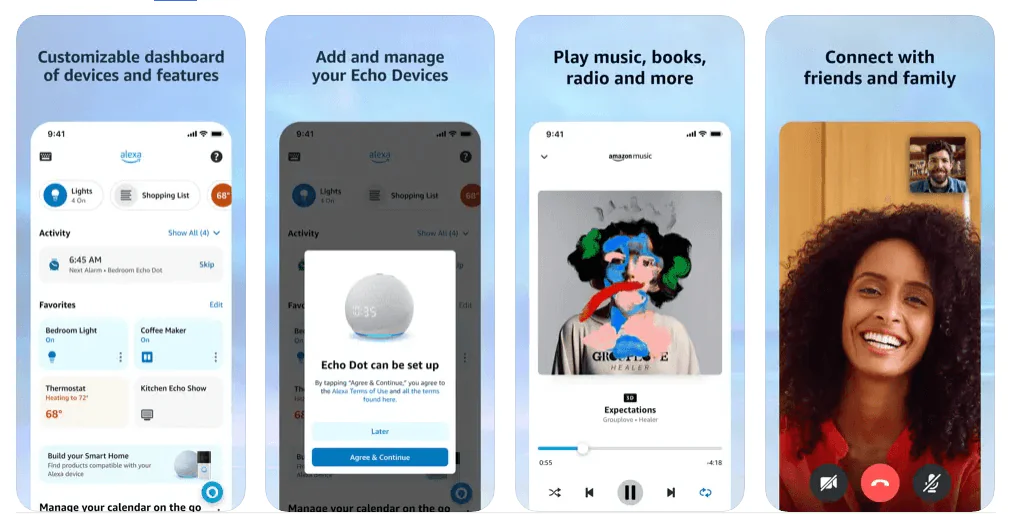
As the Internet of Things (IoT) continues to shape the future, React Native is a valuable tool for developing mobile apps that control and monitor IoT devices and smart homes. Its compatibility with various IoT protocols, and ability to communicate with embedded systems allows for integration between the mobile app and smart devices.
Example: Yeti Smart Home and Amazon Alexa
If you’d like to find other examples of React Native Apps, check our free eBook, which lists over 100 mobile applications developed with it. Get the list of Over 100 React Native App Examples
Since you know more about the framework, it’s time to focus on React Native pros and cons. I’ll start with its benefits.
What Are the Advantages of React Native?
Considering how functional it is, the advantages of React Native can be divided into two groups: business and development.
Pros of React Native for Business
1. One Codebase for Two Platforms
Since it’s a cross-platform framework, React Native teams can build for both iOS and Android using a single codebase. It’s a great way to save development costs and time, which startups and teams with limited resources will appreciate.
2. Faster Time-to-Market
Code reusability and fast build cycles make React Native ideal for prototyping and MVPs. One of Pagepro’s clients, a UK-based insurance company, received its experimental MVP in just 6 weeks, letting them quickly validate the product idea and prepare it for further development. Read our case study.
3. Lower Maintenance Costs
Maintaining one codebase for both platforms lowers the long-term effort and cost of bug fixes, feature updates, and security patches.
4. Easier Hiring
You don’t have to rely on separate iOS and Android specialists to make apps. Thanks to the framework’s popularity, the community of React Native offers a large talent pool of developers to build and scale apps.
5. Native-Like User Experience
Apps built with React Native use native APIs under the hood, delivering fluid and responsive experiences as close to fully native apps as possible.
Advantages of React Native for Development
1. Easy to Learn
If your team already uses React for web development, React Native is easy to pick up. The component-based architecture and familiar syntax help developers onboard quickly.
2. Hot Reloading for Fast Feedback
The hot reloading and fast refresh features in React Native help developers see UI changes during development instantly, which is great for fast iteration.
3. Over-the-Air (OTA) Updates
OTA functionality allows you to push critical fixes and feature updates directly to users without waiting for App Store or Google Play approvals. This is especially valuable during testing or active rollouts. You can read more about OTA updates in our dedicated article.
4. Active Community & Third-Party Support
The community around React Native is massive, with countless plugins, libraries, and support tools that accelerate development. This means a lot of resources you can use freely if your work ever stalls or you need help with developing a new feature for your app.
5. Access to Native Modules
React Native app developers can use native code when needed. Through platform-specific bridges, apps can access device hardware, APIs, and performance-optimized modules.
6. Component-Based UI Development
The framework’s declarative UI model and component primitives (like View, Text, Image) make mobile interface development simpler and encourage creating reusable code.
7. Expo Ecosystem for Speed and Simplicity
Expo offers a managed workflow that makes it easier to build, preview, and test apps without native configuration. It’s especially helpful for small teams and fast experiments.
Want to publish your app without friction? Get our Essential Checklist for Publishing Expo React Native Apps - a step-by-step guide to deploying apps with confidence and ease.
8. EAS (Expo Application Services)
With Expo’s cloud services, you can run cloud builds, manage assets, and automate your CI/CD pipeline, all without needing to configure native environments.
9. Great for Demos and Stakeholder Reviews
With Expo Go and demo mode, developers can share working prototypes with stakeholders without submitting to app stores. Perfect for client presentations or quick feedback.
When You Should Use React Native
Building cross-platform apps without doubling the workload – React Native lets you build for both iOS and Android using a single codebase, which can dramatically reduce development time and effort.
When your team already knows React or JavaScript – No need to learn platform-specific languages, since React Native fits right into the workflow of web developers.
Fast time to market is critical – Hot reloading, a large ecosystem, and shared code make it easier to ship MVPs or iterate quickly based on user feedback.
The app doesn’t require deep native integrations – React Native handles most common mobile features well. Unless you’re building something very platform-specific, it’s usually enough.
Delivering a native-like user experience – Apps built with React Native use real native UI components, so users get smooth, responsive interactions.
Focusing on long-term flexibility and scalability – The framework is actively maintained, widely adopted, and supports adding native modules when needed.
You want a native-like UI and performance – React Native renders UI using native components, so the experience feels more fluid than hybrid solutions like Cordova or Capacitor.
Future scalability is your goal – With community support, active development, and tools like Expo, React Native gives you flexibility to scale your app, integrate with native code when needed, and take advantage of third-party services.
What Disadvantages Does React Native Have?
While React Native is an amazing choice for cross-platform mobile development, some of its cons can have an impact on your app and its functionality.
1. Performance Limitations
While React Native performs well for most apps, it doesn’t match the speed and efficiency of fully native solutions. This is largely due to the JavaScript bridge, which can become a bottleneck. The Hermes engine helps optimize performance, but it’s not a complete fix for every use case.
2. Not Ideal for Highly Complex Interfaces
Building apps with pixel-perfect UI or advanced, interactive animations can be challenging in React Native. Native frameworks still provide more precise rendering and smoother animation control. Libraries like Reanimated and Lottie can improve things.
3. Limited Access to Native APIs
Some device-specific features or the latest OS-level APIs in native platforms may not be accessible out of the box. In these cases, you’ll need to build custom modules, which adds complexity and requires knowledge of Swift, Kotlin, or Objective-C.
4. Debugging Can Be Tricky
Because React Native sits between JavaScript and native code, debugging isn’t always straightforward. Native crashes may not show up in JavaScript logs and often call for tools like Xcode, Android Studio, Flipper, or Sentry to track down and resolve.
5. Updating and Maintenance Overhead
Keeping React Native and its dependencies up to date can be a headache. Breaking changes, version mismatches, or third-party library issues are common. This is one of the reasons why Expo is such a great addition to your mobile stack.
“When it comes to updating issues in React Native, Expo provides a simplified update process and offers over-the-air updates that eliminate the need for users to manually update the app through app stores. Deploying bug fixes and feature updating is much quicker.”
Kornel Kwiatkowski, React Native Developer at Pagepro
6. Heavy Reliance on Third-Party Libraries
React Native’s strength lies in its ecosystem, but that can open you up to some risks. Many features depend on third-party libraries, and if those libraries become outdated or unsupported, it can introduce bugs or compatibility issues during updates.
7. Larger App Sizes
React Native apps can be larger than native apps since they include the JavaScript runtime and other dependencies, which can affect users who own low-end devices or are on slow networks.
8. Occasional Compatibility Issues
Code reuse between platforms can sometimes backfire, especially when working with platform-specific features like push notifications, deep linking, or native UI components.
When You Should Not Use React Native
You need top-tier performance – Compared to native solutions, React Native may fall short in apps that require very fast, low-latency processing.
Deep native integrations are a core requirement – Apps that depend on platform-specific APIs (e.g. Bluetooth, advanced sensors, background services) are often better suited to fully native development.
The app must support brand-new OS features immediately – React Native doesn’t always support the latest iOS or Android features out of the box, so native development is safer when early adoption is important
App’s size must be small – Because of its runtime and dependencies, React Native might result in larger binaries, which can be problematic for low-end devices or data-sensitive users.
Your project relies heavily on complex visuals – If your product design depends on UI and platform-native look and feel, especially when it comes to animations, native tools offer more precise rendering and flexibility.

React Native Pros and Cons Summary
Since you got this far, here’s a quick sum-up of React Native pros and cons:
Business Benefits | Developer Benefits | React Native Limitations |
Lower costs and faster MVP delivery | Fast iteration with hot reloading | Slower performance vs. fully native |
One codebase for iOS and Android | Reusable components and UI primitives | Not ideal for complex animations or visuals |
Shorter time-to-market | OTA updates and Expo ecosystem | Limited native API access without bridges |
Easier hiring and team scaling | Familiar for React/JS developers | Dependency on third-party libraries |
Native-like user experience | Access to native modules | Larger app bundle sizes |
Flexibility for testing and prototyping | Strong community and support | Occasional compatibility or debugging issues |
React Native Pros and Cons for Cross-Platform App Development
React Native development remains a strong option for mobile apps in 2025. The framework is tailor-made for businesses looking to launch faster, test ideas quickly, and reduce development costs. What’s more, its shared codebase, active ecosystem, and near-native performance make it ideal for building high-quality apps across platforms.
That said, it’s not always the best fit for highly complex, animation-heavy, or deeply integrated native applications. The right decision depends on your goals, team skills, and the app’s technical needs.
When it comes to React Native pros and cons, there isn’t one solution to fit all applications. If you’re unsure whether React Native is the right choice, our team at Pagepro is happy to help. We’ve delivered everything from MVPs to cross-platform apps, so feel free to get in touch for advice.
Kickstart your project with React Native experts - contact us.
Read More
Sources
FAQ
What Are The Main Advantages Of React Native?
React Native lets you build for both iOS and Android using a single codebase. This makes development much faster and reduces potential costs. If you’re familiar with React, you’ll have little problems
Additionally, the framework supports fast iteration through hot reloading, offers access to native APIs , and has a strong ecosystem with tools like Expo and OTA updates. Its learning curve is also gentle for teams already using React.
What Are The Disadvantages Of React Native?
While it’s very versatile, React Native still has limitations. Performance doesn’t always reach the level of native apps, especially for animation-heavy or complex tasks. Some native features aren’t accessible without custom bridges, and debugging can be more complex. There’s also a reliance on third-party libraries and the potential for larger app bundle sizes.
Is React Native Still Relevant In 2025?
React Native is very relevant in 2025, thanks to the support of its active community and the parent company Meta. The framework continues to improve, with updates like version 0.80 adding React 19 support and freezing the old architecture.
Who Uses React Native?
Popular apps like Facebook, Instagram, Bluesky, Amazon, Discord, Uber Eats, Walmart, Shopify, and Airbnb all use React Native in some way. It’s also been used by Pagepro clients like Payhip and Learn Squared to launch MVPs and explore new markets.
Is React Native Good for MVP Development?
Yes, React Native is a great choice for MVPs thanks to its fast build cycles, code reusability, and the ability to launch on both iOS and Android at once. It helps teams validate ideas quickly and cost-effectively.
What Is React Native Best For?
React Native works best for cross-platform mobile apps that need to be built quickly, updated often, and delivered with a native-like experience. It’s ideal for social apps, marketplaces, e-commerce platforms, travel services, and even IoT interfaces.
Can React Native Handle Complex Apps?
It depends. React Native handles many complex features well, especially with the help of native modules and libraries, but apps featuring intensive animations, advanced graphics, or deep hardware integrations might be better suited to native development.
Subscribe to my newsletter
Read articles from Pagepro directly inside your inbox. Subscribe to the newsletter, and don't miss out.
Written by

Pagepro
Pagepro
Next.js, Expo & Sanity developers for hire! At Pagepro, we take over the technical duties by providing Next.js, Expo & Sanity development teams, so you can focus on the strategic goals of your business, and stop worrying about the delivery so much.