Contact Form 7 to API Integration: Save Time, Avoid Manual Work
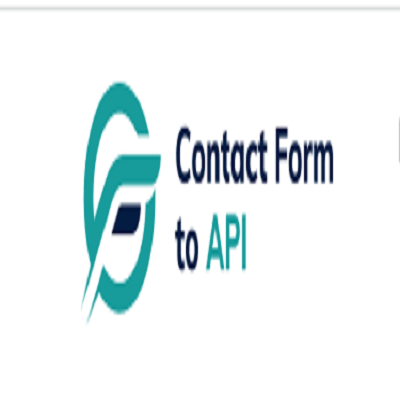 Contact Form To Any API
Contact Form To Any APIManual data entry is one of the most time-consuming and error-prone aspects of running a website. If you're using Contact Form 7 on your WordPress site and still manually copying data into spreadsheets, CRMs, or third-party tools—you're not only wasting time but risking your data integrity.
Thankfully, there's a smarter way: connecting Contact Form 7 to any API.
Let’s dive into how this integration works, why it’s a game-changer, and how you can automate your workflow without writing a single line of code.
Why Manual Work Is Holding You Back in 2025
Every time a form submission comes in, and you have to:
- Copy data from email notifications
- Paste it into your CRM
- Forward it to a team member
- Or trigger a third-party process manually
…you're losing valuable time that could be spent on strategy, sales, or scaling your business.
Manual work not only introduces delays—it also introduces human errors. In 2025, when automation is the baseline for efficiency, clinging to outdated workflows puts you behind your competitors.
Think Beyond Email: Why Contact Form 7 Needs an API Boost
By default, Contact Form 7 is a form handler—not a data router. It’s excellent at capturing user input, but limited when it comes to what happens next.
APIs (Application Programming Interfaces) change that.
When integrated, they allow your form to:
- Push data to a CRM like HubSpot or Zoho
- Trigger marketing automations via Mailchimp or ActiveCampaign
- Send submissions to Google Sheets or Airtable
- Notify Slack, Discord, or Microsoft Teams
- Start a Zap in Zapier or scenario in Make (Integromat)
This means your form can become a launchpad for automation across your digital ecosystem.
How API Integration with Contact Form 7 Actually Works
Let’s demystify this. Here’s a simplified breakdown of the process:
- User submits the form on your WordPress site
**Contact Form 7 captures the data
**
The data is **packaged as JSON or form-encoded
**
It is sent via POST or GET request to an API endpoint (e.g., your CRM, Google Sheets, etc.)
- The third-party system receives and processes the data in real-time
No middleman. No delay. No spreadsheets. Just live, flowing data.
Real-Time Efficiency: What You Gain from Going API-First
🚀 1. Instant Action Without Human Intervention
API integration means submissions are acted upon instantly—whether that’s creating a new deal in your CRM or pinging your sales rep.
🔄 2. Zero Duplication, Zero Delay
Forget re-entering data across platforms. One entry, infinite sync.
📊 3. Reliable and Scalable Data Flow
As your traffic or team grows, APIs scale automatically. You don’t need more hands—just better systems.
🔐 4. Improved Data Security
Manual handling increases the risk of data leaks. API calls are encrypted and far more secure than emailing sensitive info.
Smart Use Cases That Go Beyond the Obvious
You already know about pushing leads to CRMs or emails. But here are some powerful, lesser-known workflows you can unlock:
**Send lead data to OpenAI API to auto-generate a follow-up email draft
**
**Push form data to WhatsApp via Twilio or other messaging APIs
**
**Trigger a contract draft in DocuSign when a service form is filled
**
**Auto-create a support ticket in Zendesk or Freshdesk
**
**Initiate AI scoring of leads before sending to sales
**
These workflows aren't just efficient—they're transformative.
Top Tools to Connect Contact Form 7 to Any API (Without Coding)
You don’t need to build custom plugins or write cURL scripts. Here are user-friendly tools that simplify everything:
✅ 1. Contact Form to Any API Plugin
Built specifically for this use case. It gives you a no-code interface to map form fields and define the API endpoint and headers.
Supports **JSON, form-encoded, and custom formats
**
Handles authentication headers and error catching
- Perfect for REST API integrations
🔗 2. WP Webhooks
Useful for triggering custom actions and webhooks, especially for WordPress-to-WordPress communication or third-party flows.
⚙️ 3. Make (Integromat) or Zapier
Great for multi-step workflows: Send Contact Form 7 data to these platforms via webhook and route it to 20+ services.
Integration Blueprint: Setting It Up in Minutes
Here’s a lean, real-world setup using Contact Form to Any API Plugin:
Step 1: Install the Plugin
Search and install "Contact Form to Any API" from the WordPress plugin directory.
Step 2: Define Your API Endpoint
Example:
https://api.airtable.com/v0/app123456/Leads
Step 3: Map Your Fields
Match form fields (e.g., [name], [email]) to API fields using the plugin’s UI.
Step 4: Add Authentication
Include bearer tokens, API keys, or basic auth in the headers.
Step 5: Test the Submission
Submit a sample form and confirm the data is received in the third-party tool.
In under 10 minutes, you're live with a fully automated workflow.
Why Contact Form 7 to Any API Wins Over Other Solutions
You might wonder—why not use Gravity Forms, WPForms, or Typeform?
Here's why the Contact Form 7 approach (with API integration) often wins:
Feature | Contact Form 7 + API | Other Premium Forms |
Cost | Free (plus API plugin) | Paid licenses |
Flexibility | Connect to any API | Limited to integrations they support |
Lightweight | Minimal overhead | Heavier plugins |
Developer Control | Full request customization | Often restricted or limited |
For lean, fast, and flexible WordPress sites, it’s the clear choice.
Performance Considerations (That Most Guides Don’t Cover)
- Avoid unnecessary API calls – Only trigger integrations on specific forms or when essential fields are filled.
- Use conditional logic (in plugin or form) to reduce load.
- Throttle or delay requests to APIs with strict rate limits (like Airtable or Notion).
- Log errors and fallbacks to catch failed submissions and avoid silent failures.
Security Best Practices When Sending Data via APIs
- Always use HTTPS endpoints for secure data transmission
- Never hard-code API keys—use WordPress environment variables or encrypted storage
- Validate and sanitize form inputs before sending to any external service
- Avoid sending sensitive data (like credit cards or passwords) unless the API supports encryption and compliance (like PCI)
Wrapping Up: From Static Form to Smart Automation Engine
In 2025, your website forms should do more than just collect data—they should work for you.
By connecting Contact Form 7 to any API, you turn a static interaction into a dynamic system:
- Leads go where they need to go
- Sales get notified in real time
- Data flows without a single manual step
The ROI? Fewer mistakes, faster workflows, happier teams—and more closed deals.
Subscribe to my newsletter
Read articles from Contact Form To Any API directly inside your inbox. Subscribe to the newsletter, and don't miss out.
Written by
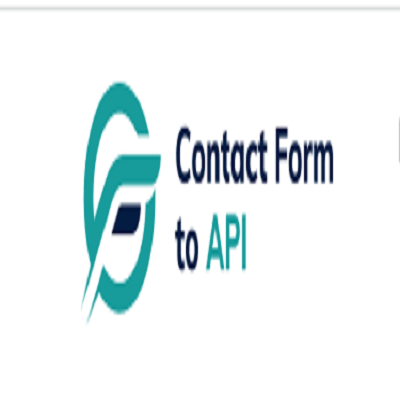
Contact Form To Any API
Contact Form To Any API
Contact Form to Any API is a powerful WordPress plugin that allows you to easily integrate contact forms on your website with almost any APIs. Here are some best features of Contact Form to Any API that provide a high level of customization. Contact Form to Any API is the most powerful plugin to send WordPress contact form data to any third party services https://www.contactformtoapi.com/