Cross-Platform Layout Made Easy with the New .NET MAUI DockLayout
 syncfusion
syncfusion
TL;DR: The new .NET MAUI DockLayout makes cross-platform UI development easier than ever. With intuitive edge docking, adaptive sizing, and built-in spacing controls, developers can quickly build responsive, user-friendly layouts that work seamlessly across devices.
Struggling with rigid layouts in your cross-platform apps? Meet DockLayout, the newest addition to Syncfusion’s Essential Studio® for.NET MAUI. Designed to make layout design easier and more adaptive, DockLayout helps developers build responsive, edge-aligned UIs with minimal effort. Whether you’re creating dashboards, mobile apps, or enterprise-grade solutions, this layout system offers the flexibility and control you need to deliver seamless user experiences across platforms.
Let’s dive in.

What is DockLayout?
DockLayout is a versatile layout container in .NET MAUI that simplifies the process of arranging visual elements. Think of it as a dynamic canvas where you can dock UI elements along the edges of your container or allow them to fill the remaining space. It’s useful in scenarios where adaptive layouts are crucial, such as responsive designs for various screen sizes and orientations.
Key features
1. Intuitive item docking
DockLayout allows you to dock items to any side of the container—top, bottom, left, or right. This feature offers the flexibility to organize elements in a logical and visually appealing way, making it easier for users to navigate your application. With a simple arrangement, you can ensure that key elements attract the right amount of attention on the screen.
2. Horizontal and vertical spacing
Gone are the days of manually adjusting elements pixel by pixel. DockLayout includes built-in options for horizontal and vertical spacing, helping you maintain consistent and elegant distances between elements. This saves time and ensures a polished and professional appearance for your application.
3. Adaptive arrangements with ShouldExpandLastChild
One standout feature is the ability to expand the last item to fill the remaining space. By setting the ShouldExpandLastChild property to true, DockLayout dynamically adjusts to accommodate additional content and varying screen sizes. This adaptive nature ensures that your application’s layout remains functional and aesthetically pleasing, no matter the device.
How to arrange elements in DockLayout
Arranging elements in DockLayout is straightforward, thanks to its intuitive docking system. Here’s a brief guide:
- Docking an element: Identify the UI component you want to dock and specify its position. For example, you can dock navigation menus to the top or sides, while placing content in the center. Utilize the Dock attached property .
<ContentPage xmlns="http://schemas.microsoft.com/dotnet/2021/maui"
xmlns:x="http://schemas.microsoft.com/winfx/2009/xaml"
xmlns:sf="clr-namespace:Syncfusion.Maui.Core;assembly=Syncfusion.Maui.Core"
x:Class="MauiApp1.MainPage">
<sf:SfDockLayout Margin="10">
<Label Text="Menu" sf:SfDockLayout.Dock="Left" TextColor="White" Background="#2B579A"/>
<Label Text="Profile" sf:SfDockLayout.Dock="Right" TextColor="Black" Background="#F5F8FF"/>
<Label Text="Header" sf:SfDockLayout.Dock="Top" TextColor="White" Background="#0078D7"/>
<Label Text="Footer" sf:SfDockLayout.Dock="Bottom" TextColor="White" Background="#333333"/>
<Label Text="Main Content" TextColor="Black" Background="#F0F0F0"/>
</sf:SfDockLayout>
</ContentPage>

- Adjust spacing: Use the HorizontalSpacing and VerticalSpacing properties to achieve the desired aesthetic. Experiment with different values to see what best suits your design.
<sf:SfDockLayout HorizontalSpacing="20" VerticalSpacing="20"></sf:SfDockLayout>

- Expand last items: For a fluid and adaptive design, set the ShouldExpandLastChild property to true. This ensures that elements adapt seamlessly across different screen sizes, enhancing user experience.
<sf:SfDockLayout ShouldExpandLastChild="False"></sf:SfDockLayout>

When to use DockLayout
DockLayout is ideal for various applications, especially those requiring responsive designs. Here are a few scenarios where DockLayout excels:
Complex dashboards: Dock menus, toolbars, and widgets around a central display area to simplify the layout process.
Responsive applications: Automatically adapt to changing screen sizes, ensuring a consistent user experience on phones, tablets, and desktops.
Multi-functional interfaces: When layering multiple utilities or information panels, DockLayout helps maintain order and consistency.
Some examples of application skeletons designed with Syncfusion`s .NET MAUI SfDockLayout.
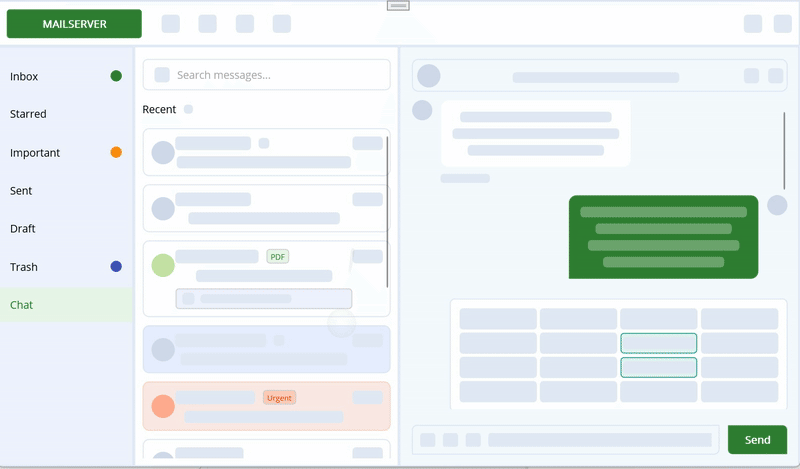
Syncfusion® .NET MAUI SfDockLayout
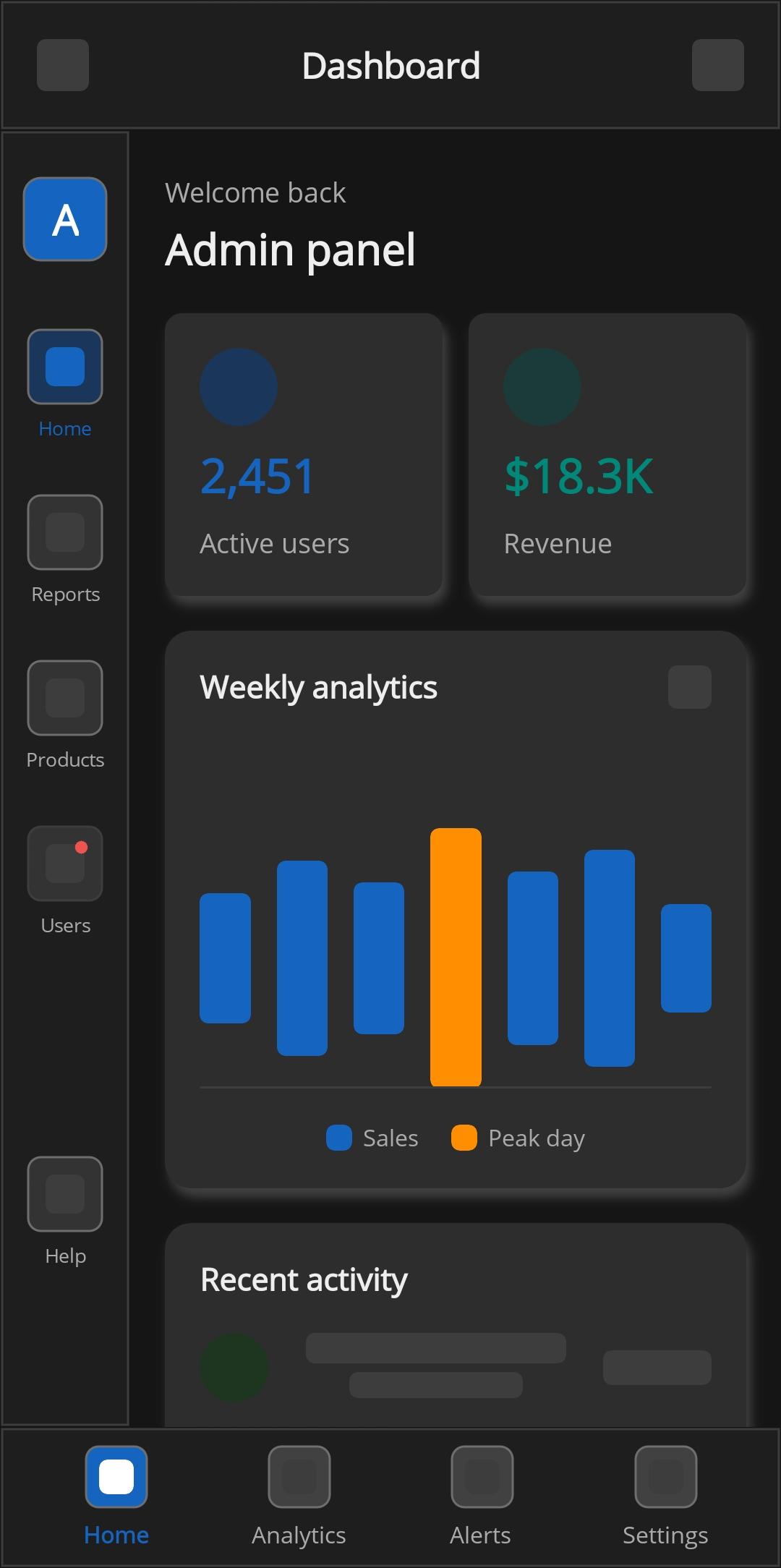
Mobile UI
FAQs
Q1: Is DockLayout compatible with all platforms supported by .NET MAUI?
Yes, DockLayout works seamlessly across all platforms supported by .NET MAUI, including Android, iOS, macOS, and Windows.
Q2: Can I nest multiple DockLayouts within each other? Absolutely! You can create complex layouts by nesting DockLayouts, allowing for highly customizable UI arrangements.
Q3: How does DockLayout compare to other layout options in .NET MAUI?
While .NET MAUI offers several layout options like Grid and StackLayout , DockLayout excels in scenarios requiring edge-aligned elements with a central content area, making it perfect for app shells, dashboards, and responsive designs.
Q4: Is there a performance impact when using DockLayout for complex UIs?
DockLayout is optimized for performance even with complex arrangements, though as with any UI element, extremely nested layouts may impact performance on lower-end devices.
Conclusion
Thanks for reading! In this blog, we explored the key features of the new . NET MAUI DockLayoutcontrol, introduced in the 2025 Volume 2 release. Whether you’re building personal projects or enterprise-grade applications, this layout system offers a robust and adaptable solution.
Ready to streamline your UI development? Download the latest Essential Studio® for .NET MAUI and start building with DockLayout today.
For a complete overview of all the new features in this release, check out our Release Notes and What’s New pages. Try these features, and don’t forget to share your thoughts in the comments!
If you’re an existing Syncfusion® user, you can download the latest version of Essential Studio® from the license and downloads page. For those new to Syncfusion®, we offer a 30-day free trial so you can experience these exciting features firsthand.
Need help? Feel free to reach out via our support forum, support portal, or feedback portal. We’re always here to assist you!
Related Blogs
Boost .NET MAUI App Performance: Best Practices for Speed and Scalability
.NET MAUI in .NET 10 Preview: A Focus on Quality and the Developer Experience
.NET MAUI, Flutter, Avalonia, or React Native: Which is Best for You?
This article was originally published at Syncfusion.com.
Subscribe to my newsletter
Read articles from syncfusion directly inside your inbox. Subscribe to the newsletter, and don't miss out.
Written by

syncfusion
syncfusion
Syncfusion provides third-party UI components for React, Vue, Angular, JavaScript, Blazor, .NET MAUI, ASP.NET MVC, Core, WinForms, WPF, UWP and Xamarin.