Best Practices for DevOps Networking
 Bhashkar Kushwaha
Bhashkar Kushwaha
🌐 How the Internet Works
Step-by-Step:
You Use a Device
You open a website likewww.google.comon your phone or laptop.The Device Talks to Your Router
Your device connects to your Wi-Fi router to ask for the website.The Router Connects to Your ISP
The router sends your request to your Internet Service Provider (ISP) like Airtel, Jio, or Comcast.Your ISP Sends It into the Internet
The ISP pushes the request into the Internet, a huge global network.A Web Server Receives the Request
The request reaches a server (a powerful computer) that stores the website.The Server Sends Back the Website
The server sends the data back through the same path to your device, and the website appears on your screen!
🔄 Diagram Description:
cssCopyEdit[You] --> [Wi-Fi Router] --> [ISP] --> [Internet] --> [Server] --> [Website Appears]
Internet is network of computers communicate with each other and data is transferred through data optic cables.
- ⚫ Submarine Cable Map :- https://www.consoleconnect.com/wp-content/uploads/2023/04/cc-network-map-2022-1.pdf
Tier 1 Companies :- is the owner of Fibre Optic Cables.
Tier 2 Companies :- like BSNL , Jio ,Vi ,Airtel .
Tier 3 Companies :- Like, broadband service providers.
About Wan,Man, Lan, Pan.
- ⚫ The 7 Layers of the OSI Model (like steps in sending a letter):
Imagine you're sending a letter to a friend:
Application Layer (Writing the Letter):
This is where you, the user, create and interact with your message or request.
Analogy: You write the actual content of your letter – the text, the images, etc.
Example: When you type an email in your email program (like Gmail or Outlook) or type a web address into your browser, you're working at this layer.
Presentation Layer (Translating & Formatting):
This layer prepares your message to be sent over the network, making sure the other computer can understand it.
It might translate the data into a standard format, encrypt it for security, or compress it to save space.
Analogy: You ensure your letter is written in a language your friend understands and put it in a specific format or font. You might also put sensitive information in a coded message (like encryption).
Example: When your computer converts your text and images into a format the web server can process, that's the Presentation Layer at work.
Session Layer (Starting and Managing the Conversation):
This layer sets up, coordinates, and terminates the conversation between your device and the other device.
It's like making sure both sides are ready to communicate and managing the flow of the interaction.
Analogy: You call your friend to make sure they're available to receive your letter and establish a timeframe for exchanging letters.
Example: When your email program connects to the email server, the Session Layer is involved in establishing and managing that connection.
Transport Layer (Reliable Delivery):
This layer ensures that your entire message arrives at its destination without missing pieces and in the correct order.
It breaks down your message into smaller segments and adds information to make sure they're delivered reliably.
Analogy: You choose a reliable postal service to deliver your letter and perhaps number the pages to ensure they arrive in the correct sequence.
Example: TCP (Transmission Control Protocol) is a common protocol at this layer that ensures your data arrives correctly, like when you're downloading a file or watching a video. UDP (User Datagram Protocol) is another protocol, less focused on reliability and faster, used for things like online gaming where speed is more critical.
Network Layer (Finding the Best Route):
This layer is like a GPS for your data, figuring out the best path for it to travel across different networks.
It uses addresses (like IP addresses) to guide the data packets to the correct destination.
Analogy: The postal service determines the most efficient route, considering roads and other factors, to deliver your letter.
Example: When you access a website, your computer uses its IP address to send packets across the internet, and routers (devices at this layer) help find the best paths.
Data Link Layer (Local Delivery & Error Checking):
This layer manages the flow of data within a local network segment and checks for errors during transmission.
It's like the local post office that sorts your letter and ensures it gets to the right address within your town.
Analogy: The local post office sorts your letter and ensures it gets to the correct building within their delivery area. They might also check for damaged envelopes and make sure the address is clear.
Example: Ethernet is a common technology at this layer used for wired connections in local networks.
Physical Layer (The Actual Connection):
This is the lowest layer, dealing with the actual physical connection and transmission of data as bits.
It includes the cables, wires, or wireless signals that carry the information.
Analogy: The postman physically delivers the letter to your friend's mailbox.
Example: The Ethernet cable that connects your computer to the router or the Wi-Fi signals that transmit data wirelessly are part of this layer.
Diagram:
+---------------------+
| 7. Application | (You interact with programs - Email, Web Browser)
+---------------------+
| 6. Presentation | (Formatting, encryption, compression)
+---------------------+
| 5. Session | (Managing the connection)
+---------------------+
| 4. Transport | (Reliable delivery of data segments)
+---------------------+
| 3. Network | (Routing packets across networks)
+---------------------+
| 2. Data Link | (Local delivery and error checking)
+---------------------+
| 1. Physical | (The actual wires and signals)
+---------------------+
- ⚫ TCP/IP Model :
The TCP/IP model is like the OSI model but has fewer layers, making it easier to understand and use in real life. It focuses on the key protocols needed for internet communication.
Network Access Layer: Combines the Physical and Data Link layers of the OSI model, managing the physical connection and data transfer in a local network.
Internet Layer: Similar to the Network Layer of the OSI model, it manages addressing and routing data between different networks.
Transport Layer: Like the Transport Layer of the OSI model, it ensures data is delivered reliably using protocols like TCP.
Application Layer: Combines the Session, Presentation, and Application layers of the OSI model, managing user interactions and services like email and web browsing.
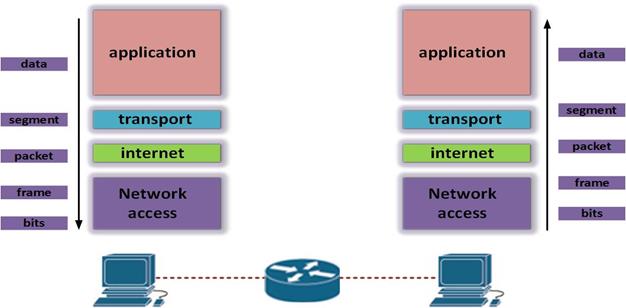
🔹 What is TCP/IP?
TCP (Transmission Control Protocol) is like sending a registered letter.
📦 Data is delivered reliably
🤝 Makes a connection before sending
✅ Checks for errors
🐢 Slightly slower due to careful delivery
🧠 Simple Example:
Sending an Email
Browsing a website (HTTP/HTTPS)
Downloading files
🔸 What is UDP?
UDP (User Datagram Protocol) is like sending a postcard.
📬 Data is sent without confirmation
🚫 No connection needed
❌ No error checking
⚡ Faster but less reliable
🧠 Simple Example:
Live Video Streaming
Online Games
Video Calls (Zoom, Skype)
🔧 What Are Protocols and Ports?
Protocol: A language computers use to talk to each other.
Port: A virtual door where specific types of communication happen (like a customer service desk for each task).
🚀⚫ Important Protocols & Ports in DevOps
| Protocol | Port | Purpose (in simple words) | Example |
| HTTP | 80 | Open websites or web tools | Browsing Jenkins |
| HTTPS | 443 | Securely open websites | Logging into GitHub |
| SSH | 22 | Securely connect to remote computers | A DevOps engineer accessing a server |
| FTP/SFTP | 20/21/22 | Move files between computers | Uploading logs or backups |
| DNS | 53 | Convert website names to IP addresses | Visiting github.com |
| SMTP | 25 | Send out emails | CI tool sending failure email |
| Git | 9418/22 | Push or pull code | Pushing code to GitHub |
| Docker | 2375/2376 | Manage containers | Running apps in isolated environments |
| K8s API | 6443 | Control Kubernetes (container orchestration) | Deploying services on the cloud |
- ⚫IP AND MAC :-
- 🚀✅ IP Address :- IP addresses are for global communication, which is how data travels across the internet.
Your Device (with IP Address) <-------------------> Website Server (with IP Address) (192.168.1.5) (e.g., 203.0.113.10)
- 🚀✅ Mac Address :- MAC addresses are for local communication, which identifies devices within a specific network .
Your Device (with MAC Address) <-------------------> Printer (with MAC Address) (AA:BB:CC:DD:EE:FF) (00:1A:2B:3C:4D:5E) (Within your local network/house)
🧠 ⚫What’s the Difference Between a Router and a Switch?
| Feature | Router 🧭 | Switch 🔀 |
| Main Job | Connects different networks (e.g. home to internet) | Connects devices inside a network (e.g. computers, printers) |
| Example | Your home Wi-Fi router gives internet to your phone/laptop | Office switch lets many computers talk to each other |
| Where Used | Homes, offices (to access the internet) | Offices, data centers (internal device communication) |
| Has Wi-Fi? | Yes, usually (in homes) | No, just cables |
The router brings the internet into your home or office.
The switch connects all the devices together inside your space.
- ✍️⚫How internet Works
Internet 🌐
|
[Router] ——————— Connects outside world (like Google, YouTube)
|
[Switch] ——— [PC] ├—— [Printer] └—— [Laptop]
- ⚫Public IP vs Private IP

🚀⚫Difference Between Private Cloud and Public Cloud
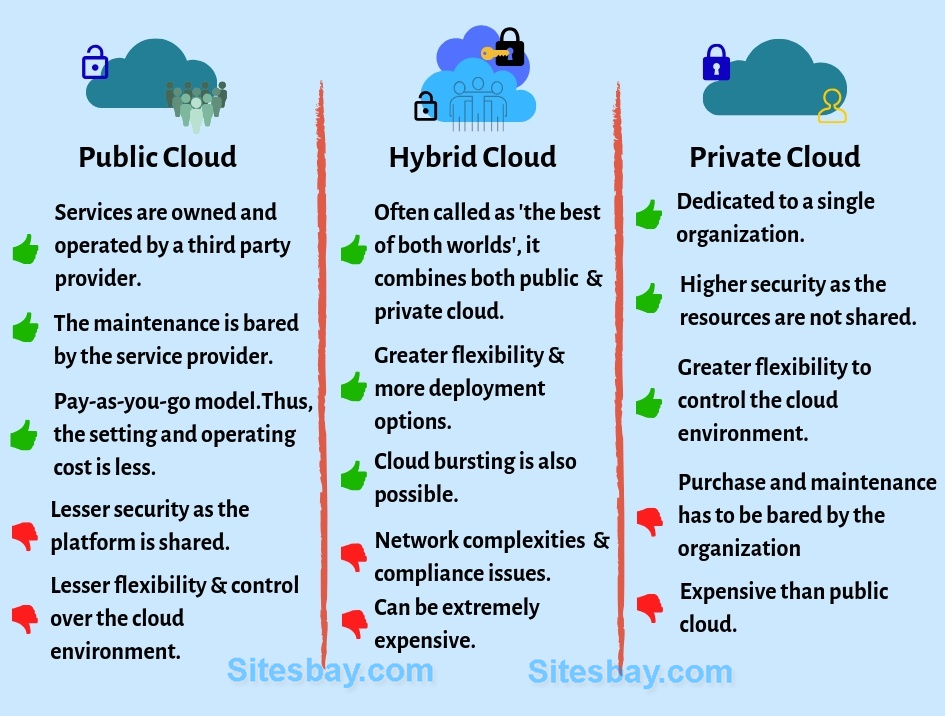
- ⚫Client - Server Infrastructure Model
Client: Your computer, smartphone, or tablet. It's the device you use to access online services.
Server: A powerful computer or system that stores data and runs programs to provide those services.
Network: The internet or your local network that connects your device to the server.
- 🚀⚫VPC VIRTUAL PRIVATE CLOUD :-
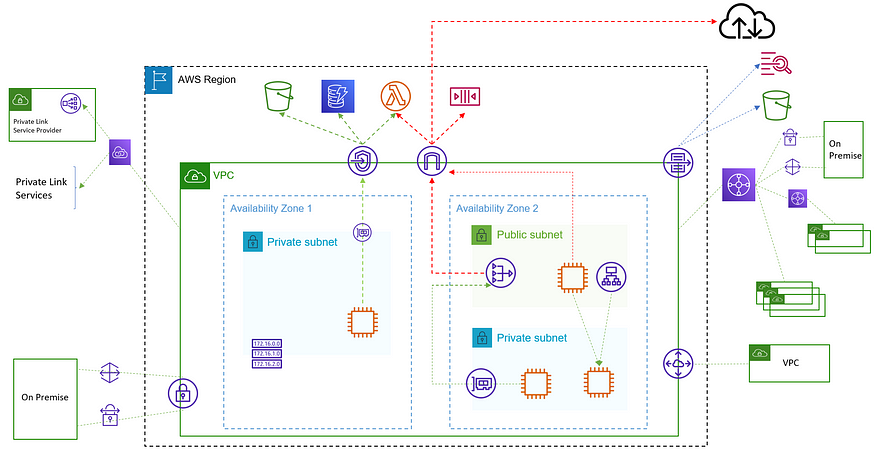
The above diagram depicts the major components of the AWS VPC service. Let us go through them one by one.
⚫VPC
Virtual Private Cloud (VPC) is a service from AWS that allows us to launch AWS resources in a logically isolated virtual network, similar to a local data center. It gives us full control over our virtual networking environment, including where resources are placed (which Availability Zone), connectivity (route table, peering), and security (Security Group & NACL). It is a regional service, and by default, each region in our account has a default VPC to help us get started quickly.
Subscribe to my newsletter
Read articles from Bhashkar Kushwaha directly inside your inbox. Subscribe to the newsletter, and don't miss out.
Written by
