5 Tools to Master a Multi-Database Workflow on macOS (Postgres, Redis, Mongo & More)
 Lamri Abdellah Ramdane
Lamri Abdellah RamdaneNot long ago, developers lived by a simple creed: pick one database and make it work for everything. We’d use MySQL or PostgreSQL for our relational data, our cache, our user sessions, and even our flexible JSON documents. But the modern application has shattered that monolithic approach.
Welcome to the era of “polyglot persistence” — a fancy term for a simple, powerful idea: using the right database for the right job.
Think about a modern e-commerce site. It might use PostgreSQL for core product and order data, Redis for lightning-fast caching and real-time shopping cart sessions, and MongoDB for storing flexible product reviews or user-generated content. This approach is more efficient, scalable, and powerful. But for developers on macOS, it introduces a terrifying question: how on earth do you run all of this locally without tearing your hair out?
Mastering this new workflow isn’t about learning dozens of complex commands. It’s about having a smart, integrated toolkit. Here are the five essential tools that will let you conquer your multi-database setup on macOS.
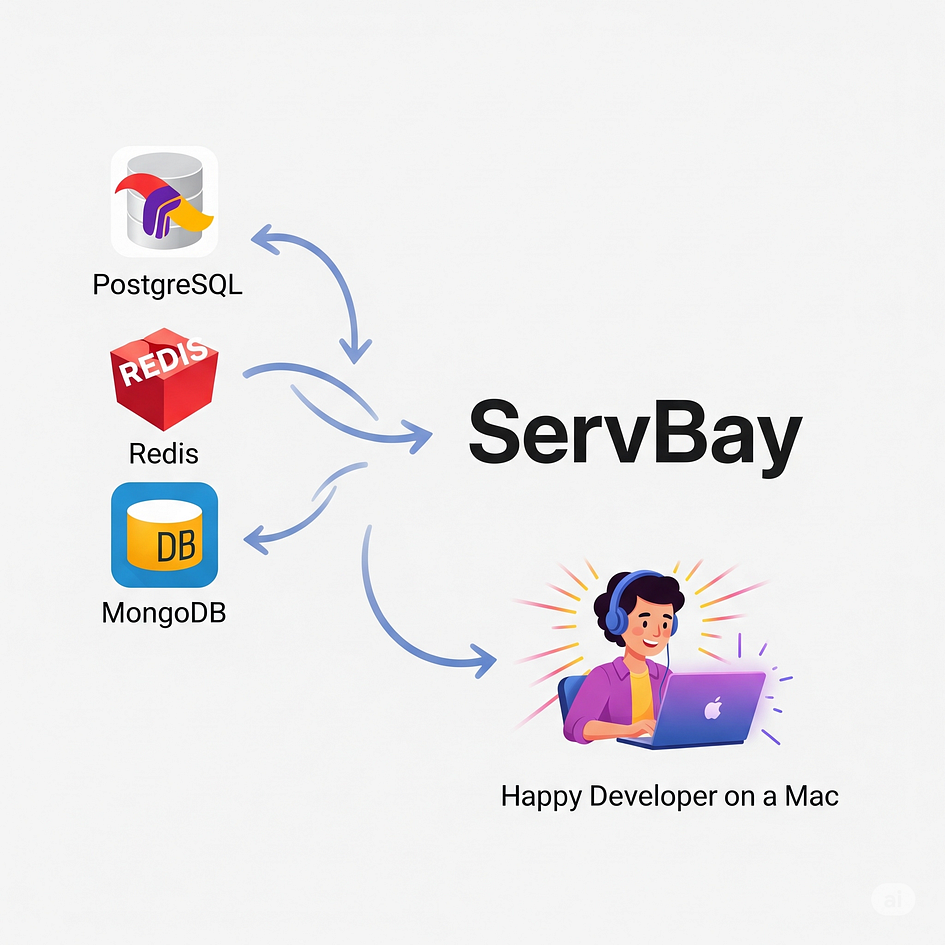
1. The Foundation: A Unified Database Hub (ServBay)
Before you can connect to a database, you need to run it. The traditional way on macOS involves a chaotic mix of Homebrew commands, services that won’t start, conflicting port numbers, and separate installations for everything. Running PostgreSQL, Redis, and MongoDB simultaneously can quickly turn into a full-day configuration nightmare.
This is the core problem that ServBay solves. It acts as a single, unified hub for every database you could possibly need.
Instead of a terminal window filled with brew install and brew services start, you get a clean, simple interface. Need a PostgreSQL database for your relational data? Toggle it on. Need Redis for caching? Toggle it on. Need MongoDB for a new feature? Just toggle it on.
With ServBay, you can run PostgreSQL, MariaDB (MySQL), MongoDB, Redis, and Memcached simultaneously and without conflict. It manages the installations, the versions, and the processes from one central control panel. This transforms the most painful part of a multi-database setup into the easiest, taking it from hours of frustration to seconds of clicking. It is the indispensable foundation for the entire workflow.
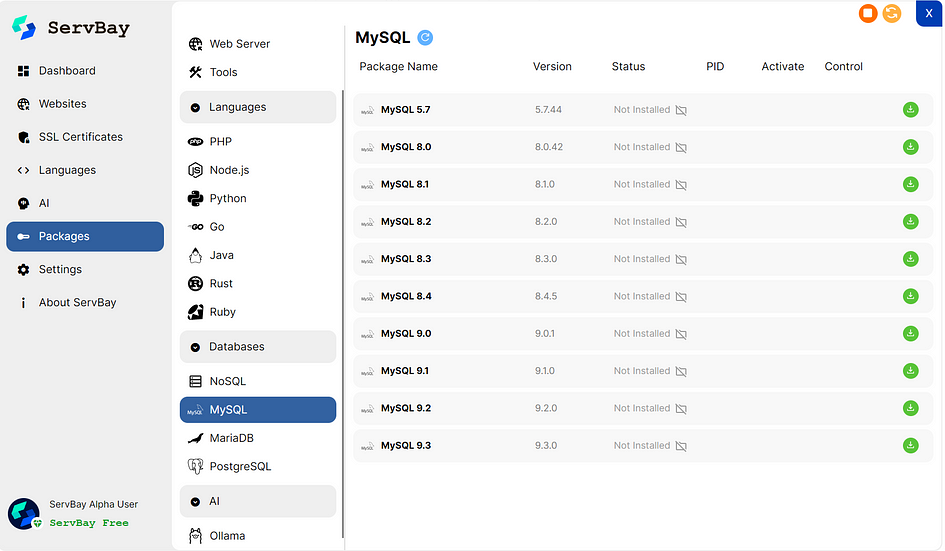
2. The Control Center: A Universal Database Client (TablePlus)
Once your databases are running, you need a way to look inside them. You could install pgAdmin for PostgreSQL, another GUI for MongoDB, and use a command-line interface for Redis, but that’s a mess of context-switching.
A professional workflow demands a universal database client. TablePlus (and other great alternatives like DBeaver) is a beautiful, native macOS application that can connect to virtually any database.
From this one app, you can:
Browse your PostgreSQL tables.
Check your keys in Redis.
Query your collections in MongoDB.
It provides a single, consistent interface for all your data, no matter where it lives. Connecting it to ServBay is simple: since ServBay runs each database on its standard default port, you just create a new connection in TablePlus for localhost and you're in.
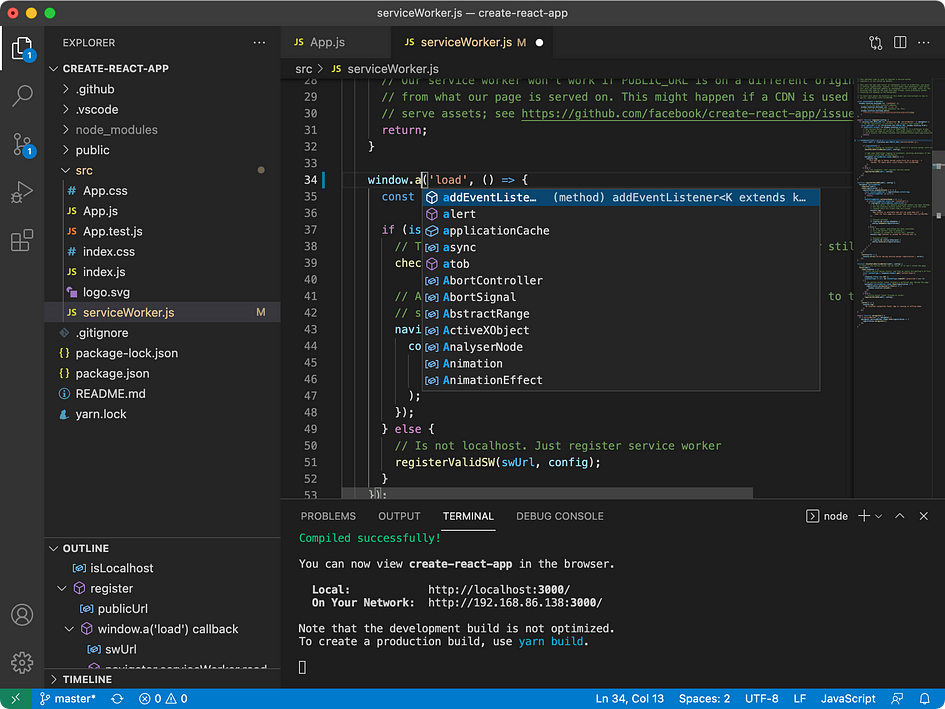
3. The Communicator: An Advanced API Client (Insomnia)
Your application code is the layer that will talk to all these databases, often composing data from multiple sources to fulfill a single request. How do you test these complex interactions? An advanced API client like Insomnia (or Postman) is essential.
It allows you to build and test your API endpoints that might, for example:
Fetch a user’s profile from PostgreSQL.
Grab their temporary session data from Redis.
Pull in their activity feed from MongoDB.
An API client is your window into how your application is actually using its multiple data sources, making it a critical tool for debugging in a polyglot persistence environment.
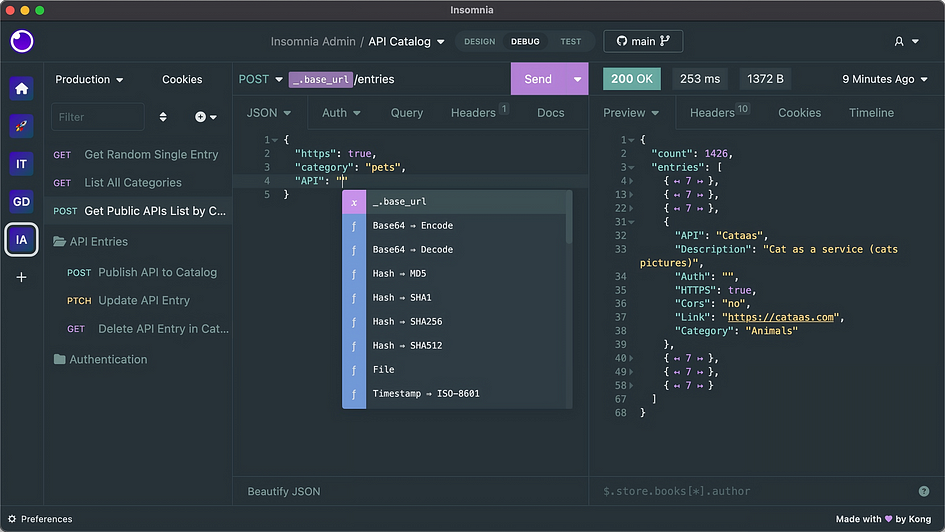
4. The Workshop: A Database-Aware Code Editor (VS Code)
Reducing context-switching is key to staying in a state of flow. Your code editor shouldn’t just be for writing code; it should be an active participant in your workflow. Visual Studio Code (VS Code), with its rich extension ecosystem, excels at this.
You can install extensions that allow you to connect to, browse, and even query your databases directly from the editor’s sidebar.
PostgreSQL extension by Microsoft: Browse schemas and run queries without leaving your editor.
MongoDB for VS Code: Explore your collections and documents natively.
Redis: Connect to your Redis instance to view keys and values.
By bringing your databases into your editor, you keep your focus in one place, dramatically speeding up the development cycle.
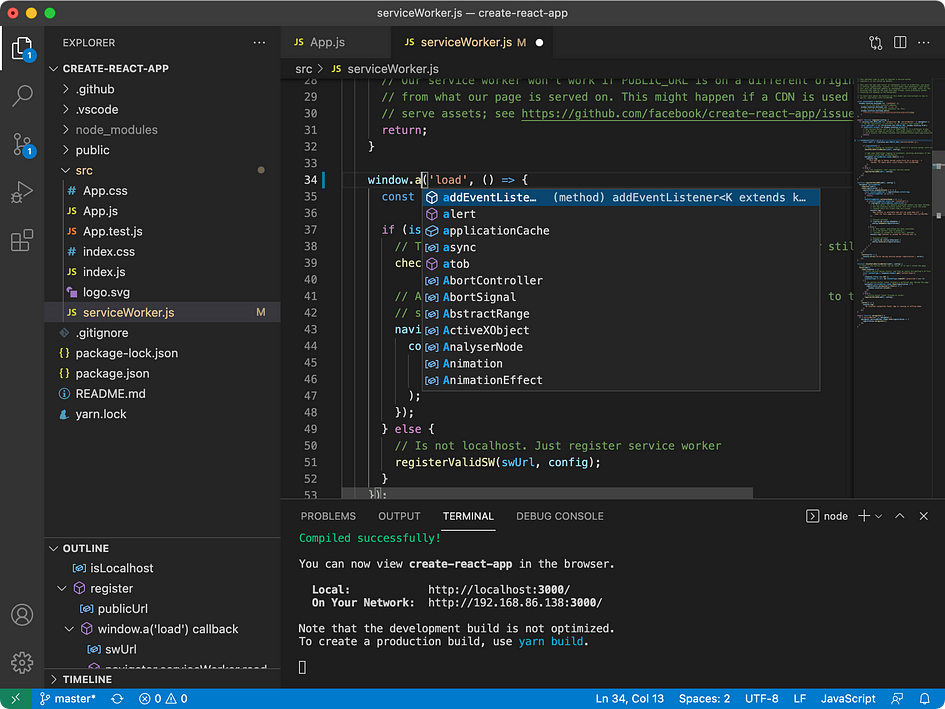
5. The Blueprint: Version Control for Schemas (Git)
Running databases is one thing; managing their structure over time is another. When you have multiple databases, keeping their schemas in sync across a development team is critical. The solution is treating your database schema like you treat your code: with Git.
This workflow involves using database migration tools. These tools allow you to define changes to your database schema in code files.
For a new feature, you might create a migration file to add a new table to PostgreSQL and another to define a new data structure in MongoDB.
You commit these migration files to Git.
When another developer pulls your branch, they simply run the migration command, and their local databases are automatically brought up to date.
Popular frameworks like Laravel (with Eloquent) and Django have this built-in. This practice ensures that every developer is working with the exact same database structure, eliminating a whole class of “it works on my machine” bugs.
Conclusion: From Chaos to Control
Mastering a modern, multi-database workflow isn’t about becoming a command-line guru for five different database systems. It’s about building a smart, integrated system where each tool serves a clear purpose.
A universal client gives you visibility, an API client lets you test, and a great editor keeps you focused. But none of it matters if you can’t get the databases up and running in the first place.
That’s why the entire workflow begins with a tool like ServBay. By making the most difficult part of the process — running and managing the databases themselves — effortless, it empowers you to use all the other tools to their full potential. Stop fighting with your setup and start building your next great application.
Subscribe to my newsletter
Read articles from Lamri Abdellah Ramdane directly inside your inbox. Subscribe to the newsletter, and don't miss out.
Written by
