Master Product Listing Optimization for More Sales
 ProdShot Creator
ProdShot Creator
Forget everything you think you know about product listing optimization. The old tricks, like stuffing keywords everywhere you could, just don't cut it anymore. What works now is creating a smooth, trustworthy experience for your customer—one that wins over both search algorithms and actual human shoppers.
Think of your product listing as your star salesperson, working 24/7 on the digital shelf.
The New Blueprint for Product Listing Optimization
The game has changed. Today, optimizing a product listing is a thoughtful mix of smart design for mobile shoppers, a little bit of buyer psychology, and some solid technical SEO. It’s a total shift in how you should approach it. You’re not just listing specs and features; you’re building a complete digital experience that answers a customer's questions before they even have to ask.
A successful listing has to pull double duty. First, it needs to feed the algorithms on platforms like Amazon, Walmart, and Google Shopping the clean, structured data they love. But more importantly, it has to connect with a real person, building the kind of confidence and desire that leads to a sale.
A Mobile-First Imperative
Let's be real: most of your customers are shopping on their phones. This changes everything about how you should build your listings. Information needs to be served up in quick, easy-to-digest pieces.
Here's what that looks like in practice:
- Punchy Titles: Get the most important info and key benefits right at the beginning.
- Scroll-Stopping Images: Your main image has to be strong enough to make someone stop scrolling.
- Scannable Descriptions: Keep paragraphs short. Use bullet points and bold text to make your best selling points pop.
It’s not just a hunch—with over 50% of Amazon shoppers now browsing on their phones, you have to craft titles and visuals that show a product’s value in a split second. If you want to dive deeper into this shopper-focused strategy, you can find a lot more insights at christinaink.com.
Core Pillars of a High-Converting Product Listing
To get your listings to a place where they consistently convert, you need to nail a few key components. Each part has a specific job in moving a shopper from just browsing to actually buying. If one part is weak, the whole thing can fall apart.
A great product listing doesn't just sell a product; it solves a problem. It speaks directly to the customer's needs and reassures them that they've found the right solution.
I've put together a table that breaks down these core pillars. Think of it as your cheat sheet—it defines what each part of your listing is supposed to achieve and the single most important thing to get right for each one. We'll be using this as our roadmap for the rest of this guide.
| Listing Component | Primary Goal | Key Best Practice |
| Product Title | Capture Clicks & Inform | Front-load keywords and benefits for mobile. |
| Visuals (Images/Video) | Build Desire & Trust | Use a mix of studio, lifestyle, and infographic images. |
| Description/Bullets | Persuade & Convert | Turn features into benefit-driven, scannable copy. |
| Backend Data | Ensure Discoverability | Fill out all relevant fields with accurate, structured data. |
Once you get a handle on these pillars, you’re no longer just listing items—you're strategically marketing them. This is the real foundation for winning at e-commerce today.
Crafting Product Titles That Capture Clicks
Think of your product title as your digital handshake. It’s the very first thing most shoppers see, and you have just a split second to convince them to stop scrolling and learn more. A truly great title pulls double duty: it feeds search engines the keywords they need to find you and reassures actual people that they’ve landed in the right place.
The biggest mistake I see is people using a one-size-fits-all formula. What works on Amazon is often a complete flop on a Shopify store. They have different character limits, different search algorithms, and frankly, different shopper expectations. A tiny tweak in your wording can be the difference between getting the click or getting ignored.
Mastering the Mobile View
Let's get straight to the point: front-loading your keywords is non-negotiable. Most of your customers are shopping on their phones, where long titles get chopped off. You have maybe the first 5-7 words to make your case. Put your most important information—what the product is and its standout feature—right at the beginning.
For instance, a lot of sellers might write something like this: "High-Quality Leather Wallet for Men with RFID Blocking Technology and Multiple Card Slots - Brown"
That's a mouthful, and on mobile, half of it will be gone. A much smarter approach is: "RFID Blocking Leather Wallet for Men - Brown, with Multiple Card Slots"
See the difference? The most valuable features are right upfront, catching the eye before the title gets cut off. It’s a simple change that makes a huge impact.
Finding Keywords That Reflect Intent
Before you write a single word, you need to get inside your customer's head. What words are they using to find what you're selling? This isn't just about chasing high-volume search terms; it's about understanding the "why" behind their search. If you're new to this, a great place to start is this step-by-step guide to keyword research.
This image shows exactly how you can rethink a title to put those crucial search terms first.
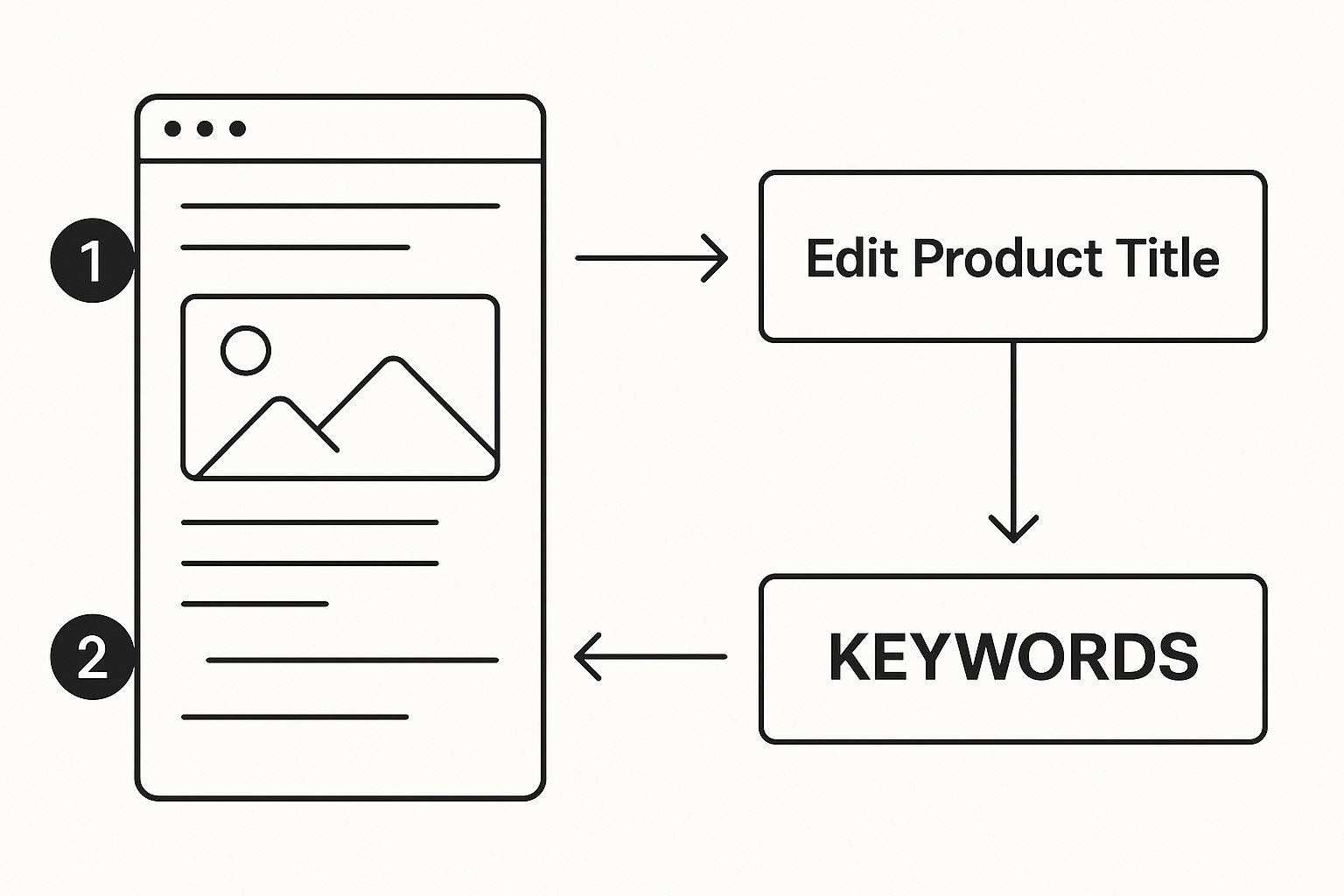
The real magic happens when you strategically place your keywords to please both the search algorithm and a human reader. Your title has to be both discoverable and genuinely informative.
Remember: A title isn't just a label; it’s an advertisement. Every word needs to earn its spot by either boosting your search ranking or making a shopper want to click. Don't be afraid to test different versions to see what your customers actually respond to.
Over the years, I've found a framework that works wonders across various platforms. It’s a simple blend of essential components:
- Brand Name: Builds trust and recognition.
- Core Product Type: States exactly what it is (e.g., "Wireless Earbuds").
- Key Differentiator: Shouts out what makes you special (e.g., "Noise Cancelling").
- Size or Quantity: Gives critical info at a glance (e.g., "1.7 oz" or "Set of 4").
When you weave these elements together, you create titles that are clear, powerful, and pop right off the digital shelf. This is a foundational piece of any successful product listing optimization strategy.
Developing a Winning Visual Strategy

Once your title has done its job and hooked a shopper, your images are what reel them in. In my experience, visuals are the most powerful sales tool you have. They instantly show off your product's quality, how it works, and what your brand is all about—things that text just can't convey as quickly.
Long gone are the days when a single, static photo was enough. A truly effective visual strategy needs a smart mix of different media. Each piece has a specific role in guiding the customer from "just looking" to "I need this," working in harmony to build confidence and squash any hesitation.
Think of your image gallery as your visual sales pitch.
The Essential Image Trio
Every product gallery should be built on a foundation of three core image types. If you only stick to one style, you're leaving holes in the story and likely hurting your conversion rate. To give customers the complete picture, you absolutely need these three.
Studio Shots: These are your bread and butter—clean, crisp photos on a plain white background. Their primary job is to show the product clearly, with zero distractions. This is crucial for marketplaces like Amazon, which often require it for the main image, and it helps shoppers easily compare your product to others.
Lifestyle Images: This is where you bring your product to life. Lifestyle shots place your item in a real-world context, helping customers imagine themselves actually using it. Seeing a watch on a wrist or a backpack on a hiking trail creates an emotional connection that a product floating in a white void just can't match.
Infographics & Benefit Shots: These are your visual problem-solvers. By using text overlays and icons, you can instantly call out key features, materials, or dimensions. They're perfect for quickly communicating technical specs or a major selling point like "Waterproof up to 50m."
I've seen firsthand how striking the right balance between these images can boost sales on e-commerce platforms worldwide. While studio shots are non-negotiable for clarity, it's often the lifestyle images that seal the deal.
Using AI and Video to Elevate Your Listings
Here's the good news: you don't need a Hollywood budget or a fancy studio to create incredible visuals anymore. AI-powered tools have completely changed the game, automating tasks that used to require a professional. You can take a simple photo with your phone, and in seconds, remove the background, fix the lighting, and give every image a polished, consistent look.
If you want to take things a step further without the hassle, looking into services for professional Amazon product photography can give you a serious competitive edge.
And then there's video. A short, simple video demonstrating your product can build trust faster than anything else.
A 30-second video clip can answer a customer's questions before they even think to ask them. Showing how to assemble a product or highlighting its durability might be the final push someone needs to click "Add to Cart."
Finally, let's talk about the technical side—something too many sellers ignore. Image SEO is a critical part of optimizing your listings.
Descriptive Filenames: Before you upload anything, name your image files with relevant keywords. Instead of
IMG_1234.jpg, use something likewaterproof-bluetooth-speaker-blue.jpg.Alt Text: Always fill out the alt text field with a clear description of the image. This tells search engines what your image is about and, just as importantly, makes your listing accessible to shoppers with visual impairments.
By combining a smart image mix with the power of video and good SEO habits, you create a listing that's not just beautiful, but built to perform.
Writing Product Copy That Actually Sells
Let's be honest, nobody gets excited about reading a dry list of features. Your product description needs to do more than just describe; it has to be your best 24/7 salesperson. Great copy gets inside a buyer's head, figuring out their questions and giving them the answers before they turn into deal-breaking objections.
The secret isn't some complex marketing formula. It's about a simple shift in mindset: stop talking about what your product is and start showing what your product does for the customer. Once you nail this, you’ve unlocked the core of persuasive writing and effective product listing optimization.
From Features to Benefits
There’s a classic marketing saying that people don’t buy a drill because they want a drill—they buy it because they need a hole. This has never been more true than in the world of e-commerce. Your real job is to connect the dots between your product’s specs and the real-world problem your customer is trying to solve.
Here’s a simple way to put this into practice:
- Feature: "Made with 100% organic cotton."
Benefit: "Enjoy breathable, all-day comfort that won't irritate your sensitive skin."
Feature: "Includes a rechargeable lithium-ion battery."
- Benefit: "Go completely cord-free for up to 8 hours, letting you finish the entire job without stopping to recharge."
This kind of feature-to-benefit translation is what powers every bullet point and sentence you write. It’s what takes your copy from just being informative to being truly persuasive.
Structuring for Scannability
Let's face it, shoppers don't read product pages like a novel, especially not on their phones. They scan. That means you have to design your content for quick, effortless reading. Don't think of your description as one long paragraph, but as a series of bite-sized, easy-to-digest pieces of information.
Keep your sentences short. Break up different ideas into their own tiny paragraphs. Use bold text for key selling points, and lean heavily on bullet points. If it fits your brand, a well-placed emoji or icon can also create visual breaks that guide the shopper’s eye right where you want it to go.
Think of your product description as a conversation. You wouldn't drone on in a single, breathless monologue. You’d pause, emphasize key points, and make it easy for the other person to follow along.
If you’re using AI to help brainstorm your copy, remember that the first draft is just a starting point. Learning how to refine that output is key. Digging into the best and even some free AI humanizer tools for product descriptions can give you a huge head start on creating copy that sounds genuinely human.
Weaving Keywords In Naturally
After you’ve written compelling, benefit-focused copy, it’s time to sprinkle in your keywords. The trick is to make them feel like a natural part of the conversation, not like you're just stuffing them in for a search engine. Your main keyword should pop up early in the description, with your secondary keywords worked into the bullet points and supporting text.
Remember, your images and your words have to be a team. You can have the most stunning photos in the world, but if your copy is weak, you’ll lose the sale. For sellers who want every part of their listing to shine, professional product photo editing services can be the missing piece, ensuring your visuals and text tell the same high-quality story. When you combine persuasive, scannable copy with incredible images, you build a listing that doesn't just get seen—it converts.
Getting Your Backend Data Right for Total Visibility

While your title and images get all the attention, some of the most critical optimization happens where customers never look. I'm talking about the backend data—the technical nuts and bolts that marketplaces like Walmart, Google, and Amazon use to figure out exactly what you're selling.
Think of it as the product's DNA. This structured data is how the platform categorizes your item correctly. When you take the time to fill out every field for size, color, material, and other specific attributes, you're essentially handing the algorithm a detailed spec sheet. This helps it show your product to people making very specific searches.
Give the Algorithm What It Wants
Leaving backend fields blank is one of the biggest mistakes you can make. Every empty field is an open door for a competitor to sneak past you. These attributes are what get you into filtered search results, like when a shopper is looking for "men's large cotton t-shirts." If your "material" or "size" fields aren't filled in, you're invisible.
Backend keyword fields are another powerful tool in your arsenal. This is your chance to add all the relevant search terms, synonyms, and long-tail keywords that would sound unnatural or spammy in your customer-facing title or description.
Let's say you're selling a "sofa." Your potential buyers might be searching for:
- Couch
- Loveseat
- Living room settee
- Three-seater sofa
By adding these terms to your backend keywords, you cast a much wider net without making your main copy sound like a robot wrote it. This is especially crucial for platforms like Google Shopping, where effective Google Shopping management depends heavily on a perfectly optimized product feed.
Keep Your Data Clean with a PIM
Trying to manage all this data across hundreds of products is a recipe for disaster. A single typo in a material field or the wrong size variant can tank your visibility and spike your return rate. This is where a Product Information Management (PIM) system really proves its worth.
A PIM serves as a central hub—a single source of truth for all your product information. It ensures every detail is accurate and stays consistent no matter where you sell. The big retailers are doubling down on this. For instance, Walmart's 2025 optimization strategy is all about rewarding listings with complete and accurate attribute data. A PIM is built to solve this exact problem.
The bottom line is this: Fill out every single relevant backend field. It’s the behind-the-scenes work that separates the pros from the amateurs.
This technical foundation is just as vital as your photography. While we're focused on data here, remember to balance it with great visuals. It's always a good idea to understand the https://prodshot.net/cost-of-professional-product-photography to make sure your front-end and back-end efforts are equally strong.
Answering Your Product Listing Questions
Even when you have a solid plan, you're bound to run into questions and roadblocks. It happens to everyone. Let's dig into some of the most common hurdles I see sellers face and get you some clear, practical answers to move your listings from good to great.
How Often Should I Update My Product Listings?
As a general rule, I recommend a full review of your listings at least once per quarter. This cadence is usually enough to spot any shifts in keyword trends, check your performance data, and see what your competitors are up to without driving yourself crazy.
That said, if you see a sudden drop in sales or your ranking tanks, don't wait for your scheduled review—jump on it immediately. Just be aware that big changes, especially to your title, can cause a temporary dip while the algorithm re-indexes your listing. It’s a bit of a balancing act between staying current and maintaining stability.
What Is the Biggest Mistake to Avoid?
Without a doubt, the biggest mistake is adopting a "set it and forget it" mindset. E-commerce is anything but static; it’s a constantly shifting battlefield. A listing that was perfectly optimized six months ago could be seriously underperforming today due to new platform features, algorithm updates, or a new competitor muscling into your territory.
The most successful sellers I know treat their listings like living documents, not static pages. They are always monitoring, always testing, and always adapting.
Continuous A/B testing of your main image, your title, or even your bullet points is what separates the top performers from everyone else. This ongoing effort is absolutely critical for long-term growth.
Can I Use the Same Listing Across Different Marketplaces?
You can—and should—reuse your core assets like photos and basic product specs, but you should never just copy and paste an entire listing from one platform to another. That's a recipe for failure.
Think about it: every marketplace, whether it's Amazon, Walmart, or your own Shopify store, plays by its own rules. They have different:
- Title character limits that dictate what a shopper sees first.
- Image specifications for resolution, background, and file type.
- Backend data requirements that feed their unique search algorithms.
Even more important is the fact that customer search behavior isn't the same everywhere. The keywords a shopper uses on Amazon might be completely different from what they type into Google Shopping. To get the best results, you have to tailor your listings—especially the titles and keywords—to the specific audience and algorithm of each channel.
Ready to stop wrestling with photo editing and start creating stunning, conversion-ready visuals in seconds? With ProdShot, you can turn simple smartphone photos into professional-grade product images automatically. Elevate your product listings today.
Subscribe to my newsletter
Read articles from ProdShot Creator directly inside your inbox. Subscribe to the newsletter, and don't miss out.
Written by
