AI Image Generation Prompt Engineering — Are you applying proper prompt techniques when generating AI images?
 David Ocean
David Ocean
If you’ve ever tried your hand at tools like Midjourney, Adobe Firefly, Stable Diffusion, or Ideogram, you already know how addictive AI image generation can be. It’s exciting to see your ideas turn into visuals in seconds. But here’s the catch — most people quickly discover that the real magic doesn’t just come from the tools themselves. It comes from the prompts you feed them.
You might have skimmed guides like “Image Prompting 101” and thought, Alright, I’ve got this. But generic tips often leave you guessing. How do you actually write prompts that produce images you feel proud of? How do you move beyond trial and error to something more intentional?
This blog is here to demystify the process. I’ll walk you through two main styles — Inspirational Prompting and Descriptive Prompting — and show you practical techniques you can start using right away.
Inspirational prompting vs. descriptive prompting
When you first sit down to write a prompt, you have a choice: Do you want to give the AI room to surprise you, or do you want to nail down every detail?
Inspirational prompting is more like brainstorming with the AI. You share loose ideas, a feeling, or a few stylistic cues, and see what comes back. It’s perfect when you don’t have a fixed outcome in mind or when you’re gathering visual inspiration.
Descriptive prompting, on the other hand, is all about clarity. You’re crafting a detailed set of instructions so the AI knows exactly what to create. If you’ve ever wanted to translate a specific mental image into reality, this is the approach that will get you closest.
Both are useful. Most creators move between them depending on whether they’re exploring or executing a vision.
Inspirational prompting
Imagine you’re flipping through an old art book or wandering in a museum. Sometimes, a single phrase or visual spark can set your imagination on fire. That’s what inspirational prompting aims to do.
You don’t need to describe every object in the scene. Instead, you offer evocative keywords — maybe an art movement like “Impressionist,” a feeling like “wistful,” or a broad subject like “cyberpunk cityscape.” This approach leaves plenty of space for the AI to experiment.
For example, you might type:
Dreamlike watercolor, surreal landscape, pastel colors.
And see what happens. Often, you’ll end up with something you wouldn’t have thought to ask for directly. If you’d like to browse ready-made examples to spark ideas, visit the AI Compare Hub Inspirational Prompt Gallery.
Descriptive prompting
When you need more control, you shift into descriptive prompting. This is where you spell out exactly what you want to see — and how you want it to feel.
But even within descriptive prompting, there are several different approaches. Let’s break them down.

The Four Types of Descriptive Prompting
1. Subject-focused prompting
This approach is all about highlighting a single main subject while letting the background stay secondary or minimal. If you want to showcase a person, creature, object, or small interaction in detail — like a character portrait or a product shot — this is the most effective style.
Think of it like shining a spotlight on your subject. Everything else is designed to support and not distract from it. You can specify things like pose, facial expression, clothing details, and even the texture of materials. Camera angle matters a lot here — whether you want a close-up for intimacy, a low-angle view to add drama, or a clean side profile.
Example prompt:
A young oracle with pale violet eyes and a galaxy-patterned hooded robe, her hair cascading like white silk over one shoulder. She gazes directly at the viewer with a calm, knowing expression. Her robe shimmers with soft starlight across the fabric folds. Framed in a close-up portrait with blurred celestial lights behind her. Illuminated by cool ambient light from below. Painted in a high-fantasy digital illustration style with smooth gradients and elegant detail.

An AI-generated image from Midjourney, using a subject-focused prompting technique.
Try it yourself with this tool: Subject‑Focused AI Prompting Tool
2. Scene-focused prompting
In scene-focused prompting, you step back to showcase the entire environment. Here, the space itself is the star, not any single character.
Use this style when you want to immerse the viewer in a rich setting — a vast landscape, a bustling city, or a magical interior. You describe what’s happening in the foreground, middle ground, and background. You can include details about lighting, mood, and atmosphere to build a sense of place.
Example prompt:
Fantasy artwork depicting a planet near Earth under a dark blue night sky. In the foreground, 10 to 15 small and large glowing, fish-like creatures drift and swirl gracefully through the air, their luminous bodies traced with delicate rim lighting, creating soft trails of light as they move. The middle ground reveals a bioluminescent seashore shimmering along the coastline, with a quiet peninsula stretching into the distance. In the background, a large, detailed Earth dominates the top right corner, accompanied by a glowing yellow moon nearby. The entire scene is captured from a low-angle perspective, enhancing the sense of wonder and vastness in this otherworldly nightscape

An AI-generated image from Midjourney, using a scene-focused prompting technique
Try it yourself with this tool: Scene‑Focused AI Prompting Tool
3. Design-focused prompting
Design-focused prompting is like briefing a graphic designer. You’re not just asking for an image — you’re asking for a layout that delivers a message. This approach is perfect for posters, banners, book covers, or anything that needs space for text or visual hierarchy.
Instead of focusing only on the subject or scene, you also define where titles, captions, and other design elements will sit. You describe the balance, spacing, and how everything fits together.
Example prompt:
A Web Banner with an elderly woman, her facze softened by age, gazing serenely. It is illustrated in a Serene mood presented in a 3/4 View, rendered in a Impressionism. The text reads “Echoes of the Past”, positioned at the bottom center. Soft Light Play, Visible Dabs of Color, Dimensional Form, Sculpted Features
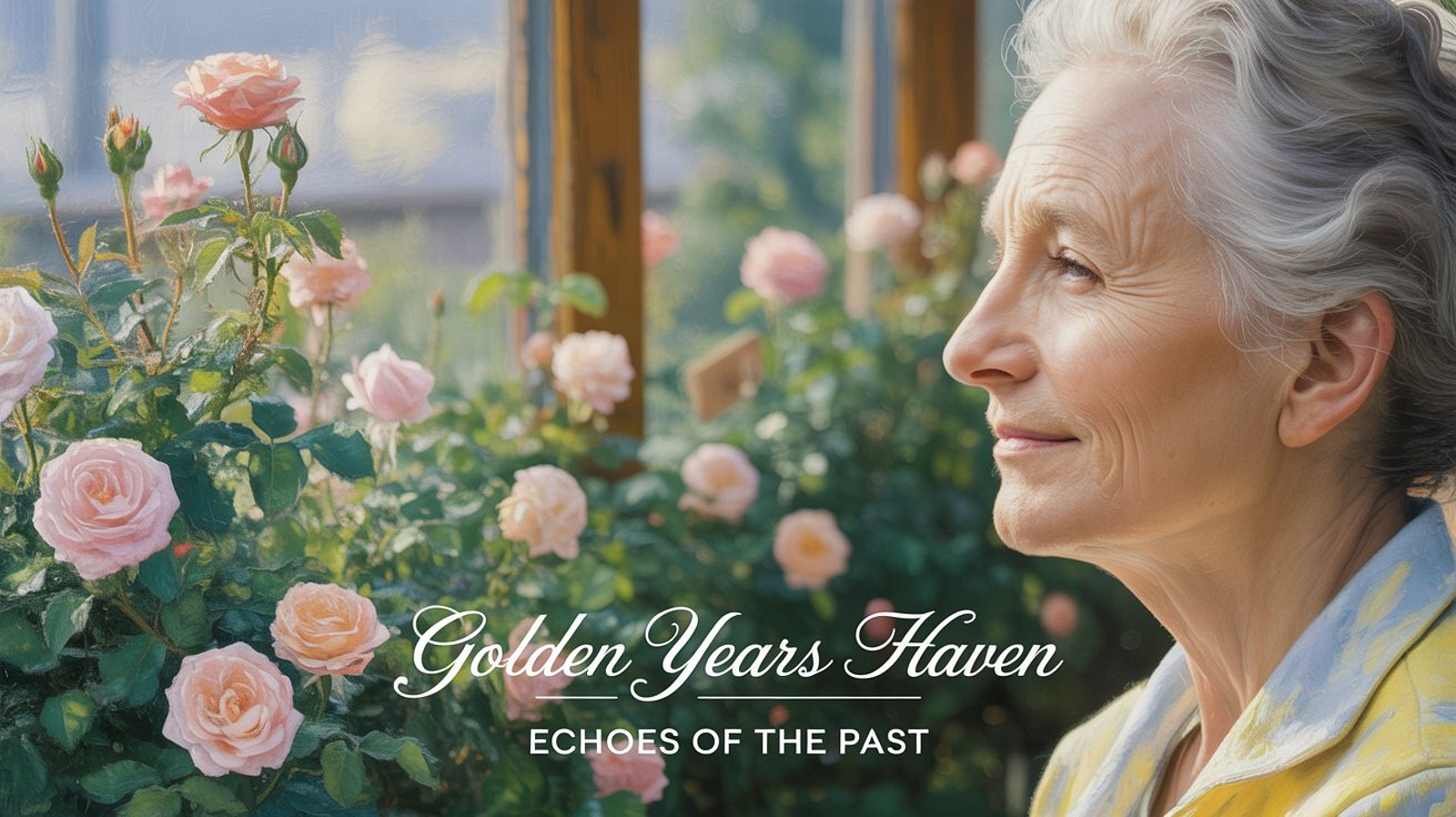
An AI-generated image from Ideogram, using a design-focused prompting technique.
Try it yourself with this tool: Design‑Focused AI Prompting Tool
4. Abstract prompting
This is the most conceptual style of prompting. Instead of describing a literal subject or place, you focus on emotions, ideas, or visual metaphors. The goal isn’t realism — it’s to capture a feeling or message in a symbolic way.
Abstract prompting often uses poetic or evocative language. You might describe movement, color, texture, or metaphorical objects to express concepts like transformation, resilience, or innovation.
Example prompt:
A metaphorical image that represents innovation. A gleaming metallic hand, crafted with intricate filigree and powered by pulsating blue energy, reaches out from a chaotic jumble of discarded wires, circuit boards, and shattered glass screens. The hand delicately holds a single, luminous seed, pulsing with a warm, golden light. Around the hand, holographic blueprints flicker and dance, projecting complex schematics of futuristic devices and impossible architectures. From the seed extends a fragile tendril of pure light, reaching towards the blueprints as if seeking connection, a testament to the power of a single idea to transform chaos into innovation.

An AI-generated image from ImageFX, using an abstract prompting technique.
Try it yourself with this tool: Abstract‑Focused AI Prompting Tool
Six Key Elements of Descriptive Prompting
If you’re new to descriptive prompting, it can feel a bit like learning a new language. Each element has an important role in helping the AI understand exactly what you want, but on their own, these parts might seem abstract or hard to apply at first.
These six elements are the core tools you’ll use to build a clear, detailed prompt. When combined thoughtfully, they guide the AI to create images that not only look polished but also capture the feeling you have in mind.
Understanding what your image is about, how everything should be arranged, which angle the viewer will see, what artistic style sets the tone, how lighting brings out mood, and how color and texture add depth all work together to create a strong creative direction.
Below, you’ll find each of these six building blocks explained in plain language, along with examples you can picture easily. By the end, you’ll see how they connect to transform rough ideas into visuals that feel vivid, cohesive, and true to your vision.
1. Image Theme
The theme is the big idea that holds everything together. It answers a simple question: What is this image about? You might be describing a character, a place, a product, or even an emotion.
A good theme sets the foundation for all other details. For example, if you say “A tranquil forest pond at dawn,” you’re already giving the AI a clear focus, mood, and setting.
2. Structure & Layout
This element covers how you arrange the parts of your image inside the frame. Are certain elements in the foreground or background? Or is everything centered?
A well-thought-out structure guides the viewer’s eye and gives the scene a sense of order or movement.

Example:
Foreground: mossy stones and tall grass. Middle ground: calm pond reflecting trees. Background: dense forest fading into morning mist.
3. Camera Angle & Perspective
Camera angle and perspective control how your viewer experiences the image. You can make a subject feel powerful, tiny, intimate, or distant, simply by changing the angle or distance.
For instance, a low-angle shot looking up at a tree canopy makes it feel towering and awe-inspiring. A bird’s-eye view flattens a scene into a pattern. A close-up creates intimacy.

Example:
Low-angle shot looking up at a towering tree canopy, creating a sense of awe.
4. Artistic Style
The style you pick shapes how your image feels. Is it photorealistic, like a professional product shot? Is it a dreamy watercolor painting? A punchy comic book illustration?
Artistic style is your chance to define the visual language. If you don’t specify it, the AI will fill in the blanks with its own assumptions.
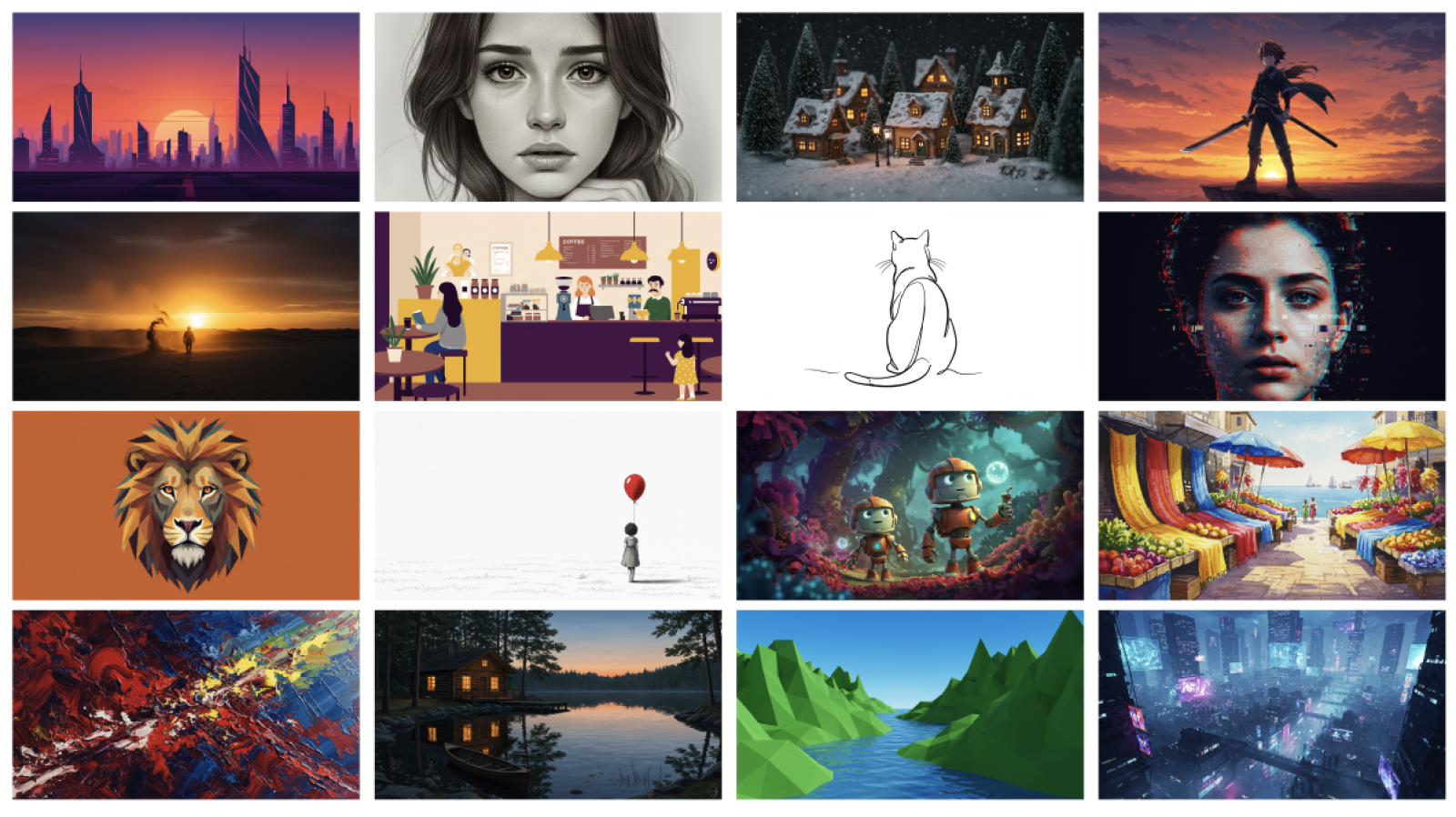
Example:
Rendered in soft watercolor with delicate brushstrokes and muted colors.
5. Lighting Effects
Lighting isn’t just about making things visible. It’s one of the most powerful ways to set mood, create contrast, and guide attention.
You can describe where the light comes from, how strong it is, and what feeling it creates. For instance, golden hour light feels warm and nostalgic, while cool moonlight feels quiet and introspective.

Example:
Golden hour light streaming from the left, casting long shadows across the ground.
6. Color & Texture
This final element ties everything together. Colors create atmosphere — soft pastels feel calm, high-contrast neon feels energetic. Textures make surfaces feel real, whether they’re smooth marble, weathered wood, or shimmering silk.
Example:
Soft pastel palette — sage green, dusty rose, cream. Surfaces are matte with a subtle grainy texture.
Mood to define a creative direction
Mood is the invisible thread that holds everything together. It isn’t a single element of your prompt, but rather the overall feeling that emerges when lighting, color, perspective, and style work in harmony.
A clear mood guides all your creative decisions. It helps you choose the right camera angle, decide on the artistic style, shape your lighting effects, and pick a color theme that reinforces the atmosphere you want to create.
For example, describing a mood as mysterious might inspire low lighting, a cool color palette, and a low-angle perspective. Calling it joyful could lead to bright colors, warm sunlight, and a friendly eye-level view.
Mood also sets expectations for how viewers will connect emotionally with your image. Without it, the AI may fill in the gaps on its own — sometimes producing results that feel inconsistent or less impactful.
You can define mood in many ways: by naming emotions like serene, dramatic, or nostalgic, by describing the time of day, or by adding weather conditions that enhance the feeling. For instance, sunrise can feel hopeful, fog can feel quiet or mysterious, and rain can add melancholy.
Choosing a mood at the start gives you a clear creative direction, so every other detail — composition, colors, lighting — naturally supports the story you want to tell.
Wrapping up your creative journey
Prompt engineering is a bit like learning to speak a new creative language. The more you practice, the more fluent you become. Whether you’re here to create striking visuals for work, personal projects, or just for fun, understanding these techniques gives you a huge head start.
If you’re curious to explore further, or you’d like to see real-world examples in action, check out the AI Compare Hub Prompting Tool. It’s one of the easiest ways to learn by doing — and to watch your imagination turn into vivid, beautiful images.
You can also learn AI image generation with D-Libro’s “Master AI Image Prompt Engineering" course, covering everything from foundational skills to advanced creative techniques.
Subscribe to my newsletter
Read articles from David Ocean directly inside your inbox. Subscribe to the newsletter, and don't miss out.
Written by
