Using ContactFormToAPI with Zapier, Make & Webhooks for Powerful Automations
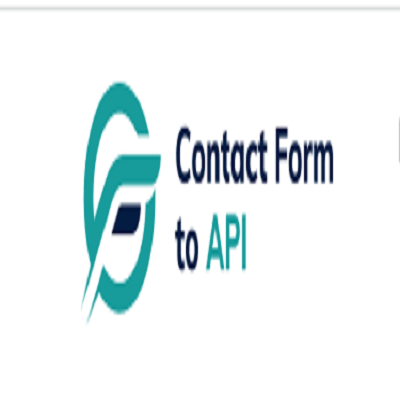 Contact Form To Any API
Contact Form To Any APIIn today's fast-paced digital environment, every second counts. If you're still copying contact form entries into your CRM or marketing tool manually, you're wasting time and missing leads. With ContactFormToAPI, you can send contact form data to any API, and when combined with Zapier, Make, and webhooks, your automation possibilities are endless.
What is ContactFormToAPI?
ContactFormToAPI is a no-code platform that lets you forward data from any website contact form directly to any REST API. Whether you're using WordPress, Webflow, Wix, or a custom-built site, it works universally.
Key features:
- Connects to any form builder (CF7, Elementor, Gravity Forms, etc.)
- Sends data to CRMs, spreadsheets, email platforms, and custom APIs
- Requires no coding knowledge
- Easy setup with endpoint URLs and tokens
Why Automate Contact Form Submissions?
Automating contact form submissions means:
- No more missed leads due to manual errors
- Instant notifications to your sales or support team
- Data syncing to CRM or marketing platforms in real-time
- Better user experience and faster follow-ups
The goal is simple: turn a basic contact form into a business asset.
How ContactFormToAPI Integrates with Zapier
Zapier is one of the most popular no-code automation tools that connects 6000+ apps.
Step-by-Step: Integrating ContactFormToAPI with Zapier
Step 1: Create a Zapier Webhook
- Go to Zapier → Create a new Zap
- Choose "Webhooks by Zapier" as the trigger
Select **"Catch Hook"
**
Step 2: Copy the custom webhook URL from Zapier.
Step 3: Paste this URL into your ContactFormToAPI setup as the target API endpoint.
Step 4: Submit a test form to send data.
Step 5: Map fields inside Zapier and connect them to any app (e.g., Gmail, HubSpot, Google Sheets).
Example Zap:
- Trigger: Contact form submitted
- Action: Create a new row in Google Sheets
- Result: Instant record of all leads in your spreadsheet
This connection turns your form into a real-time workflow engine.
Using ContactFormToAPI with Make (Integromat)
Make, formerly Integromat, is another powerful automation tool that offers advanced logic and multi-step workflows.
Steps to Connect ContactFormToAPI with Make
Step 1: Create a scenario in Make
Add the **HTTP module
**
Choose "Webhook" and click "Custom Webhook"
- Copy the generated URL
Step 2: Paste the webhook URL into ContactFormToAPI.
Step 3: Submit your form for testing
Step 4: Map incoming fields and add steps (e.g., send email, update CRM, notify Slack)
Why Use Make?
- Better for complex workflows
- Visual editor makes multi-step logic easier
- Supports routers, filters, conditions
Make is ideal if you want to create a branching workflow or chain multiple apps.
Webhooks: Real-Time, Code-Free Integrations
Webhooks are lightweight HTTP callbacks that allow real-time communication between your website and APIs.
Why Use Webhooks with ContactFormToAPI?
- They’re fast
- They don’t require third-party tools
- Perfect for developers or direct integrations
- Works with custom APIs or SaaS tools that accept POST requests
Example: Send contact form data directly to your CRM's API endpoint using a webhook.
Real-Life Use Cases
Use Case 1: Send Form Data to HubSpot CRM via Zapier
A marketing agency connects ContactFormToAPI → Zapier → HubSpot. Every contact form submission becomes a new contact in the CRM.
Use Case 2: Notify Sales Team in Slack via Make
A SaaS startup sends form data → Make → Slack, where each new submission generates a custom notification.
Use Case 3: Sync With Google Sheets via Webhook
A freelancer uses ContactFormToAPI to send all lead data directly to a Google Apps Script endpoint that logs entries in a spreadsheet.
SEO and Marketing Benefits of API-Based Automation
Automating form submissions isn’t just technical—it’s strategic.
SEO & Marketing Advantages:
- Faster lead response times improve conversions
- Better data organization helps with segmentation and remarketing
- Instant analytics integrations help track campaign ROI
- Reduced bounce rate from more responsive follow-ups
When your contact forms are deeply integrated into your marketing stack, you're not just collecting leads—you're activating them.
Final Thoughts
If you're serious about optimizing your website for conversions and efficiency, using ContactFormToAPI with Zapier, Make, and webhooks is a game-changer.
Whether you run a startup, manage clients, or handle enterprise operations, this trio empowers you to:
Connect your contact form to **any API
**
Save time and avoid manual errors
- Scale your business processes without hiring a developer
FAQs
Q1: Is ContactFormToAPI secure? Yes. It uses HTTPS and supports tokens for authentication, keeping your data protected.
Q2: Can I use it with Contact Form 7 in WordPress? Absolutely. It supports all popular form builders including CF7, Gravity Forms, Elementor, WPForms, etc.
Q3: What if my API requires custom headers or authentication? You can configure custom headers, API keys, bearer tokens directly in the ContactFormToAPI dashboard.
Q4: Do I need coding knowledge? No. All integrations are no-code and set up within minutes.
Q5: Is it better than using direct plugins for every service? Yes, because it avoids plugin bloat and works with any API, making it future-proof and scalable.
Subscribe to my newsletter
Read articles from Contact Form To Any API directly inside your inbox. Subscribe to the newsletter, and don't miss out.
Written by
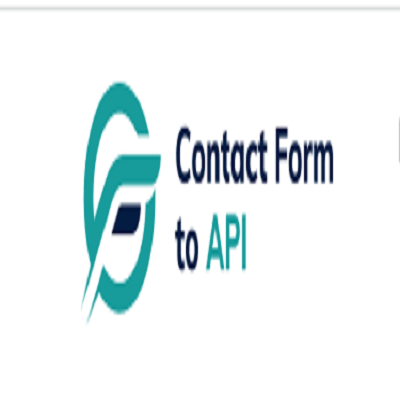
Contact Form To Any API
Contact Form To Any API
Contact Form to Any API is a powerful WordPress plugin that allows you to easily integrate contact forms on your website with almost any APIs. Here are some best features of Contact Form to Any API that provide a high level of customization. Contact Form to Any API is the most powerful plugin to send WordPress contact form data to any third party services https://www.contactformtoapi.com/