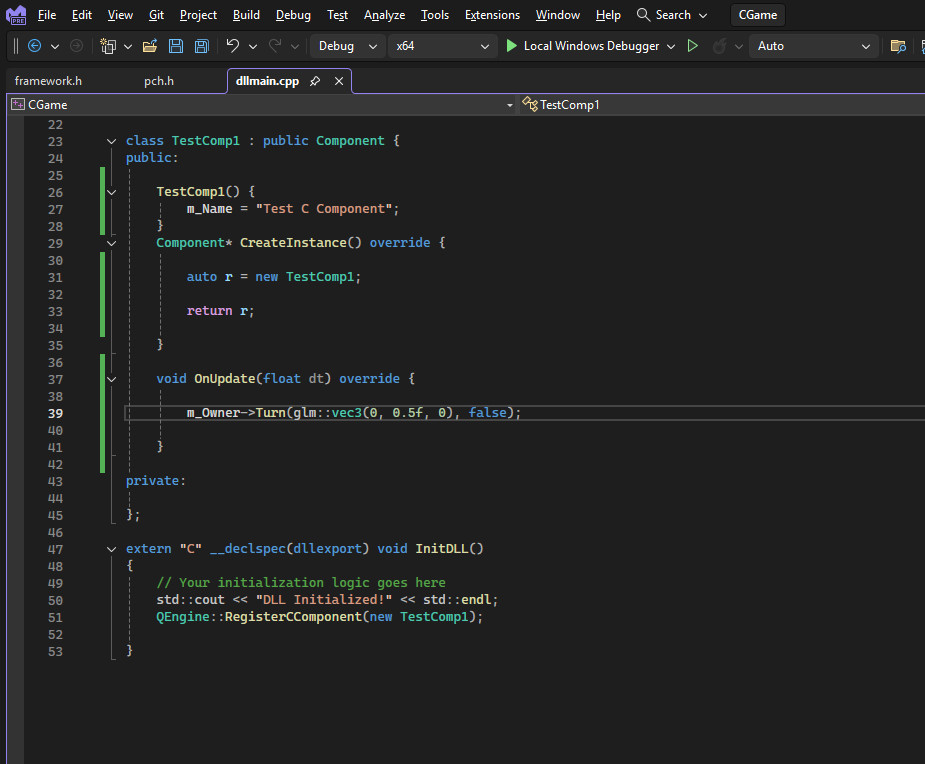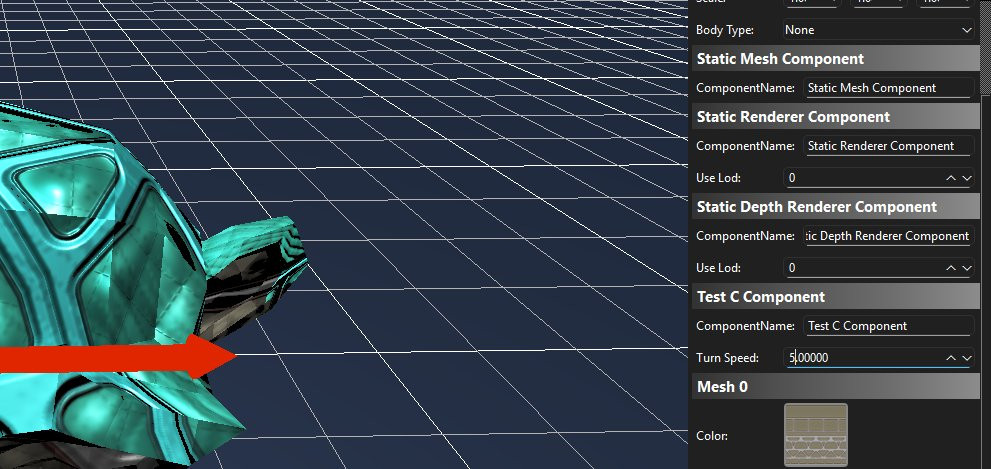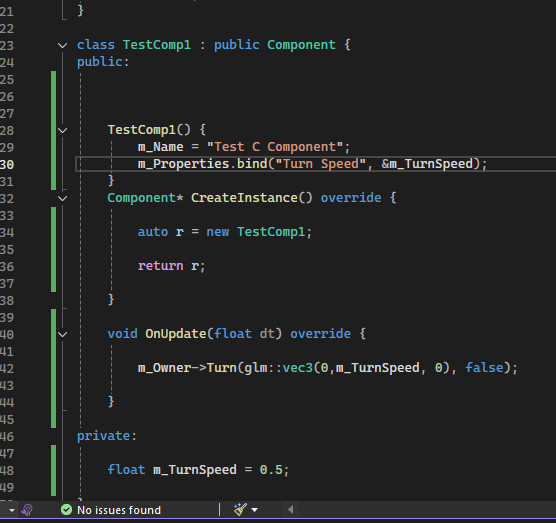C++ support for game components/actors
 Anthony Wells
Anthony WellsYou can produce a CGame .dll using provided solutions so you can now make your game using actual C++ code. No need to re-compile the engine/ide, you just provide the dll as described and you can then add your own actors and components.
The biggest benefit is that the whole engine is coded in C++, you can now access the whole engine, not just whatever the C# system provides you.
Still, it’s up to you weather you want to use C# or C++, or even the Visual Logic Graphs.
Technically, there is also Python support, but it is lagging behind the C# usage wise.
The other really cool thing is you can multiple/any number of properties per component node,
it’s just one line of code per property, and you can then edit it in the IDE, like any C# component.
class TestComp1 : public Component { public:
TestComp1() { m_Name = "Test C Component"; m_Properties.bind("Turn Speed", &m_TurnSpeed); } Component* CreateInstance() override {
auto r = new TestComp1;
return r;
}
void OnUpdate(float dt) override {
m_Owner->Turn(glm::vec3(0,m_TurnSpeed, 0), false);
}
private:
float m_TurnSpeed = 0.5;
}
and then in the ide, when selecting the component/actor, you can edit “Turn Speed” as you’d expect.
Subscribe to my newsletter
Read articles from Anthony Wells directly inside your inbox. Subscribe to the newsletter, and don't miss out.
Written by

Anthony Wells
Anthony Wells
I have been developing games and 3D engines since the 90's. My current big project is "Q3D"