Go + HTMX: A Powerful Combination for Modern Web Development
 vinay
vinay

For a hands-on exploration of the concepts discussed in this article, check out the complete project repository: Go-HTMX Template Project
This repository contains a fully functional template showcasing the power of Go and HTMX combined.
Introduction
In the ever-evolving landscape of web development, finding the right balance between performance, simplicity, and developer productivity is crucial. Enter the Go + HTMX stack: a compelling combination that's gaining traction among developers who seek efficiency without sacrificing the dynamic nature of modern web applications. This blog post will dive deep into this exciting tech stack, exploring how it can revolutionize your web development process.
What is Go?
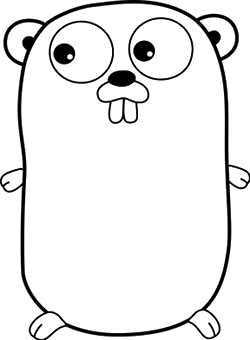
Go, also known as Golang, is a statically typed, compiled programming language designed by Google. Since its inception in 2009, Go has gained popularity for its simplicity, efficiency, and excellent support for concurrent programming. Key features of Go include:
Fast compilation: Go's compiler is remarkably quick, enabling rapid development cycles.
Garbage collection: Automatic memory management reduces the burden on developers.
Built-in concurrency: Goroutines and channels make it easy to write efficient, concurrent programs.
Rich standard library: Go comes with a comprehensive set of packages for common tasks.
Cross-platform support: Compile and run Go programs on various operating systems.
These characteristics make Go an excellent choice for building scalable, high-performance web applications.
Introducing HTMX

HTMX is a modern JavaScript library that allows you to access AJAX, CSS Transitions, WebSockets, and Server Sent Events directly in HTML, using attributes. It's designed to be a lightweight alternative to complex JavaScript frameworks, enabling developers to create dynamic, interactive web applications with minimal JavaScript code.
Key features of HTMX include:
Simplicity: Use HTML attributes to trigger AJAX requests and update page content.
Progressive enhancement: Works with existing server-side rendered applications.
Reduced JavaScript: Minimize client-side JavaScript code for better performance.
Server-side flexibility: Works with any server-side technology that can generate HTML.
The Power of Go + HTMX
Combining Go and HTMX creates a powerful synergy for web development:
Server-side rendering: Go's templating capabilities pair well with HTMX's approach to dynamic content.
Performance: Go's speed and HTMX's lightweight nature result in fast, responsive applications.
Scalability: Go's excellent concurrency support allows for highly scalable backend systems.
Simplified architecture: Reduce the complexity of your web stack by leveraging server-side rendering and minimal client-side JavaScript.
The Go-HTMX Template Project
Now, let's explore a template project that showcases the potential of the Go + HTMX stack. This project combines several technologies to create a robust foundation for modern web applications:
Go: Backend language and server
HTMX: Dynamic HTML updates
Templ: Typed templating for Go
Tailwind CSS: Utility-first CSS framework
Echo: High-performance Go web framework
Project Structure
go-htmx/
├── controllers
├── api
├── auth.go
├── dashboard.go
└── profile.go
├── web
├── auth.go
├── dashboard.go
└── profile.go
├── css/
├── input.css
└── output.css
├── routes
├── api
├── auth.go
├── dashboard.go
└── profile.go
├── web
├── auth.go
├── dashboard.go
└── profile.go
├── routes.go
├── static
├── go-htmx-logo.png
└── templ.svg
├── templates
├── common
├── auth.templ
├── dashboard.templ
├── login.templ
├── signup.templ
└── index.templ
├── .air.toml
├── go.mod
├── go.sum
├── main.go
├── Makefile
├── tailwind.config.js
Let's break down the key components of this structure:
Controllers
The controllers directory is split into api and web subdirectories, separating the logic for API endpoints and web pages. This separation allows for clear organization and makes it easier to maintain and scale your application as it grows.
API Controllers
API controllers handle requests that return data, typically in JSON format. These are used for AJAX requests, mobile app integrations, or other services that consume your API.
Example from controllers/api/auth.go:
func HandleLogin(c echo.Context) error {
email := c.FormValue("email")
password := c.FormValue("password")
// Validate credentials (simplified for example)
if email == "user@example.com" && password == "password" {
return c.HTML(http.StatusOK, `<div id="login-response" class="text-green-500">Login successful!</div>`)
} else {
return c.HTML(http.StatusUnauthorized, `<div id="login-response" class="text-red-500">Invalid credentials</div>`)
}
}
Web Controllers
Web controllers are responsible for rendering full HTML pages or page fragments for server-side rendering.
Example from controllers/web/auth.go:
func RenderLogin(c echo.Context) error {
loginComponent := common.Login()
return loginComponent.Render(context.Background(), c.Response())
}
This controller renders the login page using a Templ component, showcasing the integration between Go, Templ, and server-side rendering.
Routes
The routes directory organizes the application's URL structure, again separated into api and web subdirectories.
Example from routes/web/auth.go:
func RegisterAuthRoutes(g *echo.Group) {
g.GET("/login", auth_controller.RenderLogin)
g.GET("/signup", auth_controller.RenderSignup)
// Other auth-related frontend routes
}
This structure allows for clear, modular routing definitions that are easy to maintain and extend.
Templates
The templates directory contains Templ files, which are compiled to Go code. This approach provides type-safe templating with the performance benefits of compiled code.
Example from templates/index.templ:
package templates
import "github.com/vinay1668/go-htmx/templates/common"
templ Index() {
<!DOCTYPE html>
<html lang="en">
<head>
<meta charset="UTF-8"/>
<meta name="viewport" content="width=device-width, initial-scale=1.0"/>
<title>Golang</title>
<link rel="stylesheet" href="/css/output.css"/>
</head>
<body class="bg-[#0F172A]">
<div>
@common.Dashboard()
</div>
<!-- Your content goes here -->
</body>
<script src="https://unpkg.com/htmx.org@1.9.10"></script>
</html>
}
This template demonstrates how Templ integrates with Tailwind CSS and includes HTMX for dynamic interactions.
Static Files and CSS
The static directory holds assets like images and SVGs, while the css directory contains Tailwind CSS input and output files. This separation keeps your assets organized and makes it easy to manage your styles.
Configuration Files
.air.toml: Configuration for Air, enabling live-reloading during development.go.modandgo.sum: Go module files for dependency management.Makefile: Contains useful commands for building and running the project.tailwind.config.js: Configuration for Tailwind CSS, allowing for customization of the utility framework.
Why This Structure Works for Scalable Web Apps
The structure of this Go-HTMX template project is designed with scalability and maintainability in mind:
Separation of Concerns: By dividing the application into controllers, routes, and templates, each component has a clear responsibility.
Modularity: The separation of API and web components allows for easy expansion of either without affecting the other.
Reusability: Common templates and components can be shared across different parts of the application.
Performance: Go's compiled nature, combined with Templ's type-safe templates and HTMX's lightweight approach, results in a high-performance application.
Developer Productivity: The clear structure and use of tools like Air for live-reloading enhance the development experience.
Scalability: As the application grows, new routes, controllers, and templates can be added without disrupting the existing structure.
Building with Go + HTMX: A Practical Example
Let's walk through a simple example of how Go and HTMX work together in this template. We'll create a simple dynamic counter that updates without a full page reload.
First, let's add a new route in routes/web/dashboard.go:
func RegisterDashboardRoutes(e *echo.Group) {
e.GET("/", dashboard_controller.RenderDashboard)
e.GET("/increment", dashboard_controller.IncrementCounter)
}
Now, let's implement the controller in controllers/web/dashboard.go:
package web
import (
"context"
"fmt"
"github.com/labstack/echo"
"github.com/vinay1668/go-htmx/templates/common"
)
var counter int
func RenderDashboard(c echo.Context) error {
dashboardComponent := common.Dashboard(counter)
return dashboardComponent.Render(context.Background(), c.Response())
}
func IncrementCounter(c echo.Context) error {
counter++
return c.HTML(200, fmt.Sprintf("<span>%d</span>", counter))
}
Next, update the templates/common/dashboard.templ file:
package common
templ Dashboard(count int) {
<div class="min-h-screen bg-[#0F172A] text-white flex flex-col">
<nav class="p-4">
<div class="container mx-auto flex justify-between items-center">
<h1 class="text-2xl font-semibold">Golang + HTMX</h1>
</div>
</nav>
<div class="flex items-center justify-center flex-grow">
<div id="main-content" class="w-full max-w-md text-center">
<h2 class="text-3xl mb-4">Counter: <span id="counter">{ count }</span></h2>
<button hx-get="/increment" hx-target="#counter" class="bg-blue-500 hover:bg-blue-700 text-white font-bold py-2 px-4 rounded">
Increment
</button>
</div>
</div>
</div>
}
In this example, we've created a simple counter that increments when the button is clicked. HTMX handles the AJAX request and updates only the counter value, demonstrating the seamless integration between Go's server-side logic and HTMX's client-side interactivity.
Advantages of the Go + HTMX Stack
Simplified Frontend Development: HTMX reduces the need for complex JavaScript frameworks, making frontend development more accessible to backend developers.
Improved Performance: By leveraging server-side rendering and minimal JavaScript, applications built with this stack can be incredibly fast and lightweight.
Strong Typing and Compilation: Go's static typing and compilation process catch errors early, leading to more robust applications.
Scalability: Go's excellent support for concurrency makes it easy to build applications that can handle high loads.
Reduced Complexity: The server-centric approach simplifies the overall architecture, reducing the complexity often associated with modern web development.
Faster Development Cycles: The combination of Go's fast compilation, HTMX's simplicity, and tools like Air for live-reloading can significantly speed up the development process.
Conclusion
The Go + HTMX stack, as demonstrated by this template project, offers a compelling alternative to traditional web development approaches. It combines the performance and simplicity of Go with the dynamic capabilities of HTMX, resulting in a powerful toolset for building modern web applications.
By adopting this stack, developers can create fast, scalable, and maintainable web applications with less complexity and overhead. The clear project structure and integration of tools like Templ and Tailwind CSS further enhance the development experience, making it an excellent choice for teams looking to streamline their web development process.
Whether you're building a small project or a large-scale application, the Go + HTMX stack provides a solid foundation that can grow with your needs. Give it a try, and experience the power of this innovative combination for yourself!
Subscribe to my newsletter
Read articles from vinay directly inside your inbox. Subscribe to the newsletter, and don't miss out.
Written by
