How to Transfer Crypto in 2 Simple Steps Using the CryptoXpress Wallet
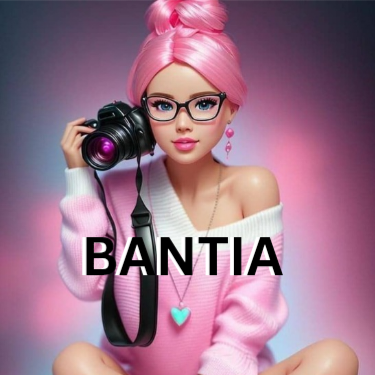 Blessing Antia
Blessing Antia
When it comes to sending crypto, many people still feel intimidated — they worry about sending it to the wrong address, paying high network fees, or fumbling around with clunky interfaces. But with CryptoXpress, sending Bitcoin, Ethereum, USDT, or other major cryptocurrencies is as easy as sending a text.
If you’ve ever wanted a truly simple crypto wallet experience designed for beginners and pros alike, this guide is for you.
Let’s break down how to move your crypto confidently with just 2 quick steps — all from the CryptoXpress app.
STEP 1: OPEN YOUR WALLET & CHOOSE YOUR CRYPTO
First, open the CryptoXpress app on your mobile. It’s your command center for everything crypto, whether you’re buying, selling, spending, or transferring.
Inside the app, tap on the Wallet section — this is where all your supported coins are stored securely. You’ll see your balances for Bitcoin (BTC), Ethereum (ETH), USDT, and any other assets you hold on CryptoXpress.
Next, simply tap the crypto you want to send. Let’s say you’re sending some Bitcoin to a friend, paying a merchant, or moving USDT to an exchange. With CryptoXpress, you don’t have to navigate a maze of complicated screens — it’s just tap, choose, and go.
Everything is designed to be clear and beginner-friendly, so you always know exactly what you’re doing and where your funds are going.
STEP 2: ENTER DETAILS & CONFIRM TRANSFER
Once you’ve selected your crypto, it’s time to fill in the details.
Here’s how CryptoXpress keeps it foolproof:
Paste or Scan the Recipient’s Wallet Address: If you have the wallet address, just paste it. If you’re with the recipient in person, simply scan their QR code. No typos, no worries — the scan feature helps avoid human errors that can cost you money.
Input the Amount: Next, type in how much crypto you’d like to send. CryptoXpress automatically shows you the equivalent value in your local fiat, so you’re never guessing how much you’re really sending.
Confirm with 2FA or PIN: Security is everything. That’s why CryptoXpress asks for an extra confirmation before funds leave your wallet. Depending on your setup, you’ll enter your secure PIN or approve the transfer with 2FA. This extra layer of protection makes sure no one but you can authorize a transaction.
See the Transaction Summary: Finally, CryptoXpress shows you a simple transaction summary screen. Double-check the recipient’s address, the amount, the estimated network fee, and then hit Send. You’re done.
Your crypto is on its way, and you’ll see real-time status updates right in the app.
WHY THIS IS A GAME-CHANGER
Other wallets can make transfers feel like rocket science. CryptoXpress is different — it was built for everyday people who want to use crypto without worrying about confusing interfaces or security slip-ups.
Every transaction uses bank-grade encryption and trusted blockchain confirmations. You control your crypto — not some middleman or shady third-party wallet.
Plus, there’s no need to hop between apps. Buy, store, swap, spend, and transfer — all from one single dashboard.
EXTRA SECURITY, ZERO STRESS
CryptoXpress goes the extra mile when it comes to security:
No hidden loopholes: Private keys are secured properly — so you never have to stress about risky browser extensions or phishing pop-ups.
2FA and PIN: Every send action is double-locked with two-factor authentication or a PIN.
Clear transaction summary: No surprise fees. No hidden steps. No confusion.
SUPPORT WHEN YOU NEED IT
Worried about something going wrong? CryptoXpress has 24/7 in-app support — real humans who can guide you if you ever hit a snag. For new crypto users, that peace of mind is priceless.
READY TO EXPERIENCE CRYPTO THE SIMPLE WAY?
Crypto doesn’t have to be complicated. With CryptoXpress, you can send BTC, ETH, or USDT in seconds — anytime, anywhere, safely.
2 steps. Total control. Zero stress.
Ready to transfer smarter?
👉 Download the CryptoXpress app today and see how easy it can be.
Stay safe. Stay secure. And stay ahead.
@crypto_xpress
Subscribe to my newsletter
Read articles from Blessing Antia directly inside your inbox. Subscribe to the newsletter, and don't miss out.
Written by
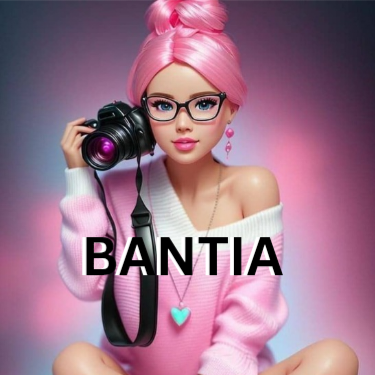
Blessing Antia
Blessing Antia
Web3 enthusiast Content Creator Web3 ambassador