How to Export a Complete Squarespace Site for Independent Hosting
 The Lean Ecommerce
The Lean Ecommerce
Introduction
In the world of website design, Squarespace stands out as a user-friendly platform offering beautifully designed templates and intuitive building tools. However, its hosting plans can quickly become a financial commitment, particularly for businesses or individuals looking for a more budget-friendly solution. Luckily, exporting your Squarespace site for independent hosting is a viable option. In this comprehensive guide, we’ll walk you through how to achieve this goal using ExFlow, a powerful tool designed specifically for exporting Squarespace and Webflow sites.

Why Consider Independent Hosting?
Hosting your Squarespace site independently offers multiple advantages:
- Cost Savings: Avoid premium hosting fees and select more cost-effective or tailored hosting solutions.
- Greater Flexibility: Full control over your environment allows for more customization and integration with other software tools.
- Customization Opportunities: Further site adjustments that may not be possible within the Squarespace ecosystem.
Exporting Your Squarespace Site with ExFlow
ExFlow is an effective solution, offering users the ability to export Squarespace sites, including all CSS, JavaScript, images, and even media content, while supporting integration with a variety of hosting options.
Step 1: Visit ExFlow.site
Navigate to ExFlow.site and input the URL of your Squarespace site. This user-friendly tool simplifies the entire exporting process, making it easily accessible to even those with minimal technical experience.
Step 2: Customize Your Export
ExFlow allows you to tailor your export settings based on your requirements. Options include:
- Export CSS and JS files: Ensures that all styling and script functionalities are preserved.
- Export Images and Media Files: Downloads all visual elements across your site.
- Remove Squarespace Badge: Presents a more professional appearance post-export.
Step 3: Export All Pages
Make sure to select the option to export all pages to ensure comprehensive site migration. ExFlow safeguards against accidental page exclusion, which commonly accompanies manual export methods.
Step 4: Download or Sync to a Hosting Platform
Once ExFlow completes the export, you have the option to either download a compressed file containing your entire site or configure automatic syncing to a host like Amazon S3, GitHub, or traditional FTP servers.
Hosting Your Independently Exported Squarespace Site
With your site files now available, you can choose from multiple hosting options suited to your specific needs. ExFlow provides flexible hosting solutions that cater to varied demands.
1. ExFlow Integrated Hosting
For the simplest approach, leverage ExFlow's built-in hosting. During the export procedure, selecting this option allows ExFlow to host your content directly, even linking external domain names. This is an attractive choice for those seeking minimal setup hassle.
2. AWS S3 Hosting
Amazon S3 offers a cost-effective platform for static site hosting:
- Create an S3 Bucket: After logging into your AWS account, create a new bucket.
- Use ExFlow’s S3 Sync Feature: Configure automatic uploads to the S3 bucket.
- Setup S3 Hosting: Enable static website hosting within Amazon’s settings, using index.html as the default page.
3. Git-Integrated Hosting
By syncing your files with a Git repository, you manage version control effectively:
- Connect Repository Credentials: Provide your Git credentials during the export.
- Deploy: Utilize services like GitHub Pages or Netlify for easy deployments.
4. Traditional FTP Hosting
If you prefer more conventional server setups:
- Use FTP Details Provided: Allow ExFlow to upload files directly to your server.
- Ensure Proper Server Configuration: Point the server to serve the site files efficiently.
Conclusion
Exporting a Squarespace site for independent hosting offers freedom from substantial hosting fees and greater control over your website’s functionality. ExFlow makes the process straightforward with its sophisticated export and hosting capabilities. Whether you choose ExFlow’s own servers, AWS S3, Git, or FTP, you’ll gain a versatile hosting profile that's recalibrated to your aims and objectives.
Try ExFlow today at ExFlow.site and experience the advantages of taking your Squarespace site into a new era of hosting independence!
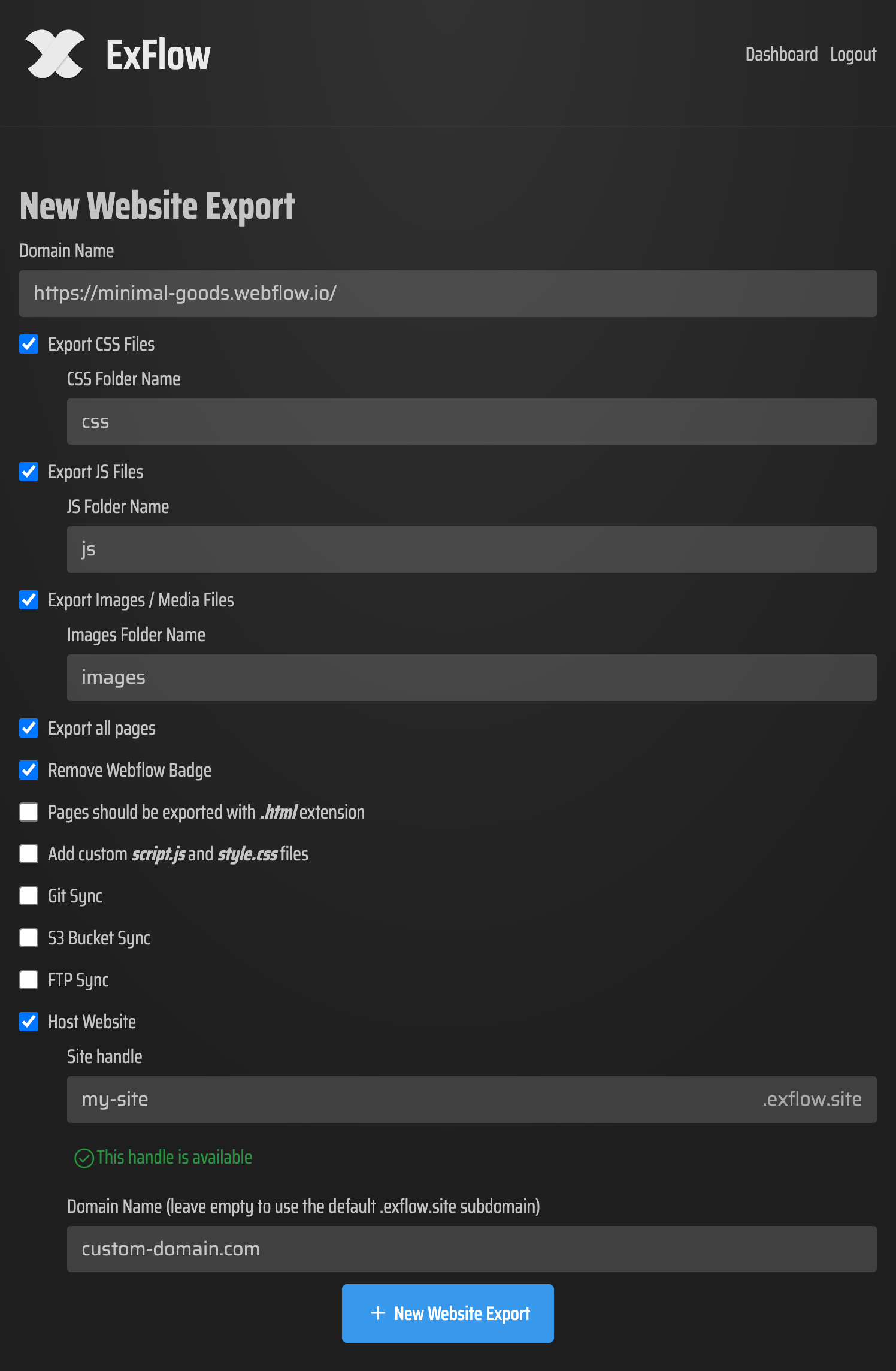
Note: Images and illustrations in this article were generated through AI tools, and the final content has been proofread with AI to ensure accuracy and clarity.
Subscribe to my newsletter
Read articles from The Lean Ecommerce directly inside your inbox. Subscribe to the newsletter, and don't miss out.
Written by
